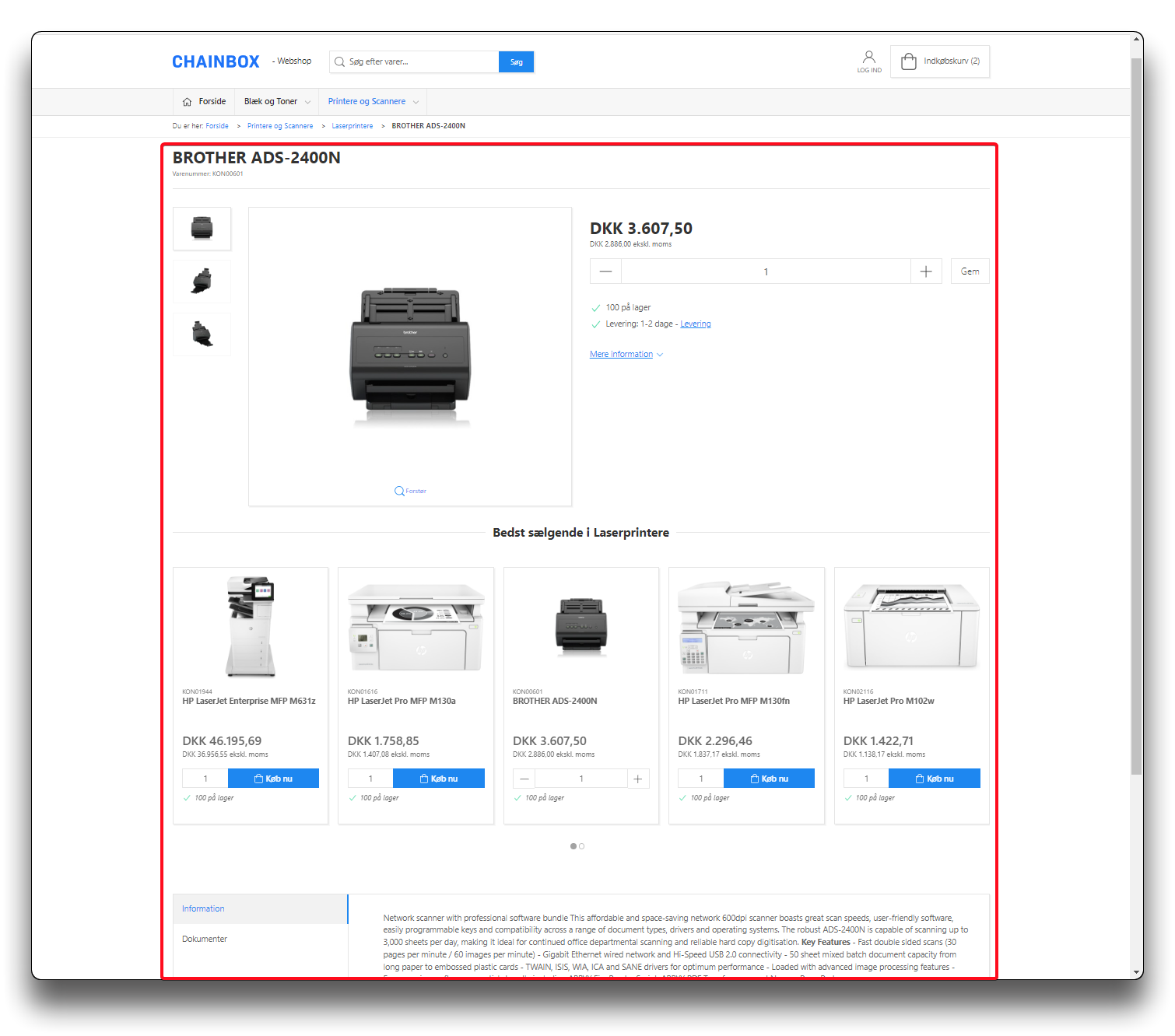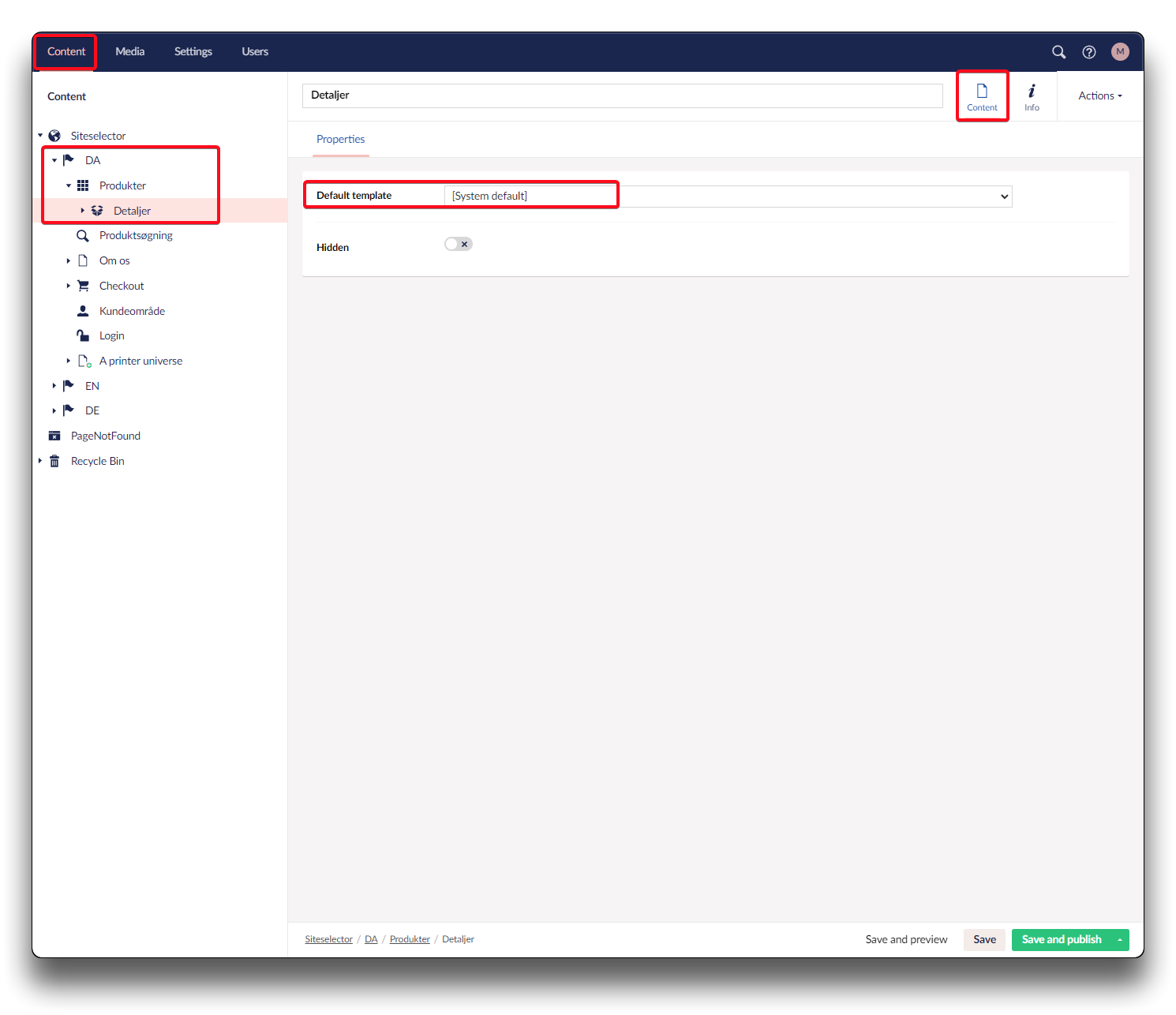Product details
Looking in Umbraco at the product detail page, there are no dedicated columns and rows to edit directly.
Instead, a template is selected that dictates the structure and layout of the webshop.
Currently, the "System default" template is the sole option available, and it determines the appearance and output visible in the webshop.
Change options for product details
Although the layout is fixed, there are plenty of options to control without development.
- Specification matrix
- Uploaded documents
- Long and short description of product, localizable
- Addon products presented
- Marking products with badges
- Tagging products to relate CMS content
- Enabling/disabling bestseller products relevant to product category
- Enabling/disabling stock information/delivery information
Create new product templates
You can create as many templates as needed. These templates will not take effect until they are assigned either as the default template or to specific products within the Product Information Management (PIM) system.
To learn how to create product templates and assign them, please refer to the tutorial provided below:
setting-up-a-new-product-template.md