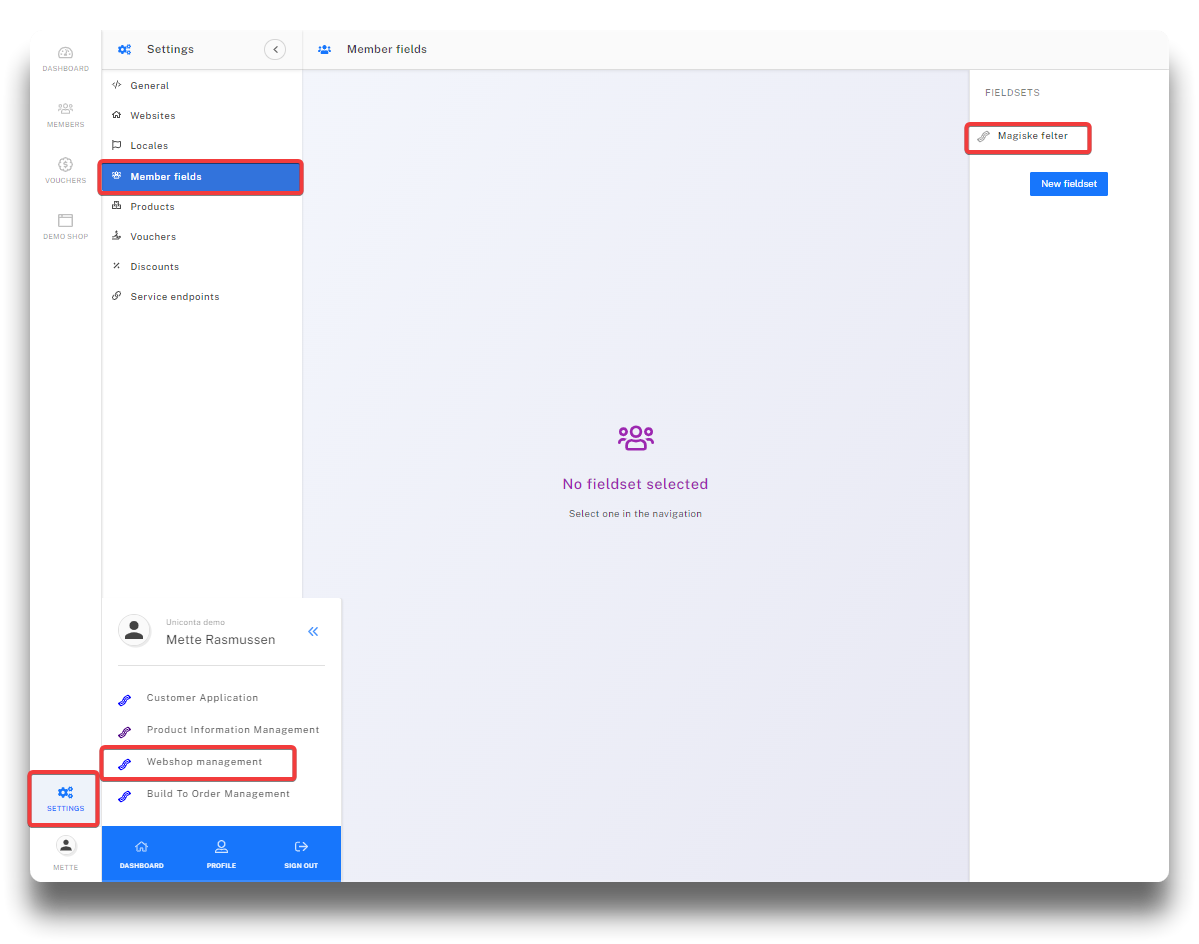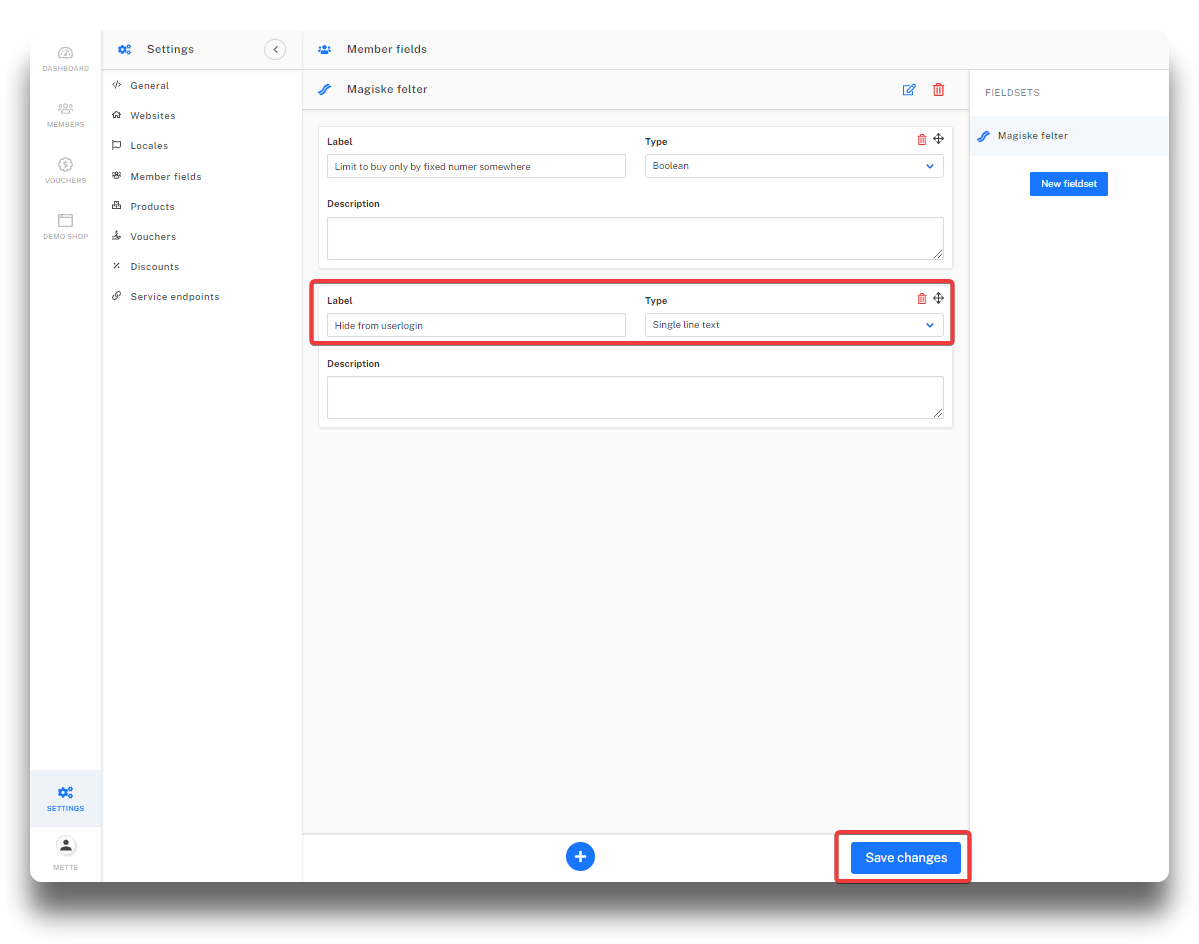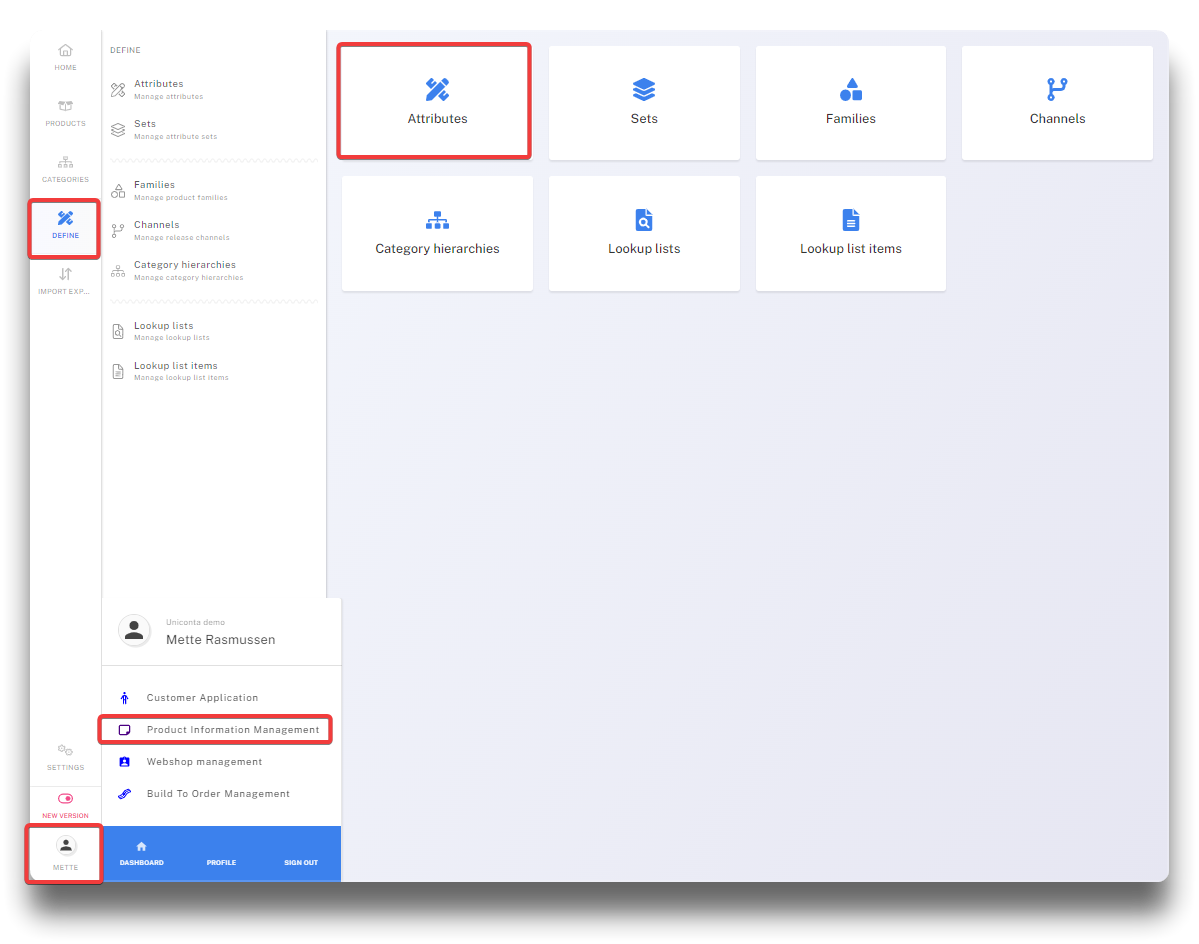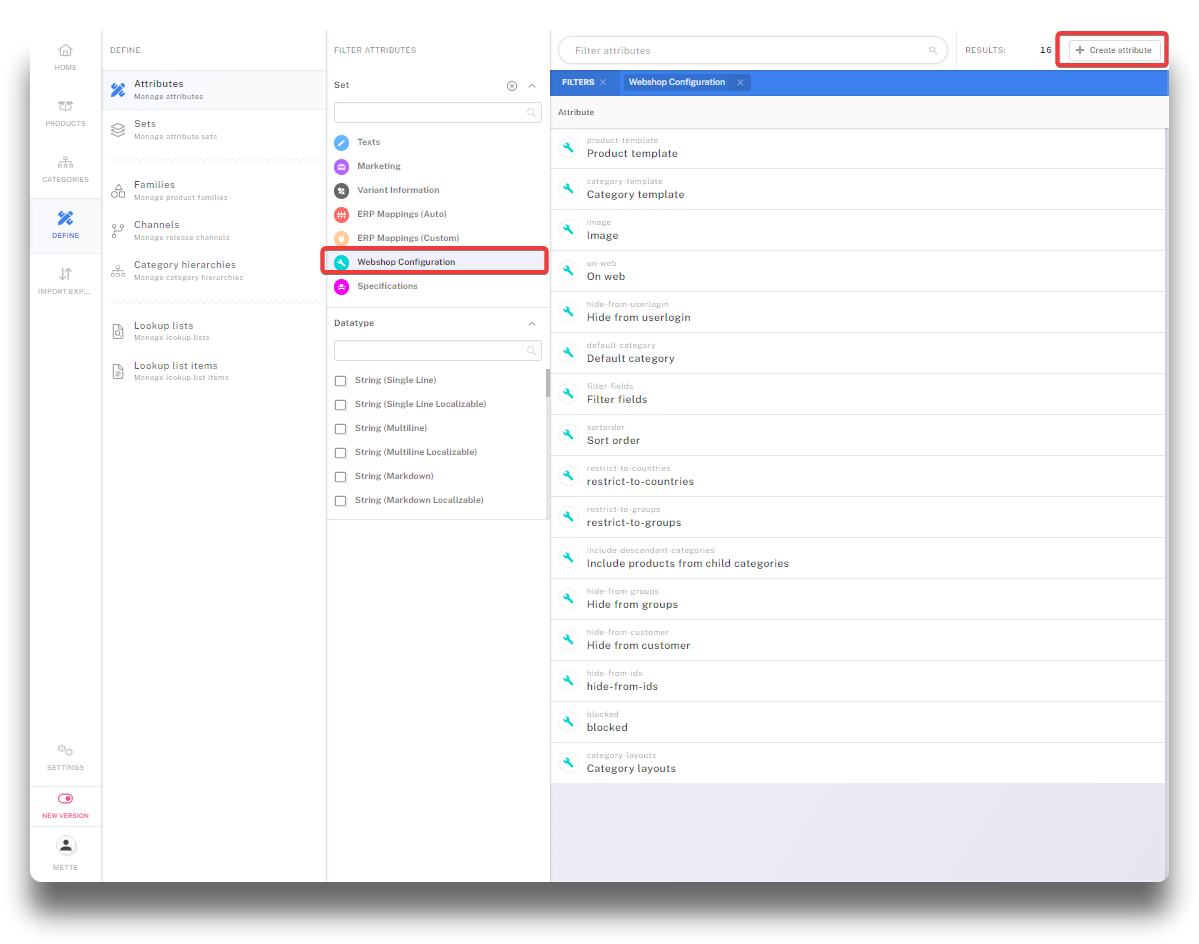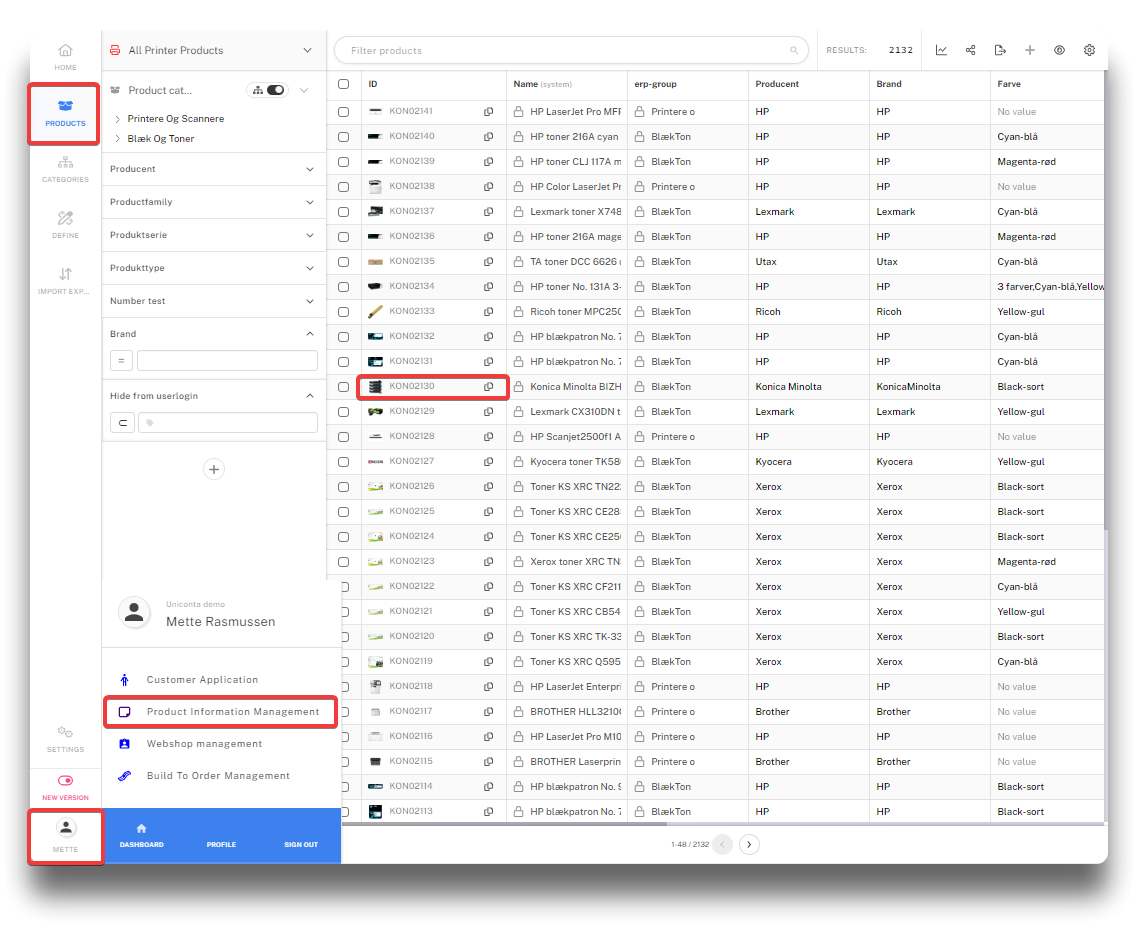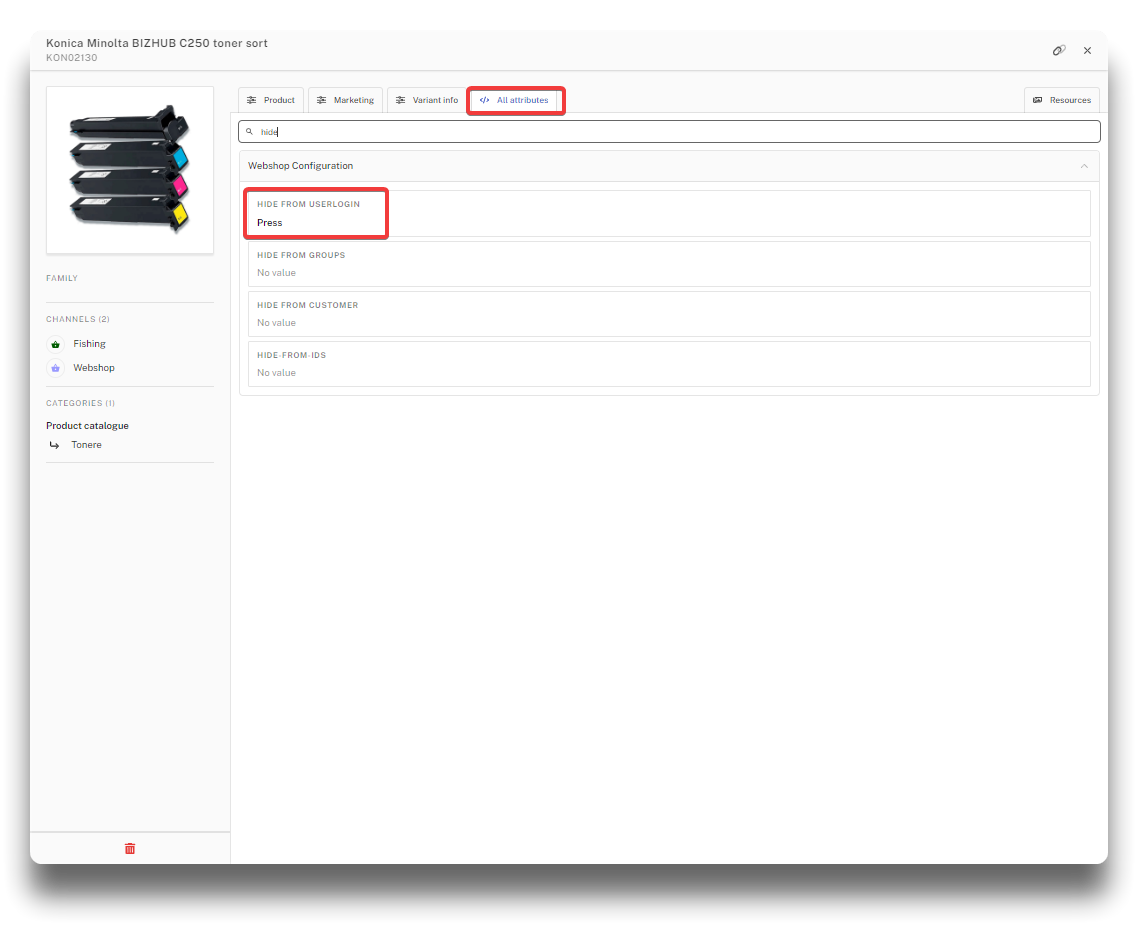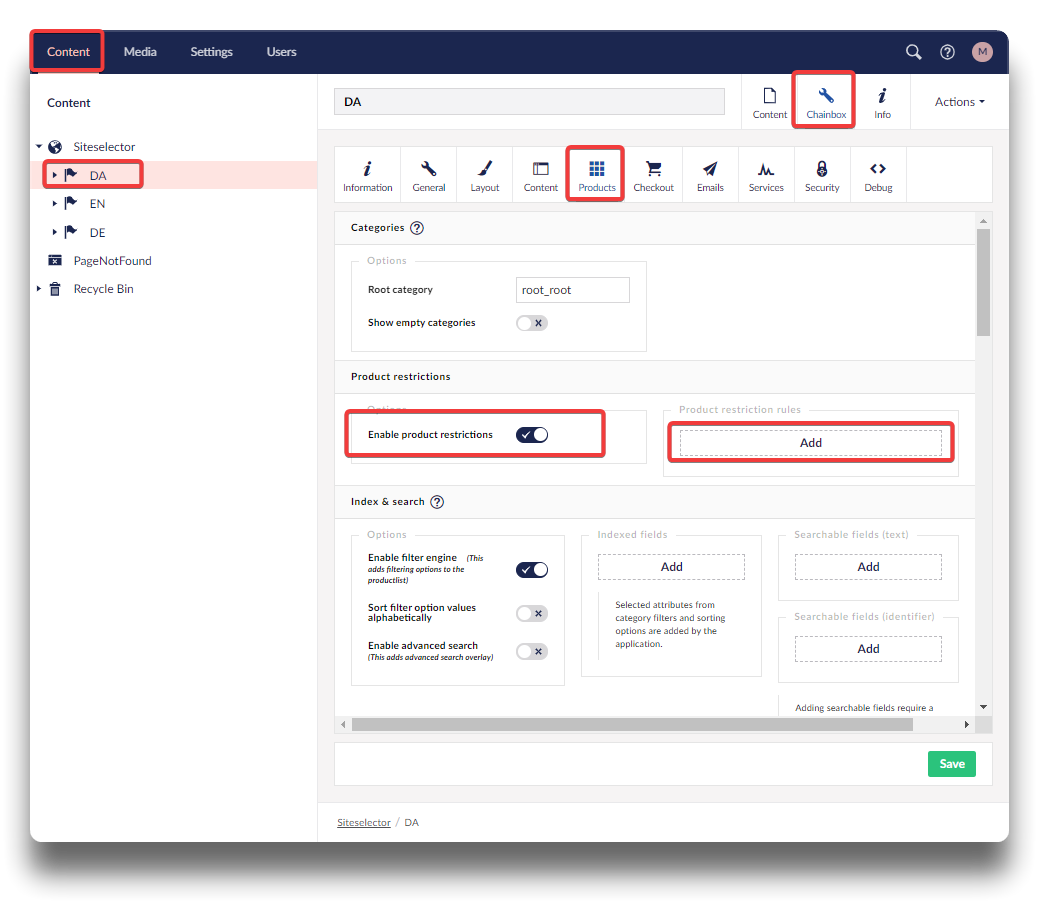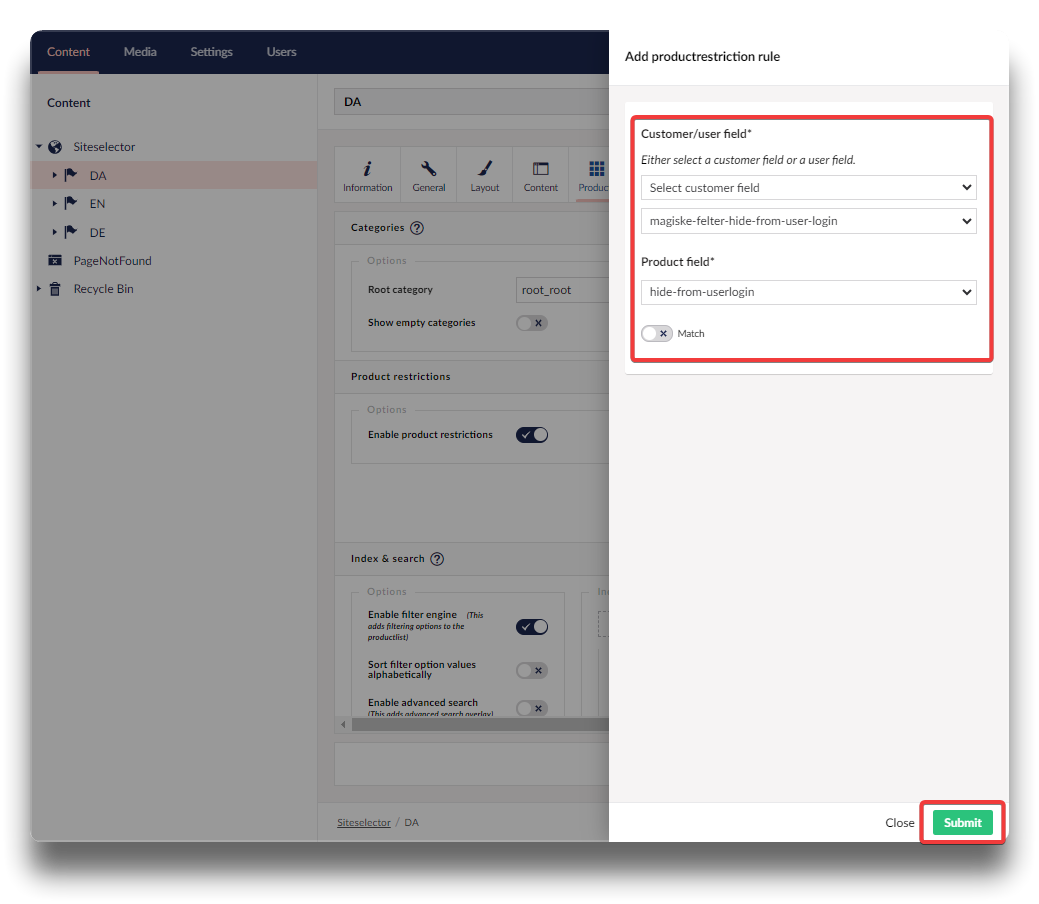Examples, restriction by user fields
"User fields" mean fields on the Member fields tab on Members in Webshop Management that gives login access to the webshop. As opposed to restrictions by customer fields where some fields are pre-created and ready for use, fields to create restrictions from must first be created on Members.
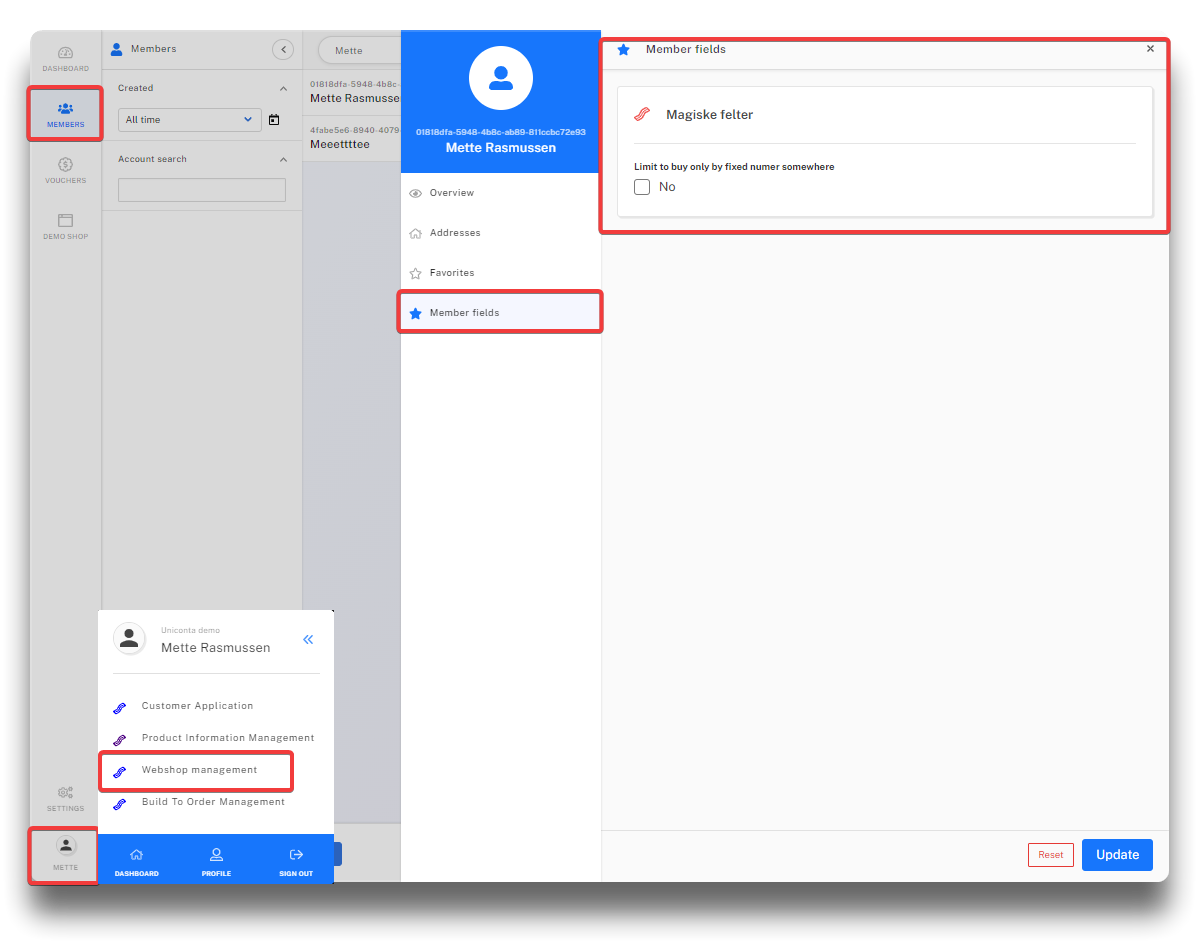
Default fields on Members
Restrict userlogin from specific products
Go to Webshop management - Settings - Member fields, and click "Magiske felter". Click the "+" and fill out a name and type for the new field.
The field is now available on Members. Enter a tag on a relevant Member (here is used "Press").
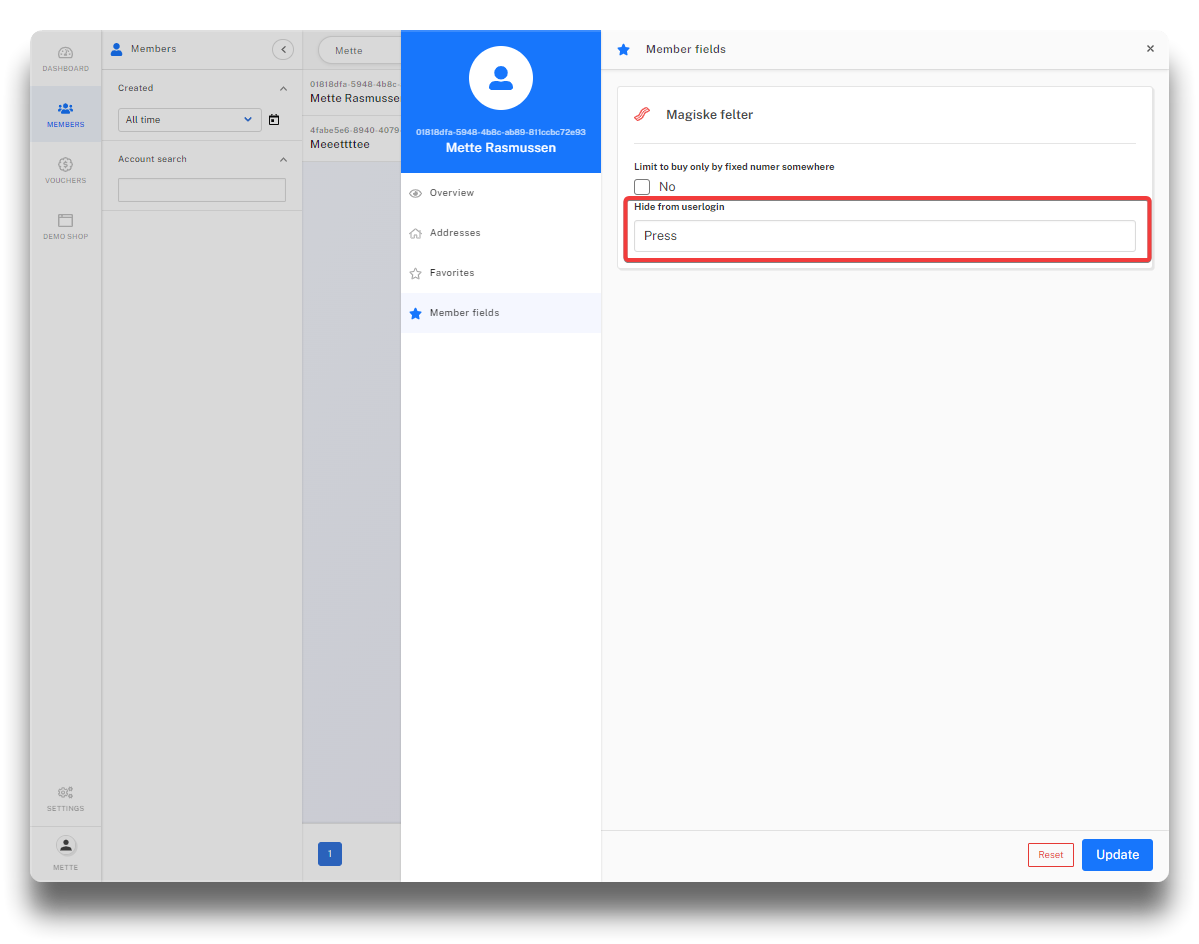
Create Member field - step 3
Now create the product field in PIM that should contain same tag as on Member for the rule to take effect.
Go to Product information management - Define - Attributes:
In this case type tag (multiple) is used since the field might contain multiple tags
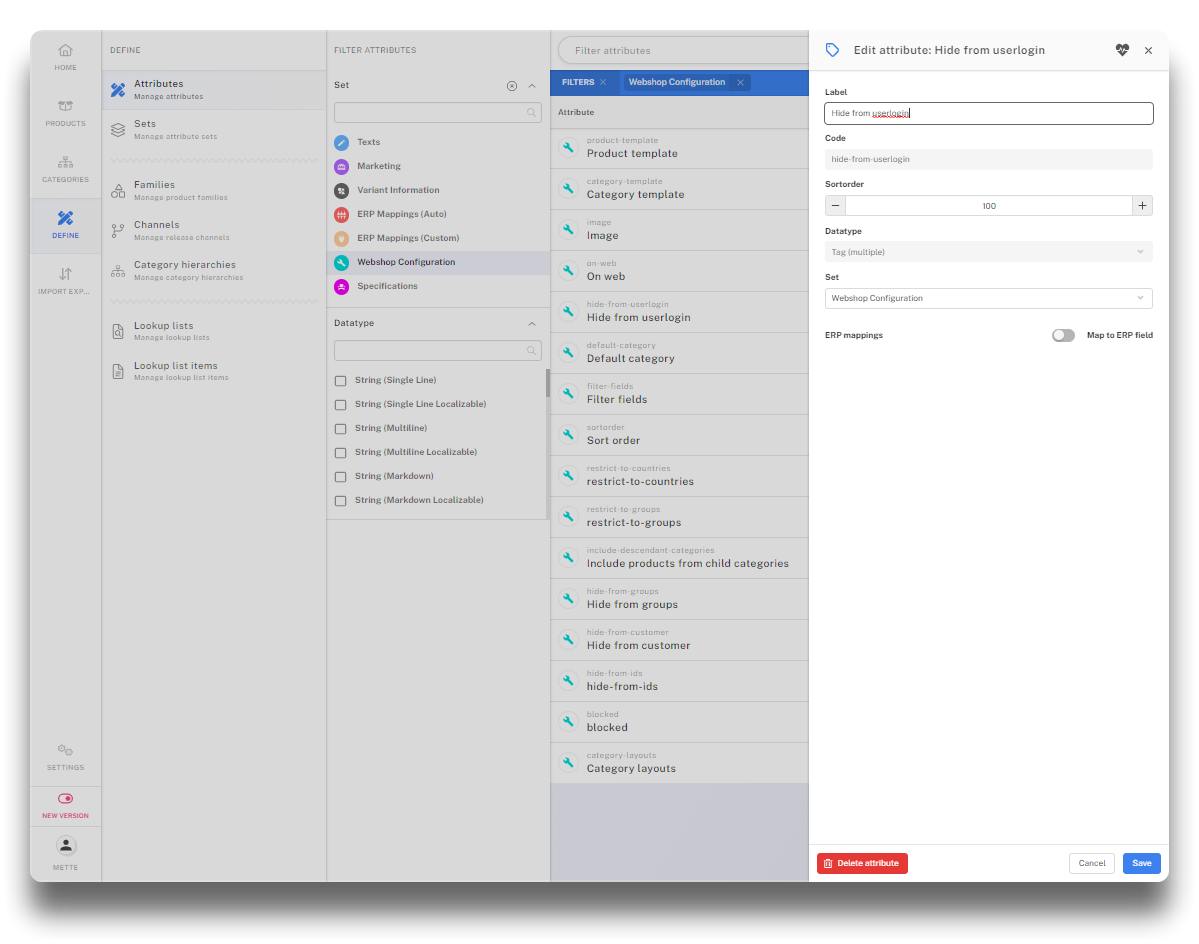
Define attribute - step 3
Enter the same tag on the products that should be hidden by navigating to Product Management, Products, product details. Enter the tag in the field "Hide from userlogin" under set "Webshop Configuration".
Finally create the rule in Umbraco.
As User field choose "magiske-felter-hide-from-userlogin", as product field "hide-from-userlogin", and Match disabled.
Click "Submit" and then "Save".
Restrict userlogin from selected brands
With this example we can create a brand list, and mark which brands the user should be restricted from.
Navigate to Webshop management - Settings - Member fields, and click "Magiske felter".
Click the "+" and create a label as with type "Enum" that allows selectable values to be entered. Save changes.
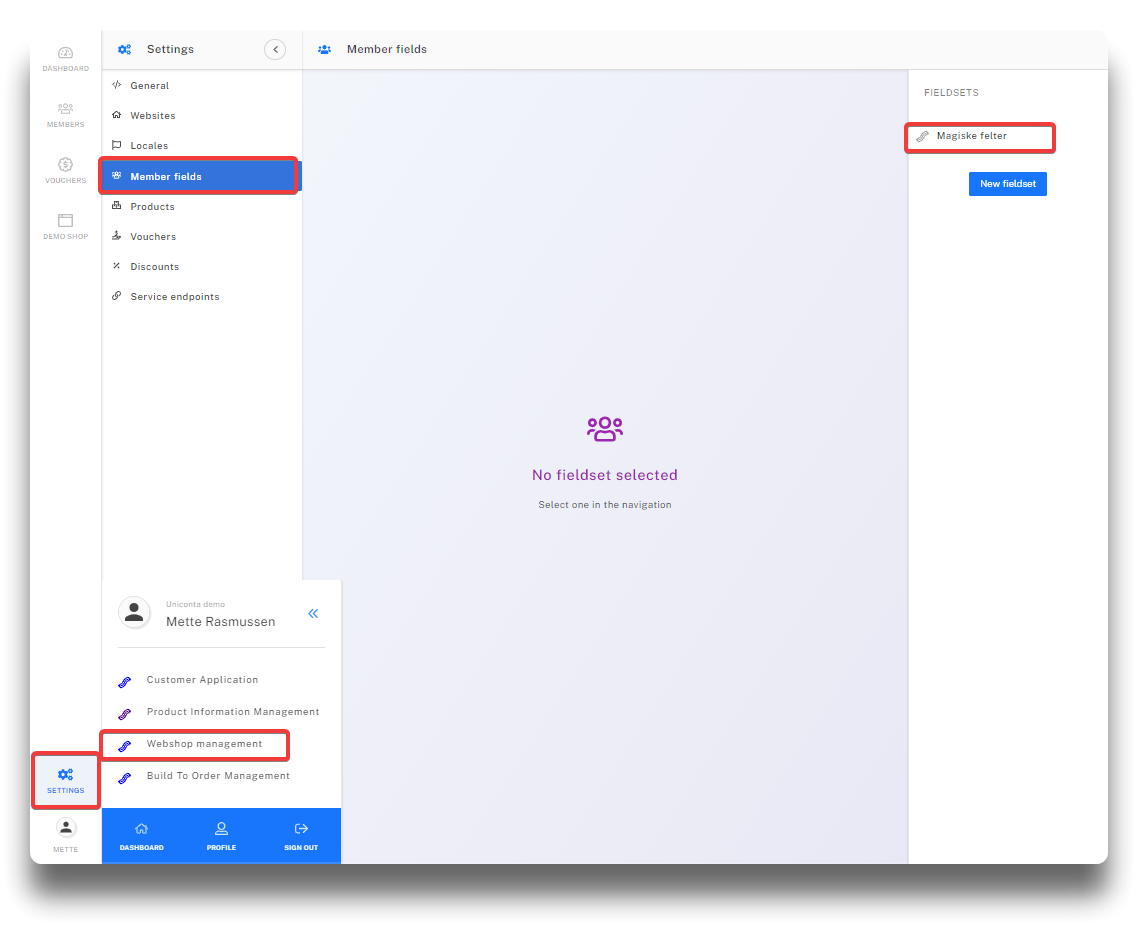
Create member field with selectable values - step 1
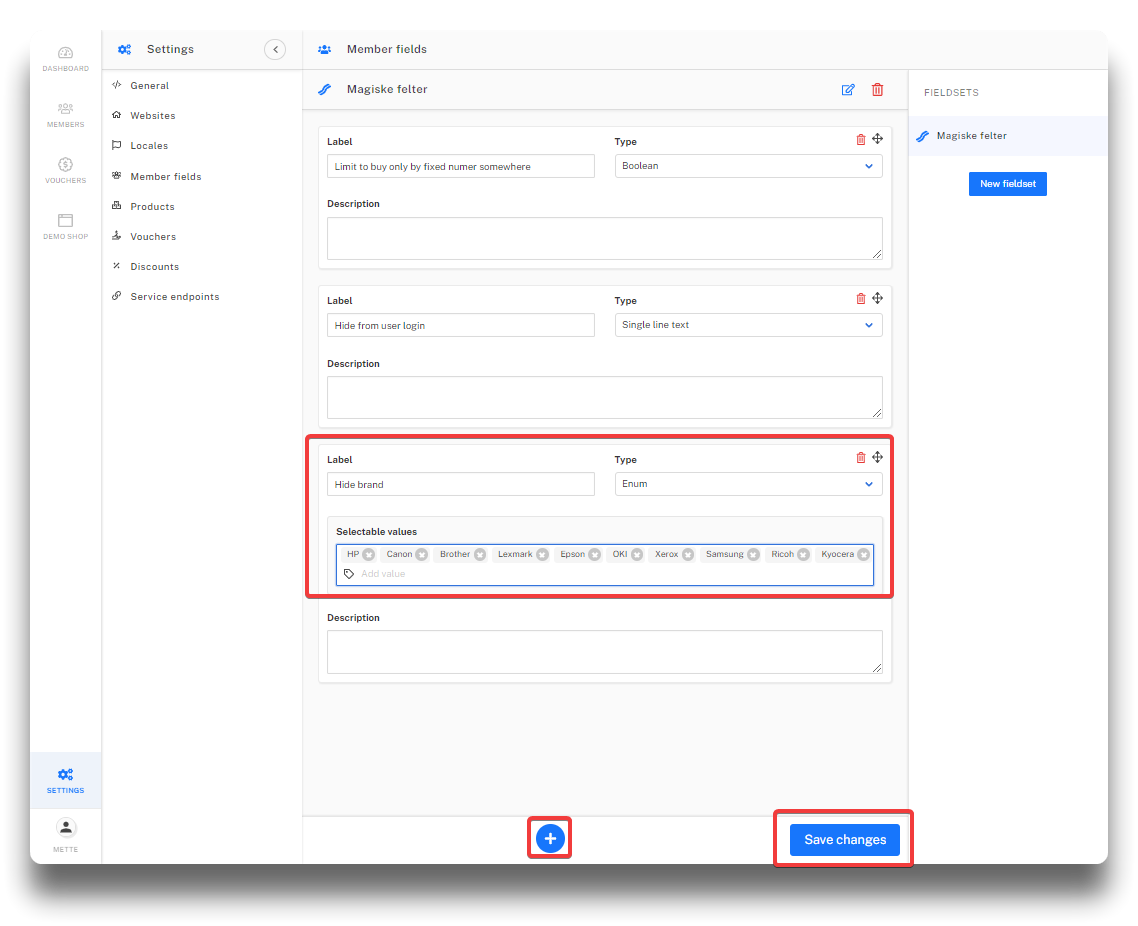
Create member field with selectable values - step 2
On Members it is now possible to mark the brands the user should not have access to.
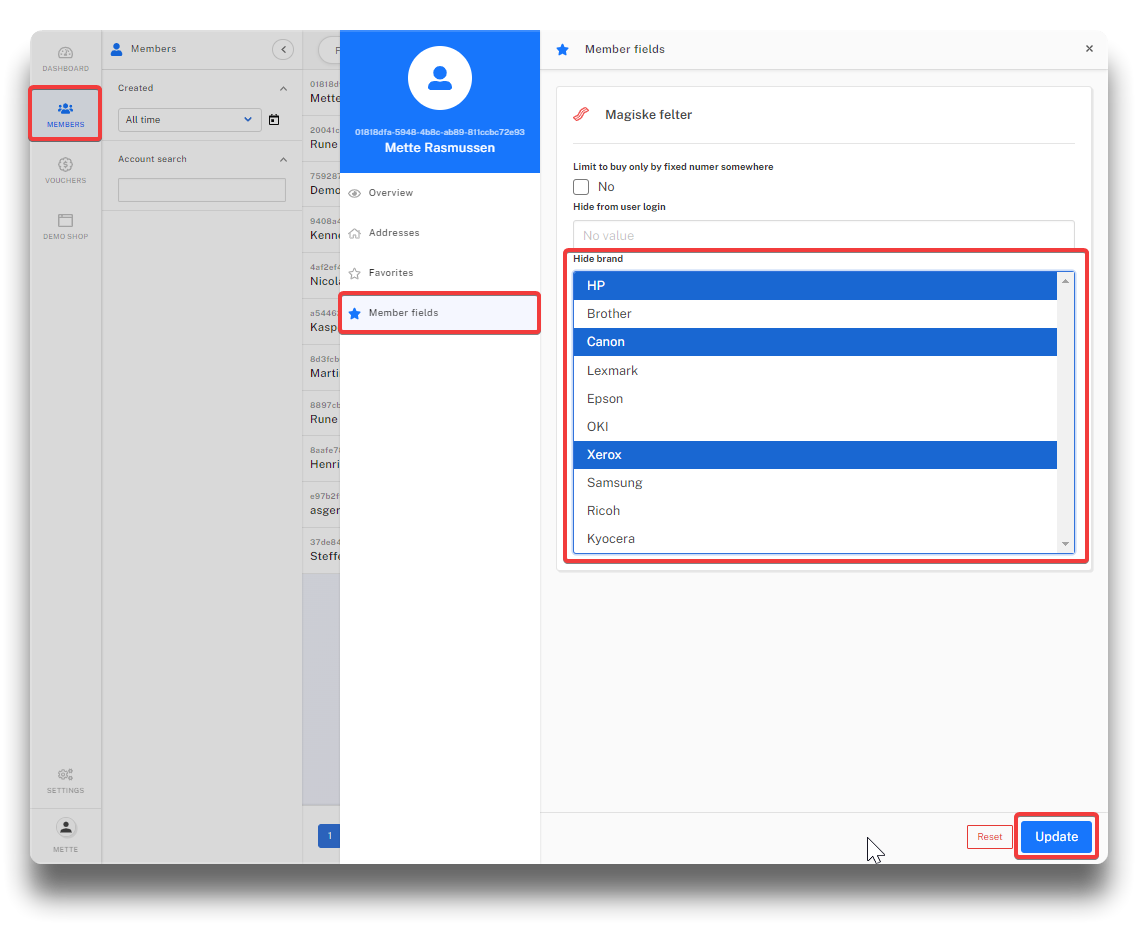
Hide brands from specific user login
Set product restriction rule in Umbraco; choose user field "magiske-felter-hide-brand", product field "brand" and match disabled.
Click "Submit" and then "Save".
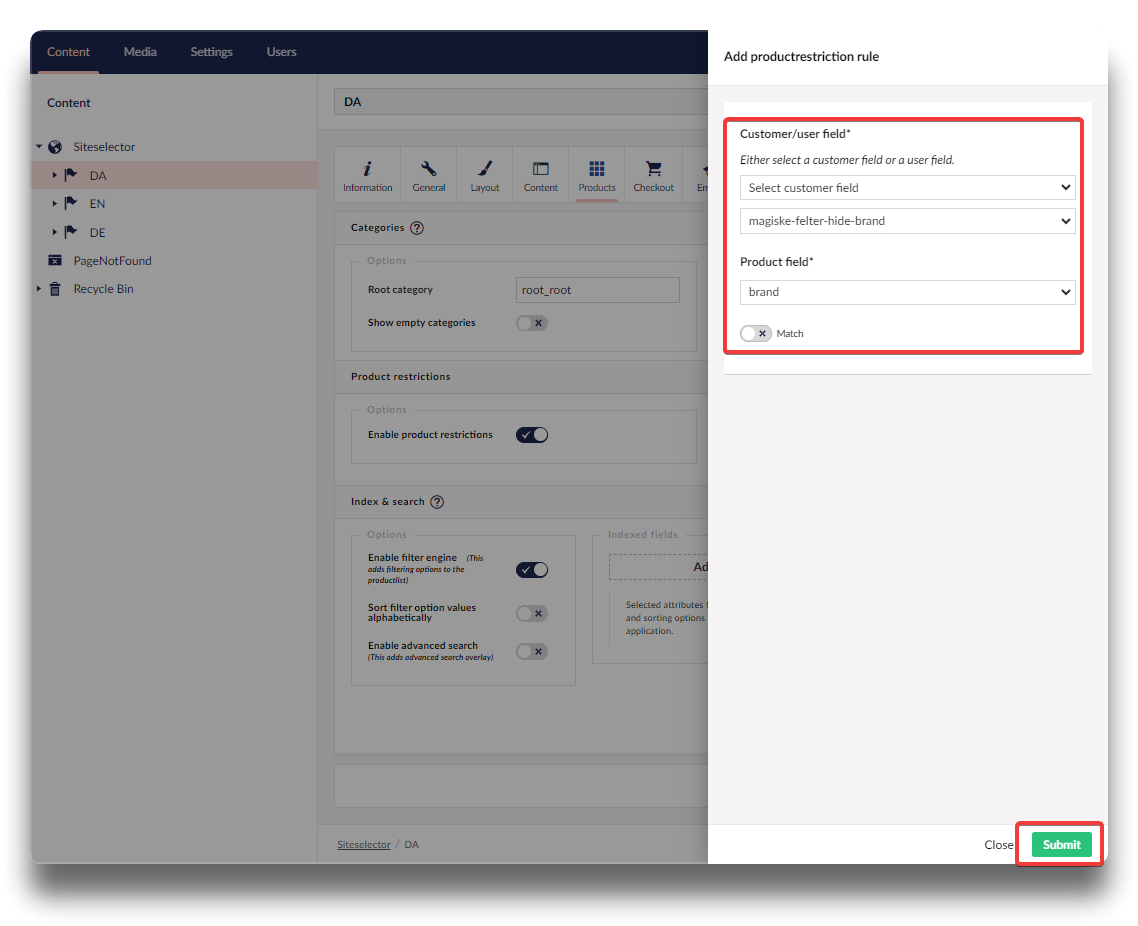
Restriction rule in Umbraco