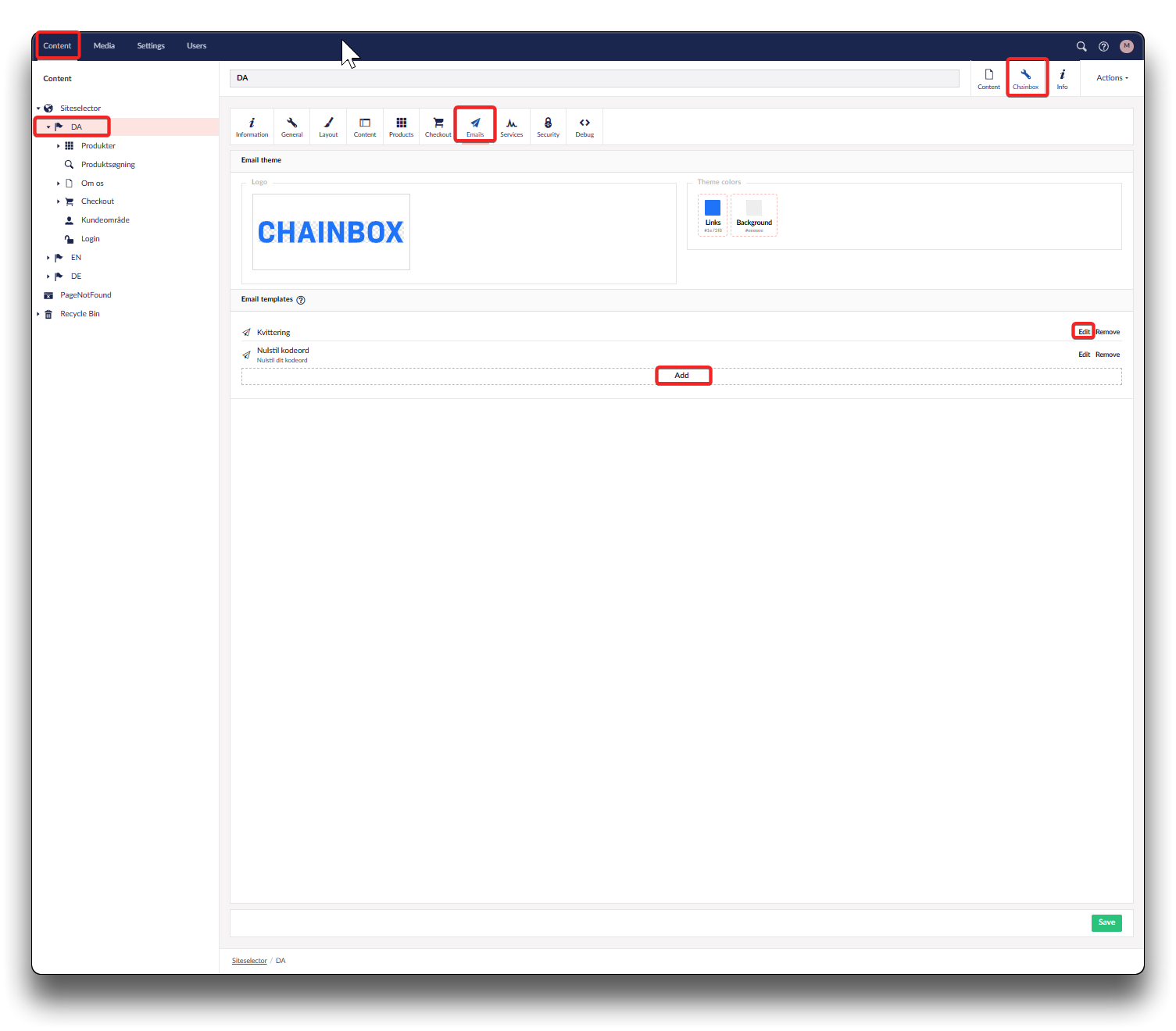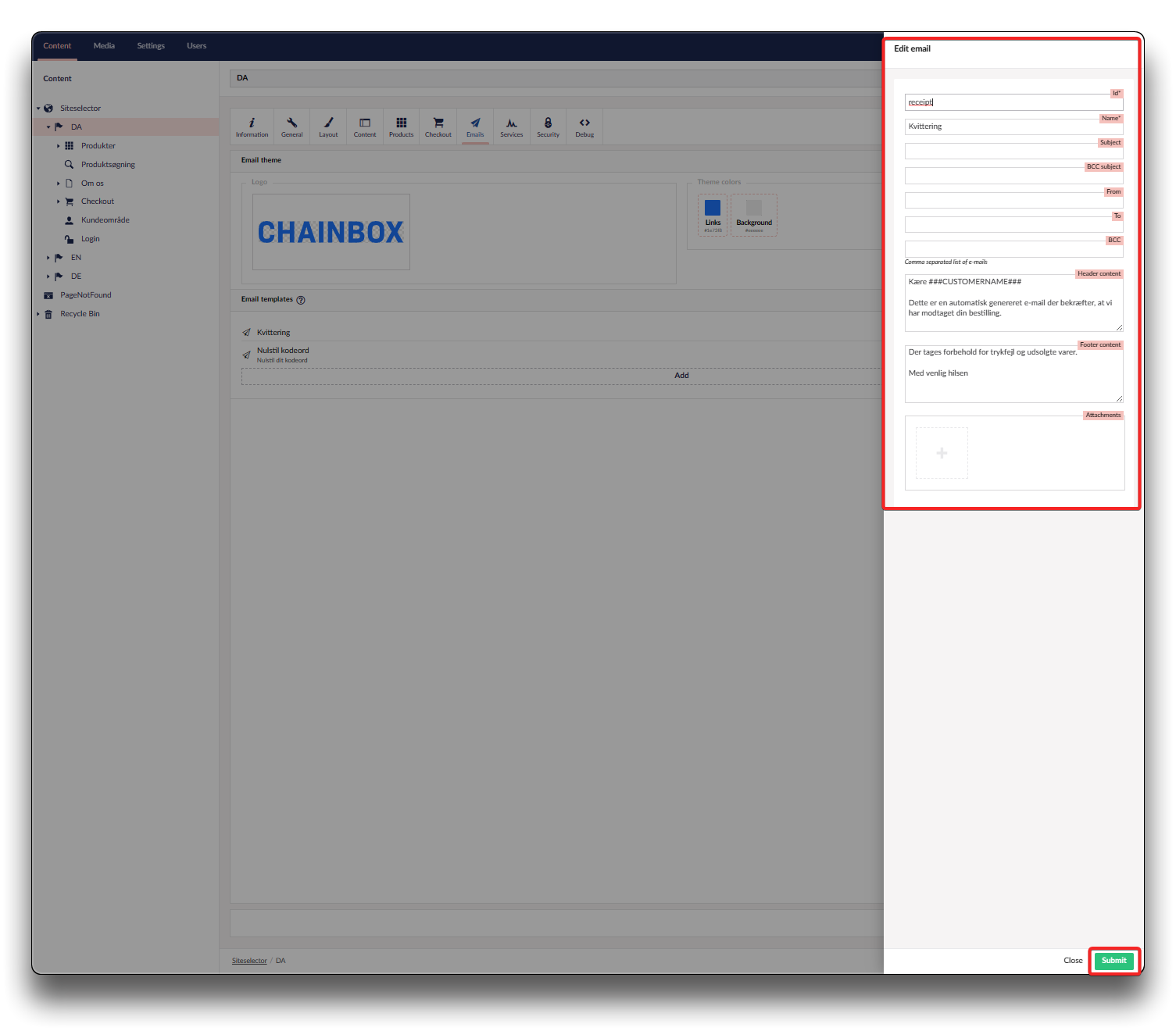Email templates
Email templates are used by the system to create and send emails. Generally it is only the fields described below, that should be changed
Subject
Insert the email-subject you wish the email to have when send to the customer.
To
Leave empty if the customer is to receive the email. It will derive from the checkout information if the email is an order confirmation, or from the entered email if for template "Reset password".
If the email is the product of a contact form on the webshop, then the To-email should be the the receiver of the contact form such as a backoffice.
BCC
If you wish to receive a bcc-copy of the customer email, enter the email adresse here.
From
Insert the sender email. If left blank, the shop-email from the information tab is used in stead.
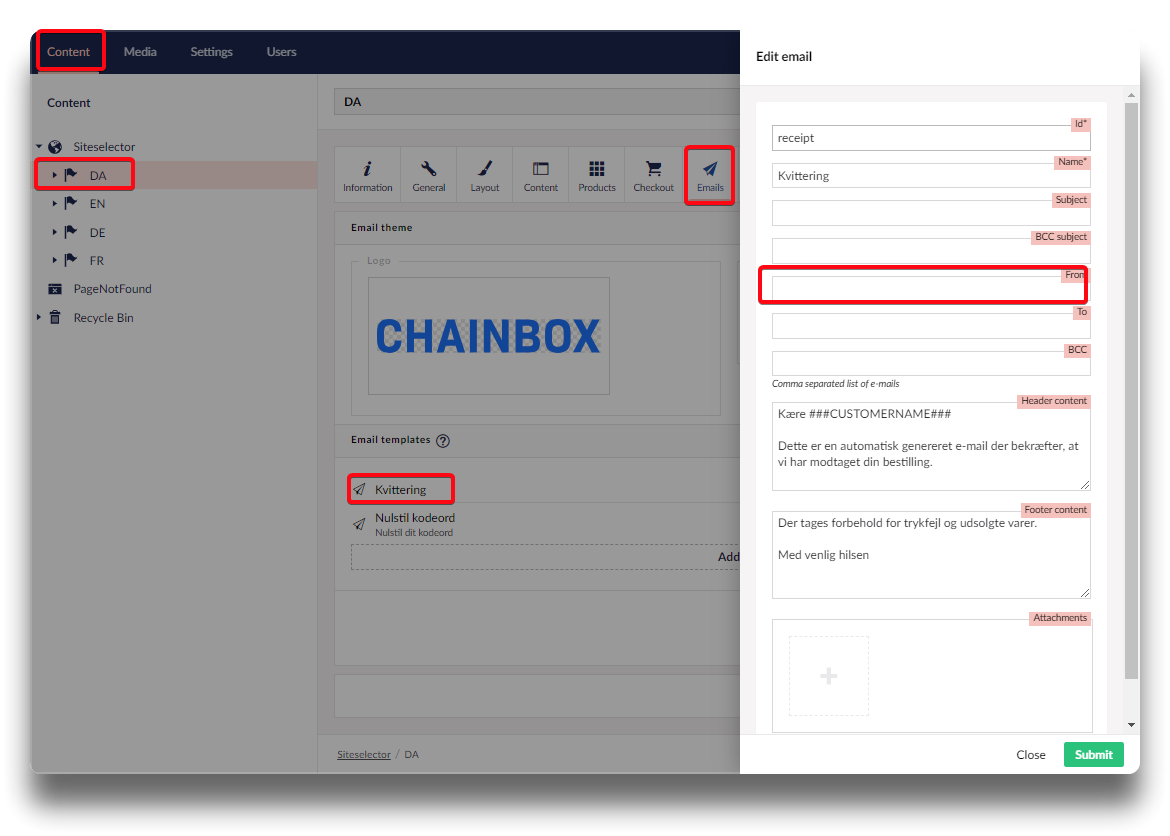
Email template receipt - no from email entered
.png)
The shop will fall back to the general shop email per language node
BCC subject
Subject for email sent via BCC. Insert a subject to override the one provided by the system.
Header content
This content is displayed above the current content of the email. This field can contain html.
Orderconfirmation specific
Enter the greeting for your customer, and use the ###CUSTOMERNAME### to personalize the email if an orderconfirmation. The line with "If you have trouble reading this email.." is default and not editable. A link to read the confirmation in an online version is provided automatically.
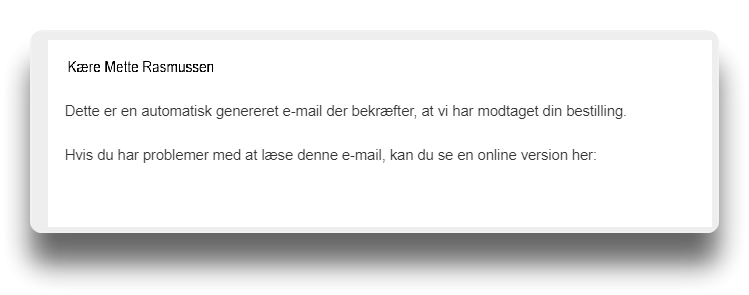
Email header for orderconfirmation
Footer content
This content is displayed below the current content of the email. This field can contain html.
Insert "Best Regards" and other relevant information regarding the specific email template.
Email footer
The email footer is standard as is. Company information and opening hours derives from the company information setup in Umbraco, and the Trustpages links from the Checkout setup in Umbraco.
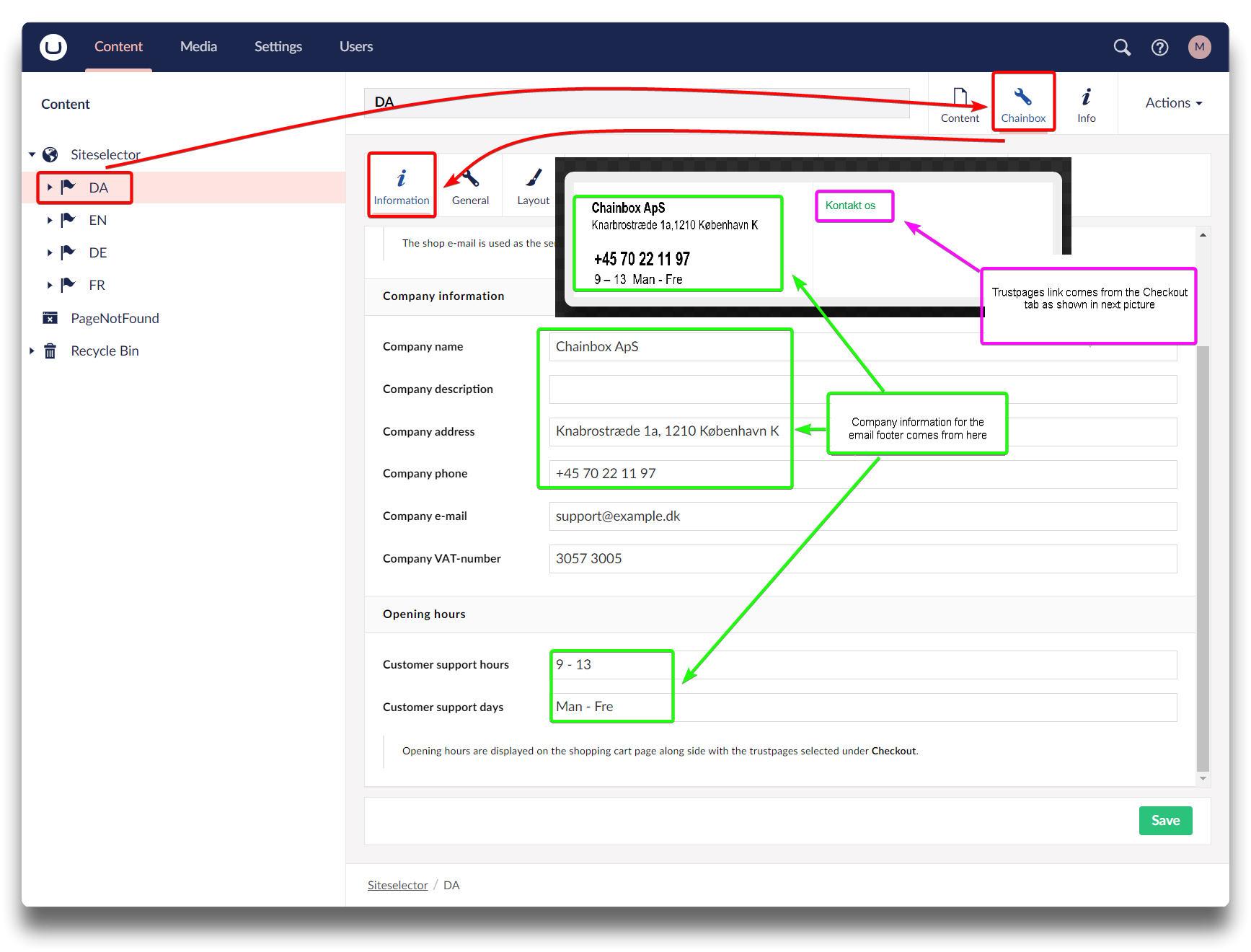
Content of email footer from Umbraco - Company info
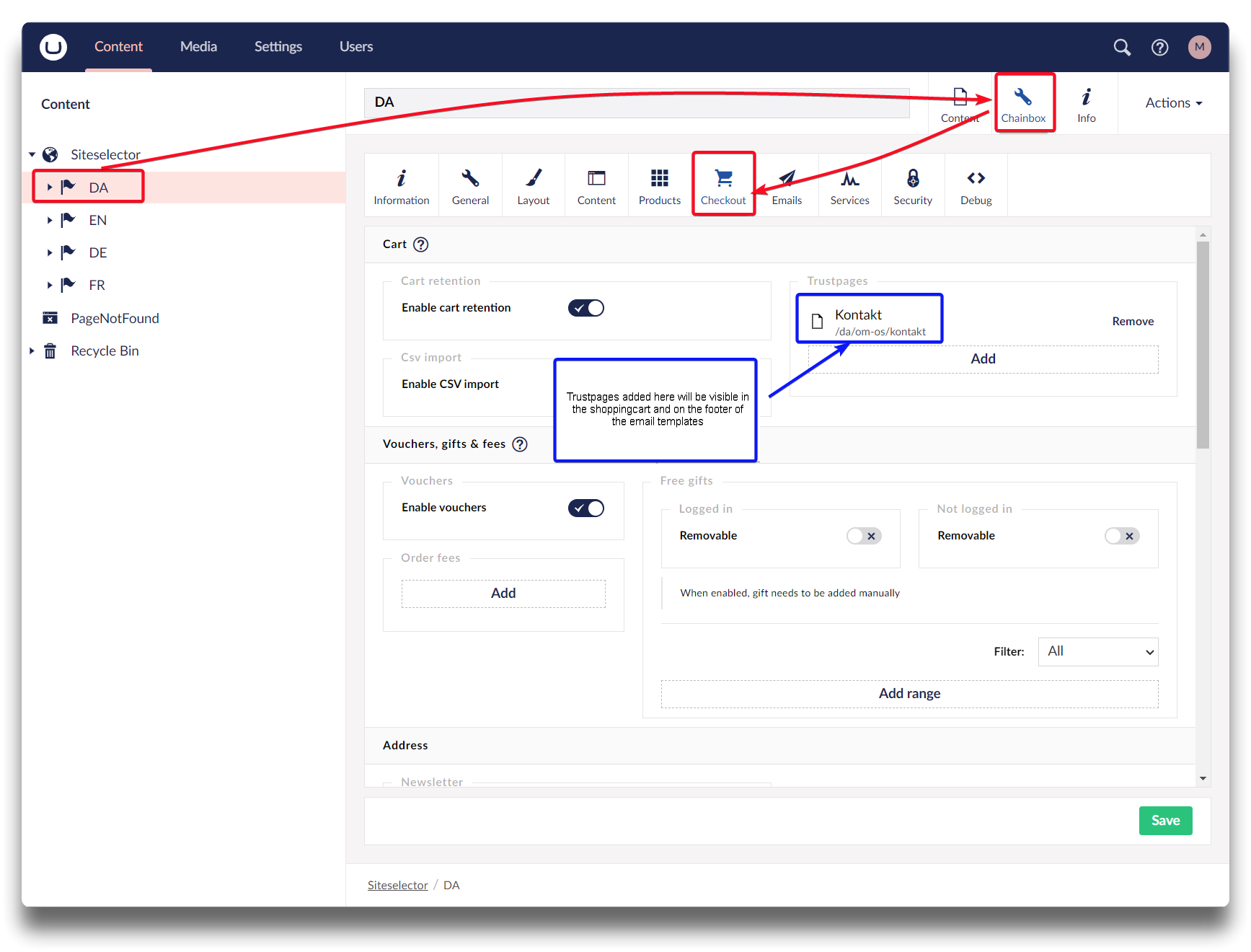
Content of email footer from Umbraco - Trustpages
Attachments
Choose files that you want to attach when sending the email, this could be a copy of your terms, return policy or an RMA-form.
Built-in templates
receipt
Template used when sending order receipt.
Header content field has the following fields being substituted:
###CUSTOMERNAME###: Name of the customer
resetpasswordrequest
Template used when customer requests a password reset
###SHOPNAME###: Name of the webshop (from #shop-name)###LINK###: The link the customer should click to reset their password