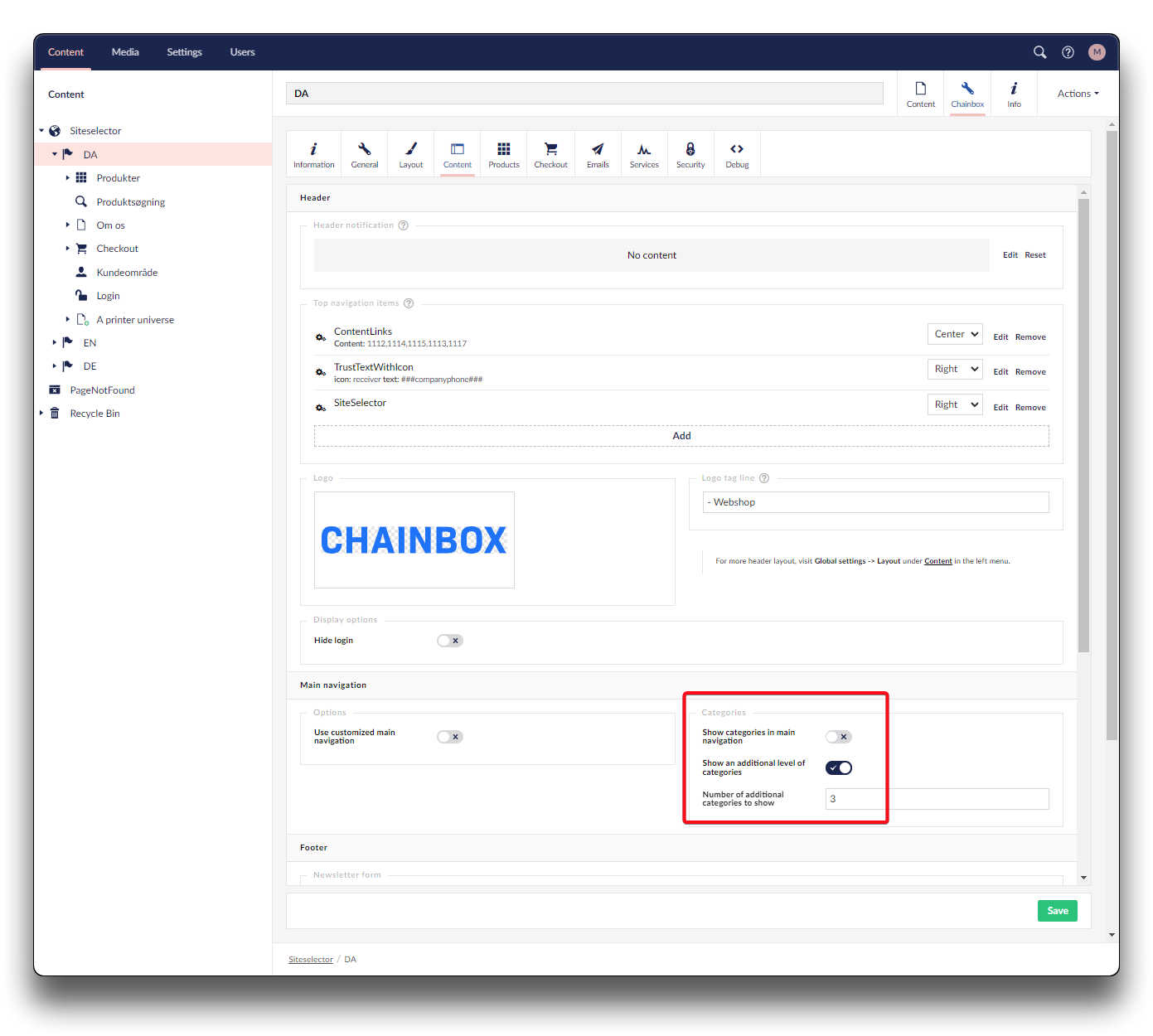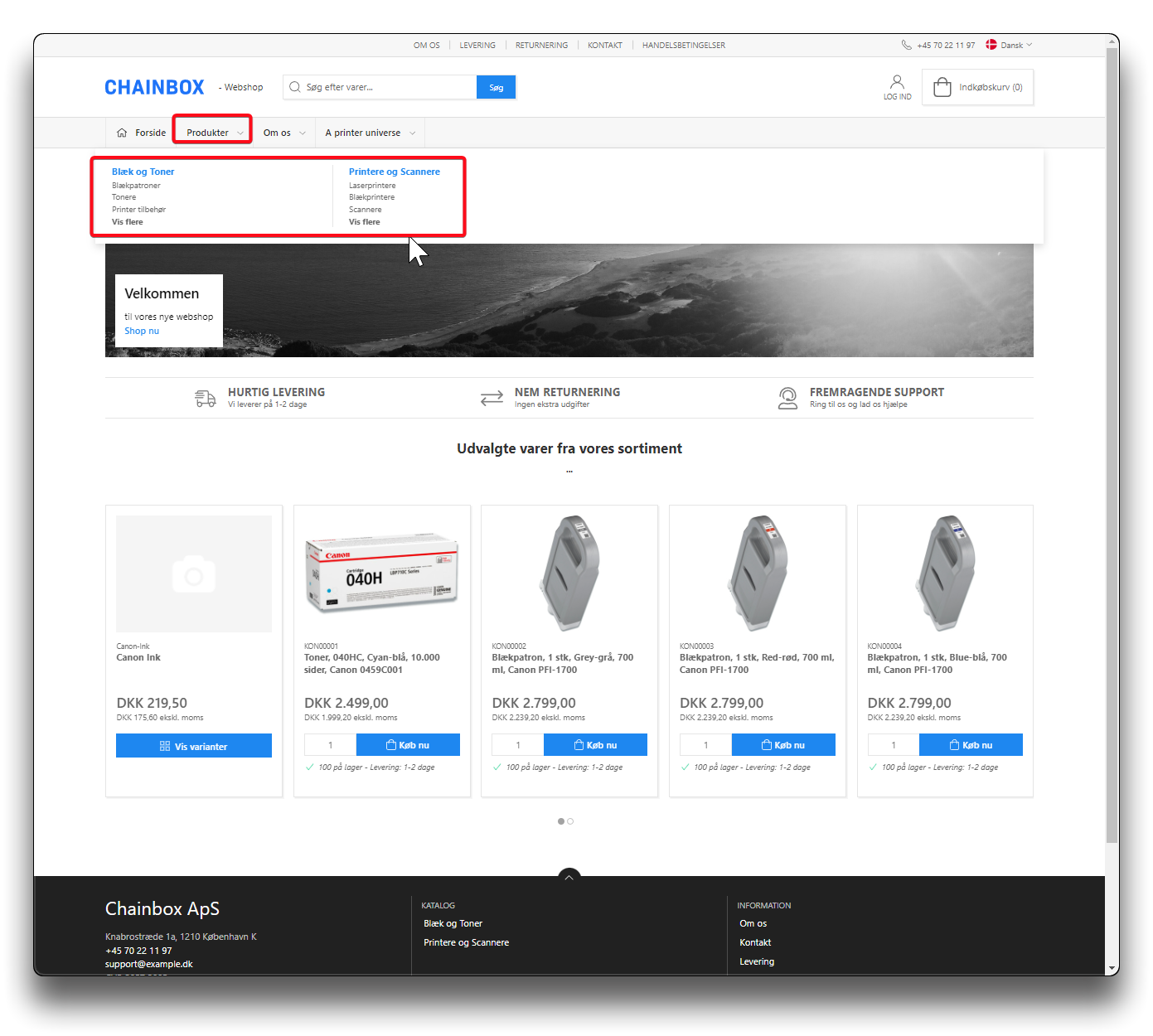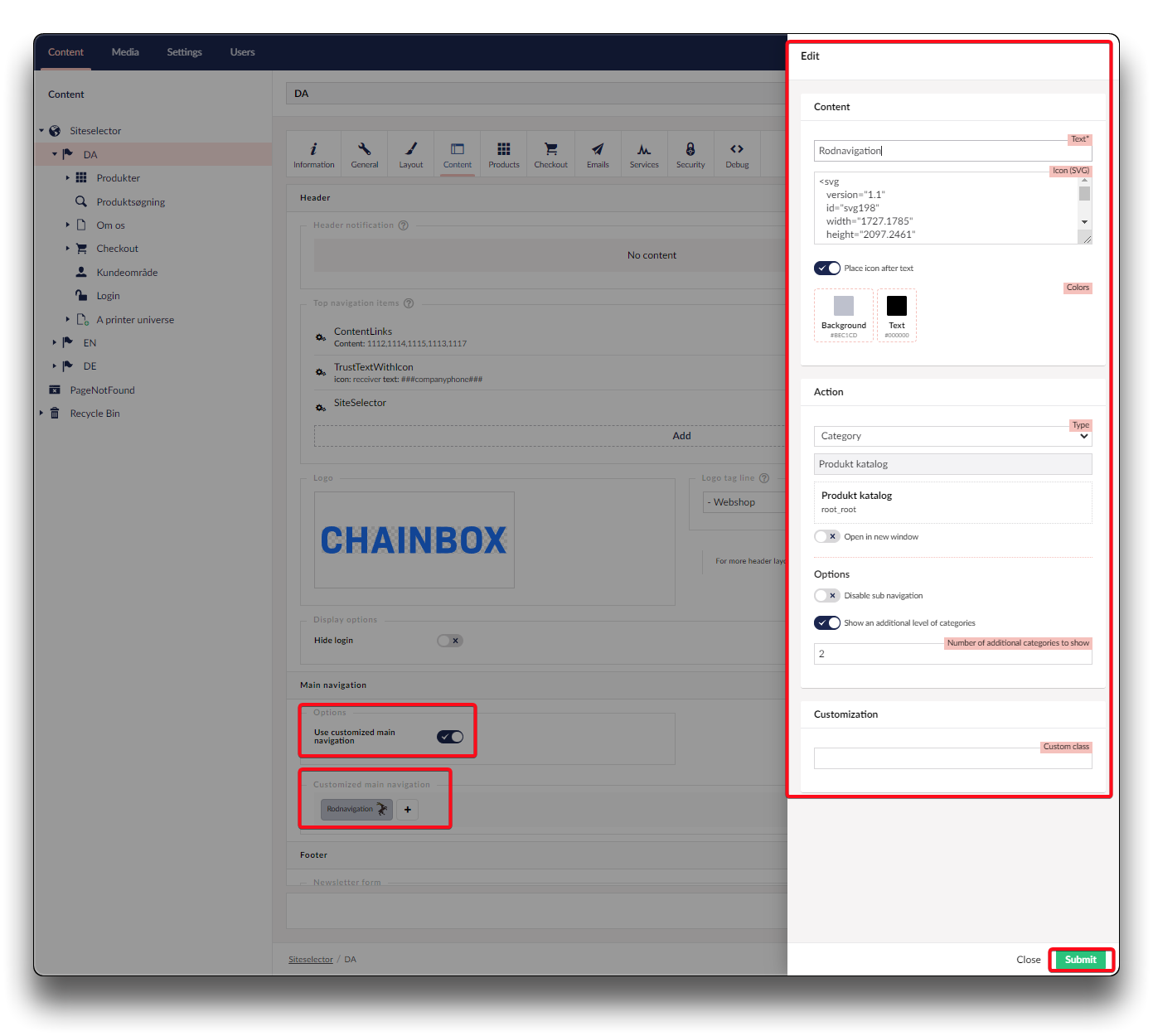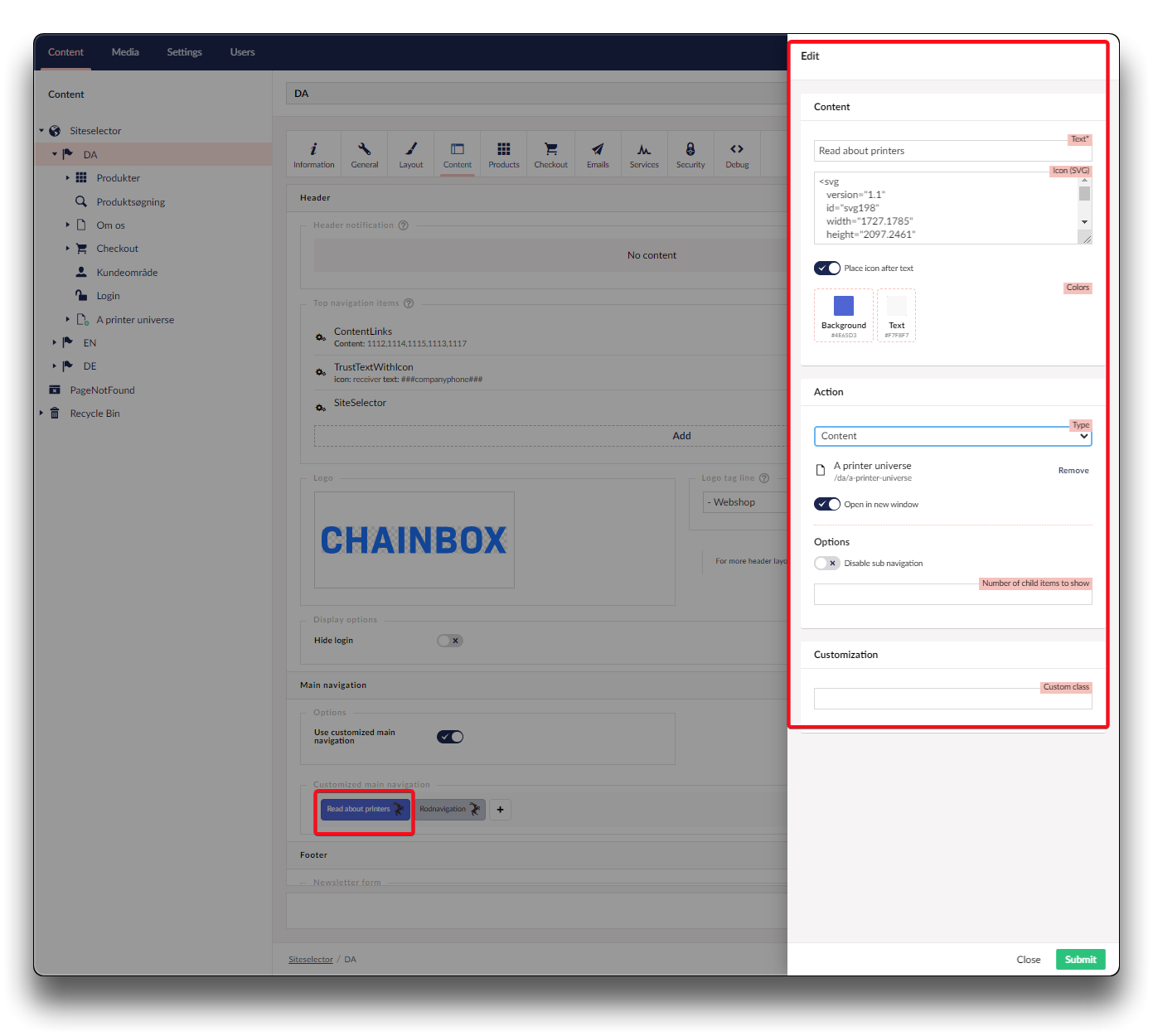Main navigation
The navigation menu typically displays categories up to the first level. However, you have the option to enhance the navigation by enabling the slider labeled "Show an additional level of categories." When this slider is activated, the second level of categories will be permanently visible in the navigation menu.
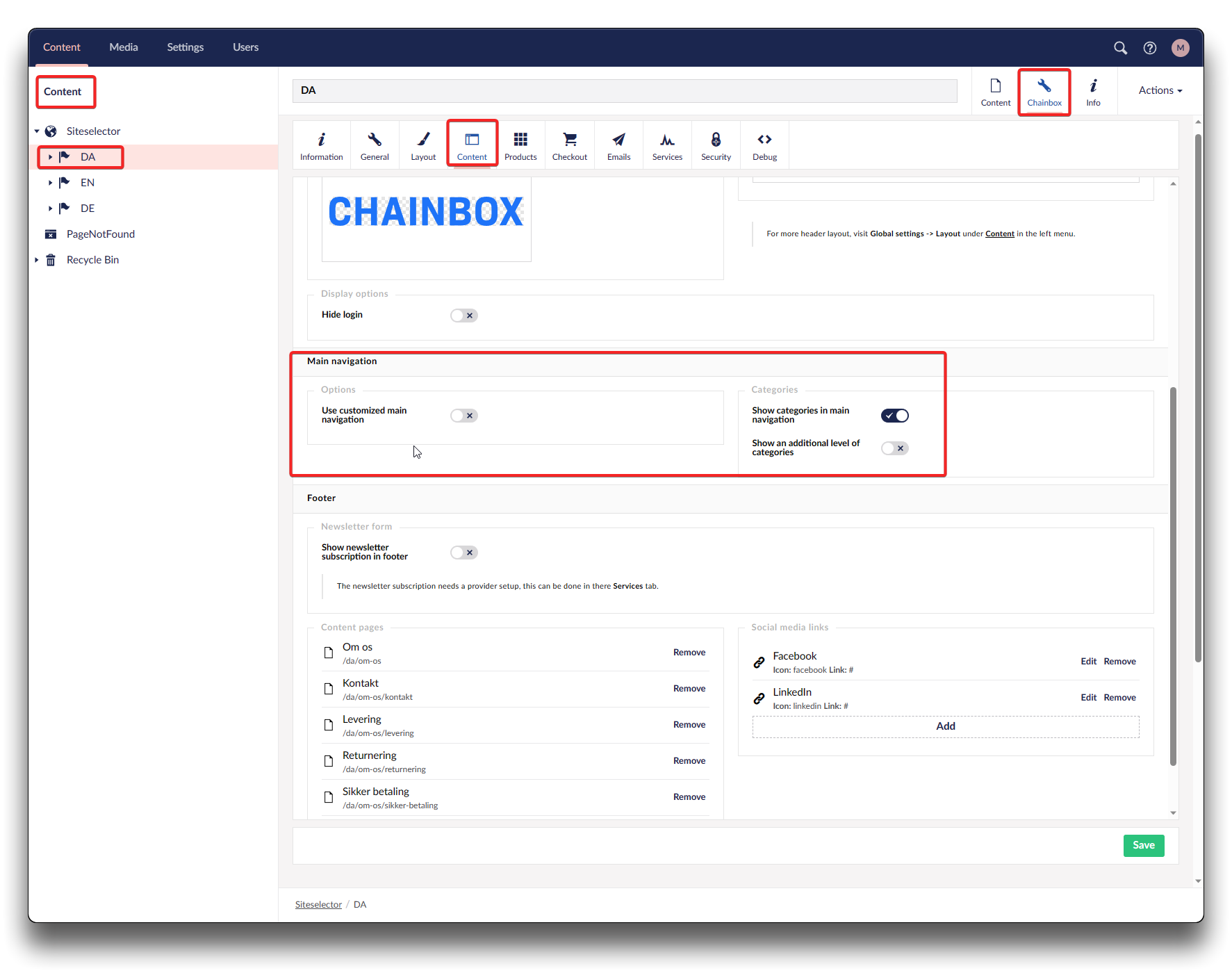
Main navigation settings
Main navigation if only "Show categories in main navigation" is enabled.
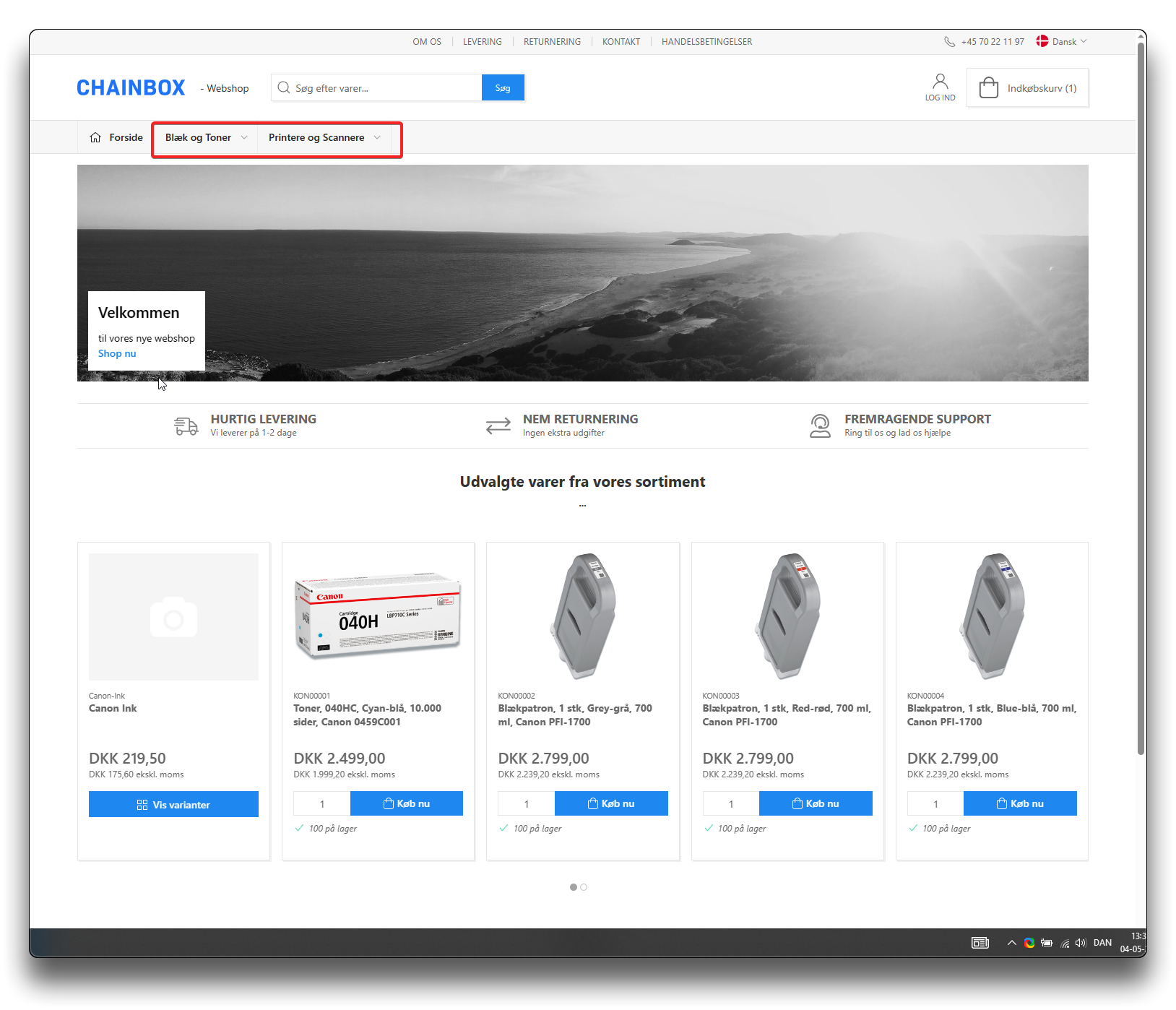
Show categories in main navigation enabled
"Show an additional level of categories" is relevant if the number of sub-categories under each category varies. This gives a cleaner look, and the customer can click "Show more" to navigate to a new view containing all sub-categories.
Customizing Main navigation
By customizing main navigation you can create navigation for categories, as well as content, products or a custom url.
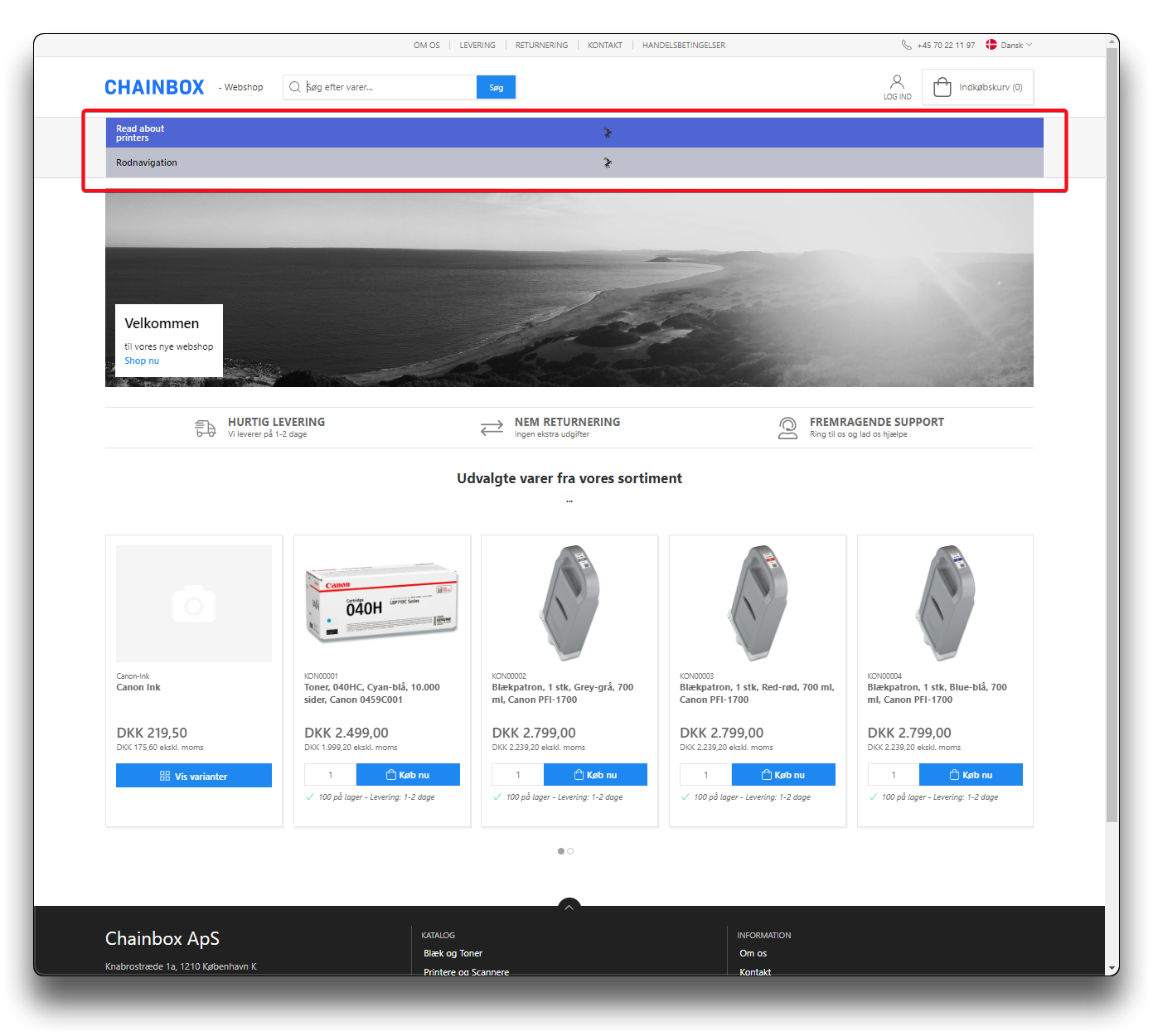
Result in webshop
Text
Type the name the navigation should show as in webshop
Icon SVG
Insert SVG-code of image
Place icon after text
Places the SVG icon to the right of name
Colors
Choose color of background and text by moving color slider, or enter HEX code
Type
Choose type of navigation from dropdown menu (category, content, product, custom url)
Open in new window
When clicked the navigation will open in a new browser window
Disable subnavigation
No subnavigation visible if enabled.
Number of child items to show
Choose number of levels to show. If more exist the "show more" option will appear.
Customization
Option to use CSS