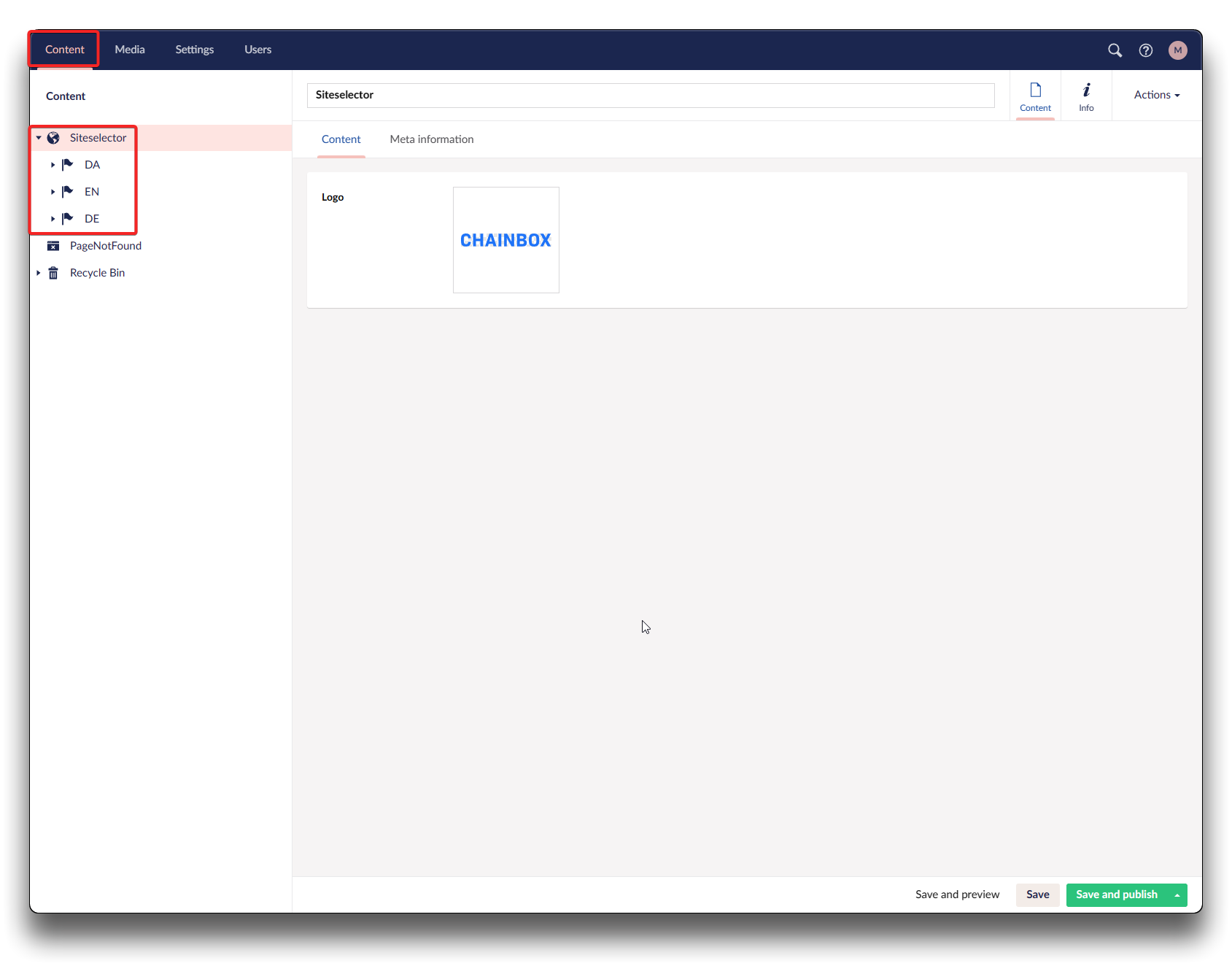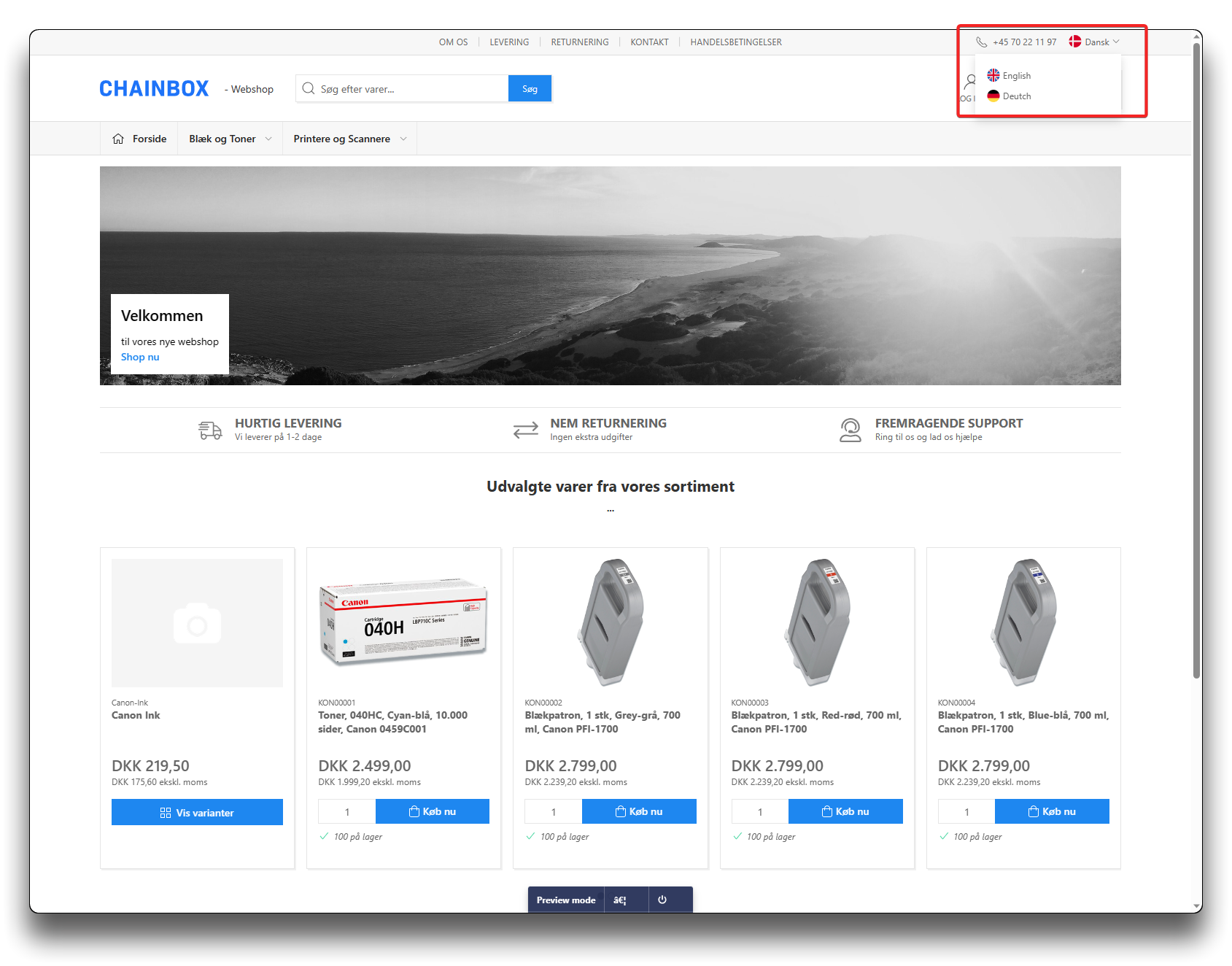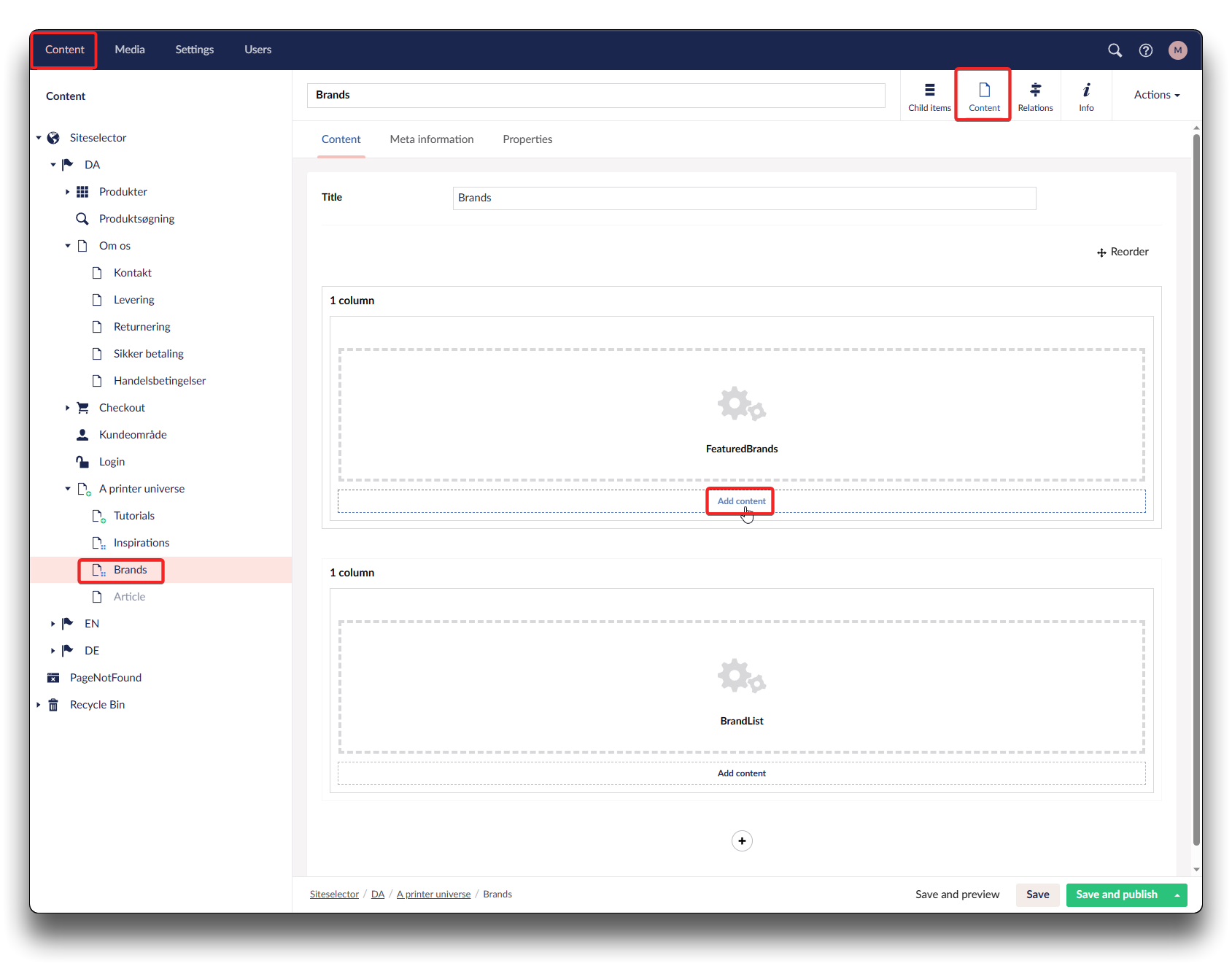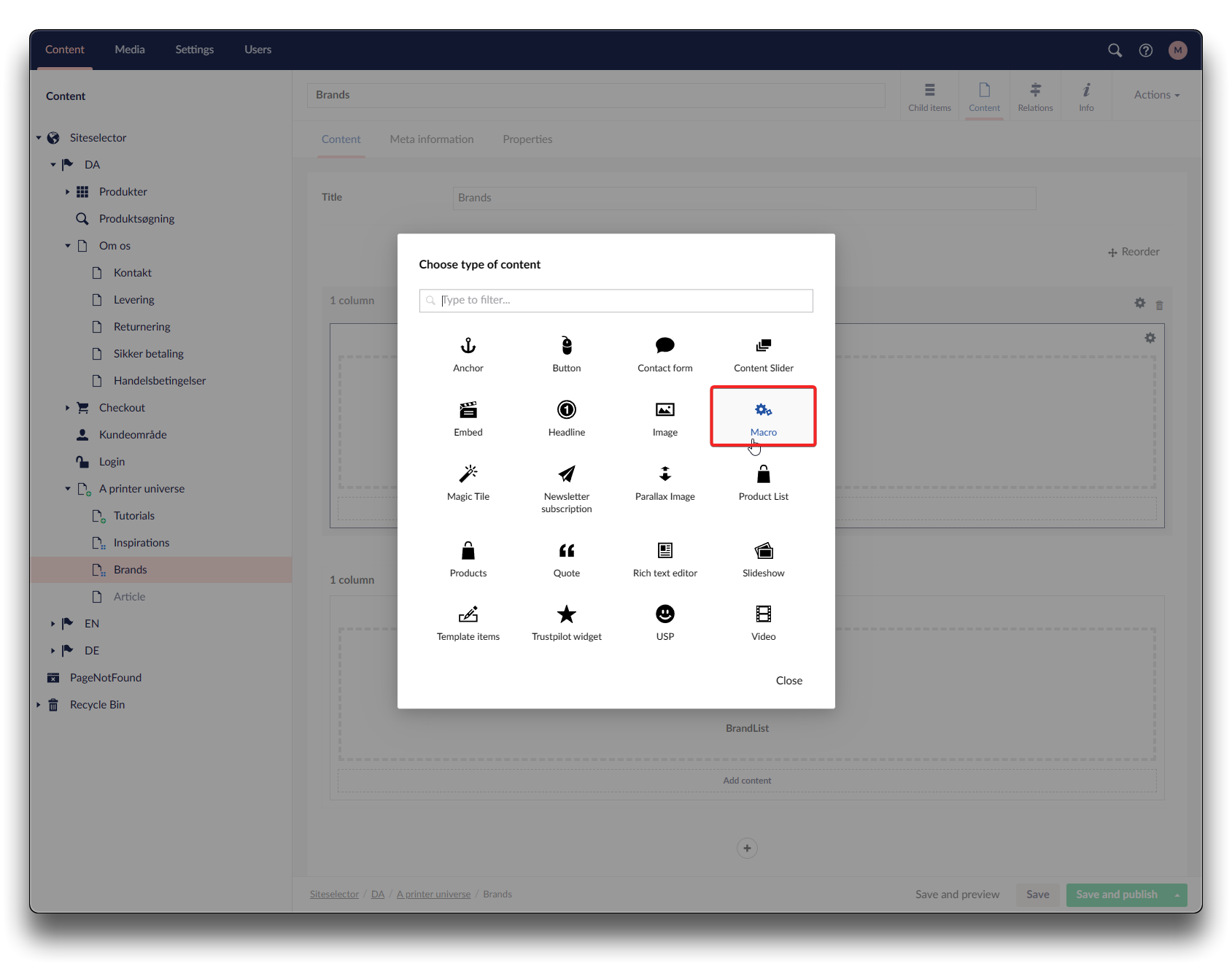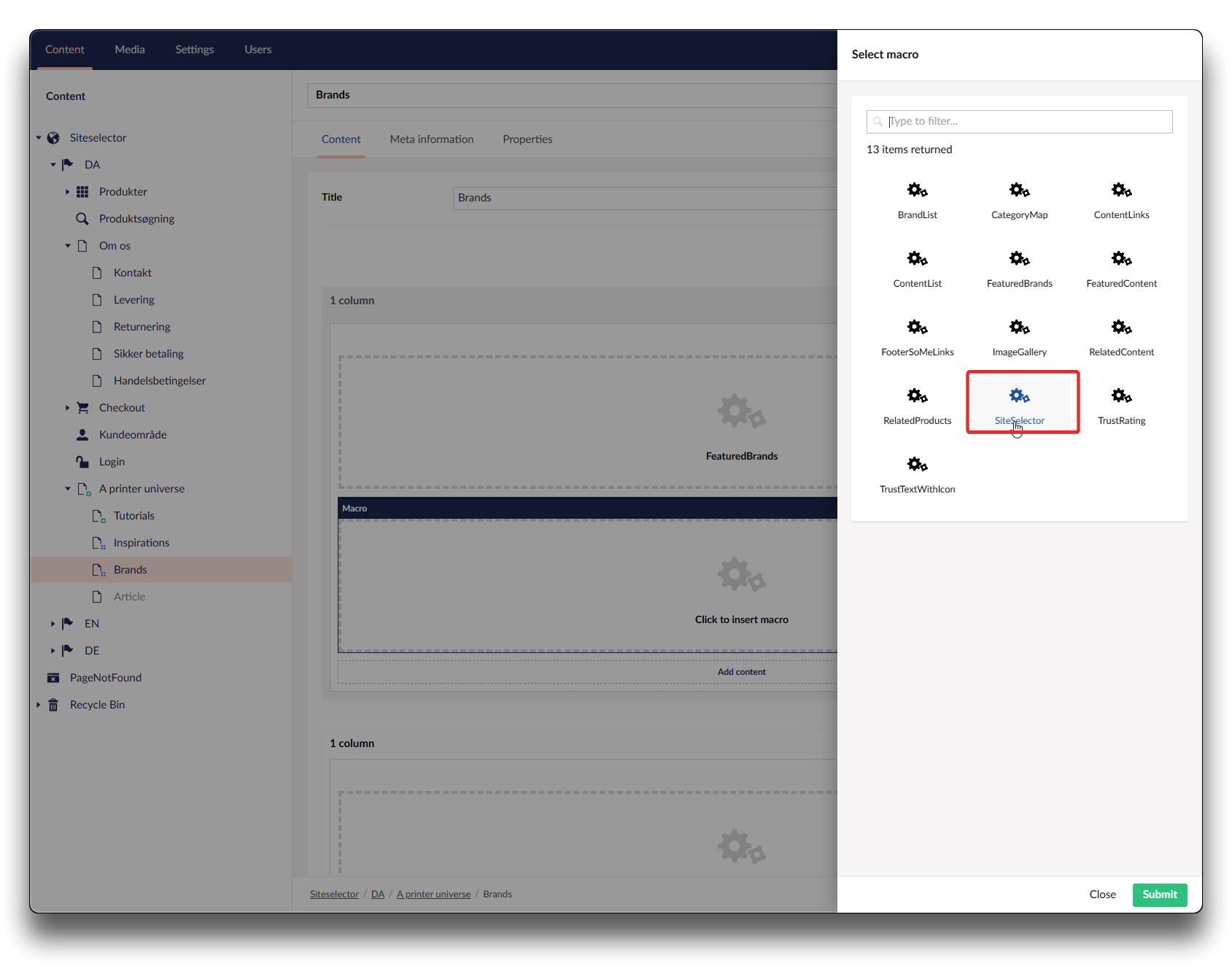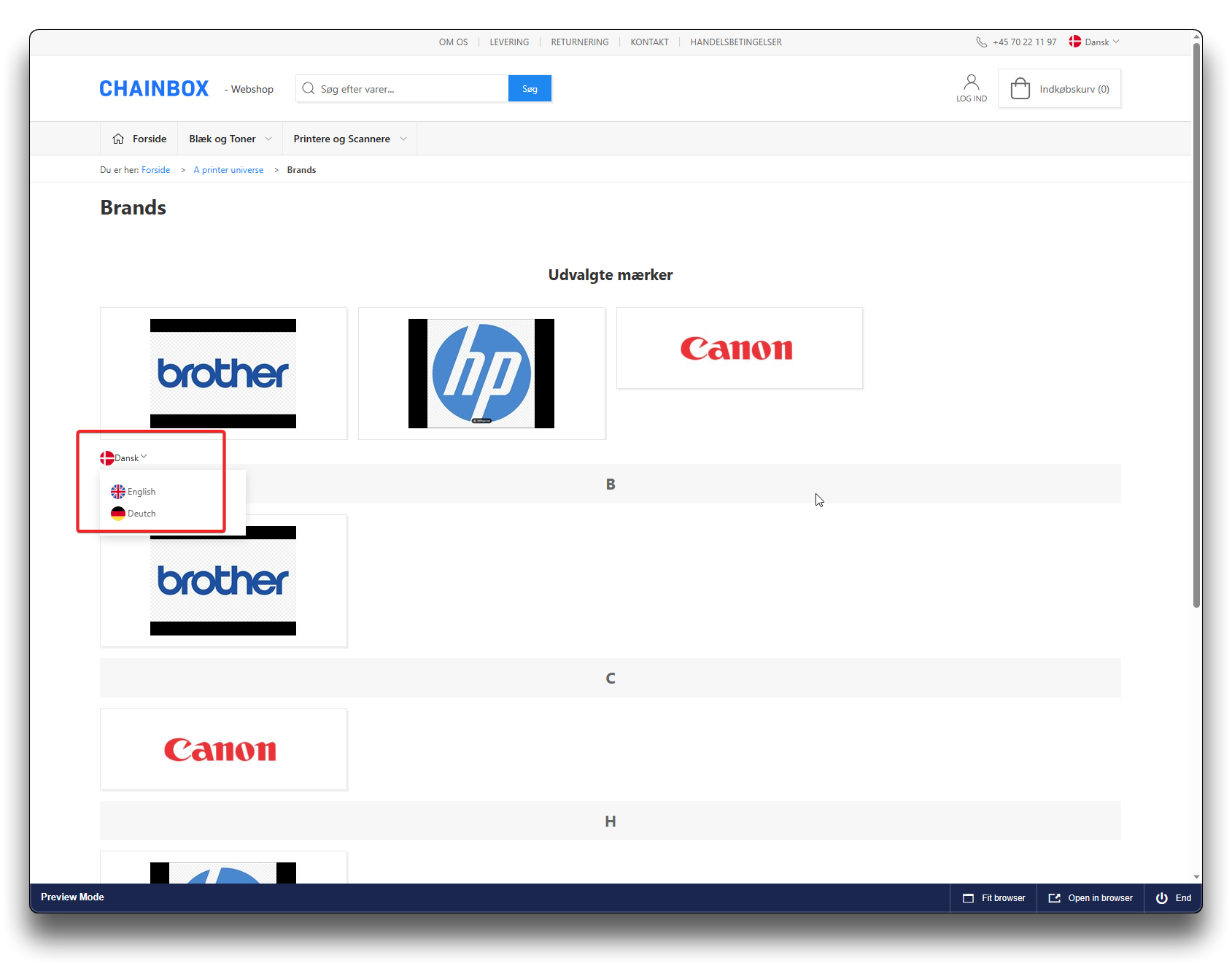SiteSelector
A Site Selector will already be a part of your navigation between homepages from the start as shown below
Info
The flags appearing in the webshop siteselector appears automatically if the language node code reflects the ISO 639-1 language code for the following languages: DA, DE, EN, EU, FR, NO, SE. Additional language flags will require assistance from Chainbox.
Should you require the siteselector elsewhere on your webshop, that is when you add this Macro.
Click "Add content" and click "Macro"
Click "SiteSelector", and "Save and publish"