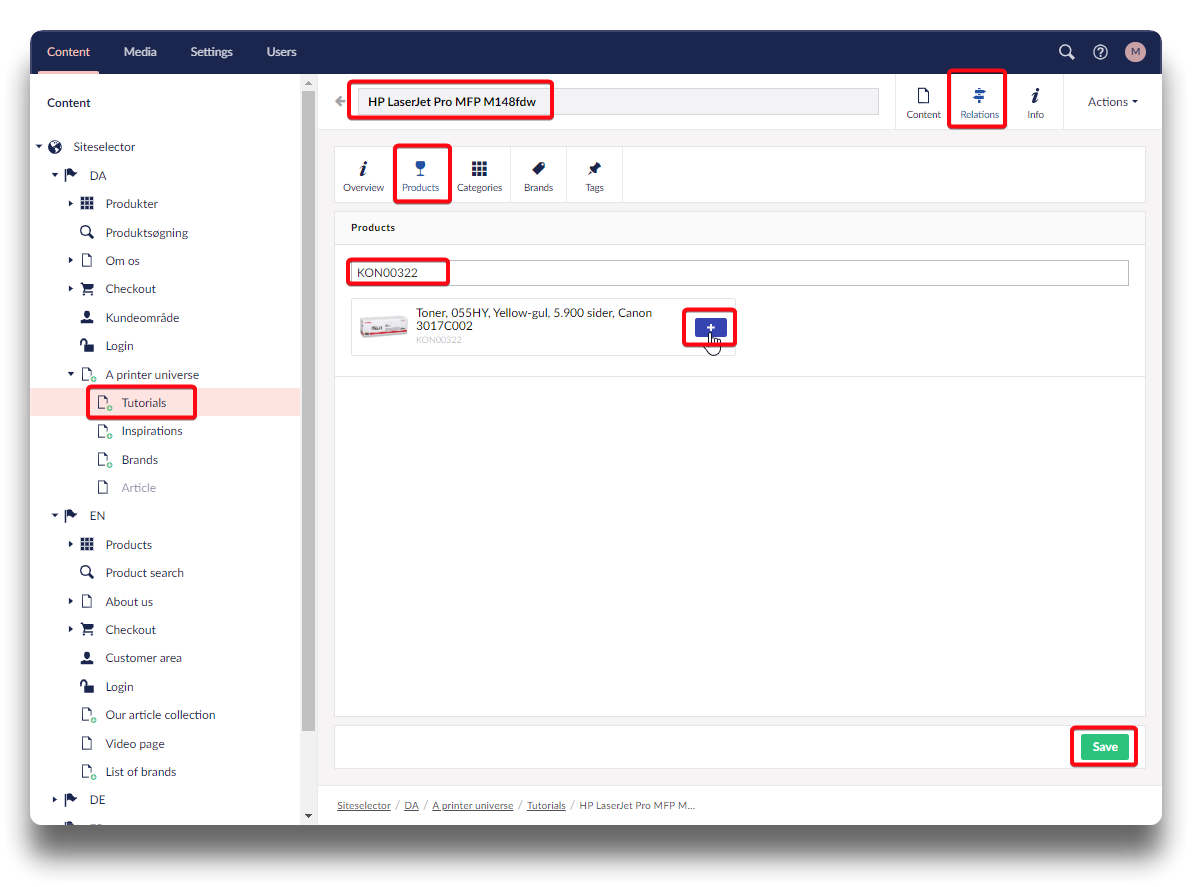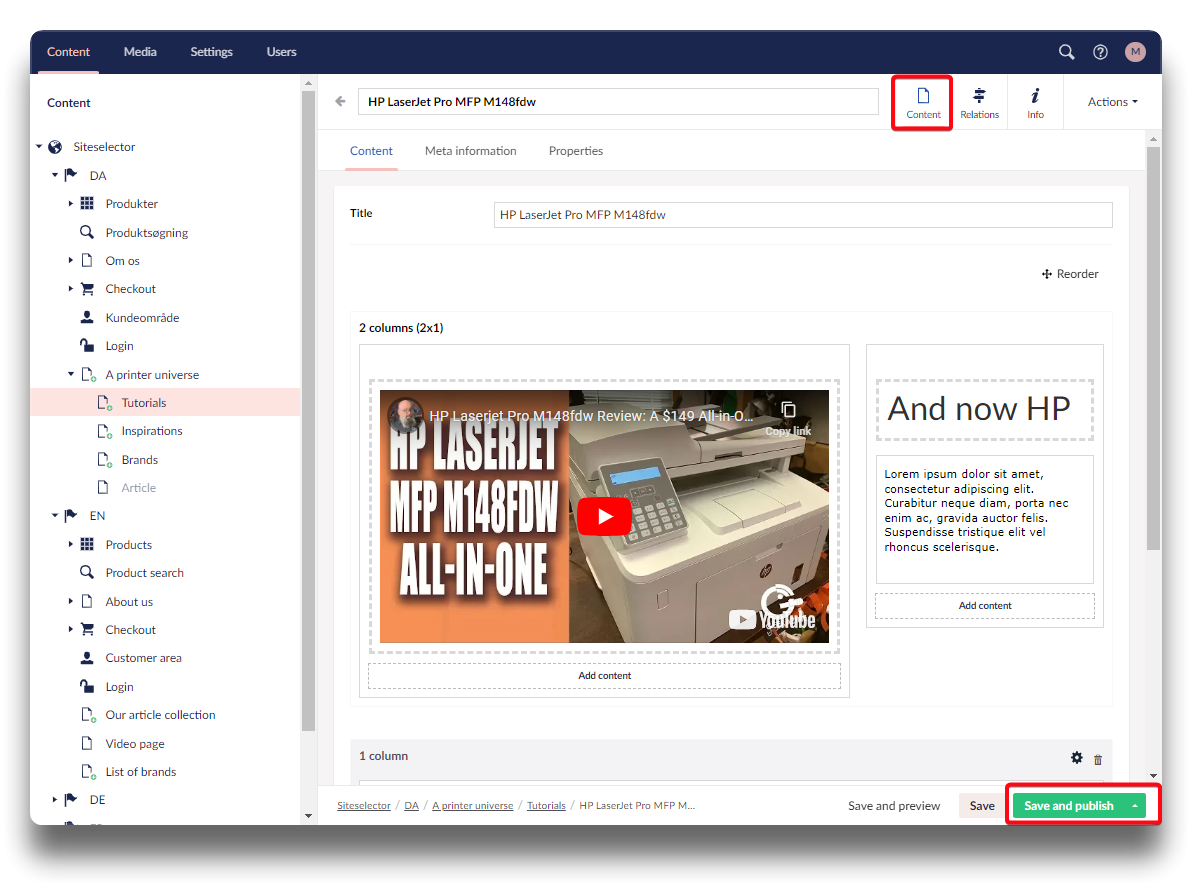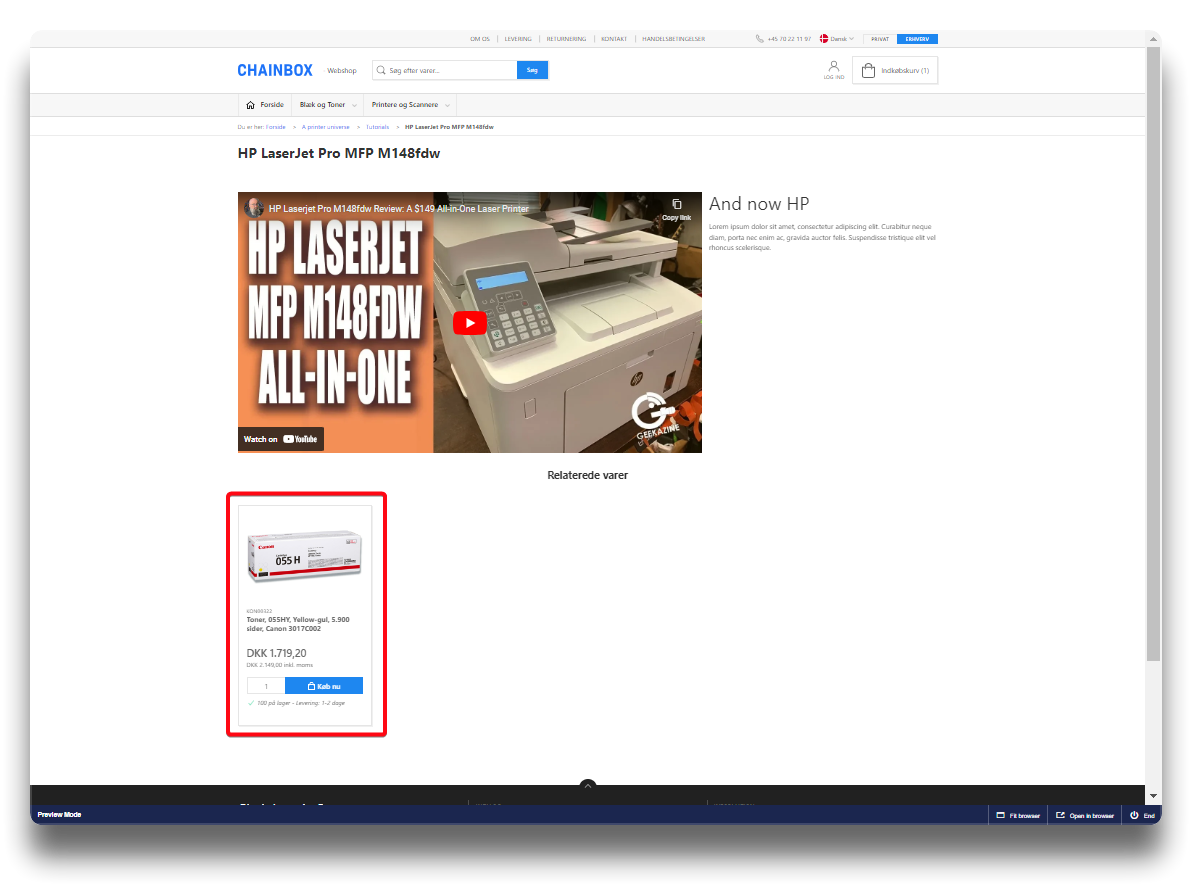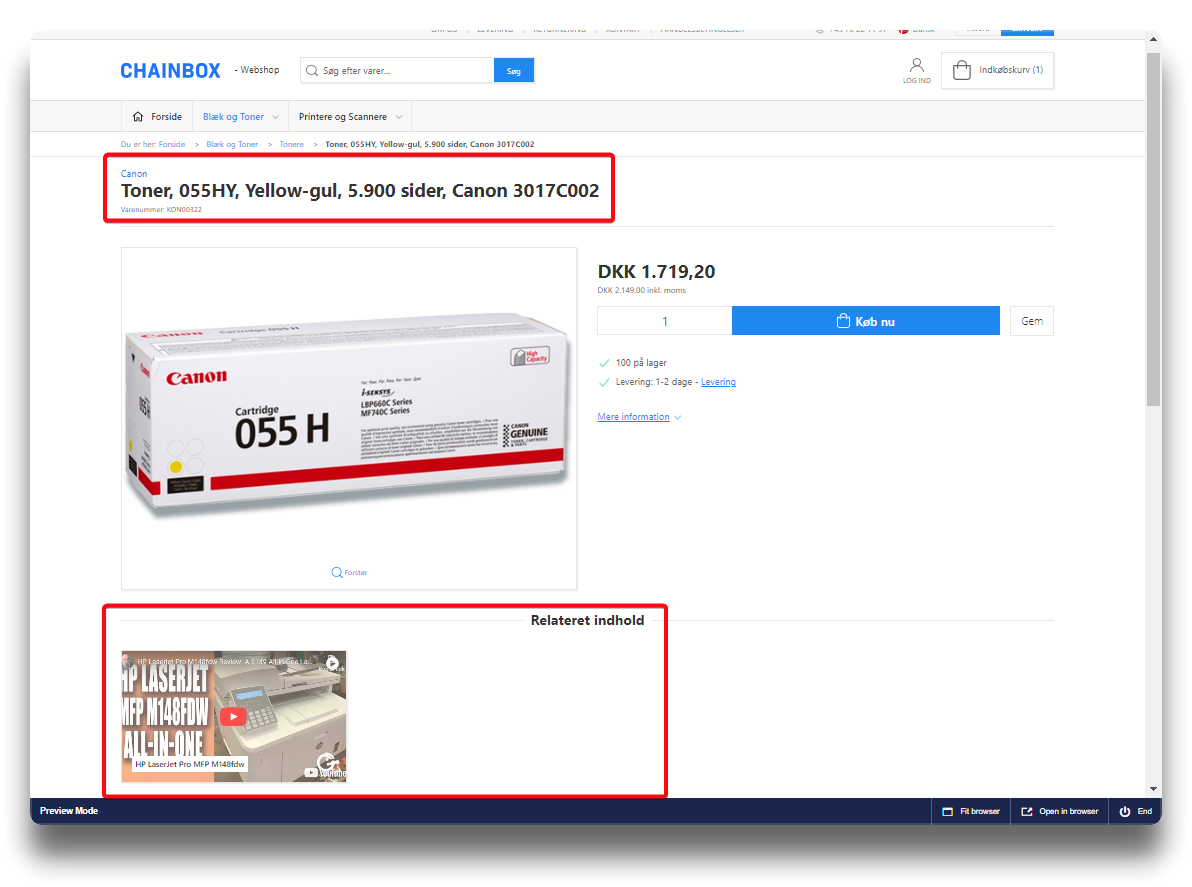RelatedProducts
This Macro will enable you to show relevant related products to a specific content you are showing.
Click "Add content" on a column of choice. Click "Macro" and "RelatedProducts"
.png)
Adding macro RelatedProducts - step 1
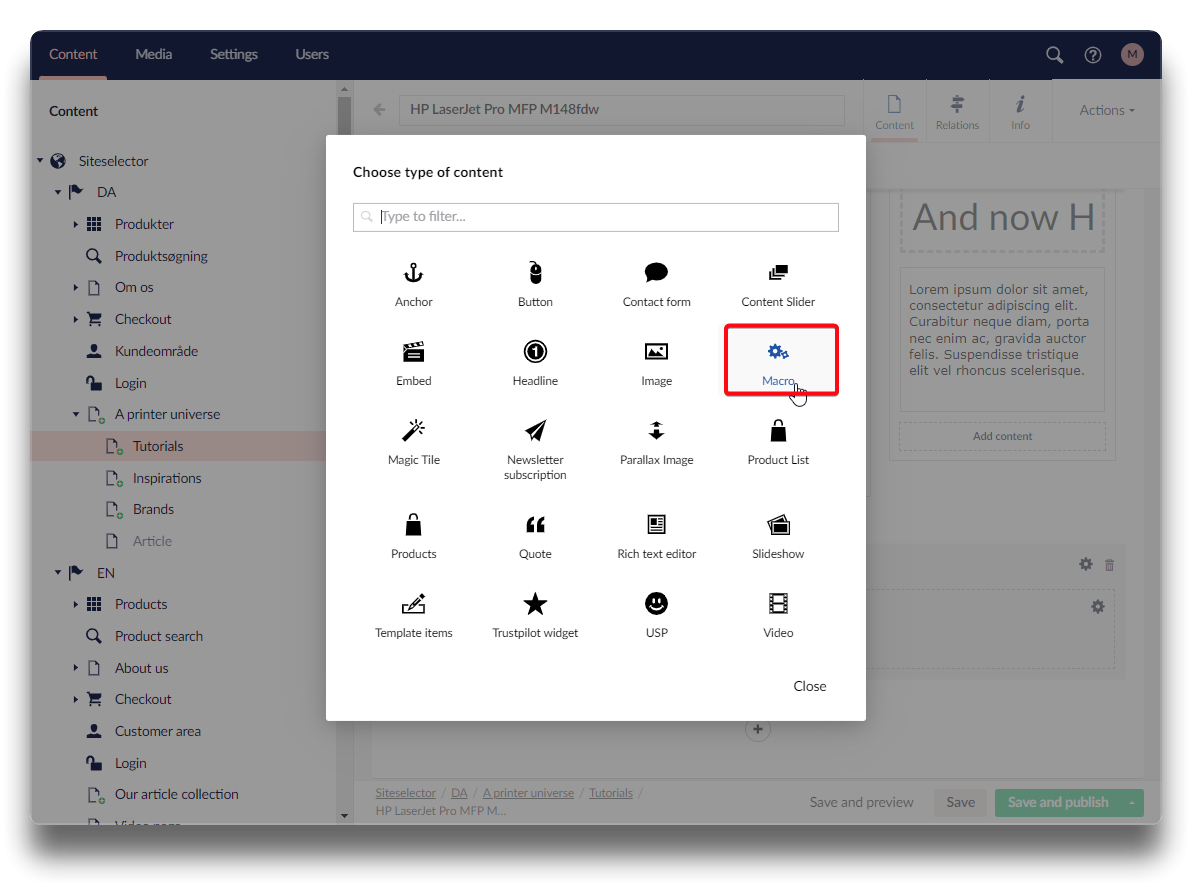
Adding macro RelatedProducts - step 2
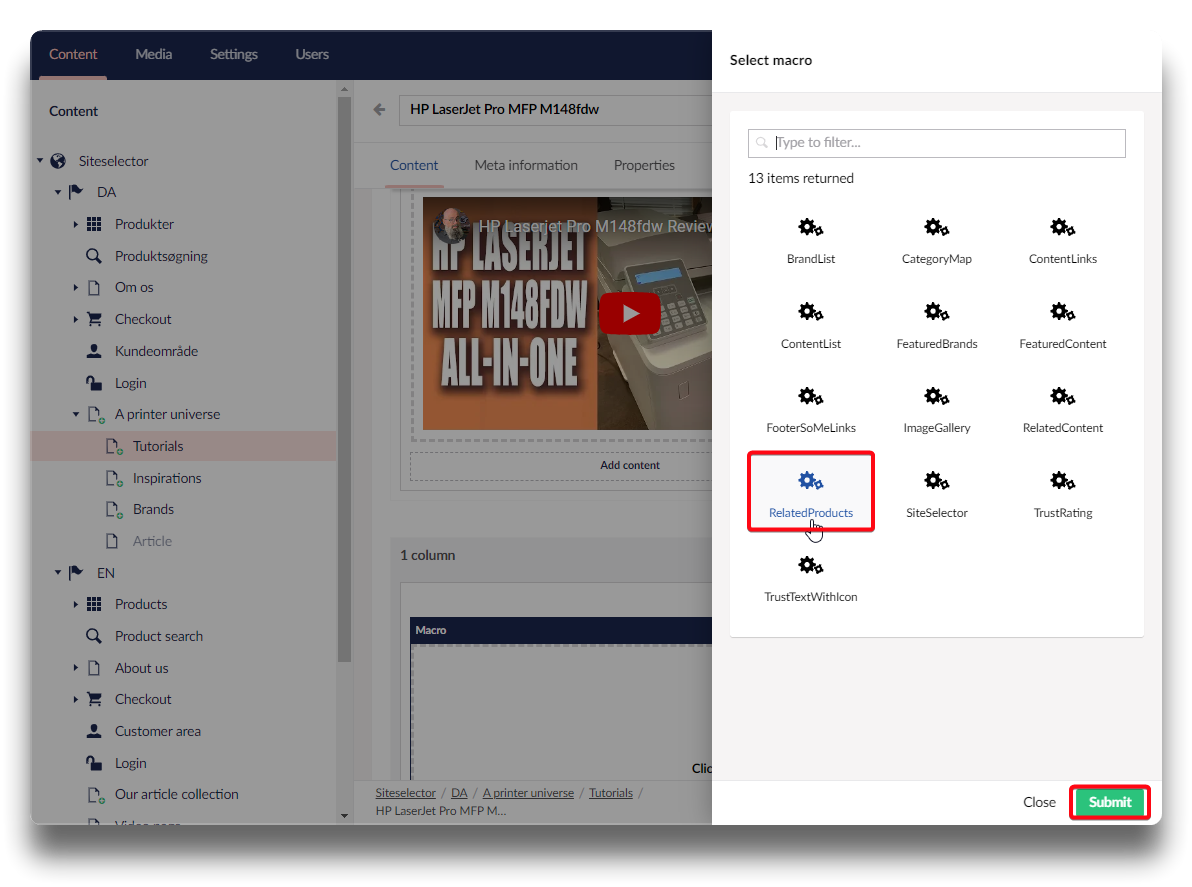
Adding macro RelatedProducts - step 3
Now we have created the space, for the related product/products to be displayed.
.png)
Placement of RelatedProducts
Relating products to page
On the page, choose tab "Relations", choose "Products", and search the product by ID or name. Click the "+" when correct product appears. Click "Save".
Return to Content page and click "Save and publish".
The related product will now appear on page in webshop - but since the link has been created between the product and the content (video) the content will also appear on the product detail page.