Stock setup
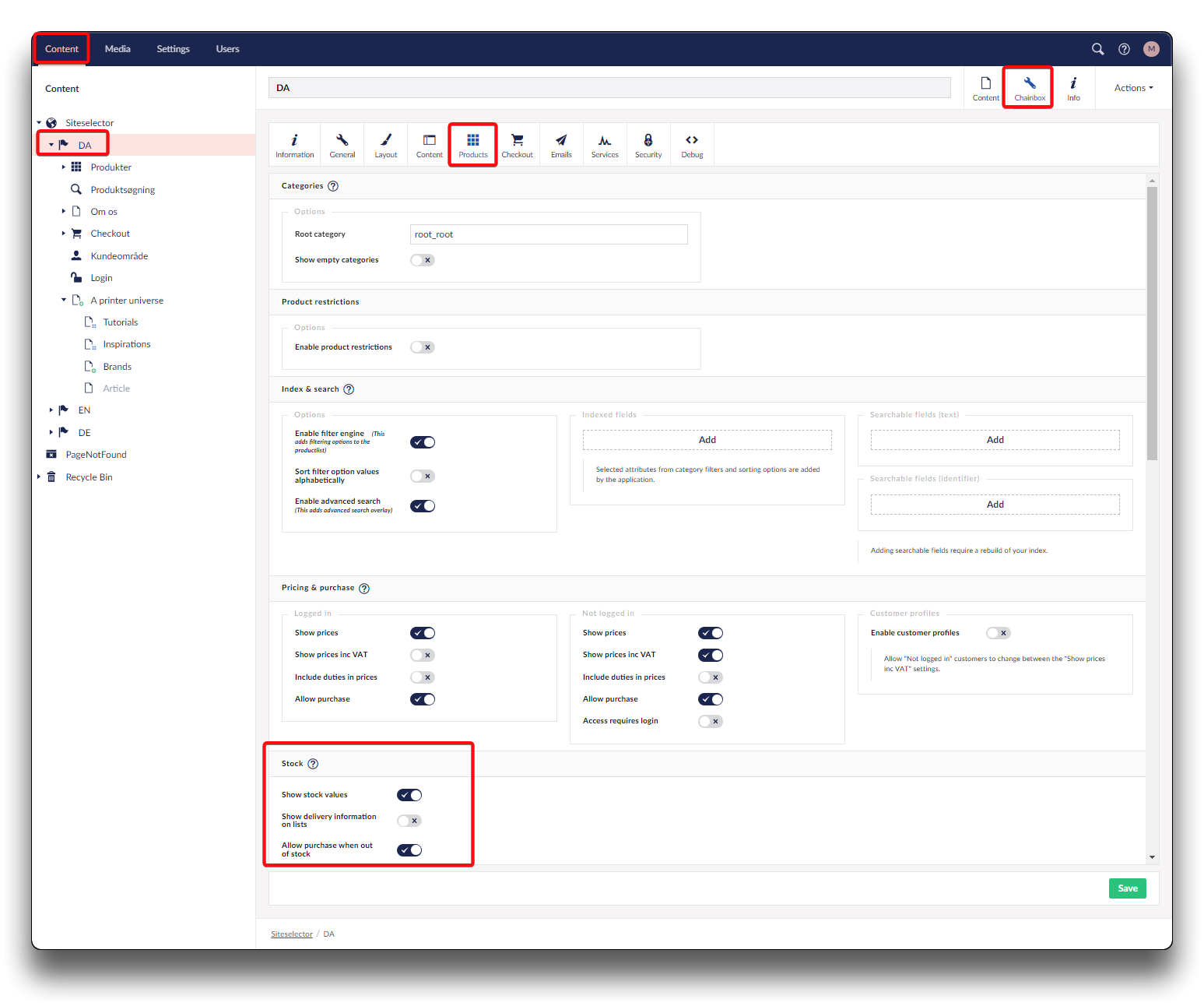
Stock settings in Umbraco
Show stock values
If enabled the current stock value is shown below the "Add to cart" button. If disabled a message will appear instead:
- In stock (success color/green)
- Low stock (notice color/yellow)
- Out of stock (danger color/red)
Maximum visible stock
If show stock values are enabled and stock is above maximum entered stock value, the value will be displayed as 100+ (or any other appropriate number) to indicate that the stock is abundant. If you wish to show the actual stock value regardless how high, set the stock value to 0.
Low stock limit
When a product is in stock but its quantity falls below a certain threshold, a stock message will be displayed in the webshop. By default, the stock message will be highlighted with the notice color (yellow) to draw attention to the limited availability. If you do not wish to draw attention to low stock, set this value to 0
Show delivery information on lists
If enabled it will show the estimated deliverytime. The text appearing comes from a label maintained on the webshop front end.
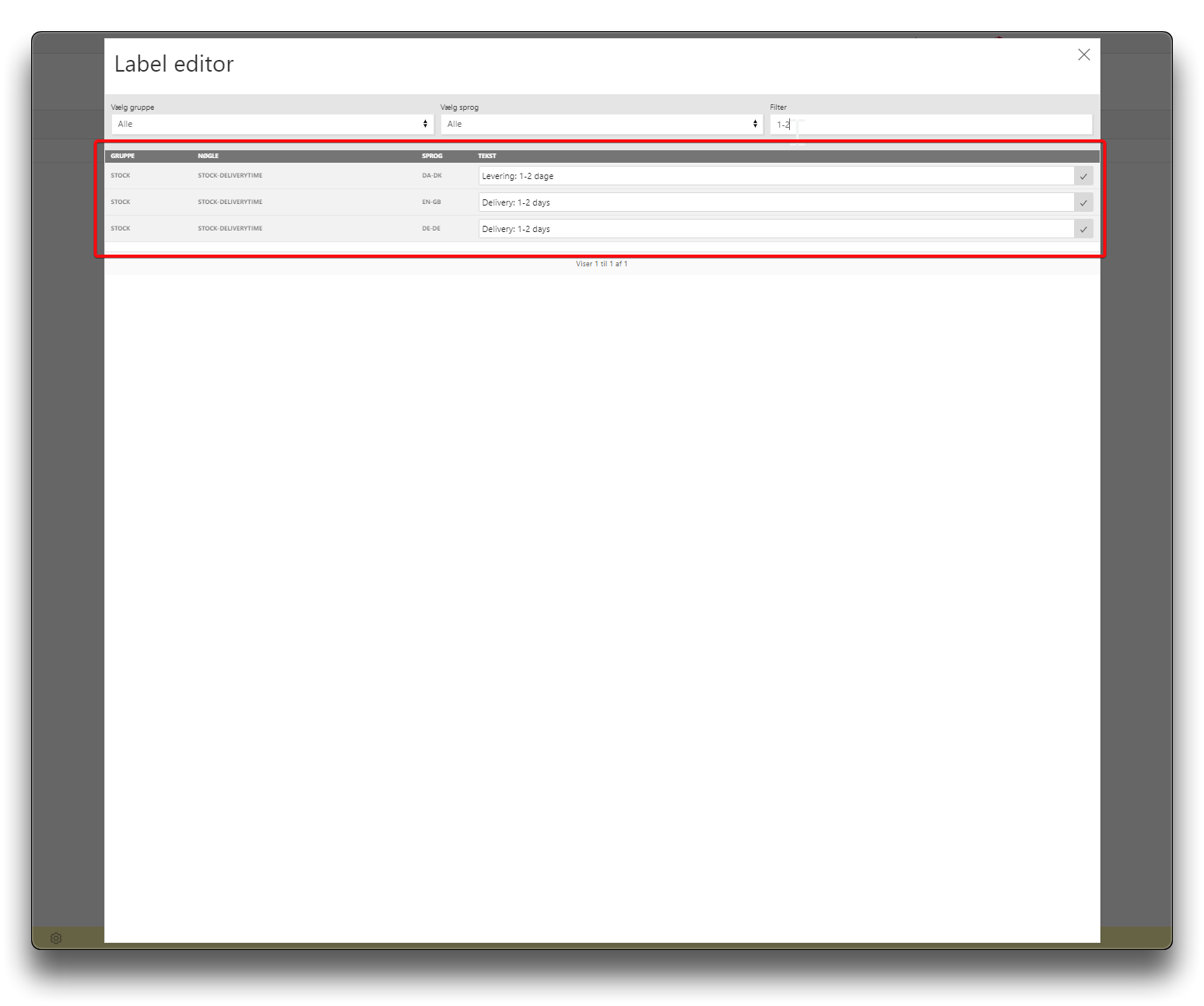
Label for stock delivery time from Webshop front end
Allow purchase when out of stock
If disabled, products that are out of stock cannot be purchased. This is enabled default.
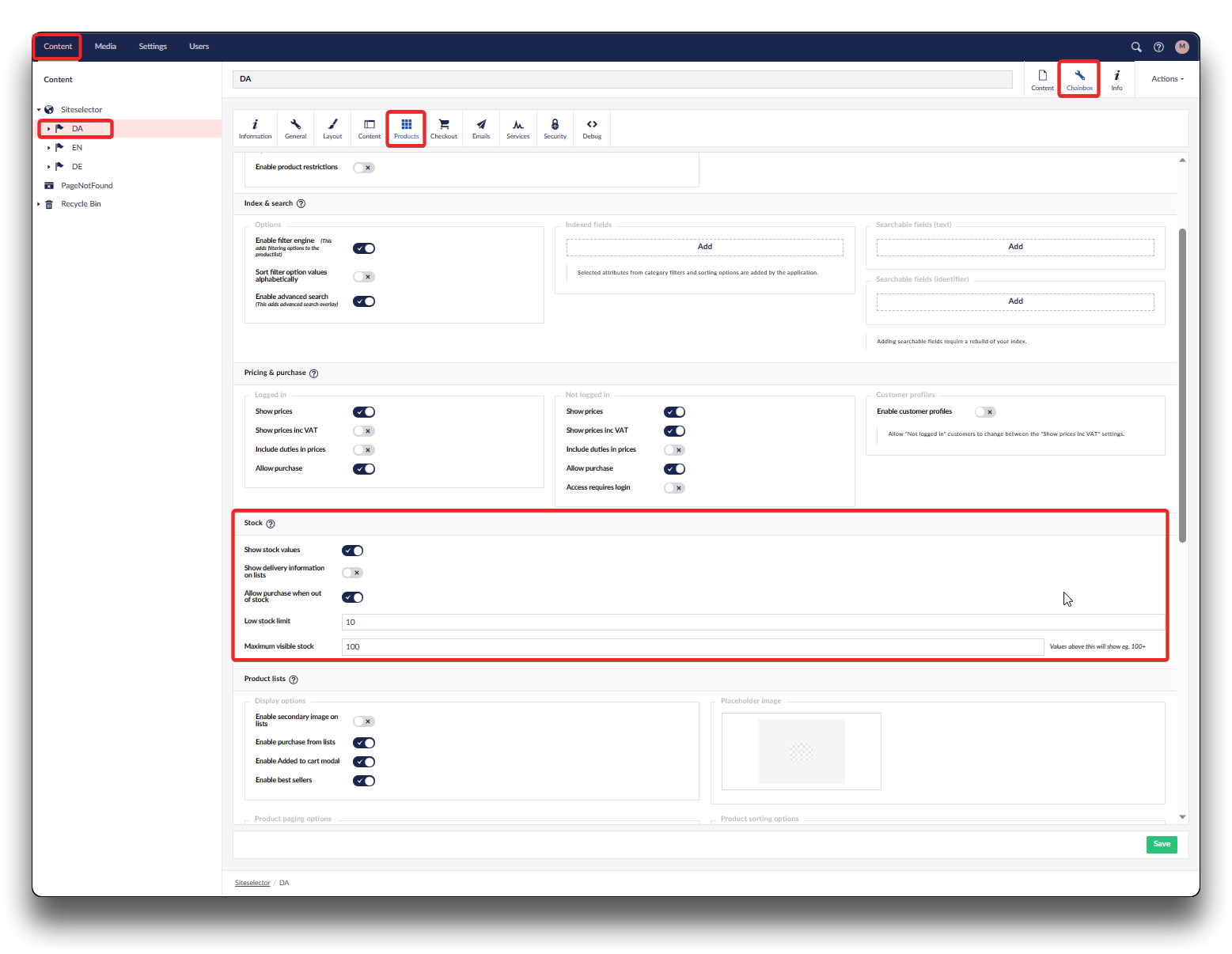
How to navigate to Stock setup
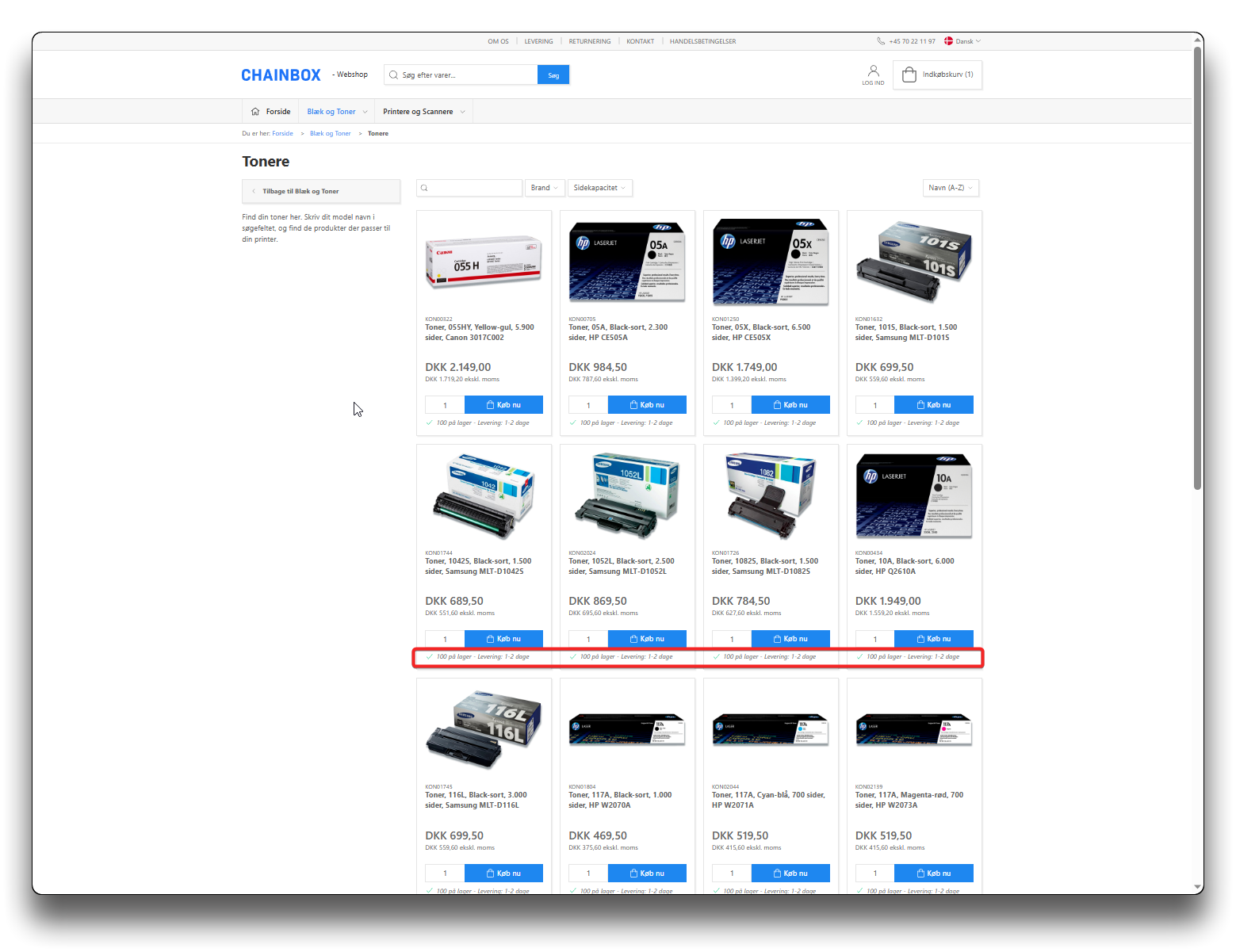
Example of activation of "Show stock values" and "Show delivery information on lists" on webshop