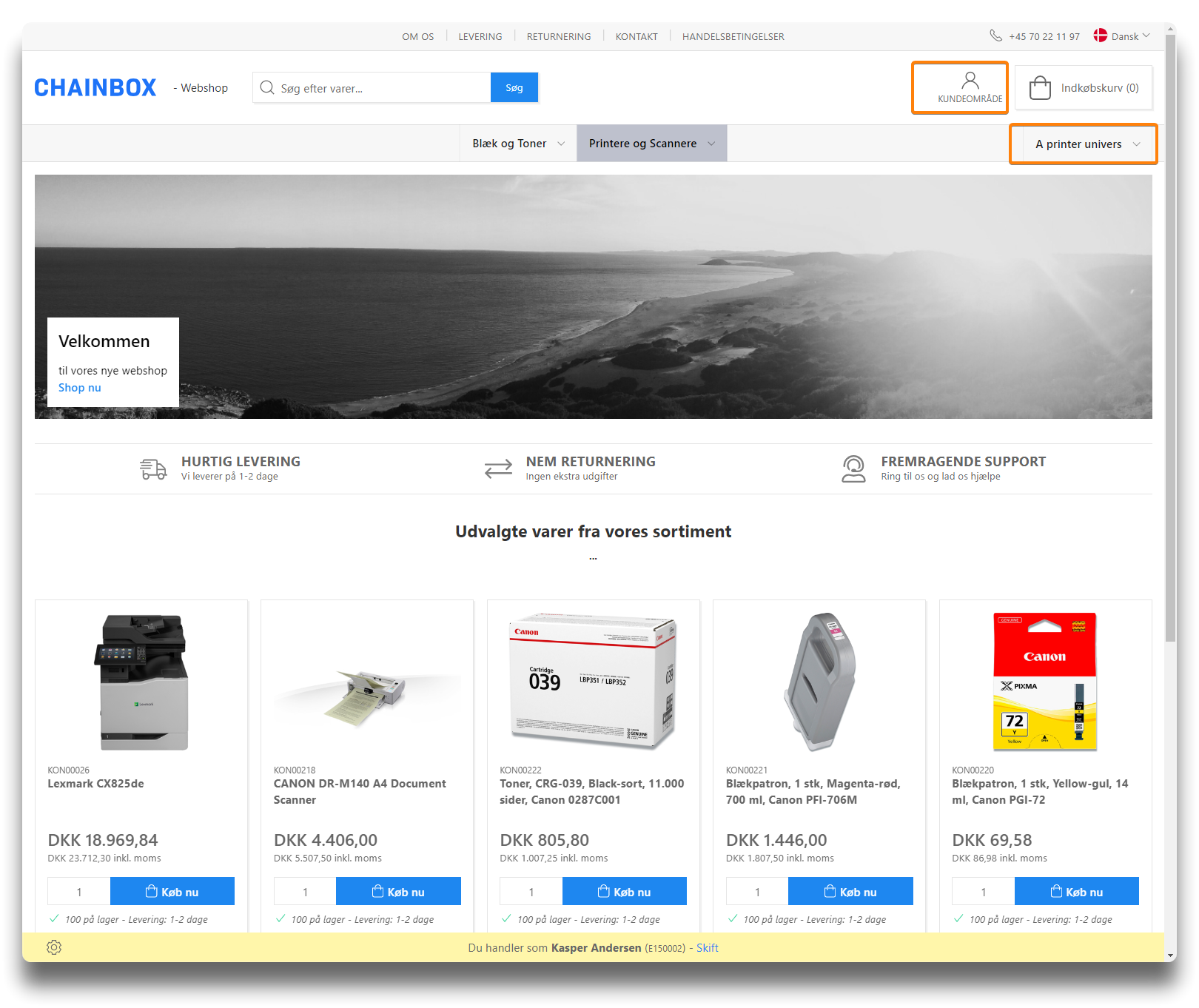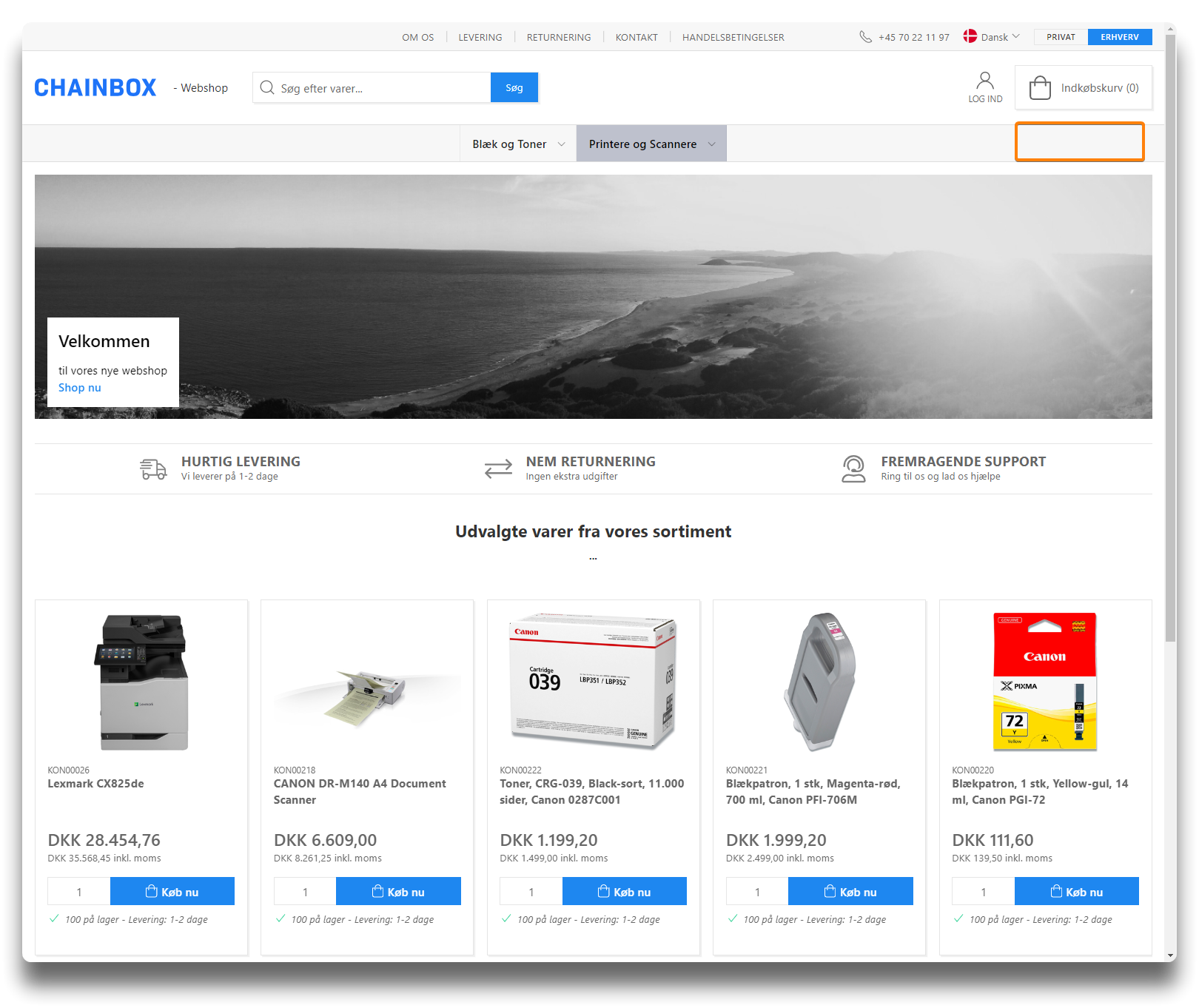Landingpage restriction by membertype
In versions newer than 5.2.19 a function to restrict access by Member types, can be activated. The function is not standard, and setup in Umbraco is needed. Follow the below steps to create and use this feature.
what-is-my-current-chainbox-version.md
Creating Restricted Access option
In Umbraco, go to Settings - Document Types - Landingpage and Properties. Press "Add property"
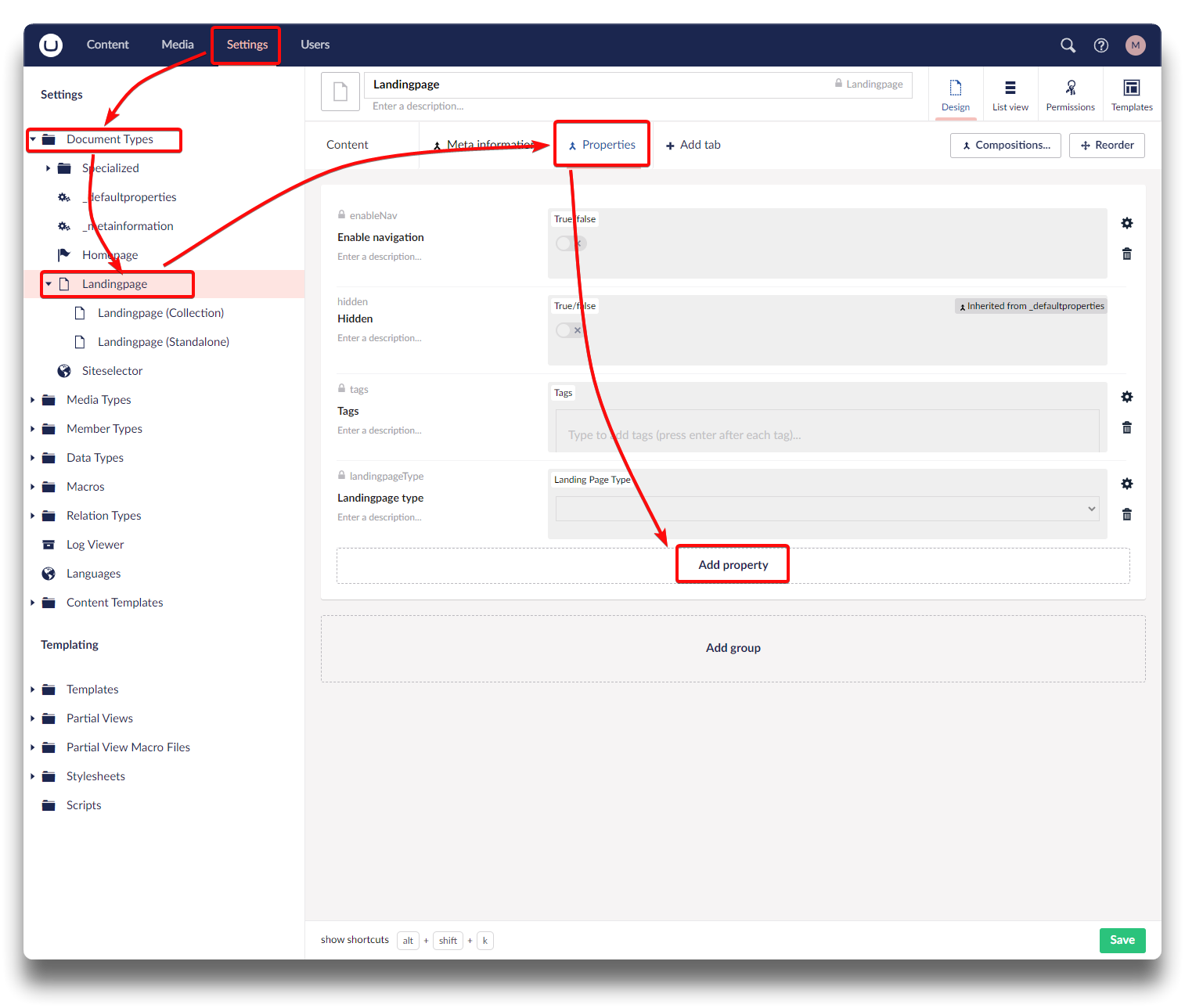
Restricted Access to landingpage by Members - step 1
Use the name "Restricted Access" for the new property. And click "Select editor". Type in searchword "drop" to easily find correct configuration type, and choose "Dropdown multiple".
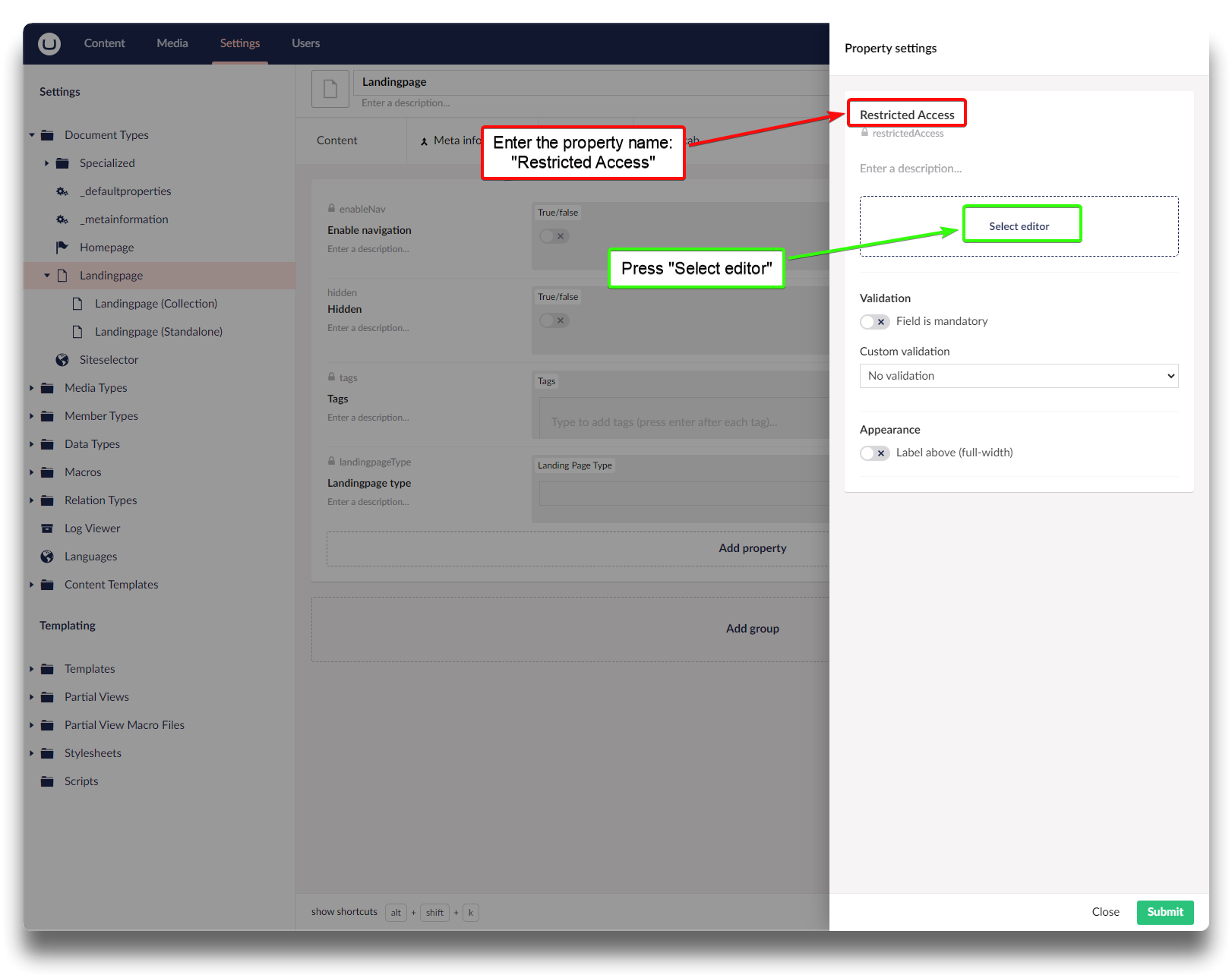
Restricted Access to landingpage by Members - step 2
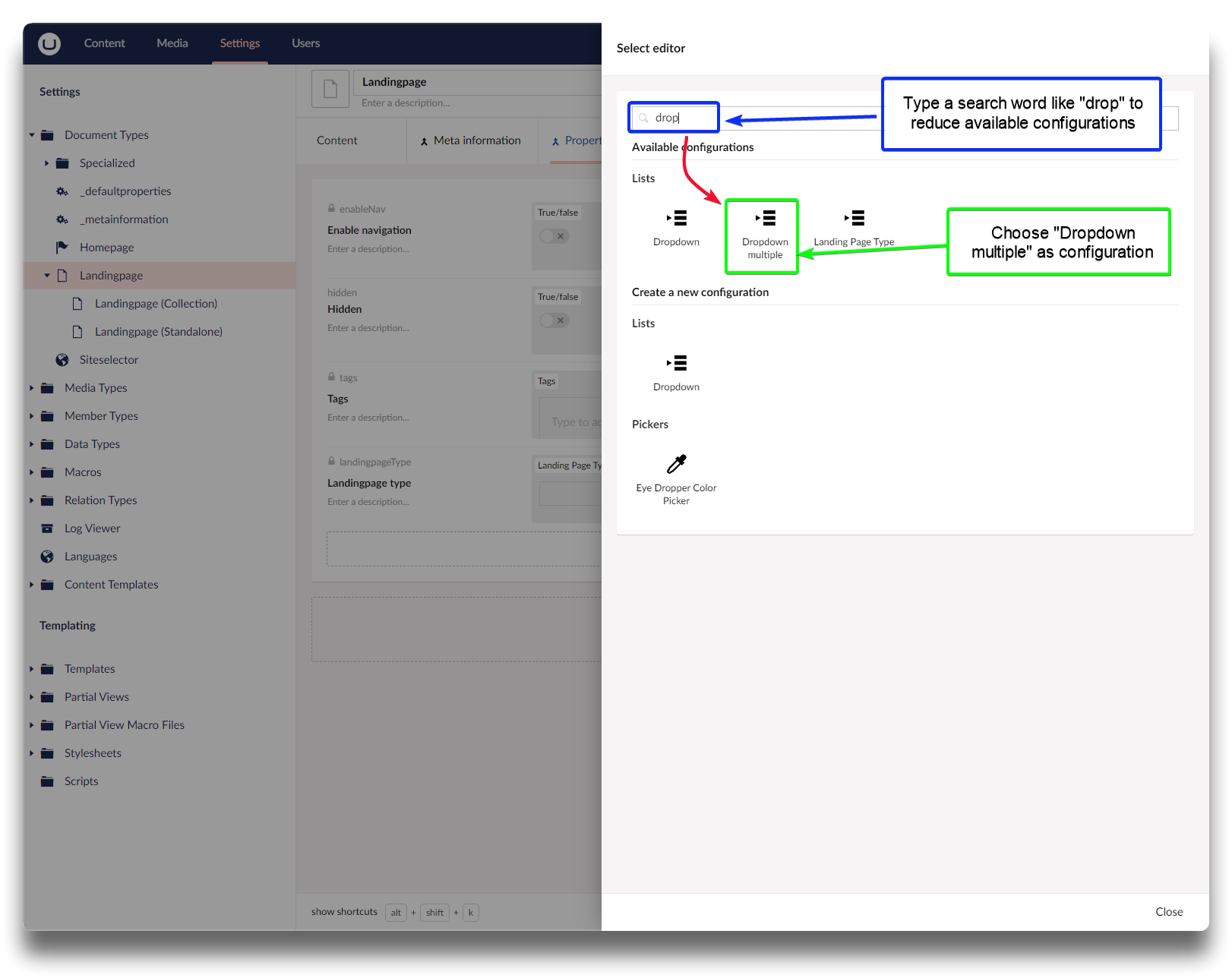
Restricted Access to landingpage by Members - step 3
Click on "Dropdown multiple" to choose selection, and add the Member types in use in Webshop Management. Also add "Visitor" though it doesn't exist as a Member type it represents visitors to your webshop without login.
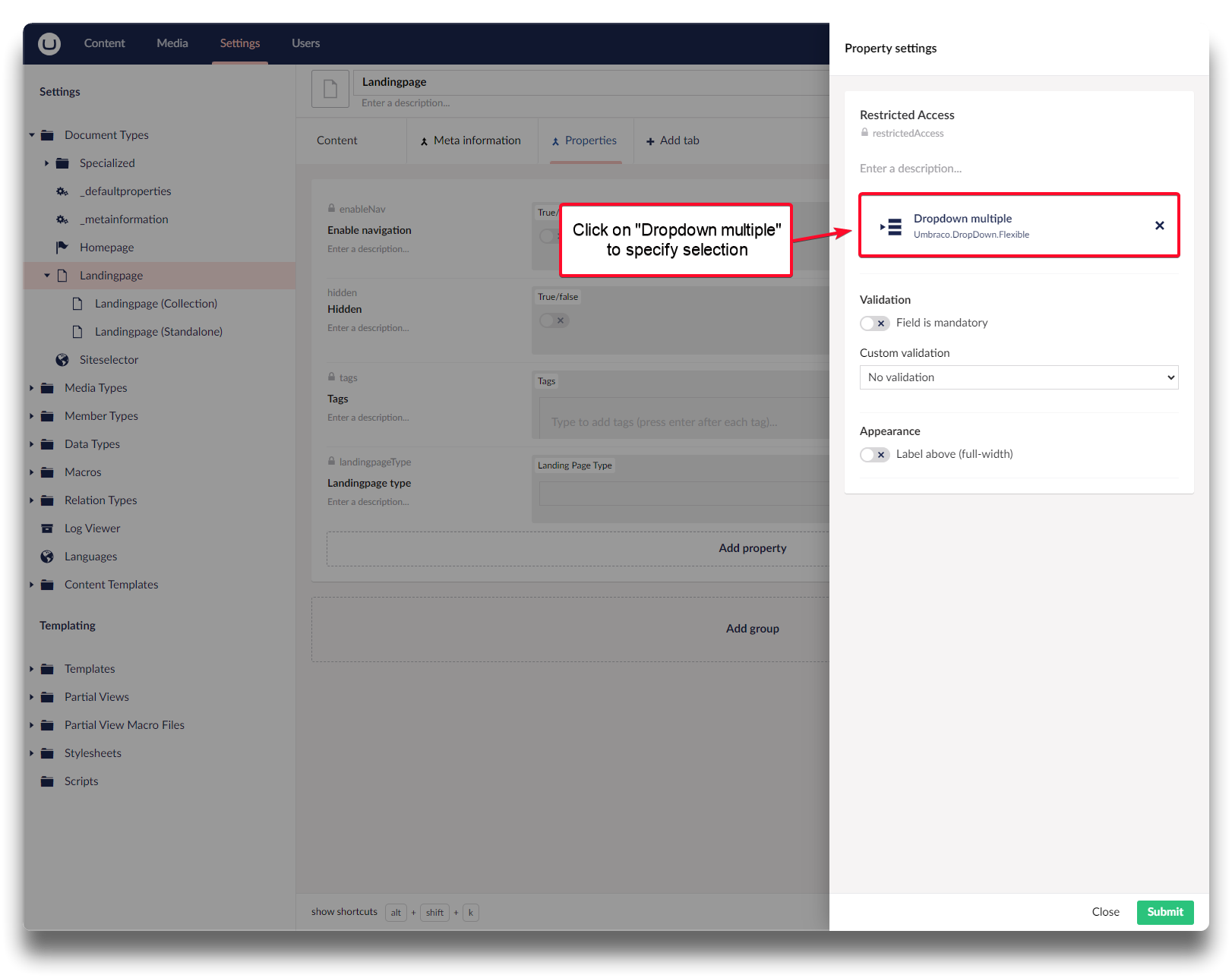
Restricted Access to landingpage by Members - step 4
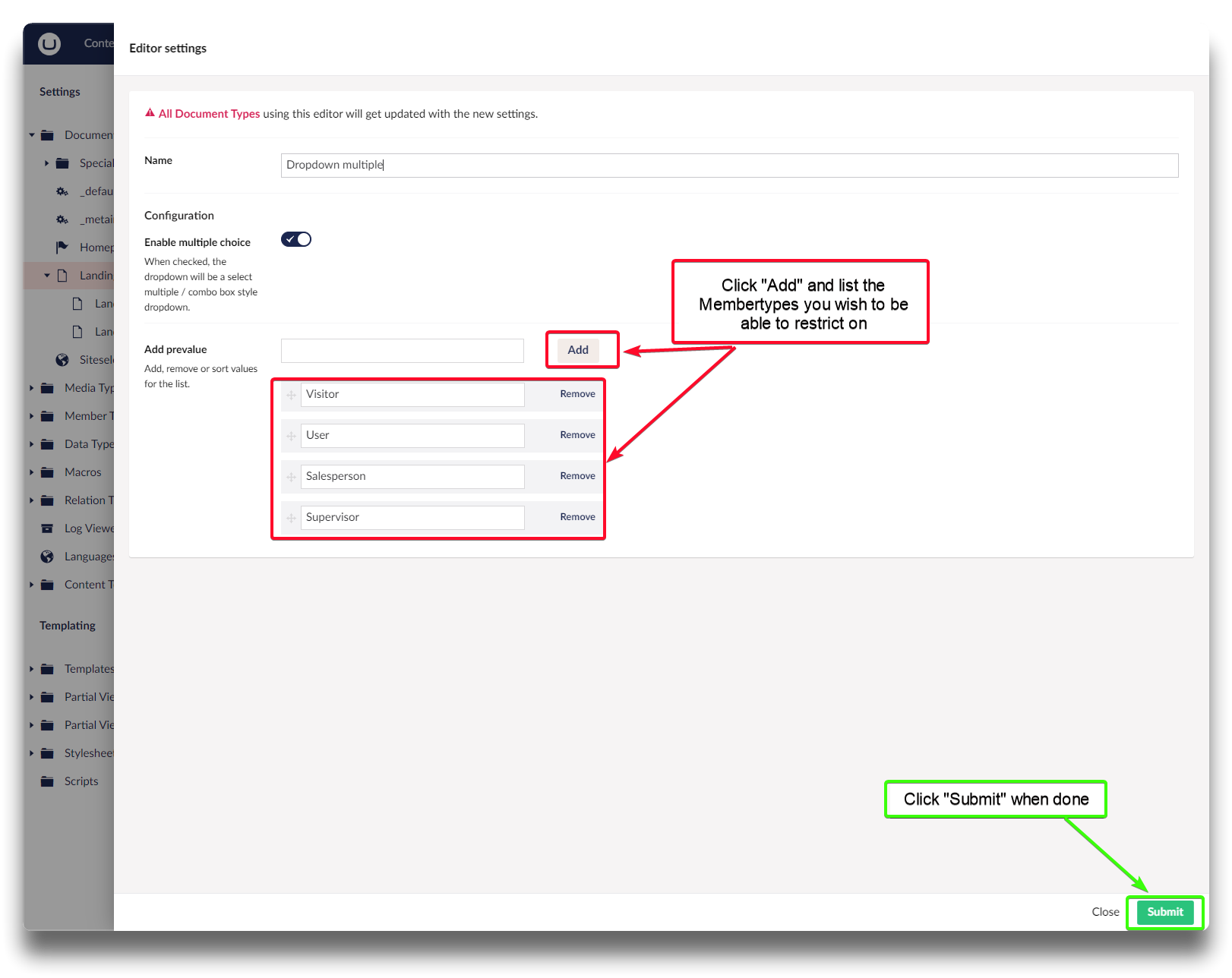
Restricted Access to landingpage by Members - step 5
Click "Submit" again as shown below, and then "Save" on the settingspage:
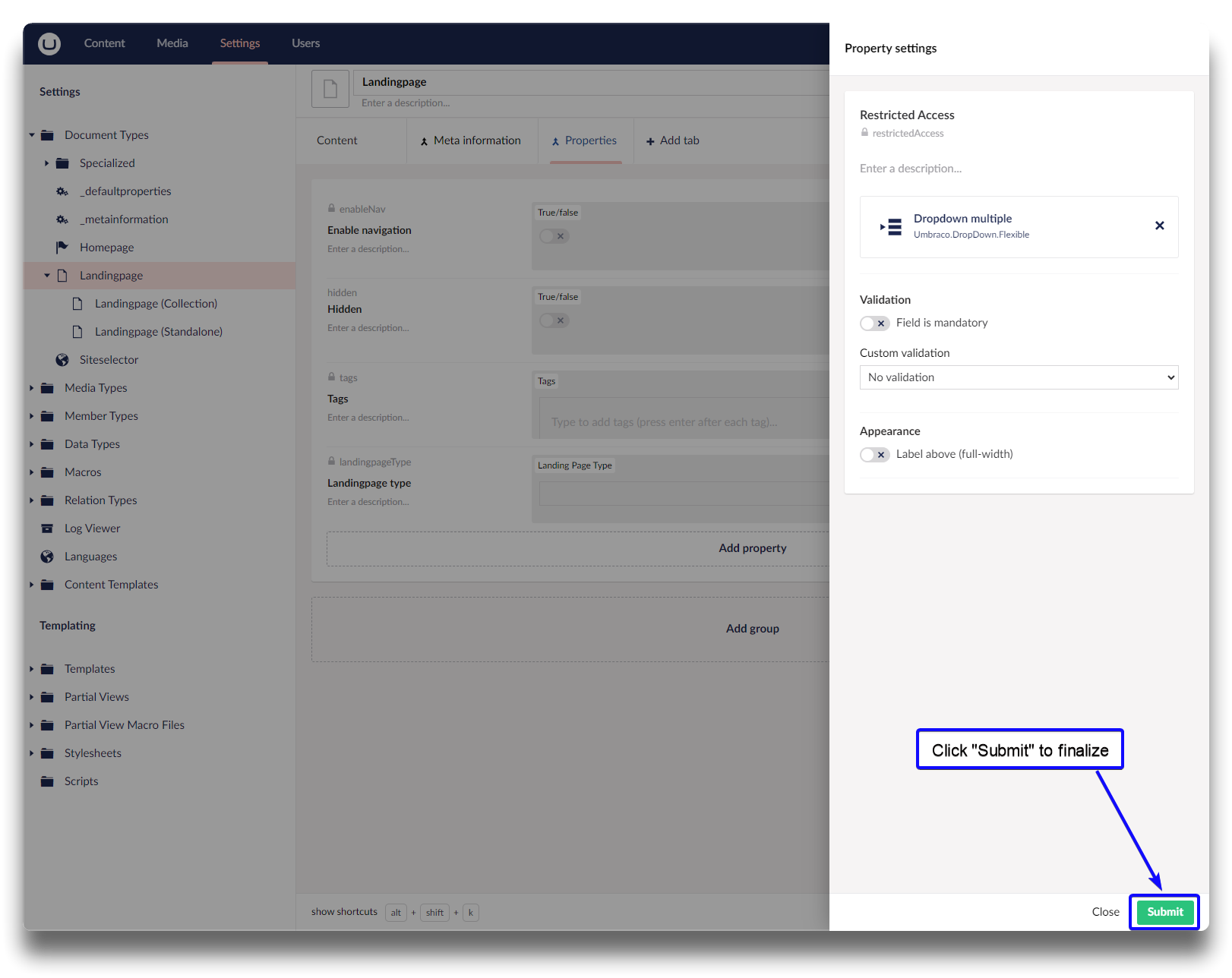
Restricted Access to landingpage by Members - step 6
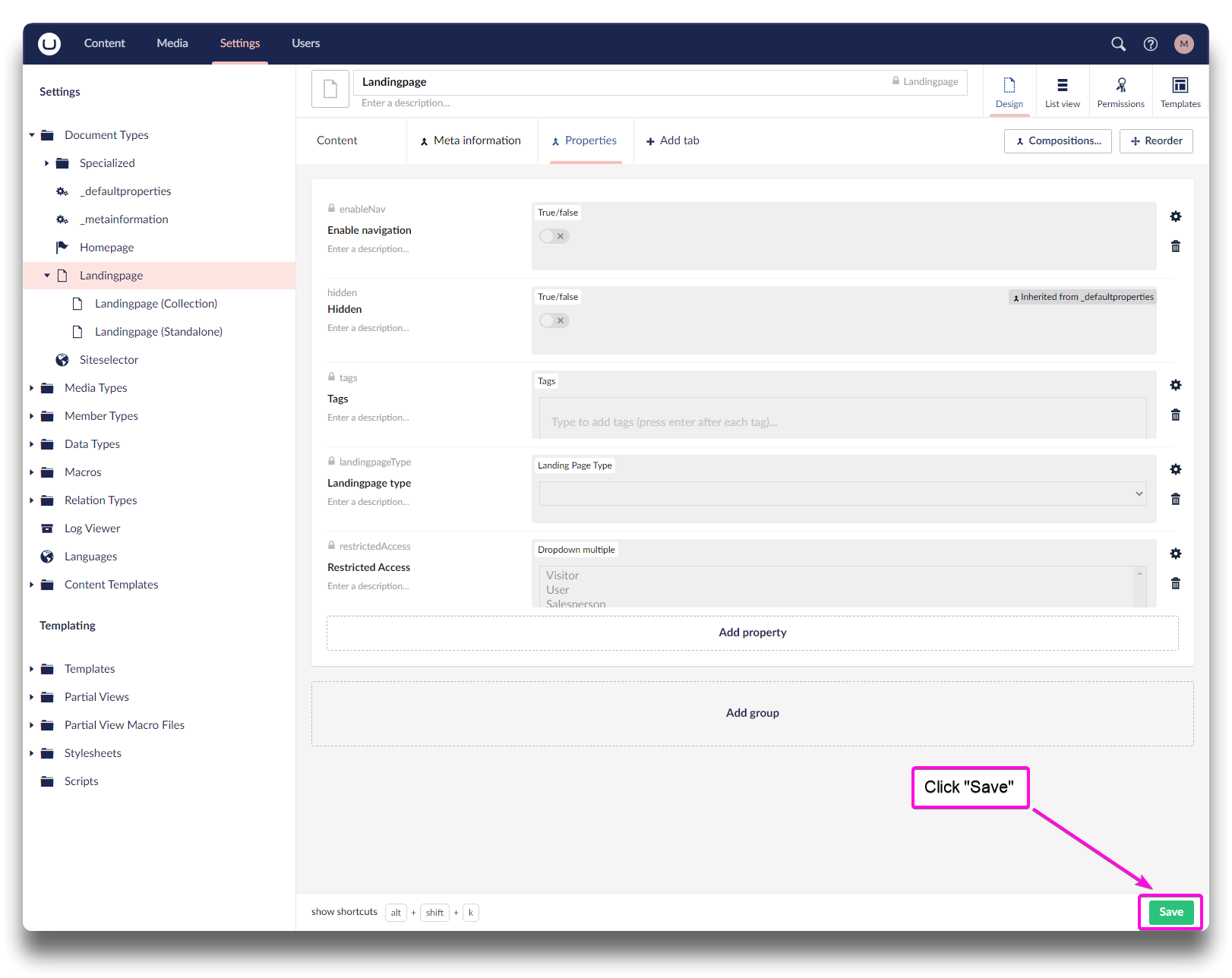
Restricted Access to landingpage by Members - step 7
Using Restricted Access on landingpages:
The option to Restrict access by Members will now be available under properties on landingpages. The Member types chosen will be those who gain access to the particular landingpage. So in this case, Only Users, Salespersons and Supervisors will see this landingpage. Visitors without login will not.
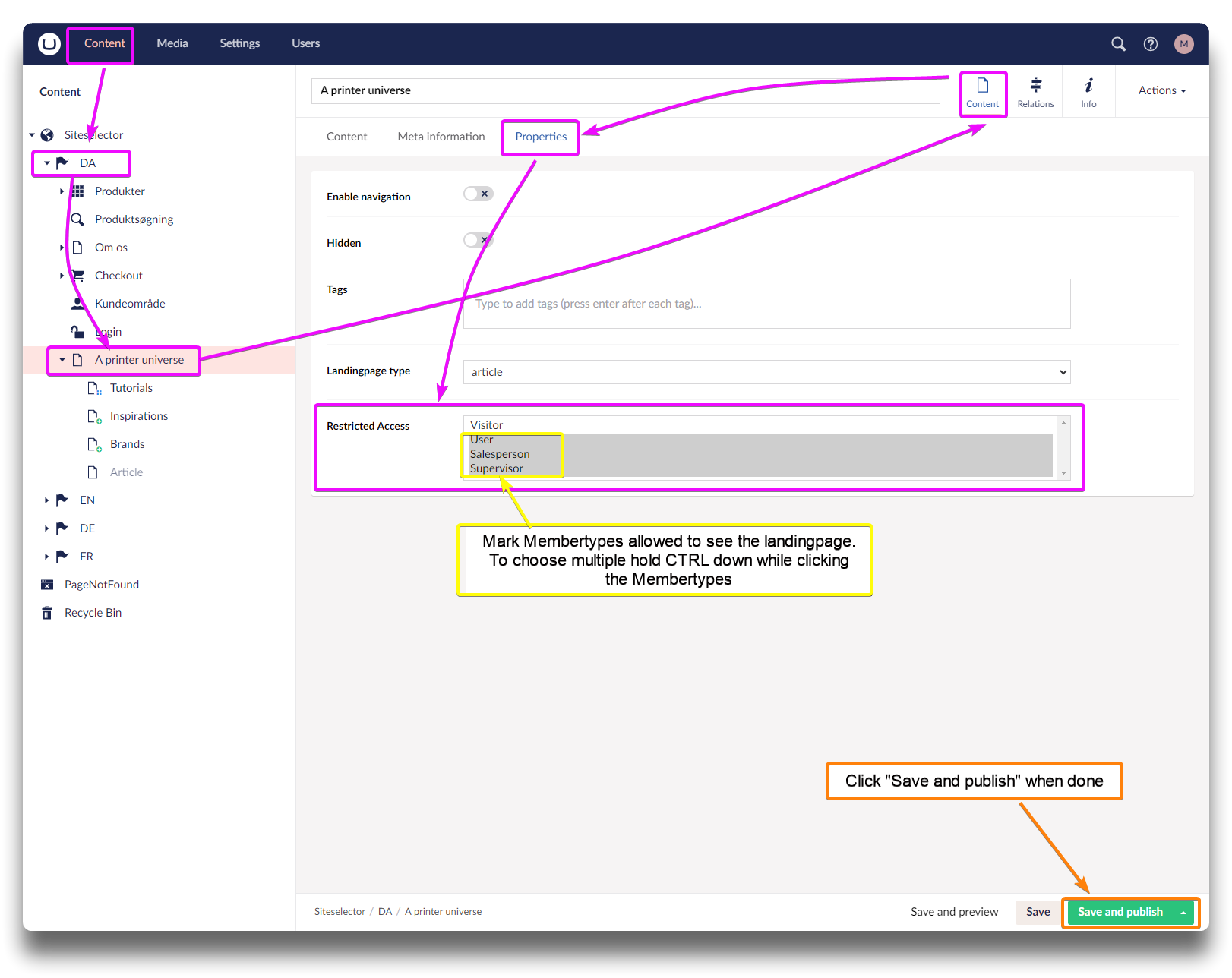
Adding Restricted Access to landingpages - result
What Member-types do I have?
If unsure of the member types to include, consult your Members page in Webshop Management. A Visitor is anyone viewing you webshop without login, and not a membertype, but should be added to the Membertype selection anyway.
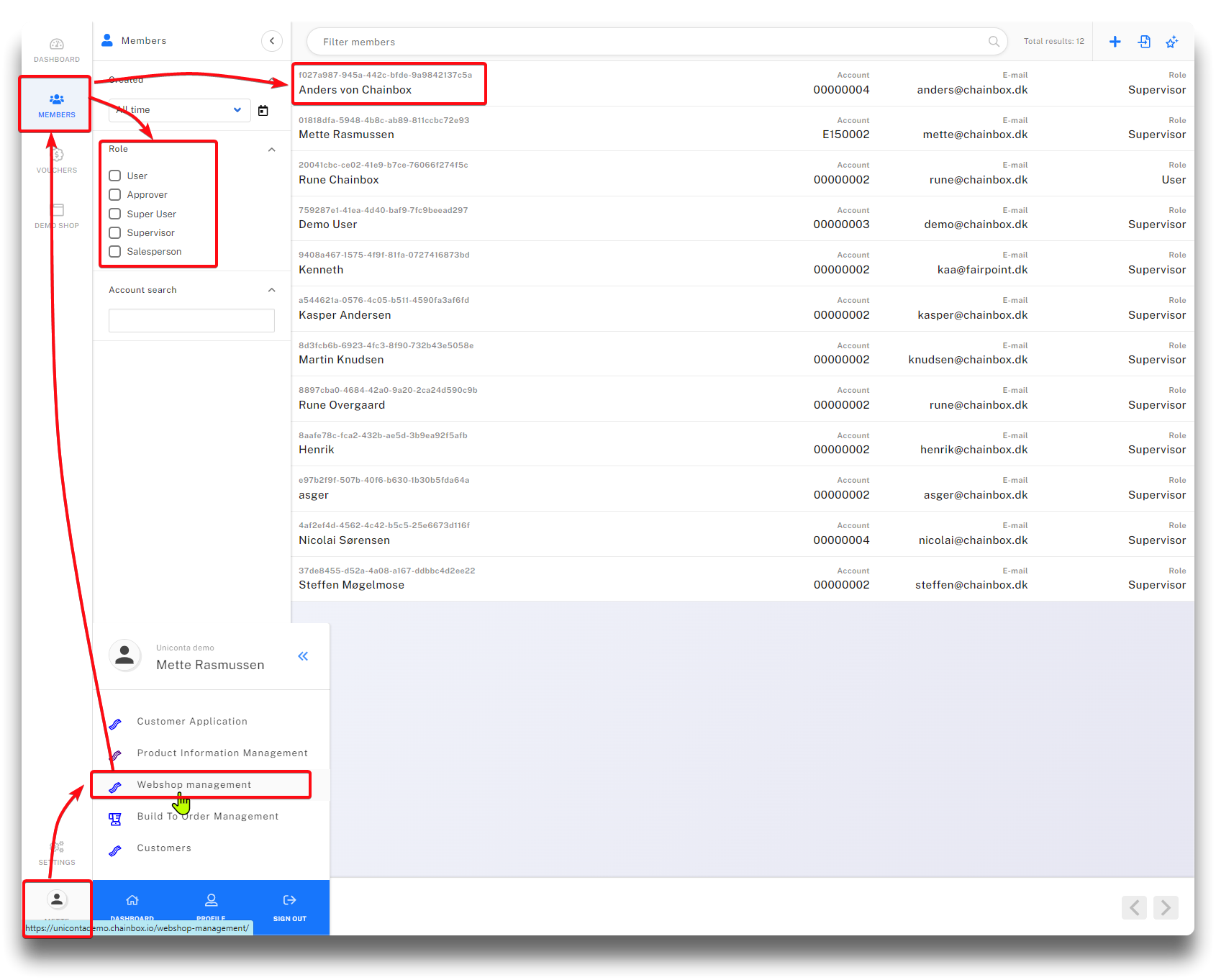
Viewing Membertypes in Webshop Management