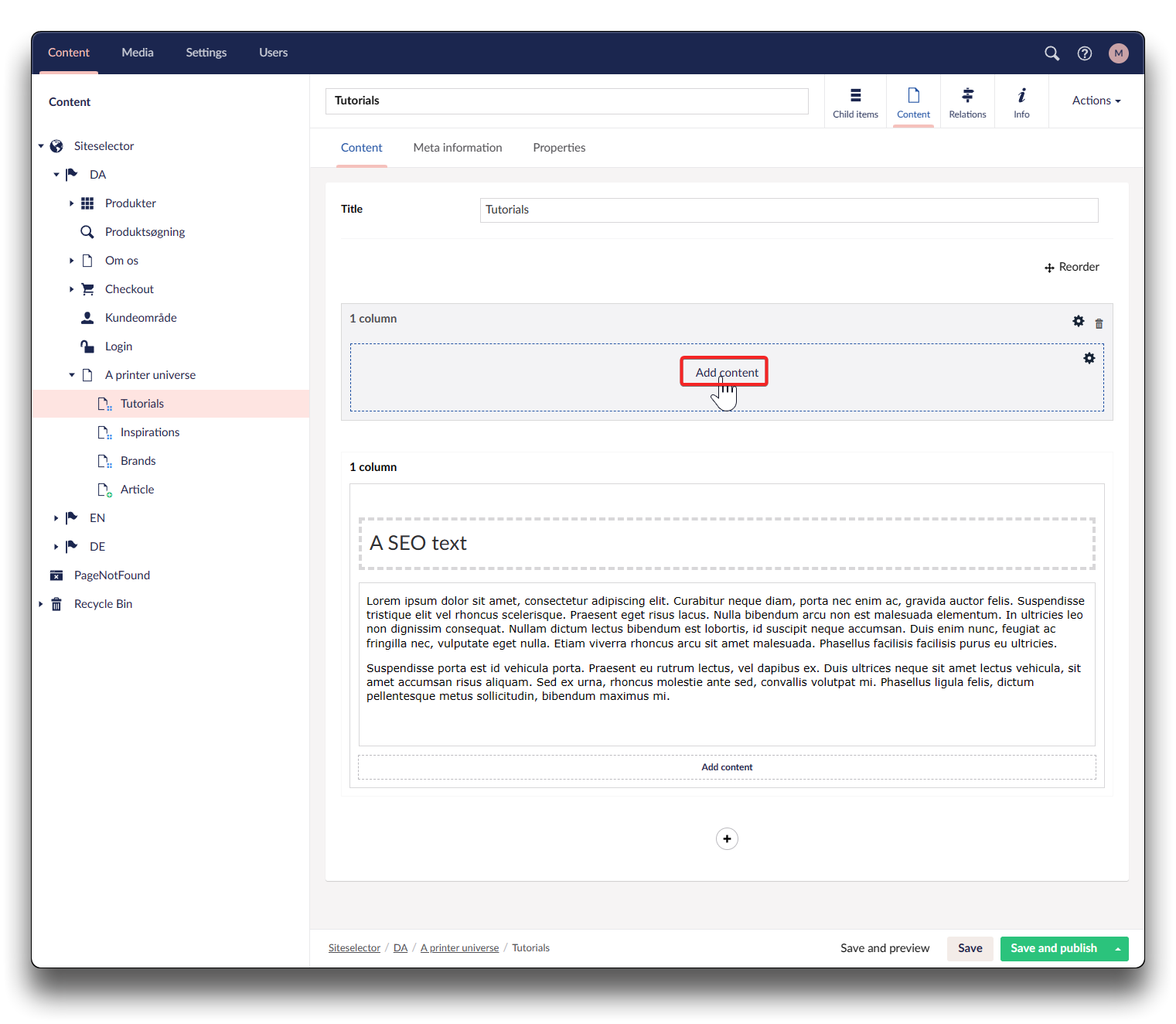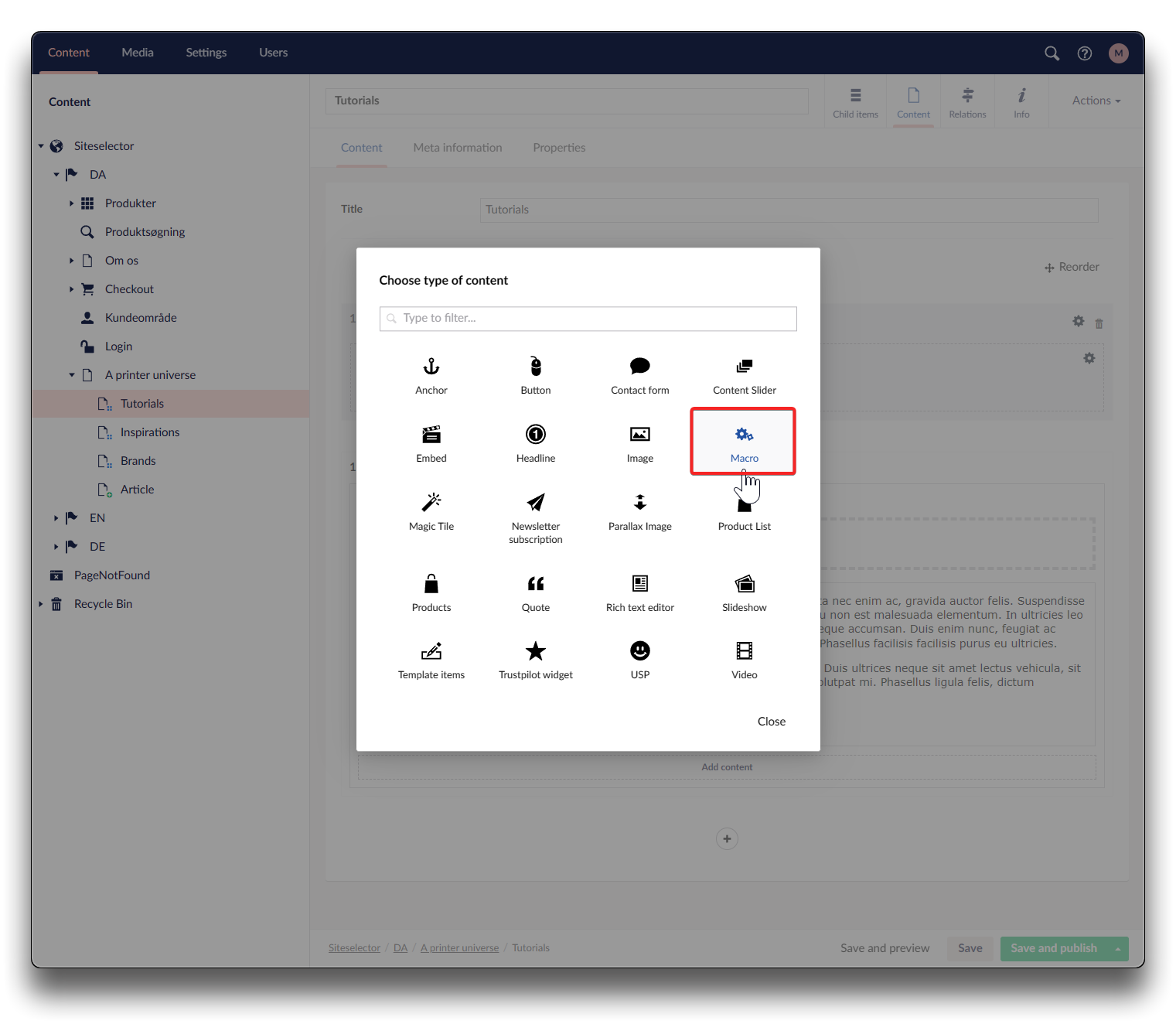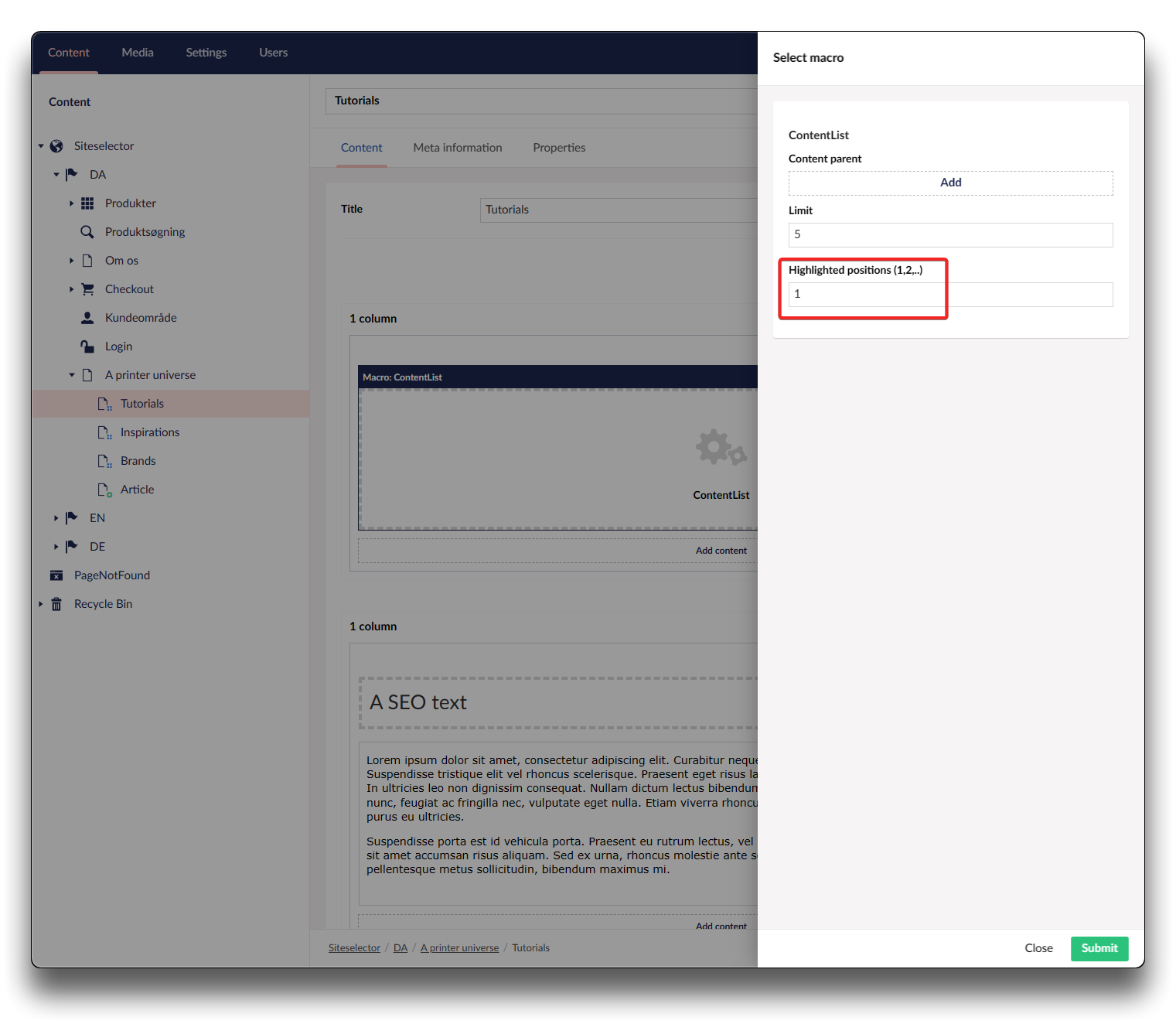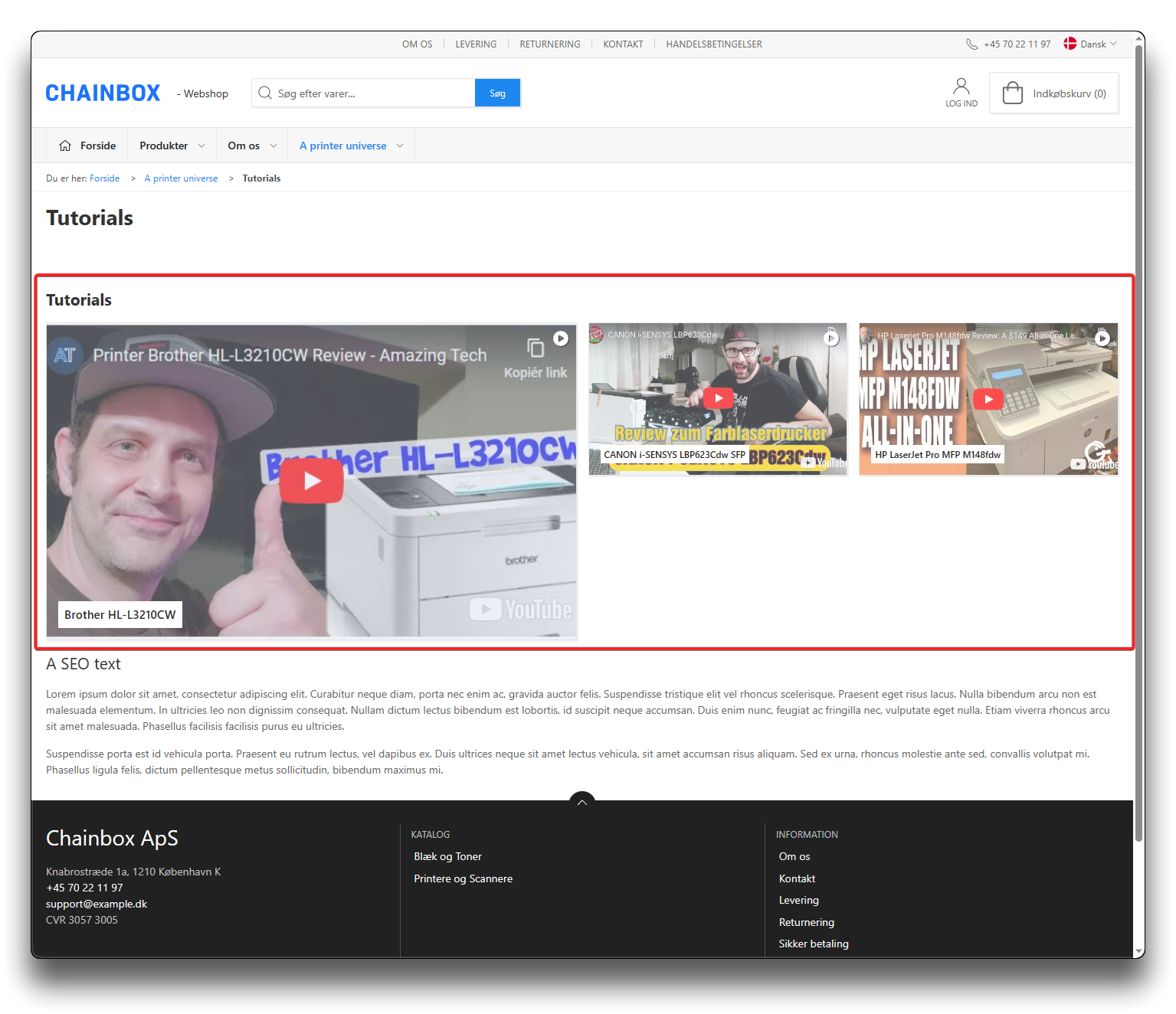ContentList
A ContentList is an element that works especially well with a Landingpage (Collection) because it presents itself with the Meta Images per childitem automatically. For this example we have created a Landingpage (Collection) called "Tutorials" with 3 Child Items, that are each a tutorial video of a specific product.
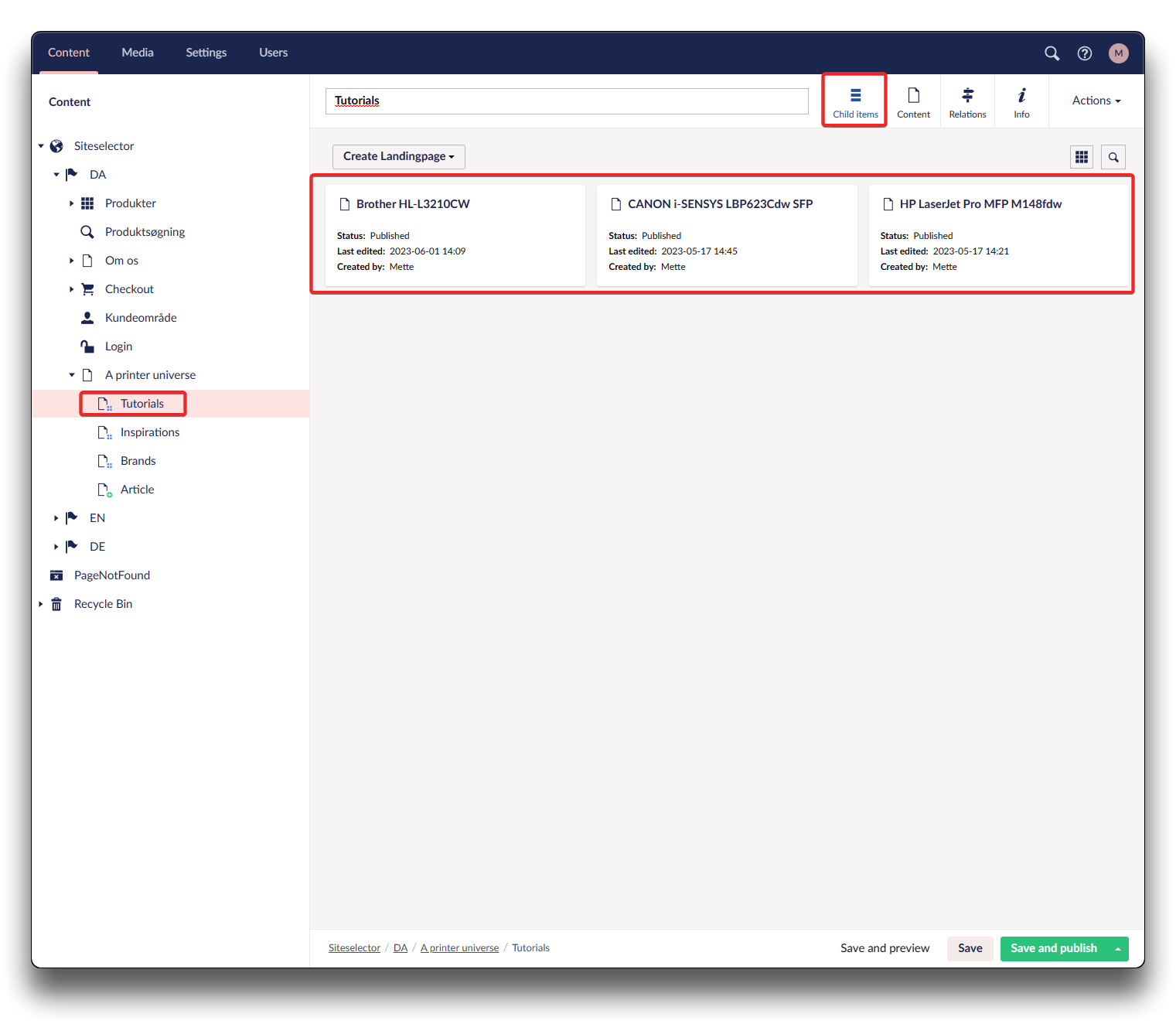
Landingpage (Collection) with 3 Child item
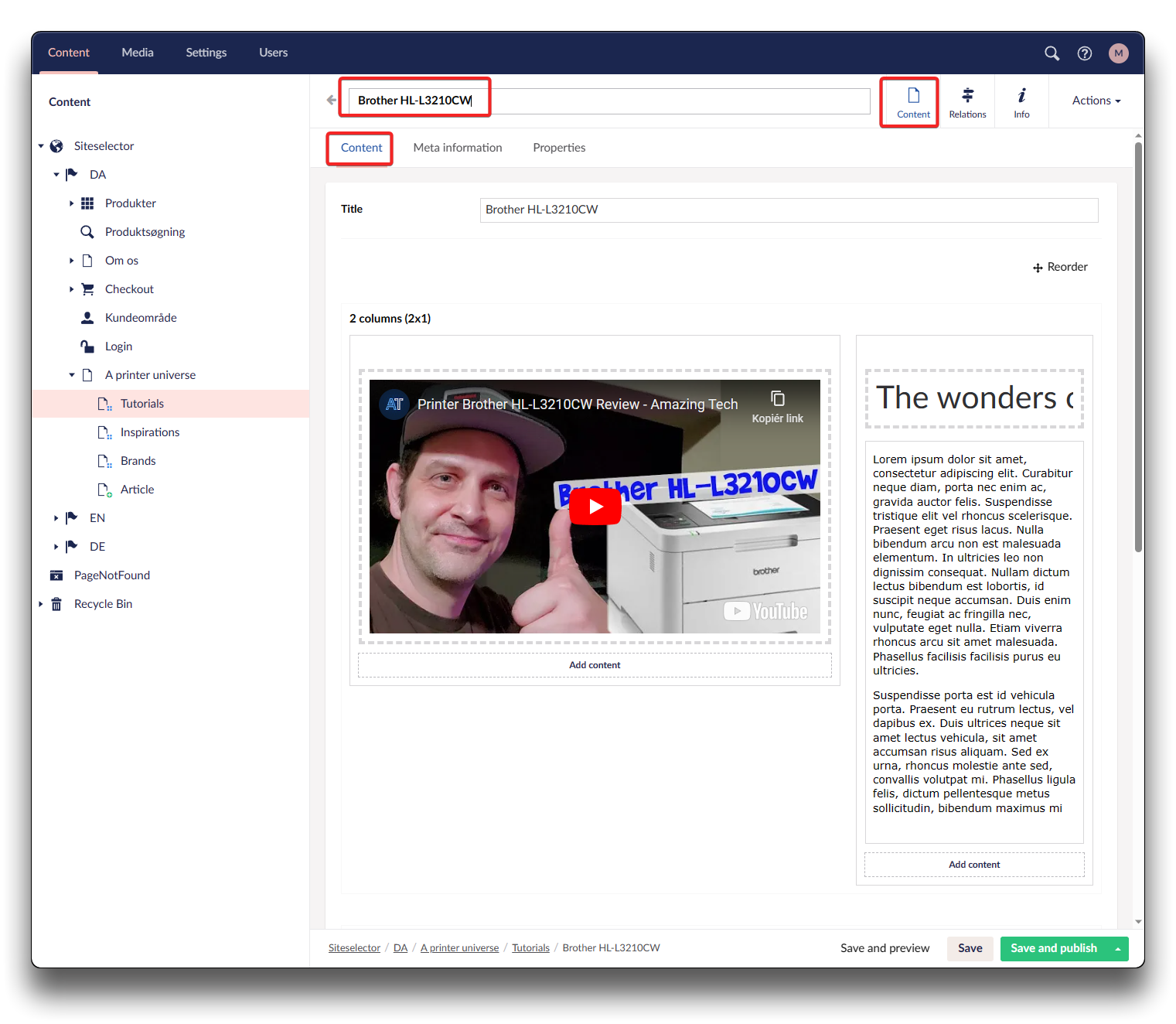
Child item Content
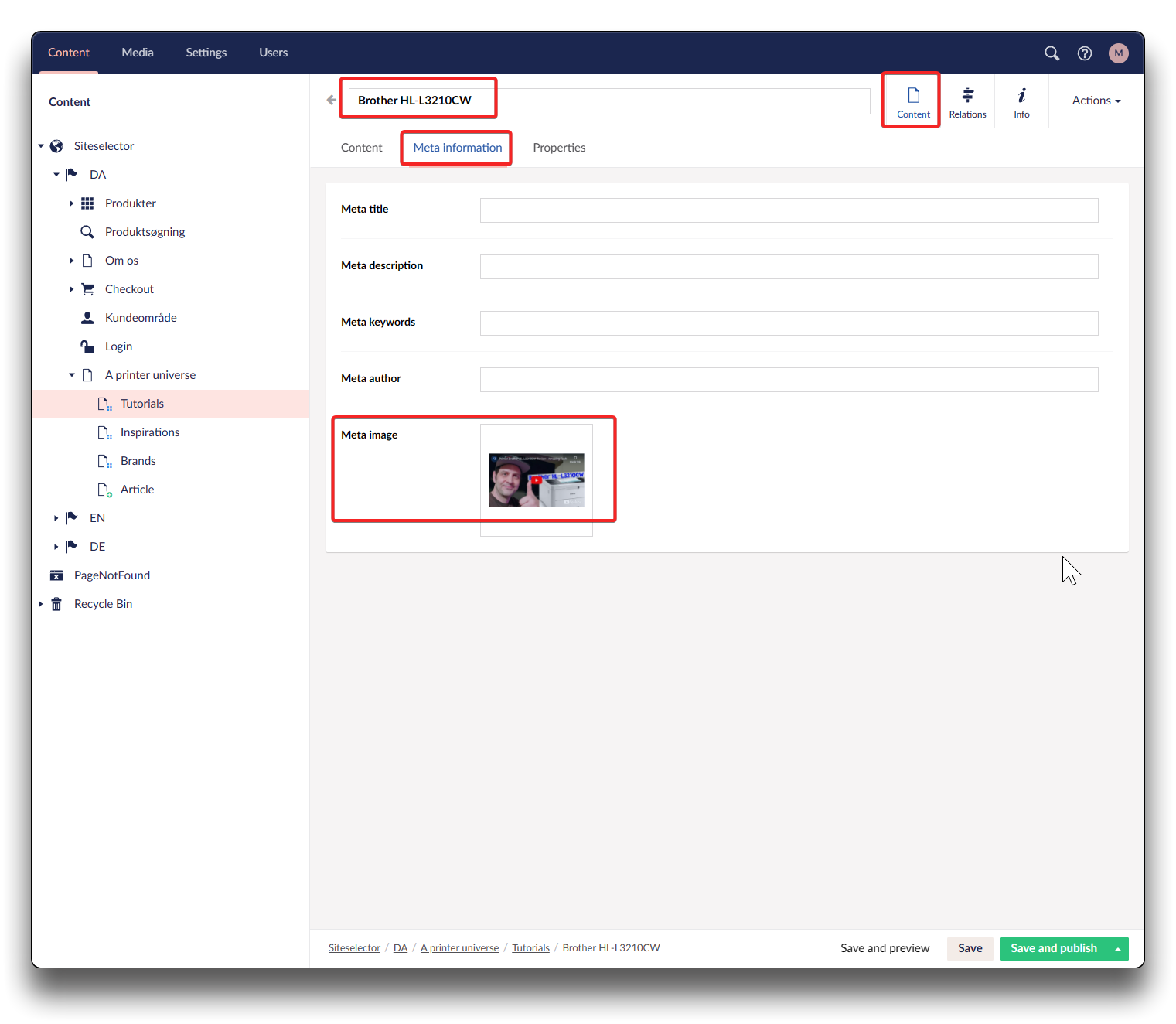
Child item Meta information with Meta Image
Click "Add content", and choose "Macro"
Choose "ContentList"
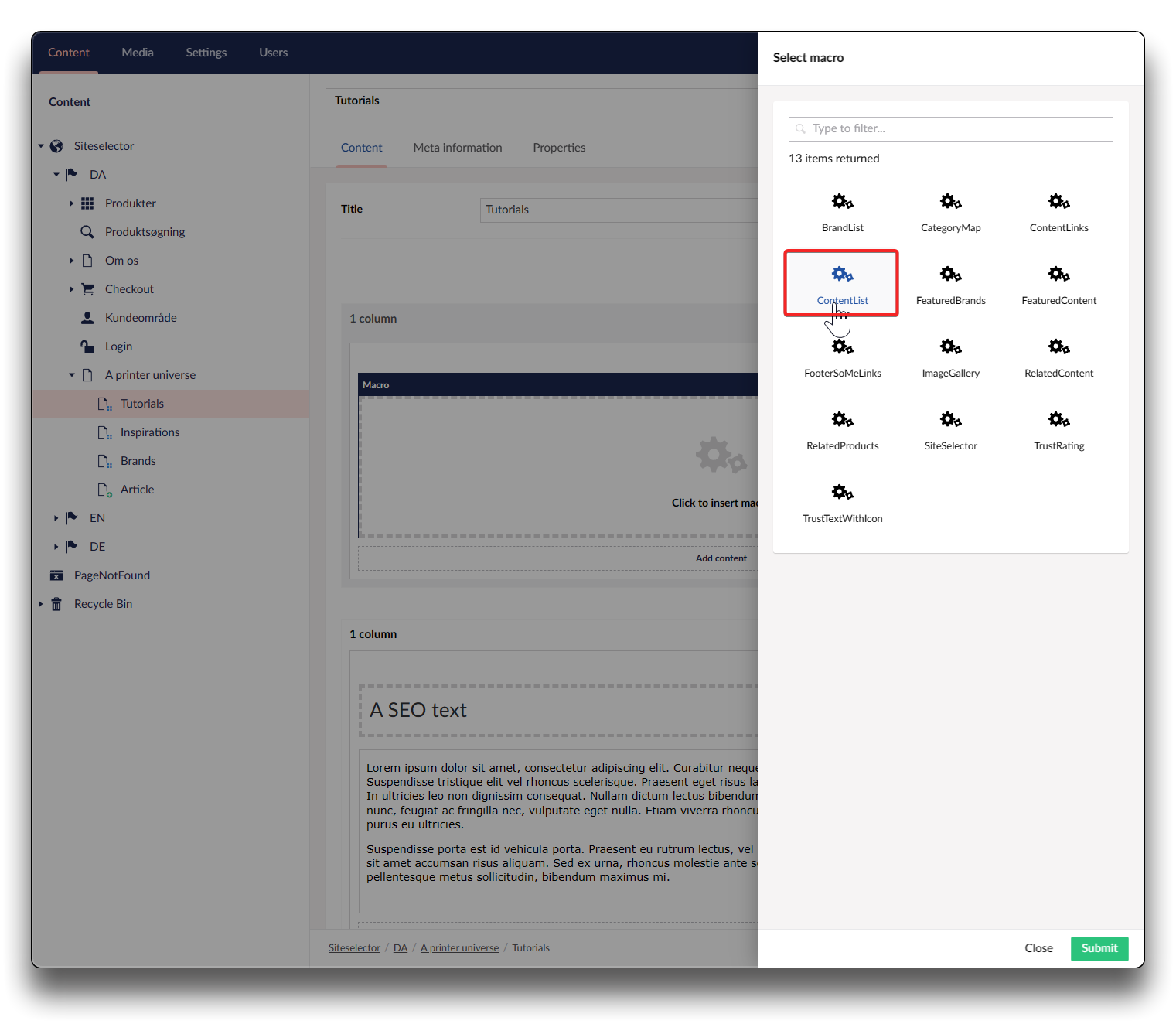
Add ContentList - step 3
Content parent
If you are on a Landingpage (Collection) you need not choose a parent, it will automatically list the Child items that belong to this page. If on a regular Landingpage, press "Add" and navigate to the page that is the parent to your content
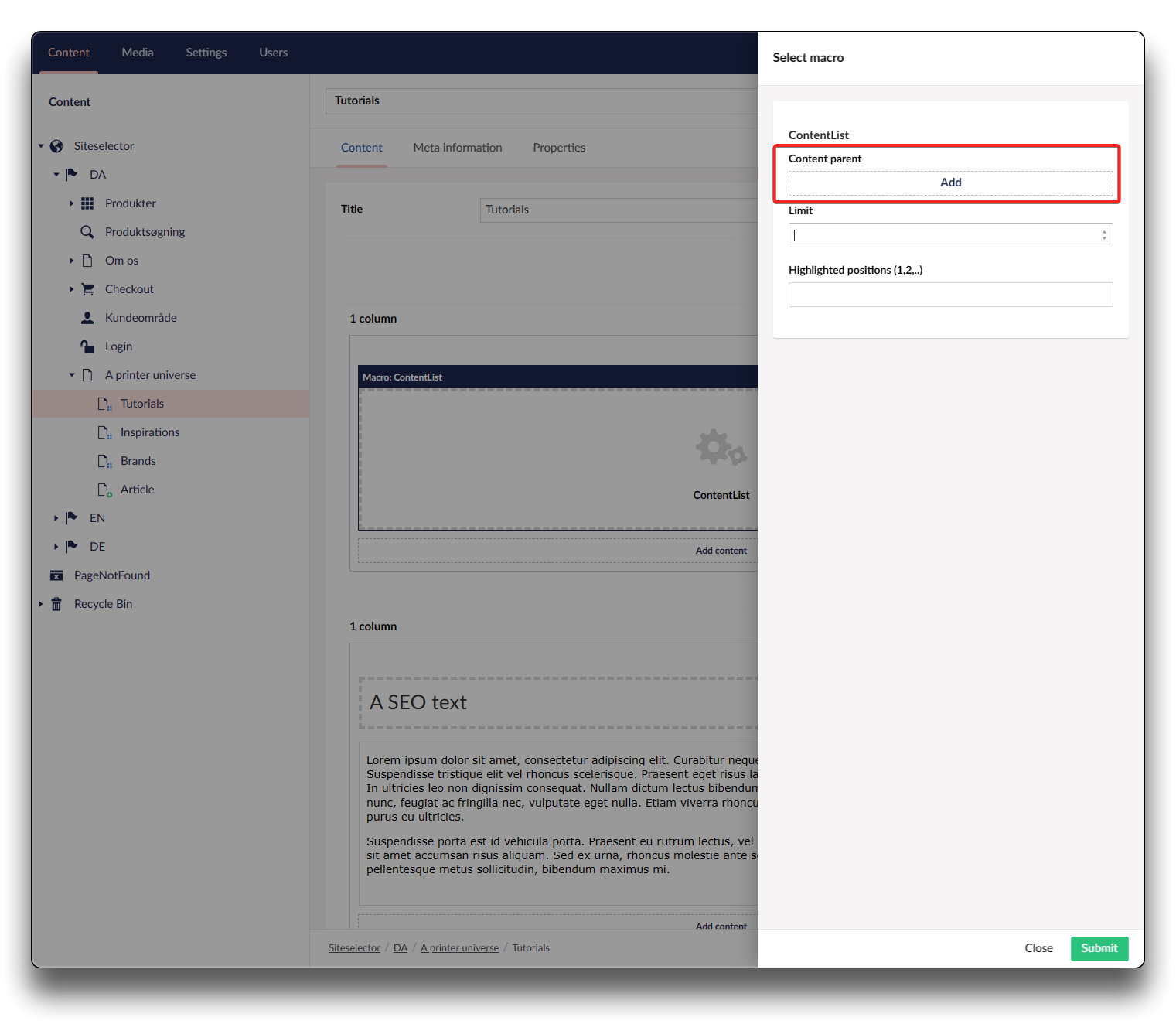
If Landingpage (Collection) parent need not be specified. Child items will automatically be shown.
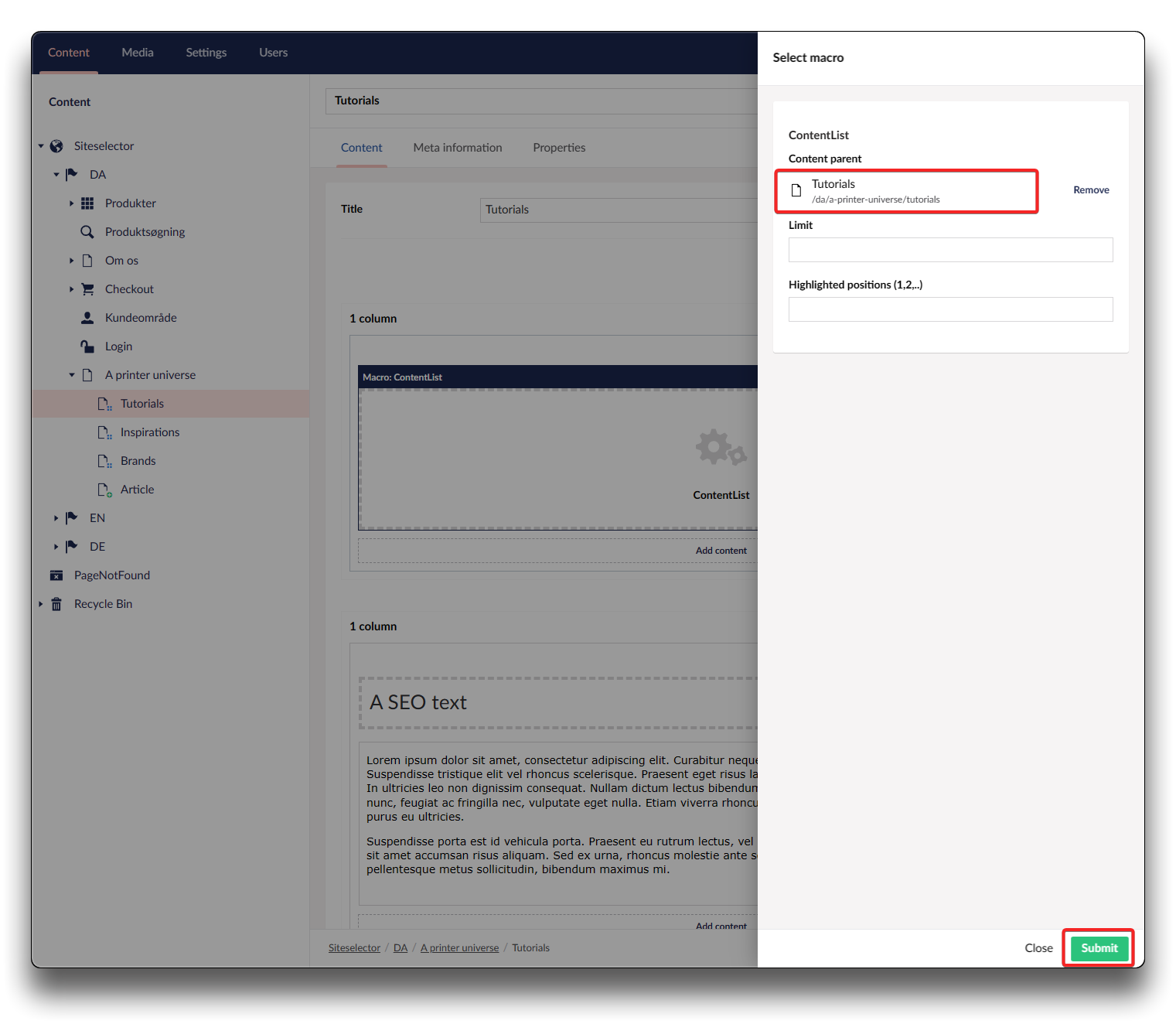
If regular landingpage, click "Add" and navigate to parent page
Limit
If you only wish the latest to be visible, you can limit the number of pages/Child items shown by defining the quantity here.
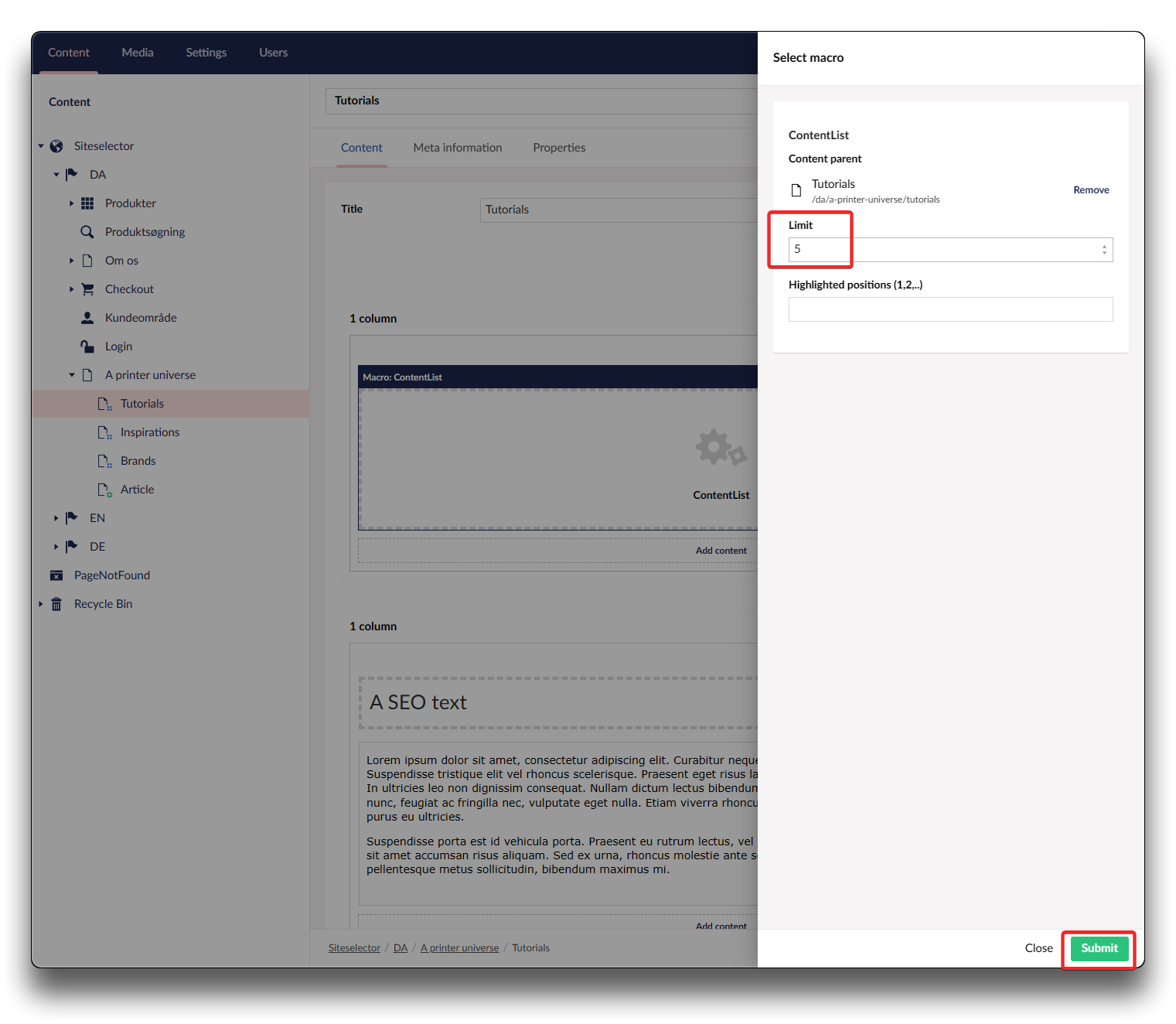
Limited the number of contents shown
Highlighted positions (1,2,..)
A highlighted postion will appear larger. In the below example page/child item number 1 is highlighted, the rest are not. All can be highligted (1,2,3,4,5) or none