Custom footer setup
Info
Adding any content to your custom footer, makes your Chainbox default footer disappear.
- To undo this, simply delete the content from the custom footer (see image below).
"The custom footer is like a CMS page, sticking to the foot of your website".
The custom footer is like a CMS page, in the sense that you have to create it from scratch, just like content and landing pages. See more on the below link:
This also means that there are multiple options for designing your website footer, which is built via our "Type of content" selection.
.png)
A view of content options.
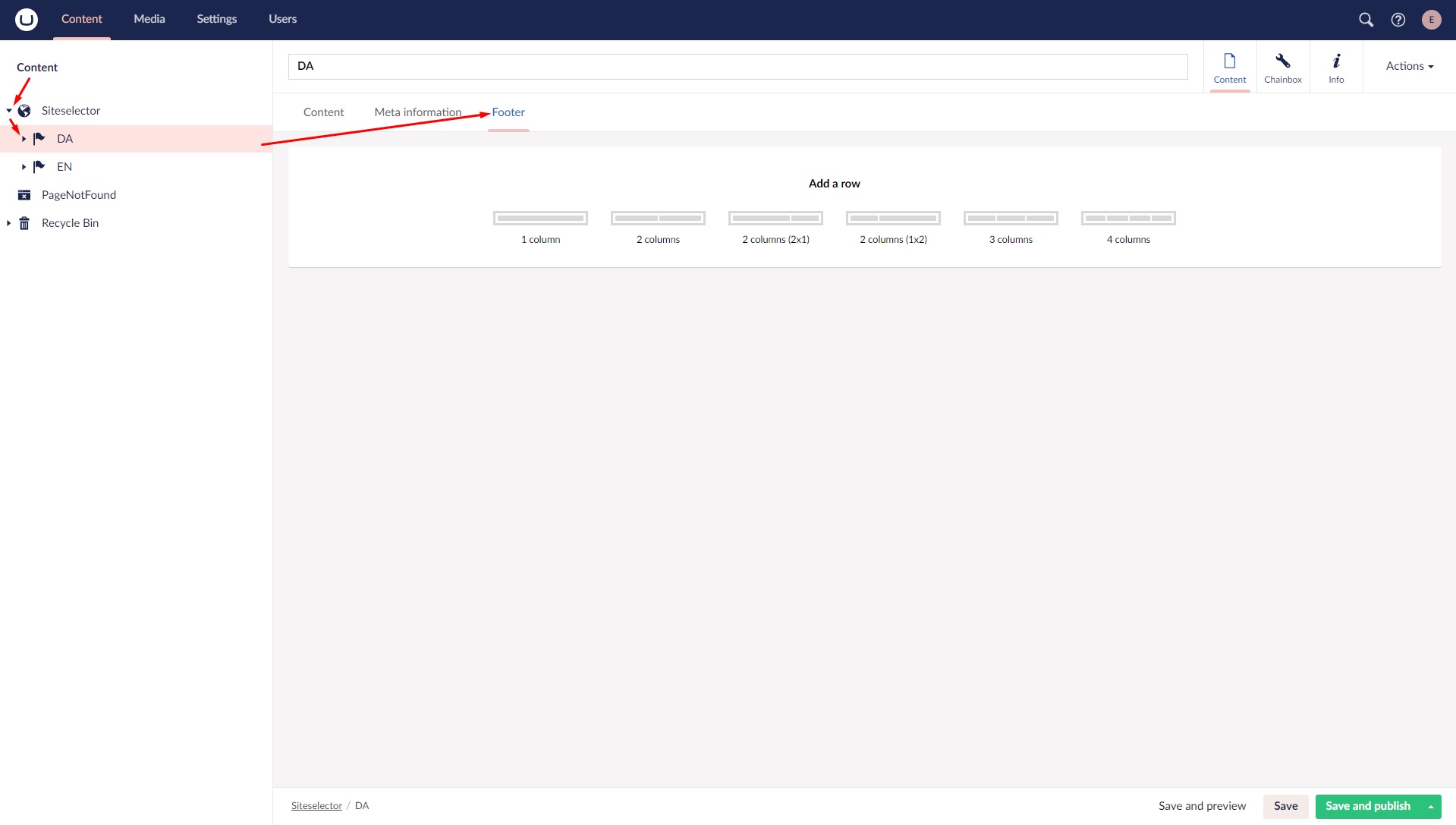
Finding the custom footer in your solution