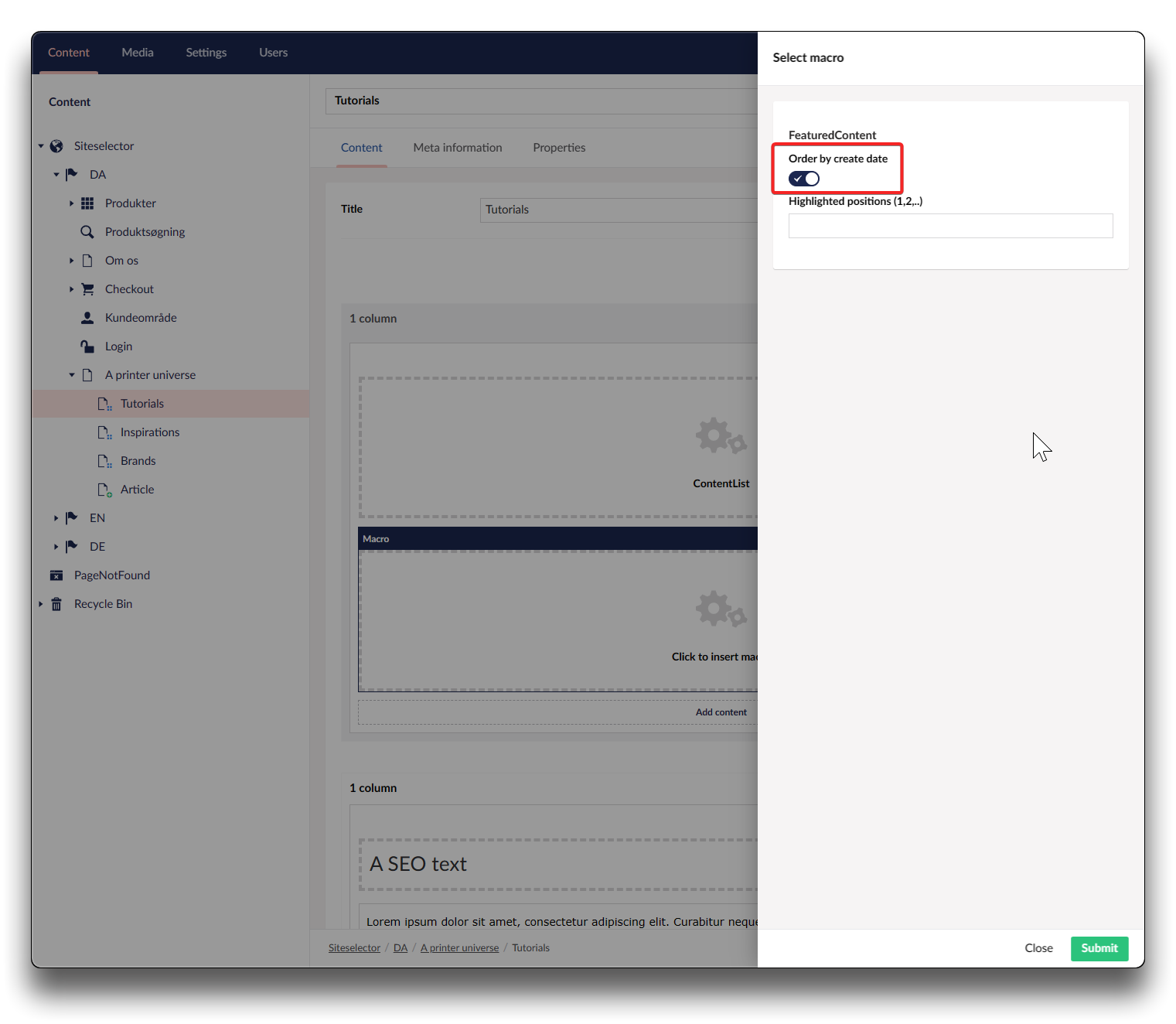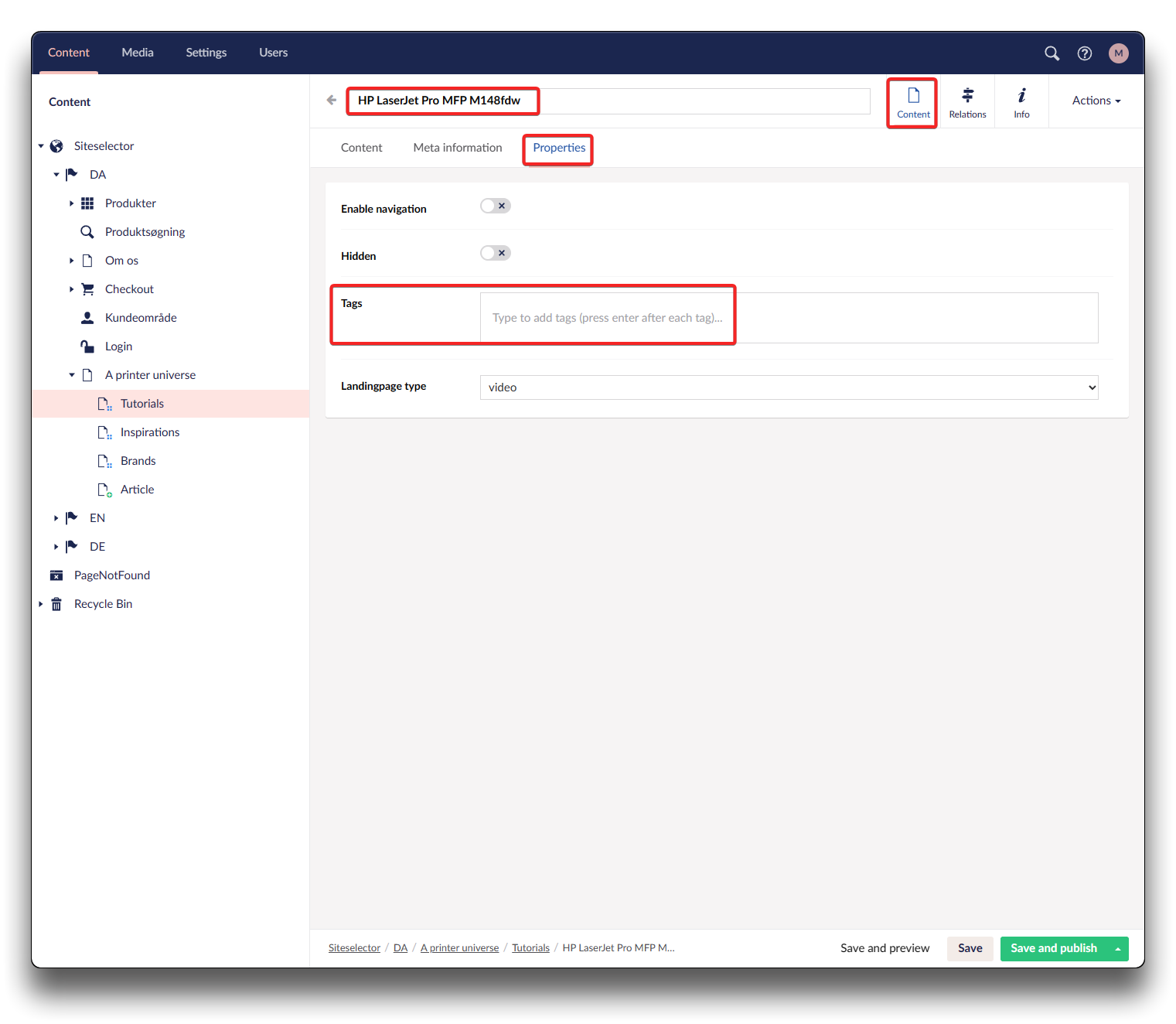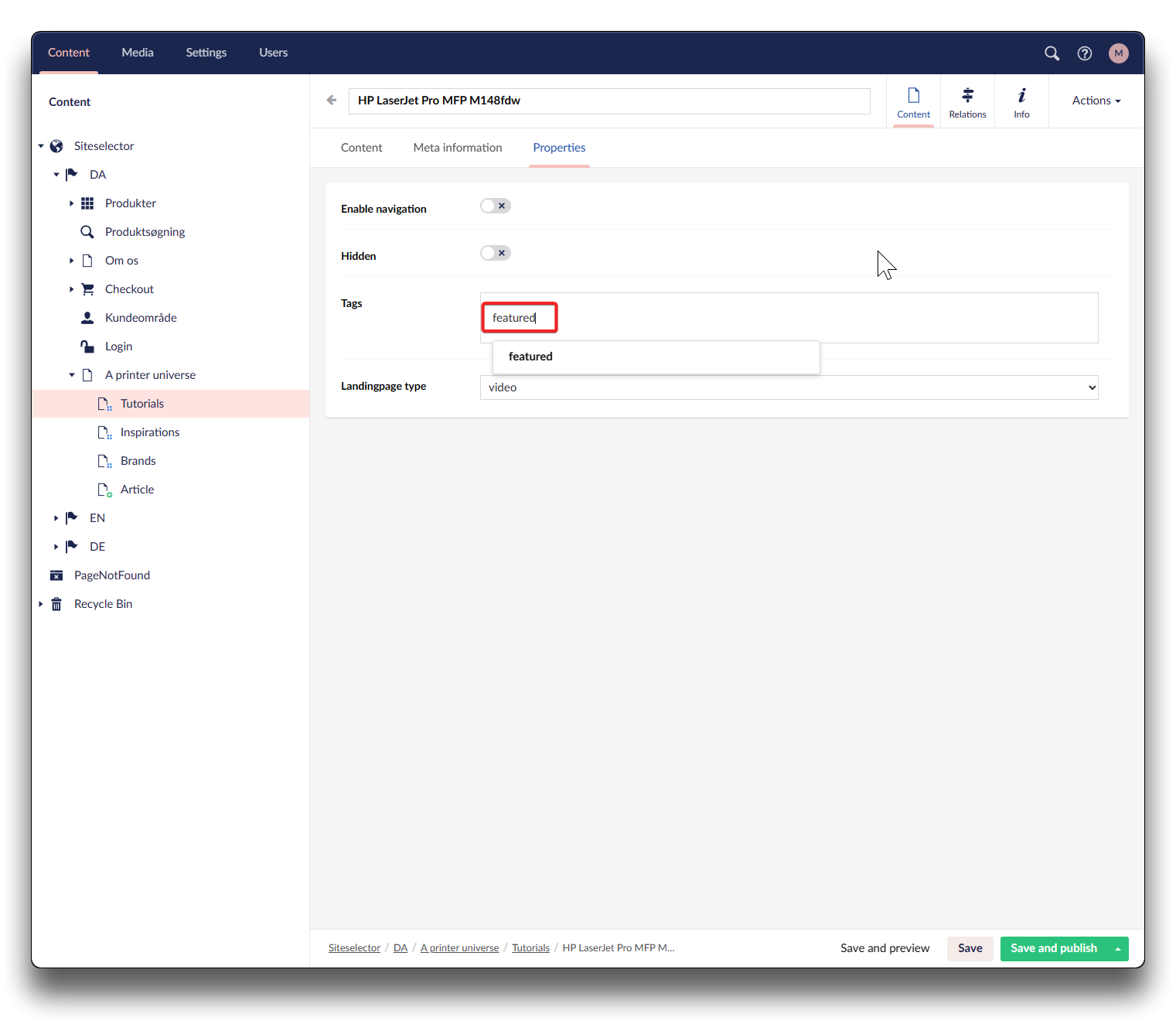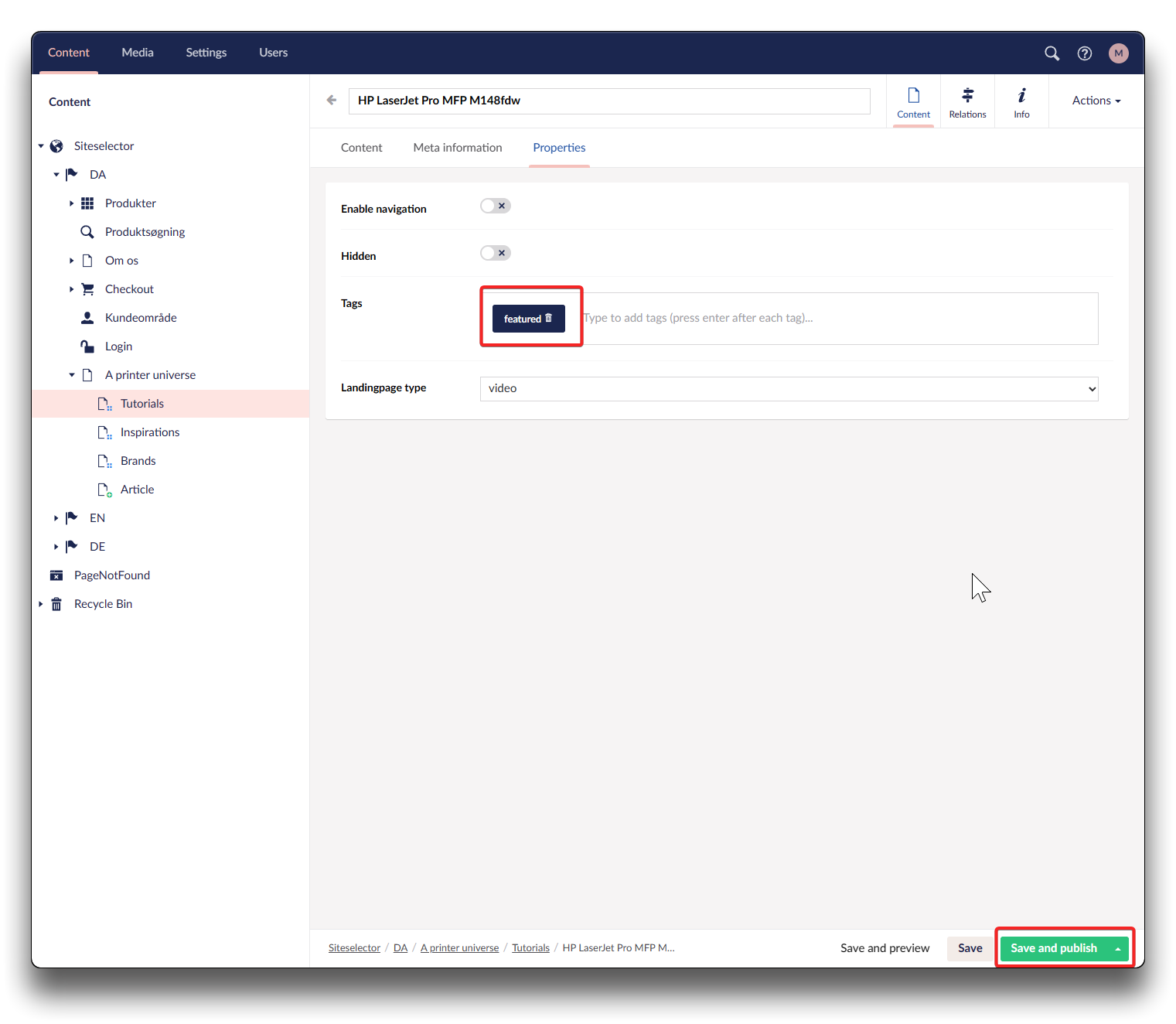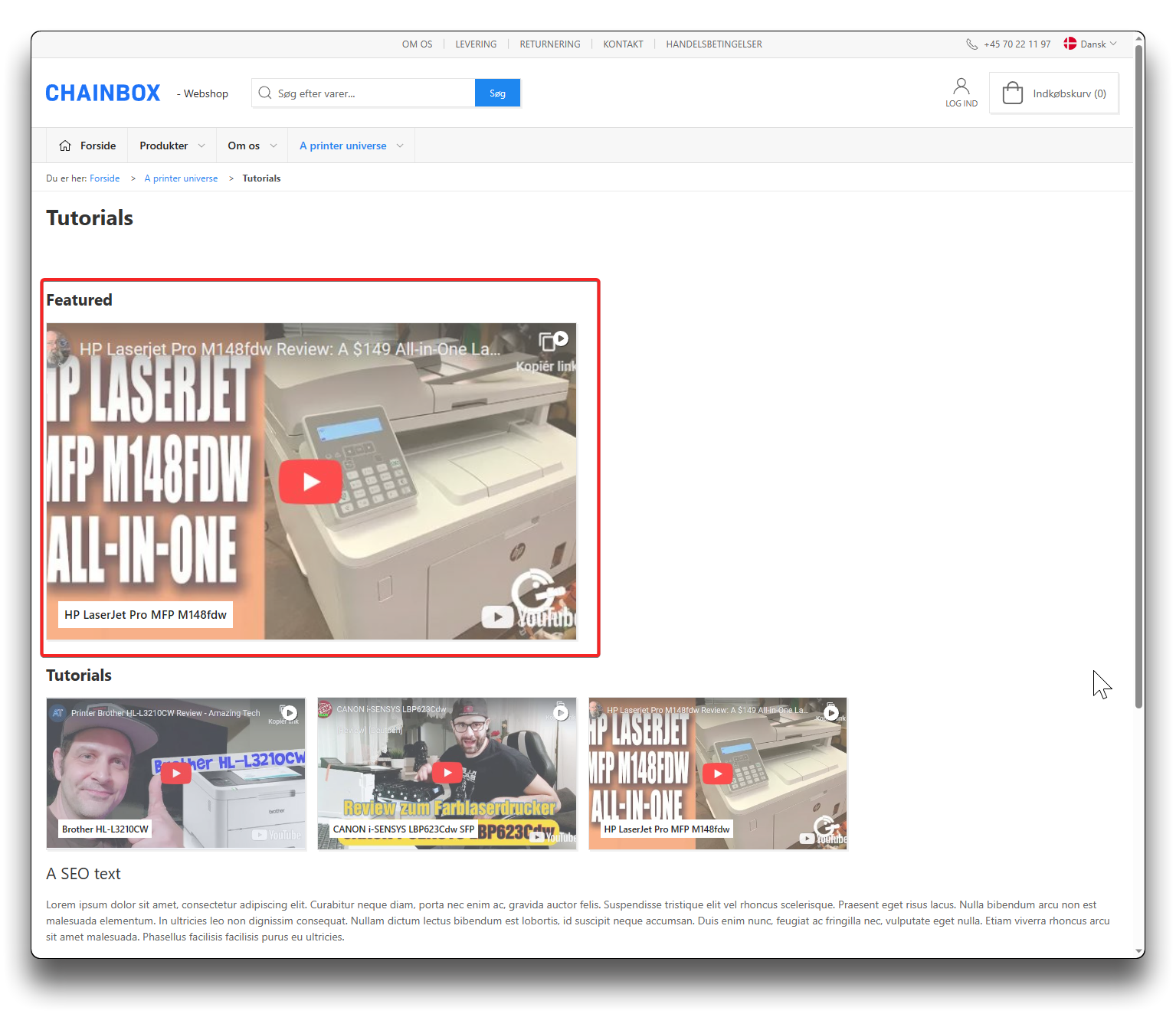FeaturedContent
If you have a large ContentList presented on you webshop, you might want to create a FeatureContent list, to bring to special attention the latest most relevant content only. Create a dedicated list "FeaturedContent", and only show content that is tagged with "featured". That way you can easily change the featured collection of content to keep your page up to date, by just changing the tag.
Click "Add content" and choose "Macro"
Click "FeaturedContent". Enable slider if you wish your featured content to be sorted with most recent first.
Type the number of the positions you wish to be highlighted (larger images). You can add several positions separated by comma (1,2,3). Click "Submit"
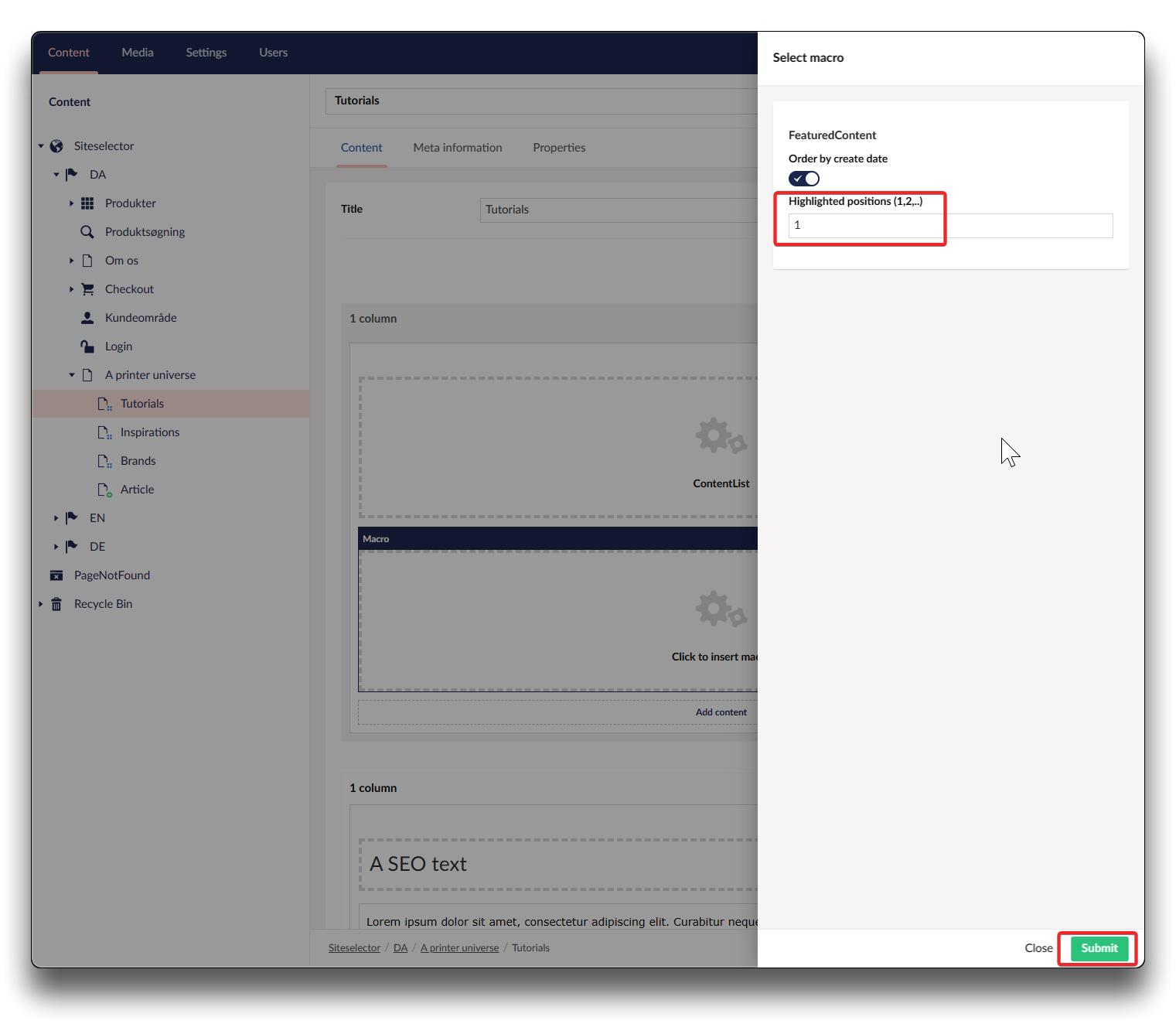
Highlighting postions
Tagging content as featured
For the list to have content, some content needs to be tagged as featured.
Go to your sub-page or Child item, and chose "Properties". Type "featured" and press enter
If successful "featured" is marked with blue. Click "Save and publish". Now you have your first featured content on your webshop
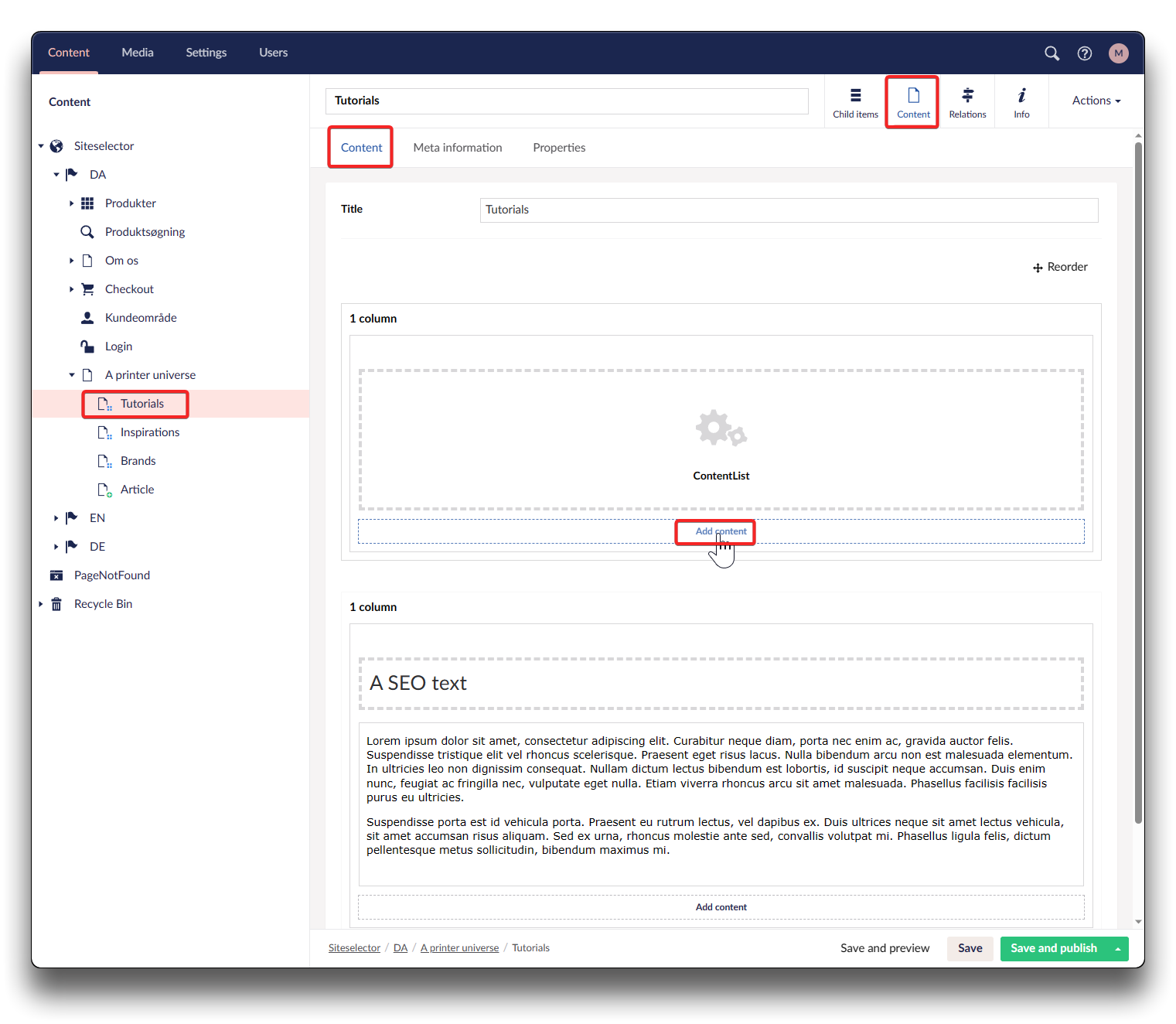
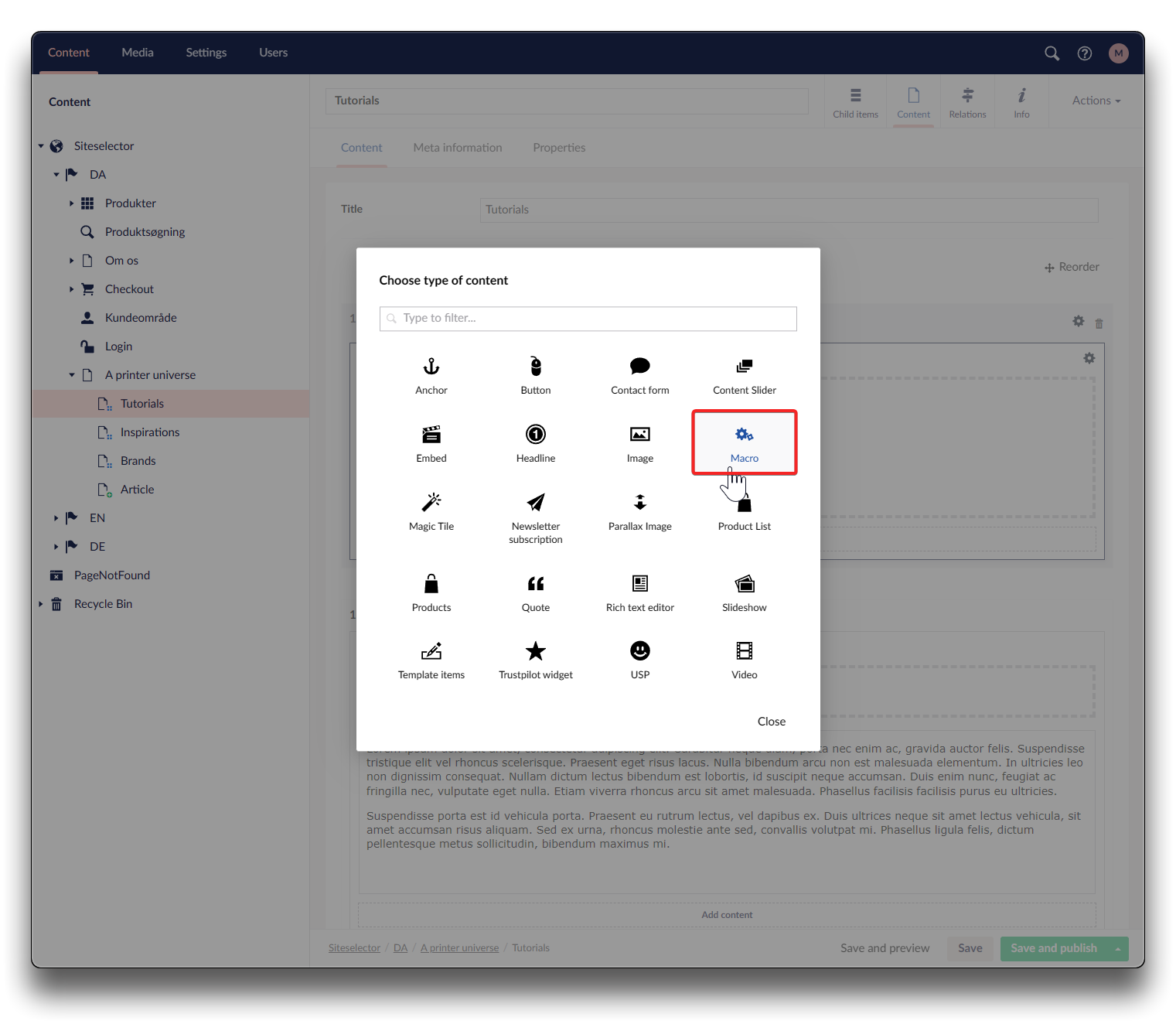
.png)