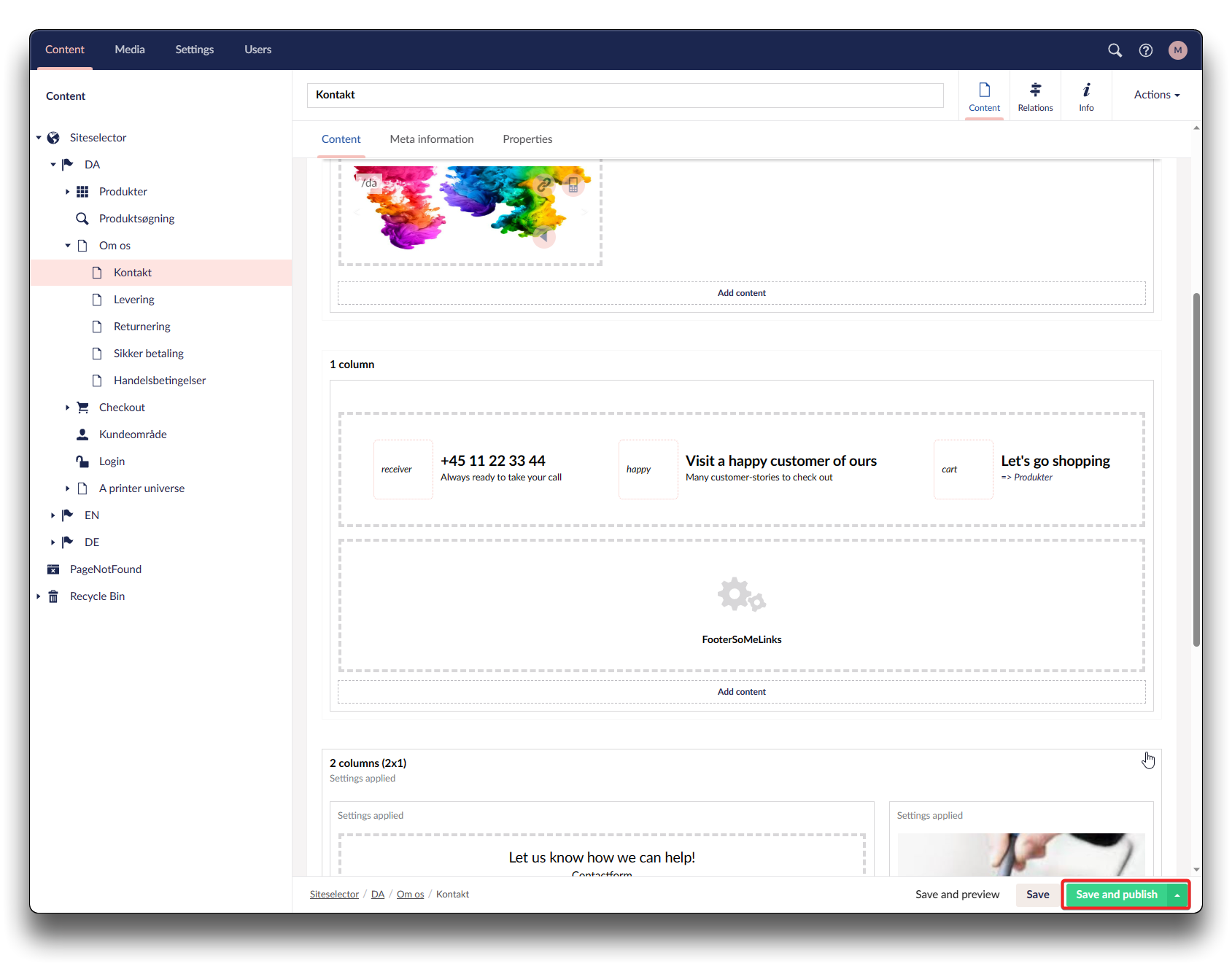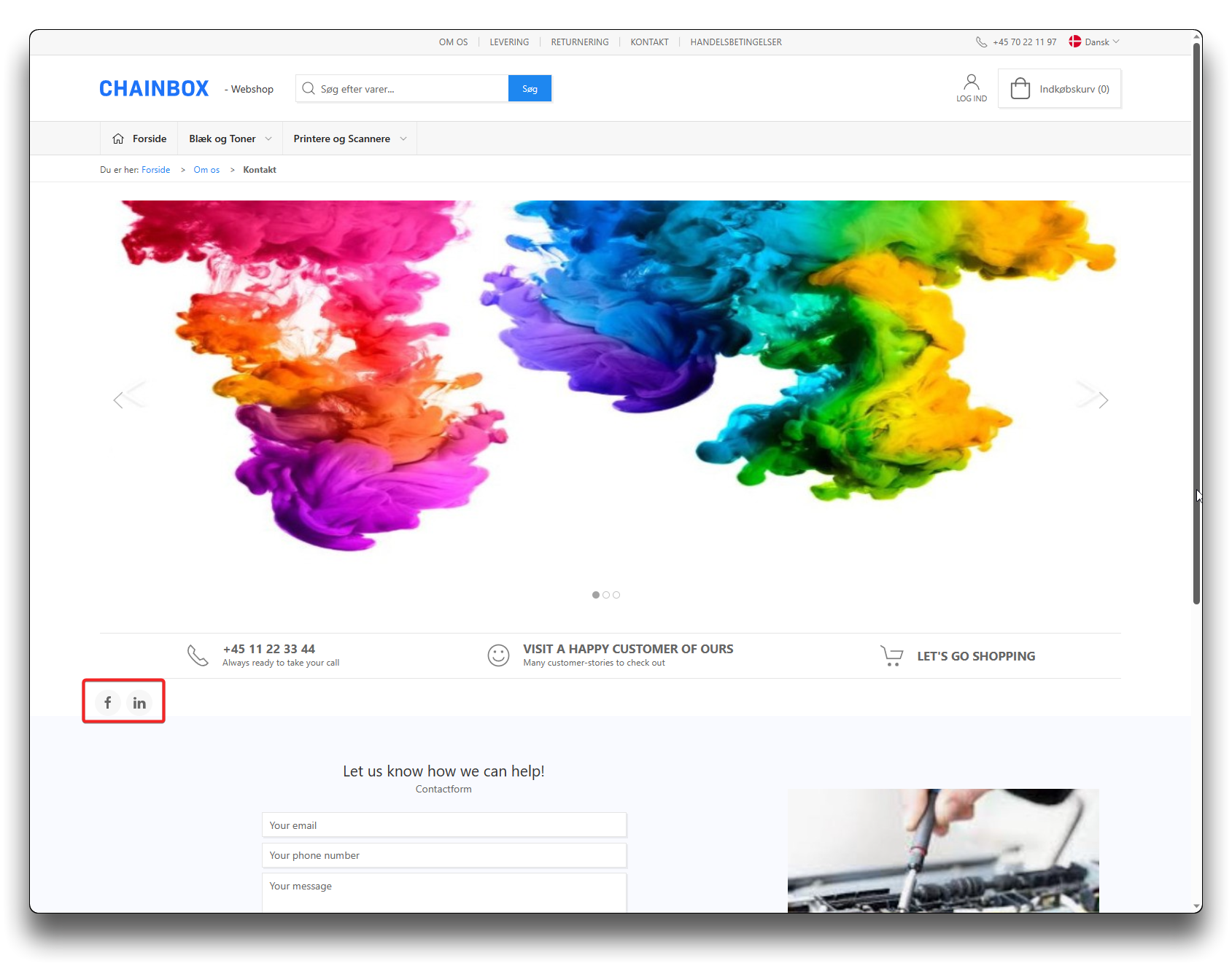FooterSoMeLinks
This macro will copy existing SoMeLinks set up on your company footer and enter elsewhere if needed. You can check the below pagelink on setting op the SoMeLinks in the footer.
Click "Add content" on the chosen column. Click "Macro" and "FooterSoMeLinks"
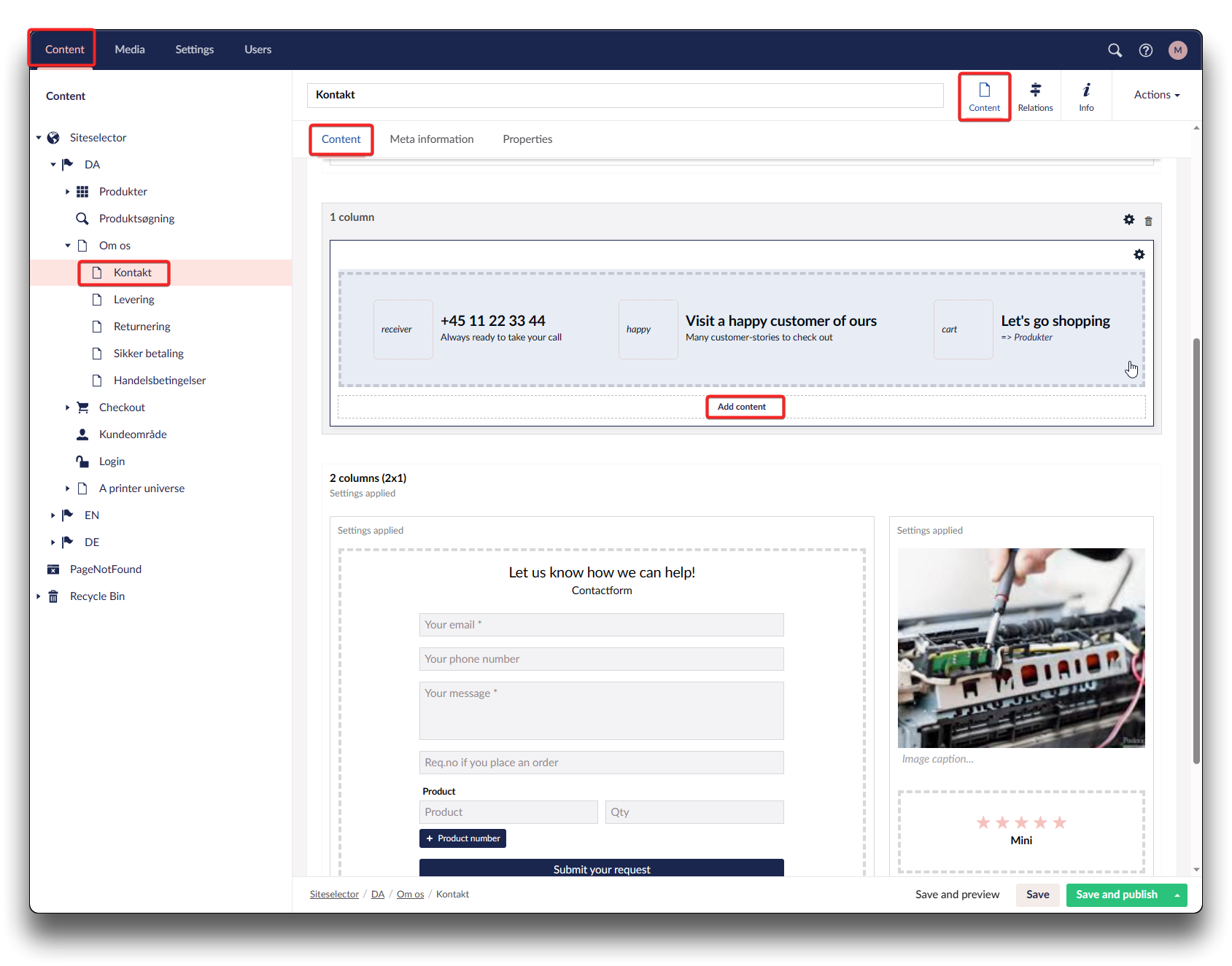
Adding FooterSoMeLinks as Macro - step 1
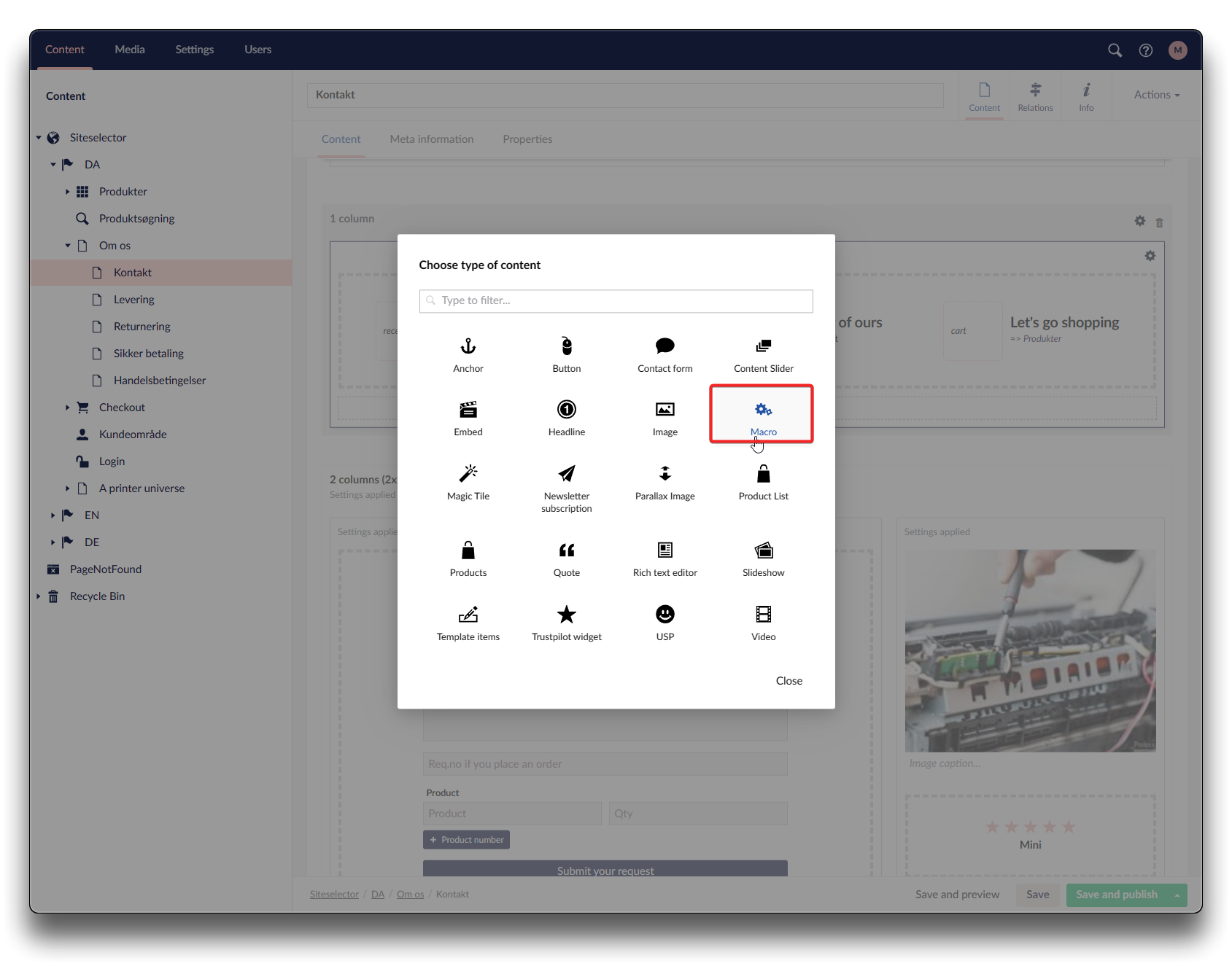
Adding FooterSoMeLinks as Macro - step 2
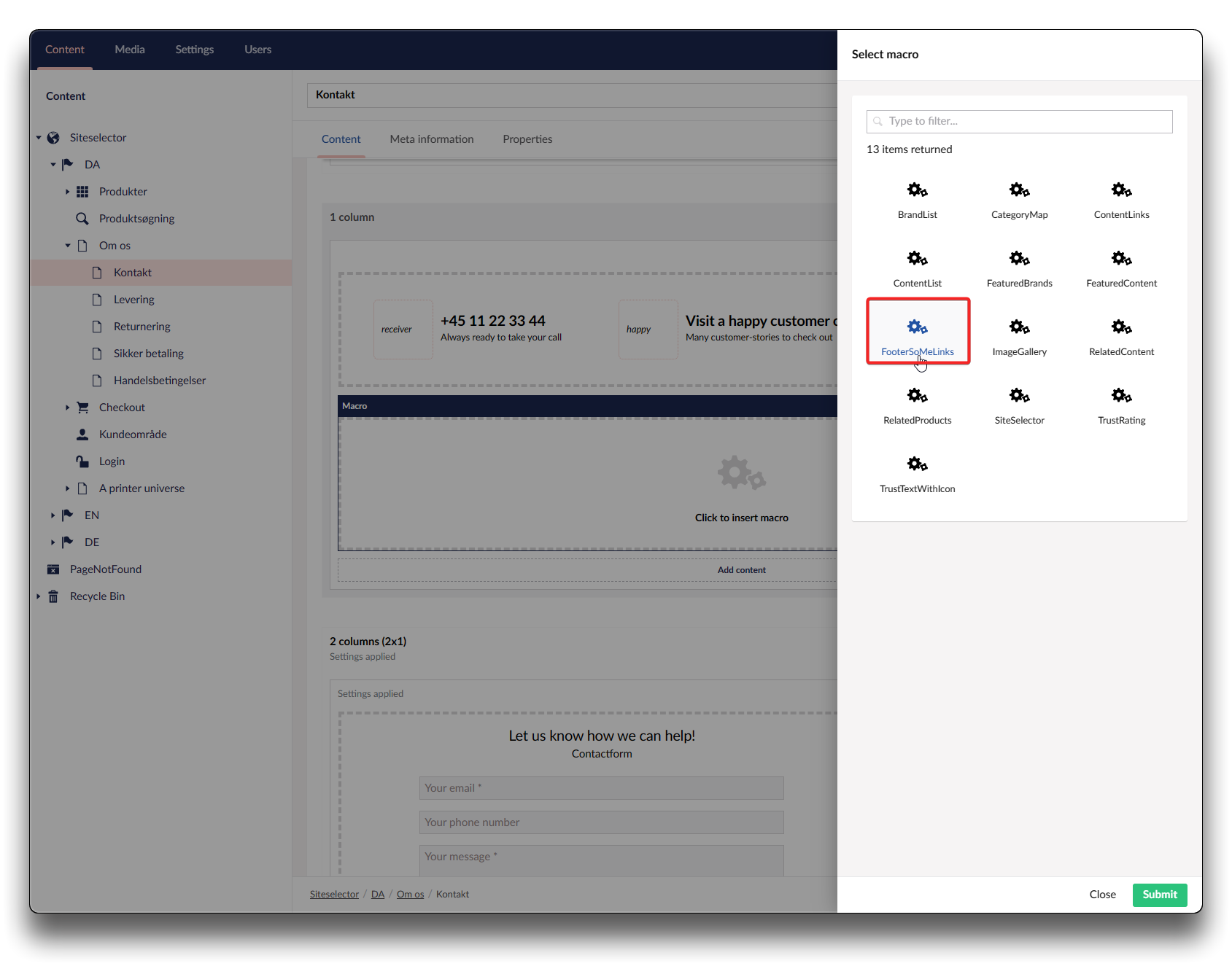
Adding FooterSoMeLinks as Macro - step 3
Click "Save and publish" and the originally setup SoMe icons are now visible.