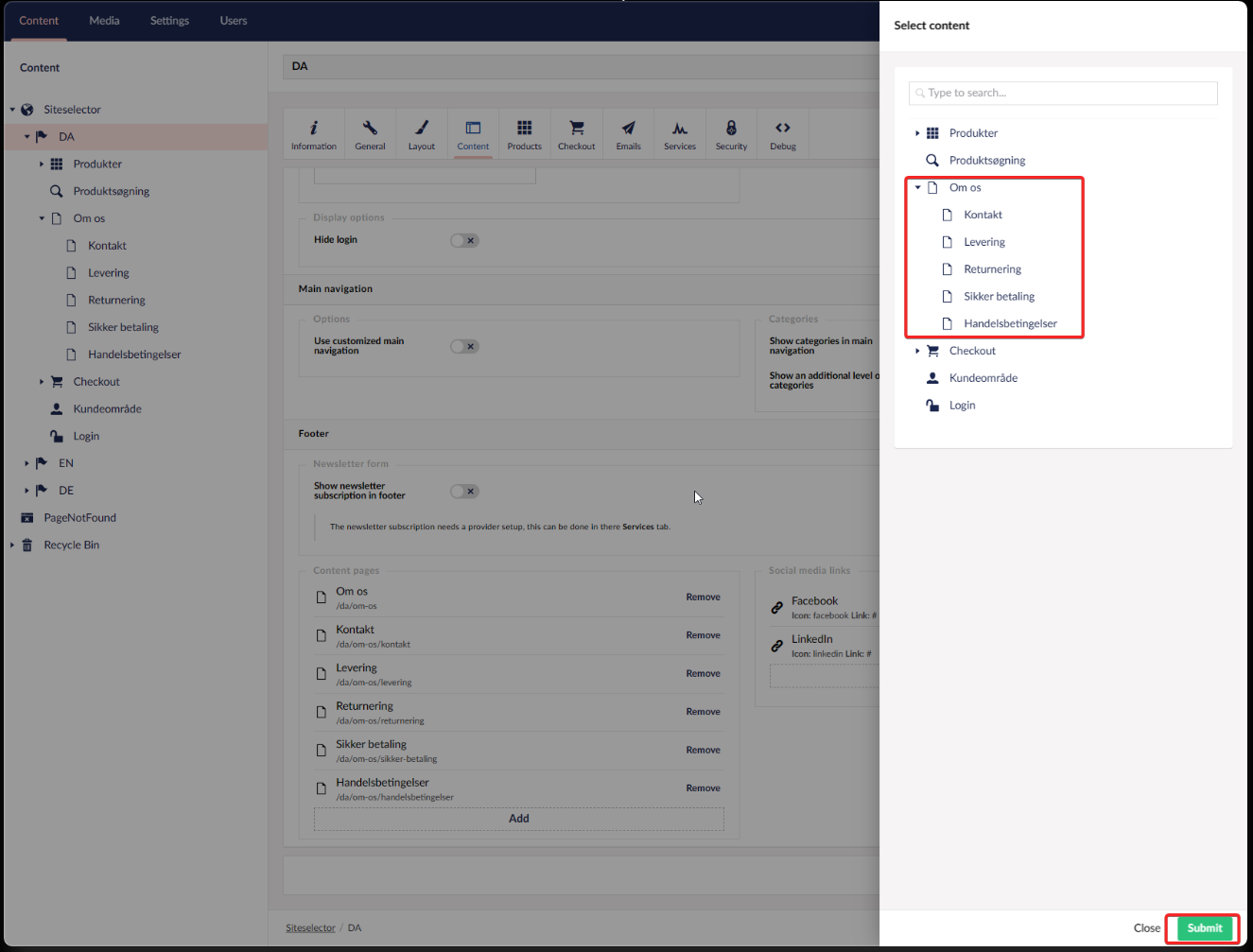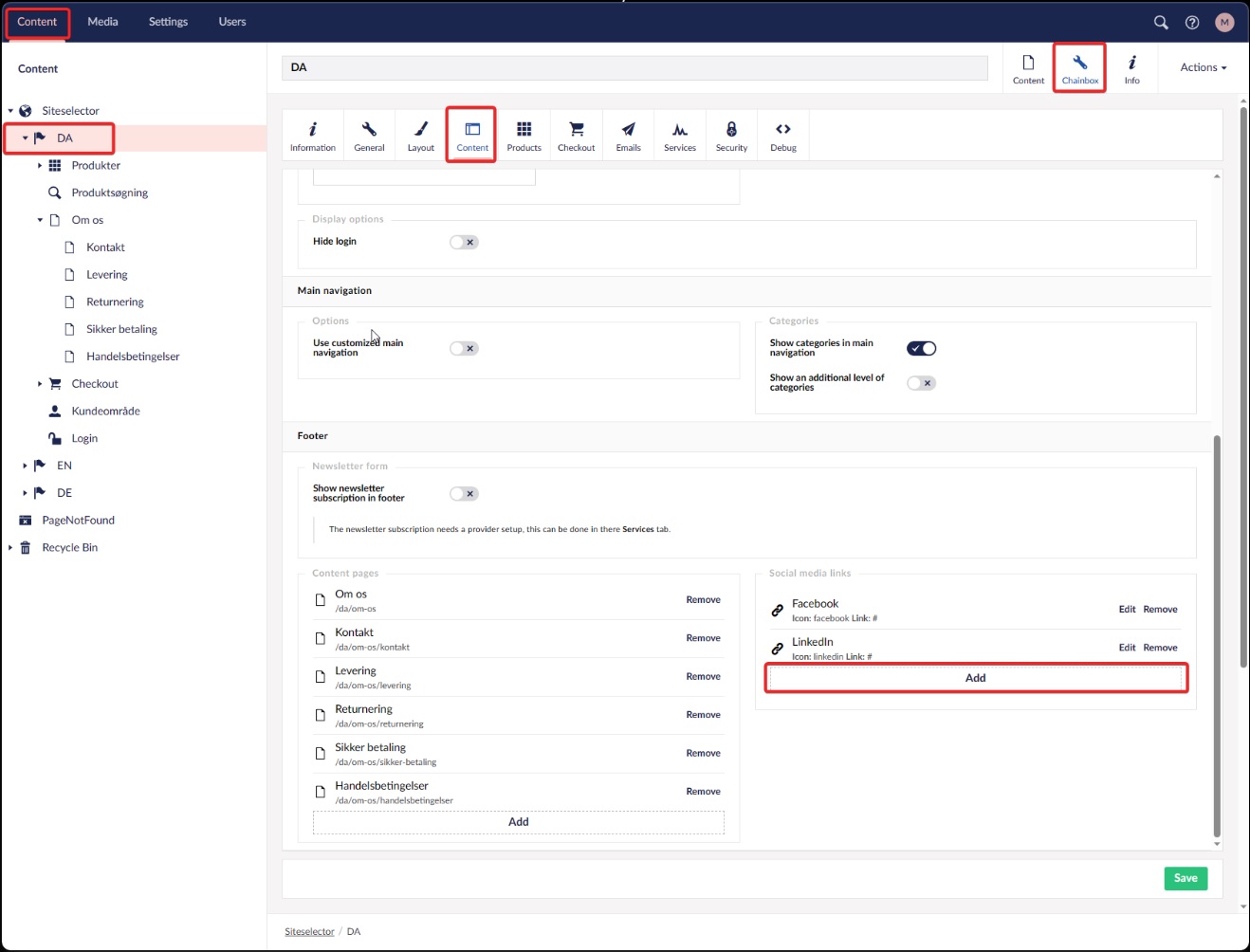Default footer configuration
The default footer is configured with commonly used content pages. These pages typically include sections as About Us, Contact, Terms and Delivery.
Additionally, the default footer is designed to accommodate social media links, specifically for Facebook and LinkedIn.
To make changes to the content of the footer, click "Edit", "Remove" or "Add" to modify.
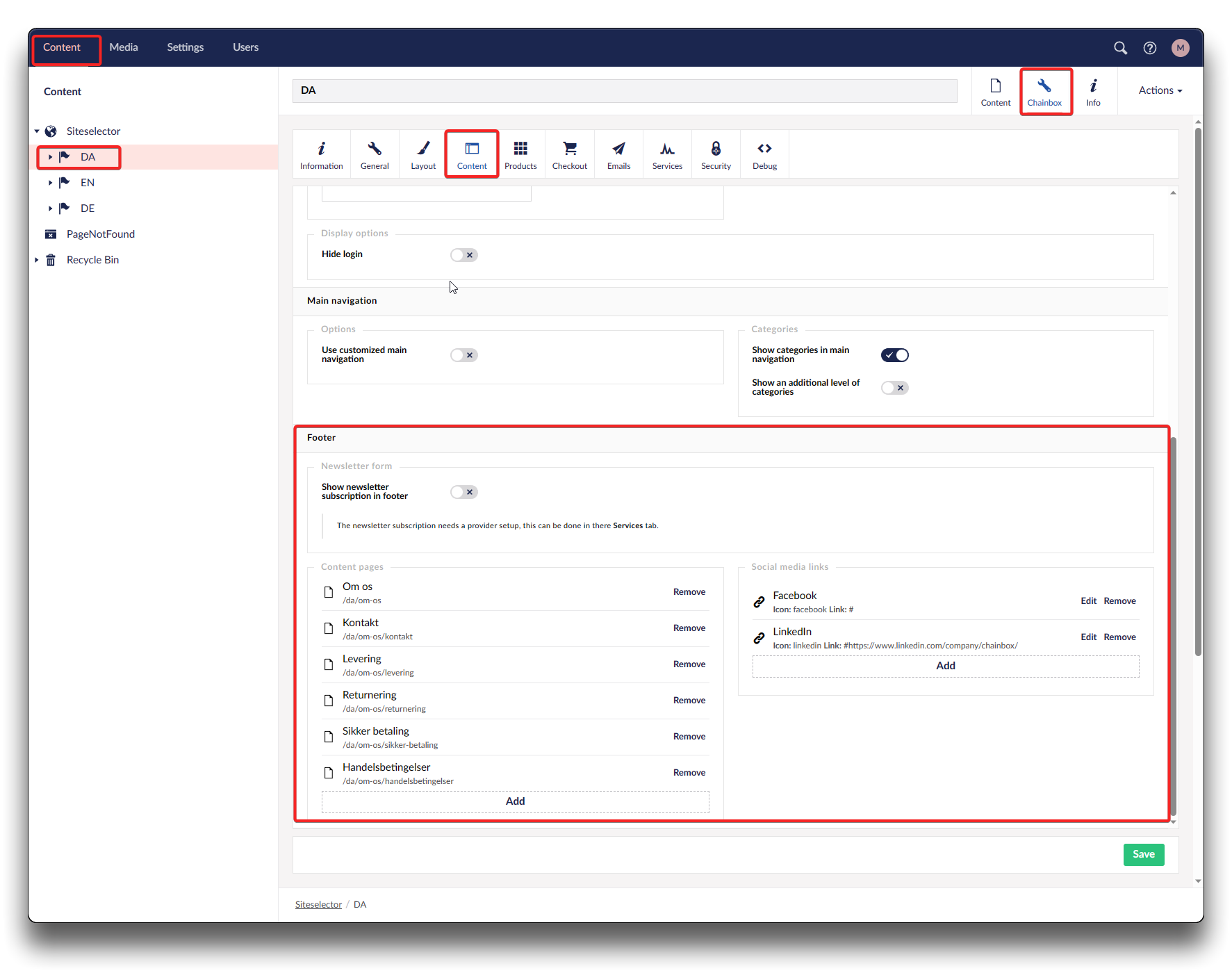
Navigating to footer configuration
Newsletter form
If you wish to activate the "Show newsletter subscription in footer" feature, a newsletter provider required. To set up and configure the necessary settings, please refer to below guide "Newsletter provider setup".
Once the provider is setup, enable the "Show newsletter subscription in footer", click "Save"
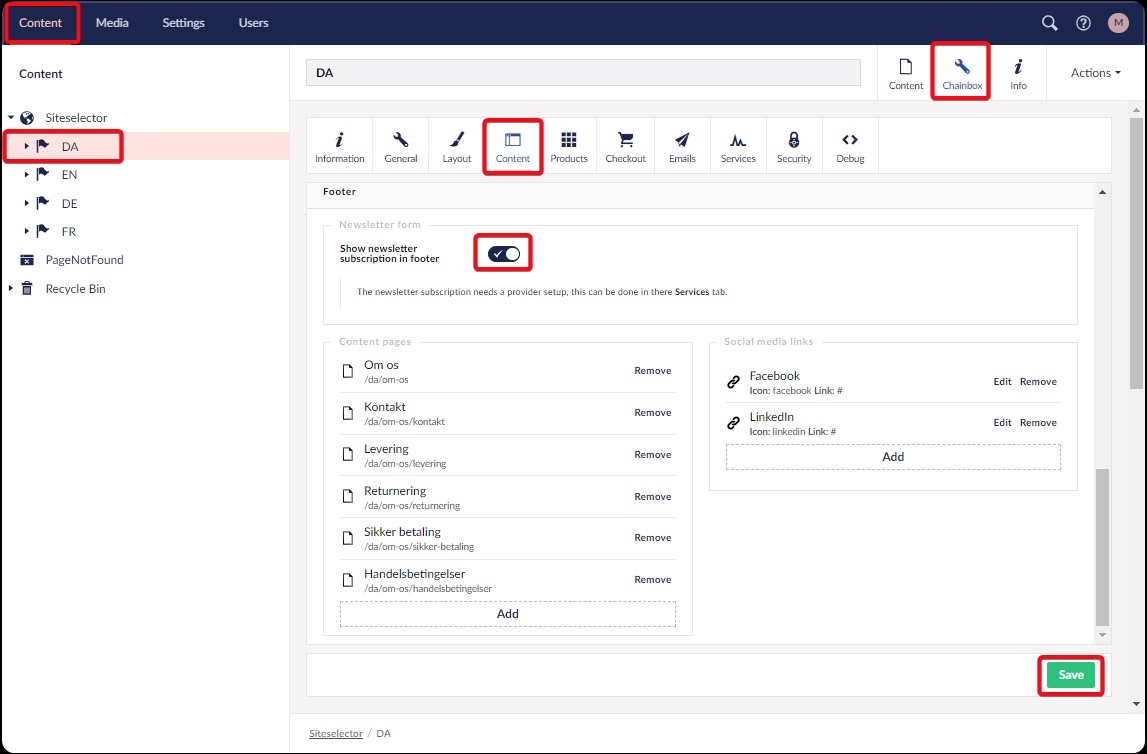
Enable newsletter in footer after provider is set up.
Guide for Newsletter provider setup below:
Content pages
To add additional content pages to your webshop, it is essential that these pages already exist within the language node you are working with.
Click "Add" and navigate to relevant sub-page, click "Submit" and then "Save"
Social media links
Press "Add", choose your social media from the drop-down menu, name it and enter your social media link. Click "Submit" and then "Save"