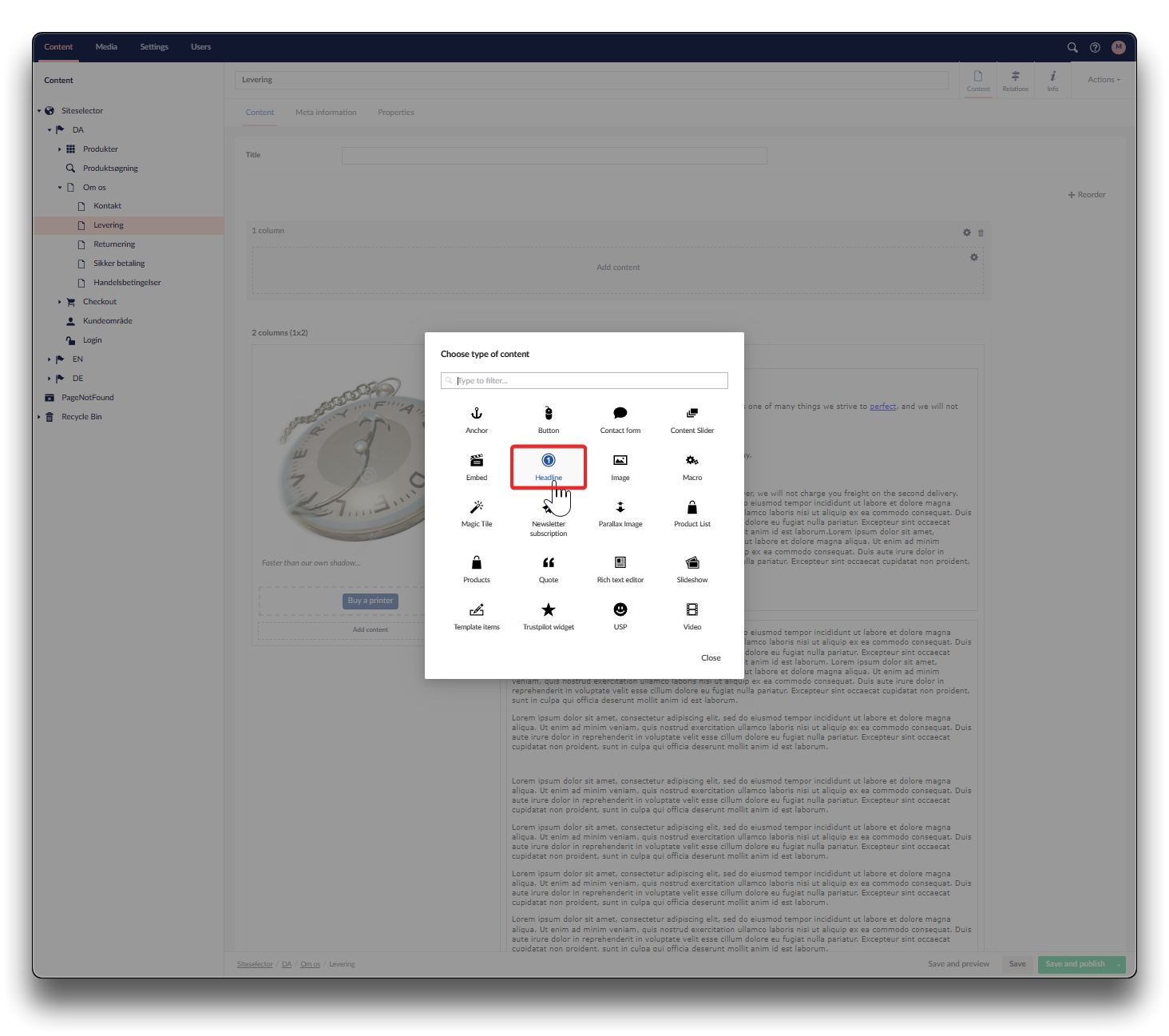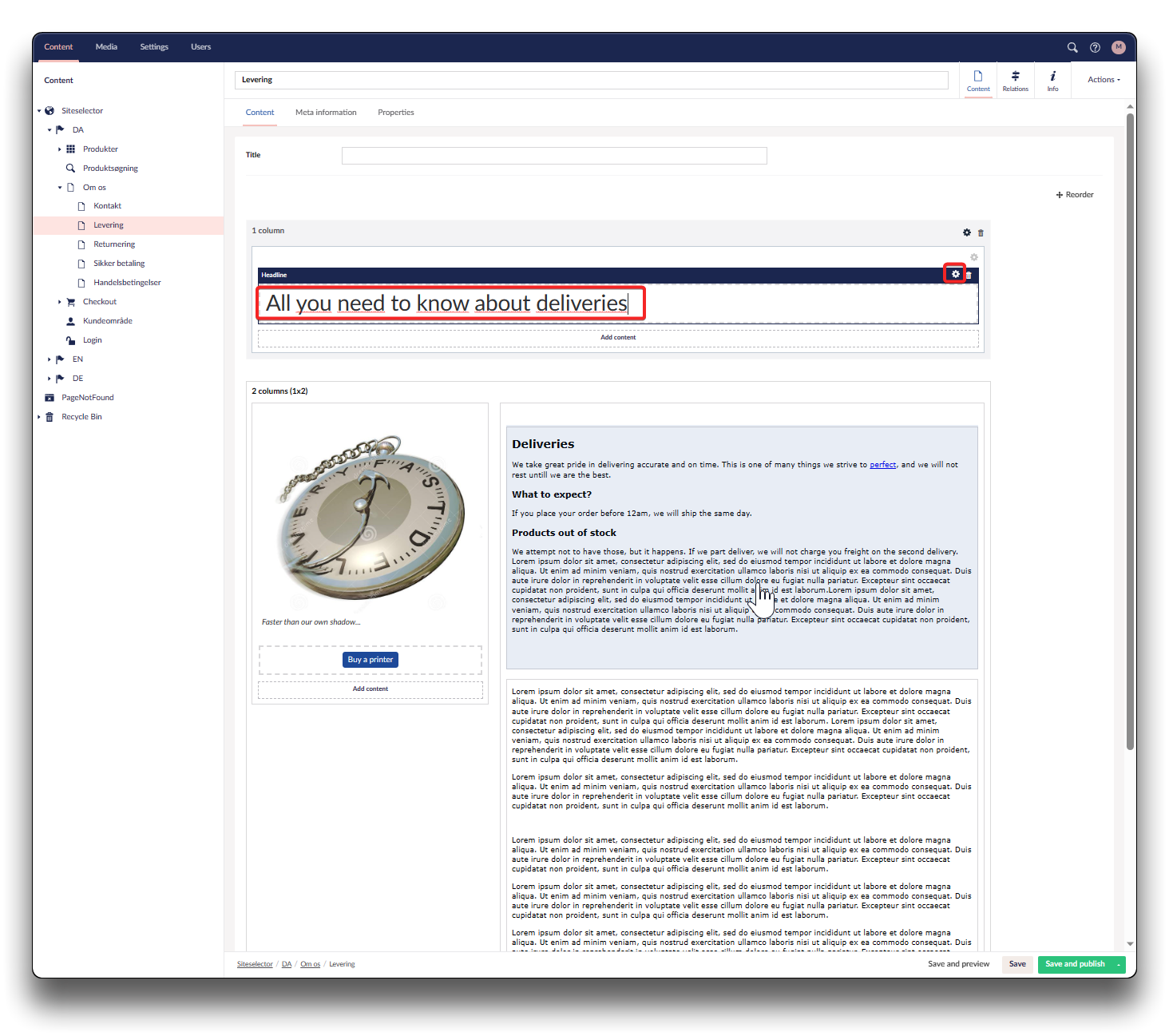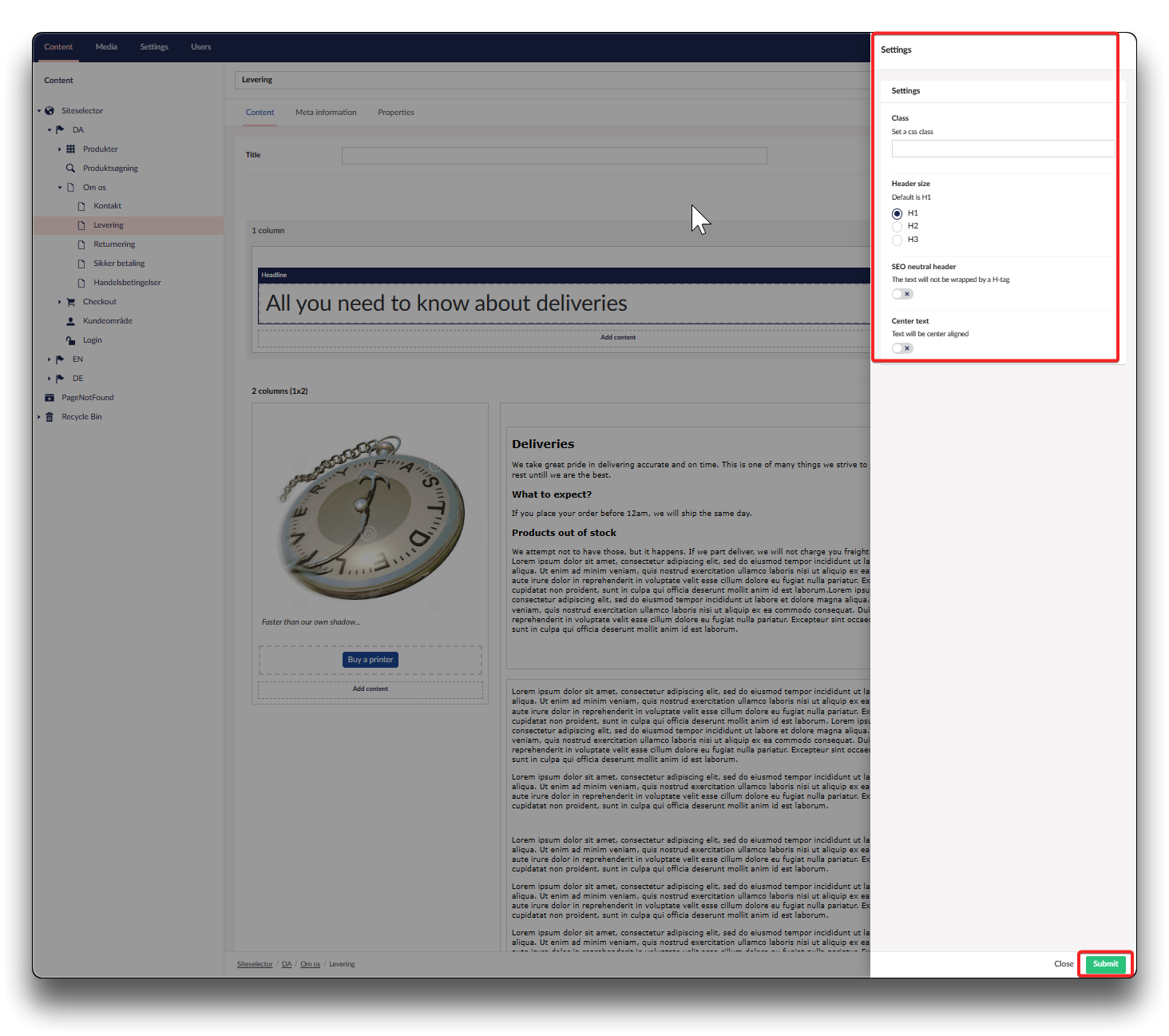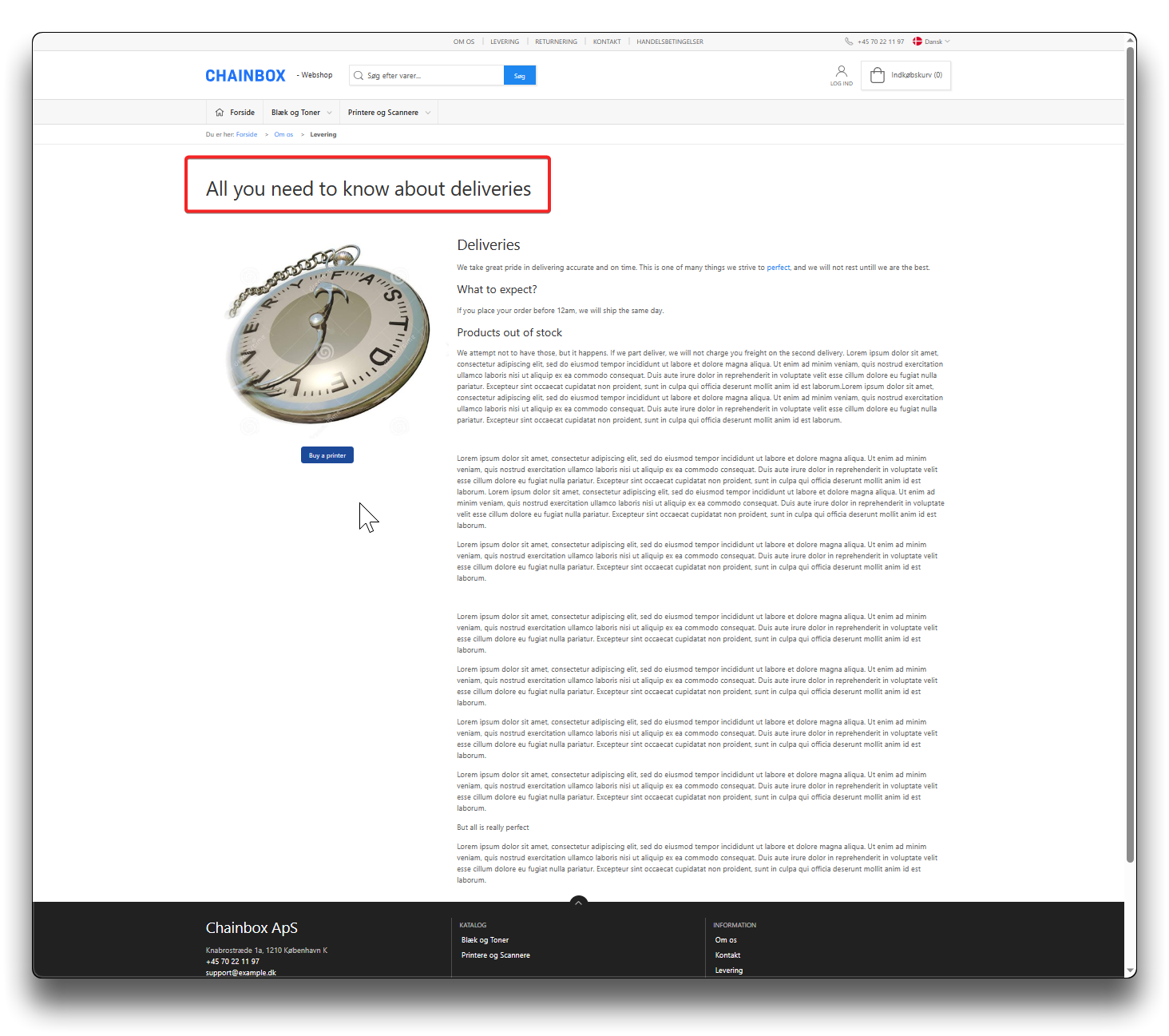Headline
To create a headline, click "Add Content" in the chosen column. Choose the Headline column.
Enter your chosen text, and then press the settings icon for the headline, to customize your text
Settings
Class
Setting a CSS class will enable you to define a group of HTML elements in order to apply unique styling and formatting. This does require some knowledge of CSS, that this guide does not cover.
Header size
Choose between 3 sizes. Default is H1
SEO neutral header
If enabled, the text will not be wrapped by a H-tag
Center text
If enabled, the text will be center-aligned
.png)