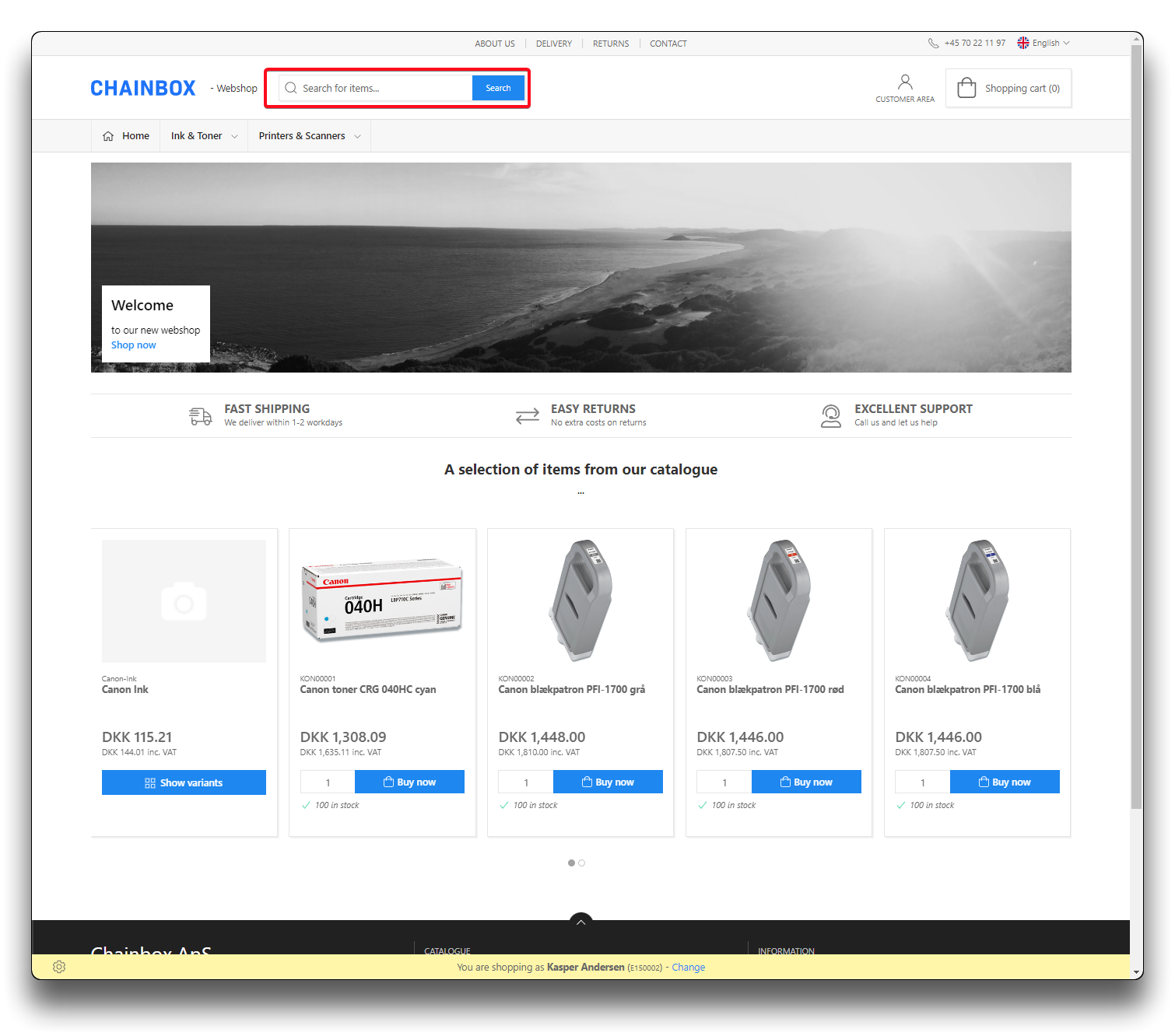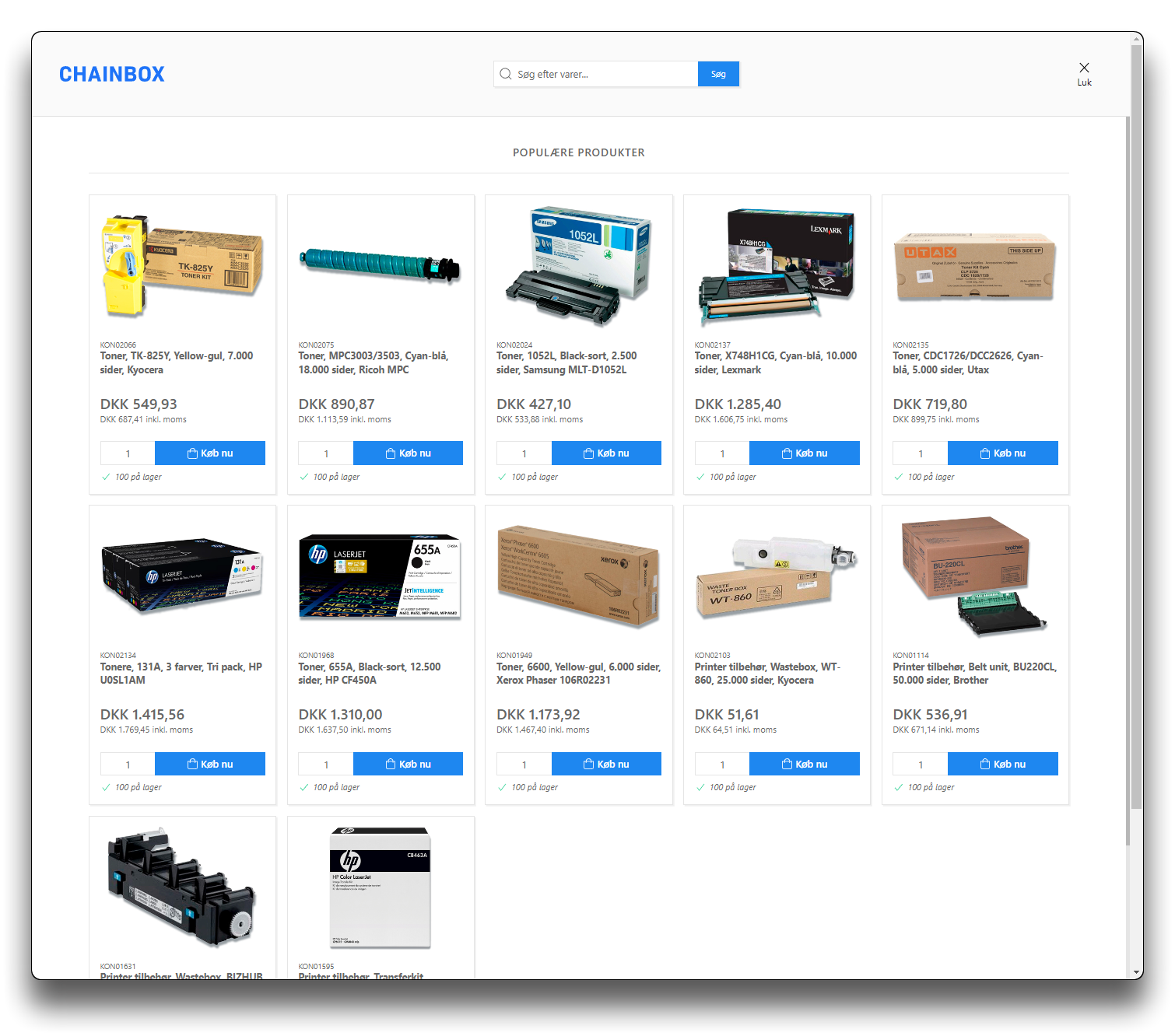Search
The search bar is prominently located in the header, ensuring its availability on all pages of the website. When users click into the search field, the search page will open, allowing them to perform searches. By default, the search page displays a product list showcasing popular products.
As you start typing in the search field, the webshop offers dynamic suggestions for products, alternative spelling suggestions, categories, and content pages, making it easier for you to find the desired information.
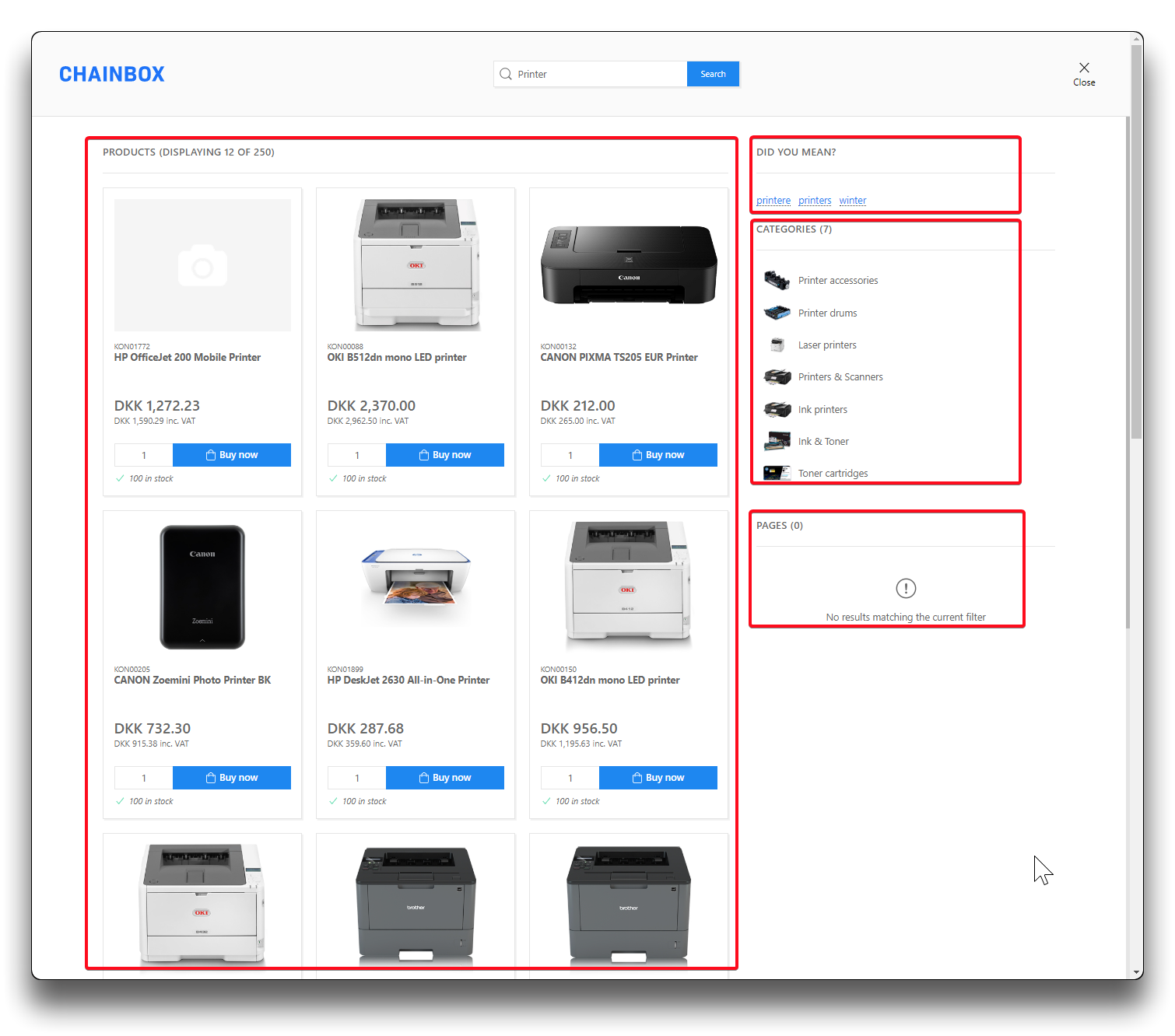
First search overlay
For versions newer than 5.2.18 when pressing "Enter" in the above shown searchfield, you arrive at next search-overlay, where you in addition to your regular filters also can filter on Category, with the information of how many products in each category match your search-parameter.
Should you require the search tweaked to boost certain products higher up in the results based on certain fields or values, please contact your Chainbox developer for options available.
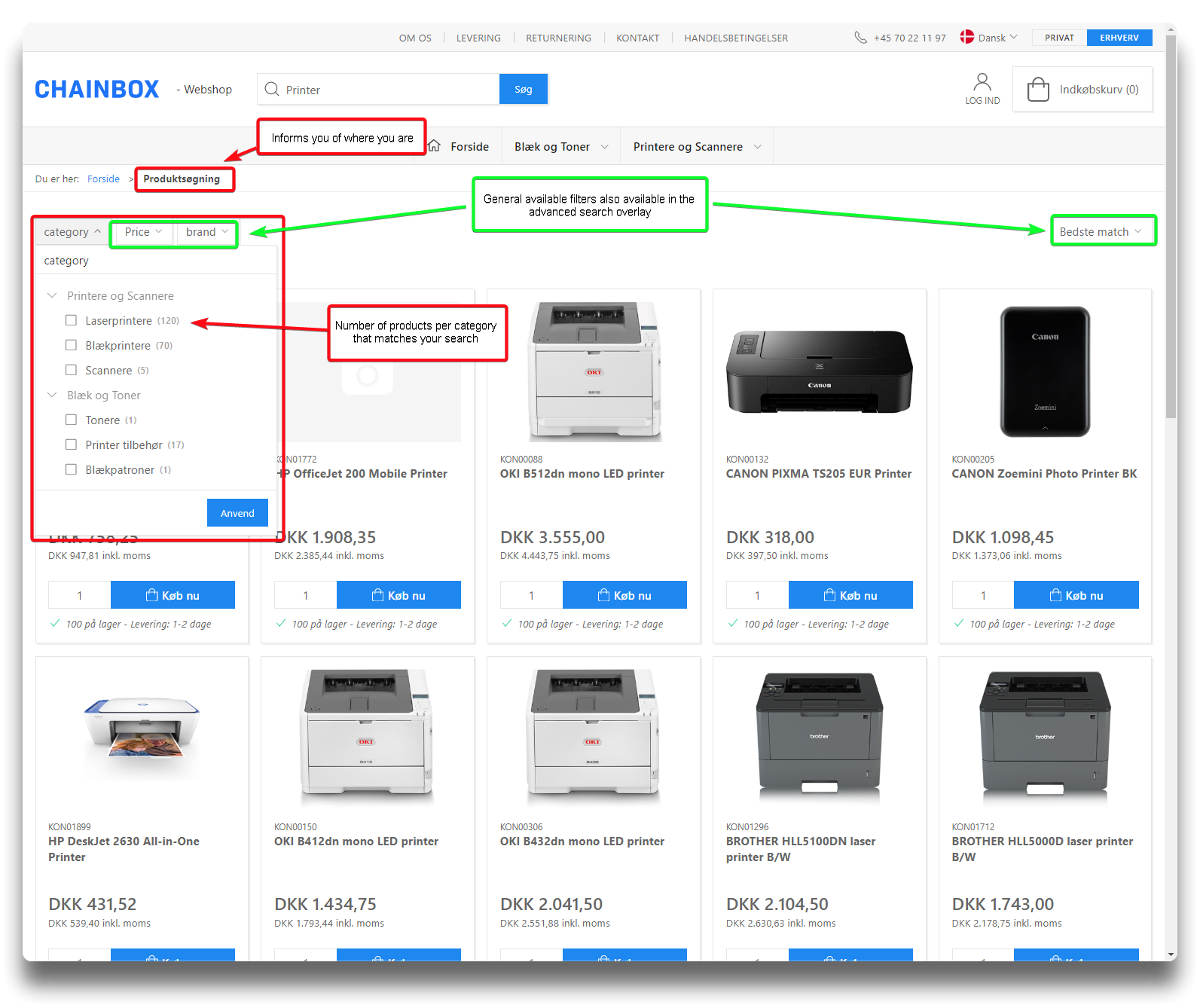
Second search overlay
Search settings
Advanced search and Searchable fields
By default, the webshop has the advanced search feature enabled, allowing you to define the searchable fields according to your needs and enabling the latest additional searchoverlay described above. For comprehensive guidance on utilizing these functionalities, we recommend referring to the Umbraco documentation, where you can find detailed instructions and information.
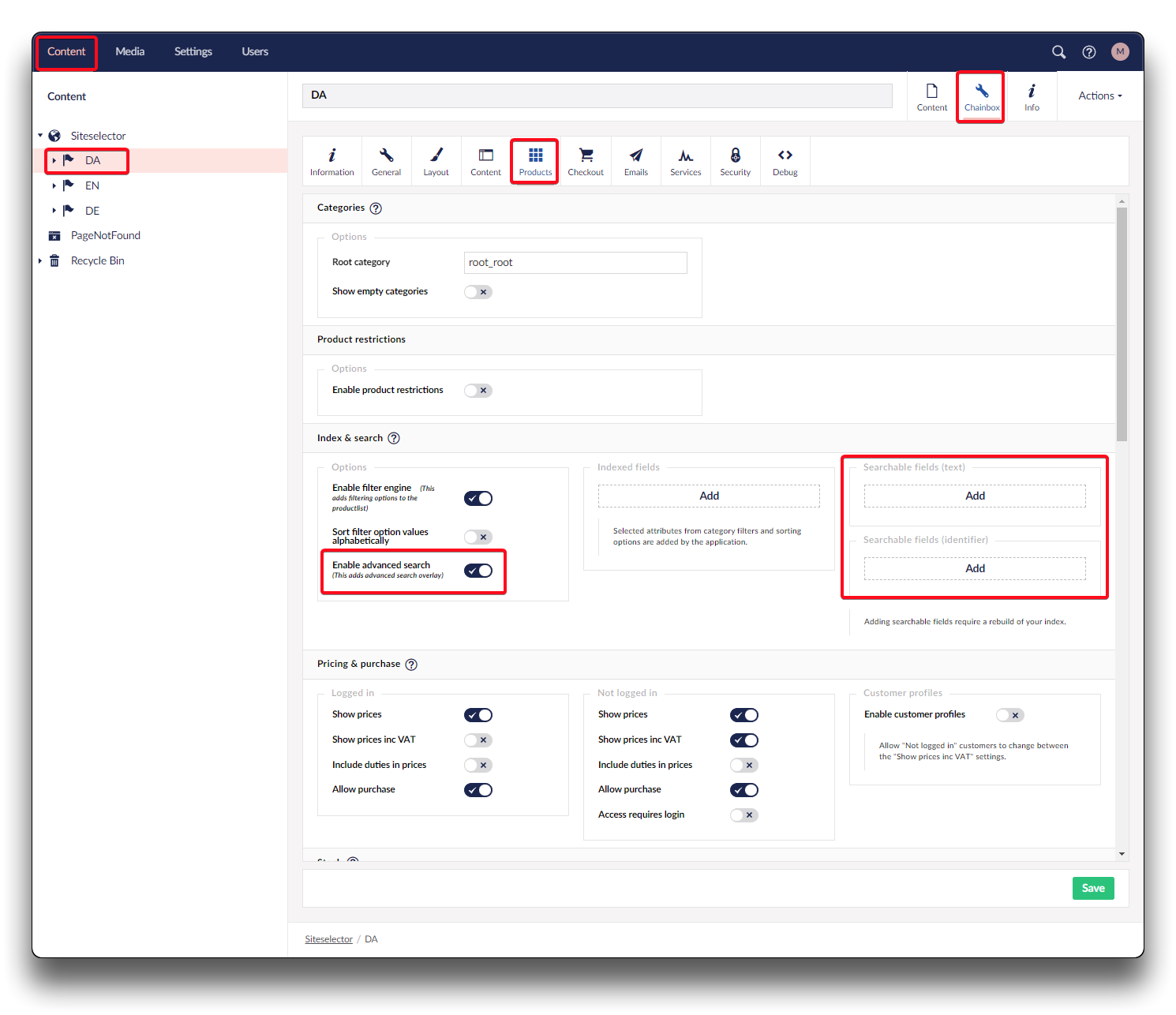
Search settings in Umbraco