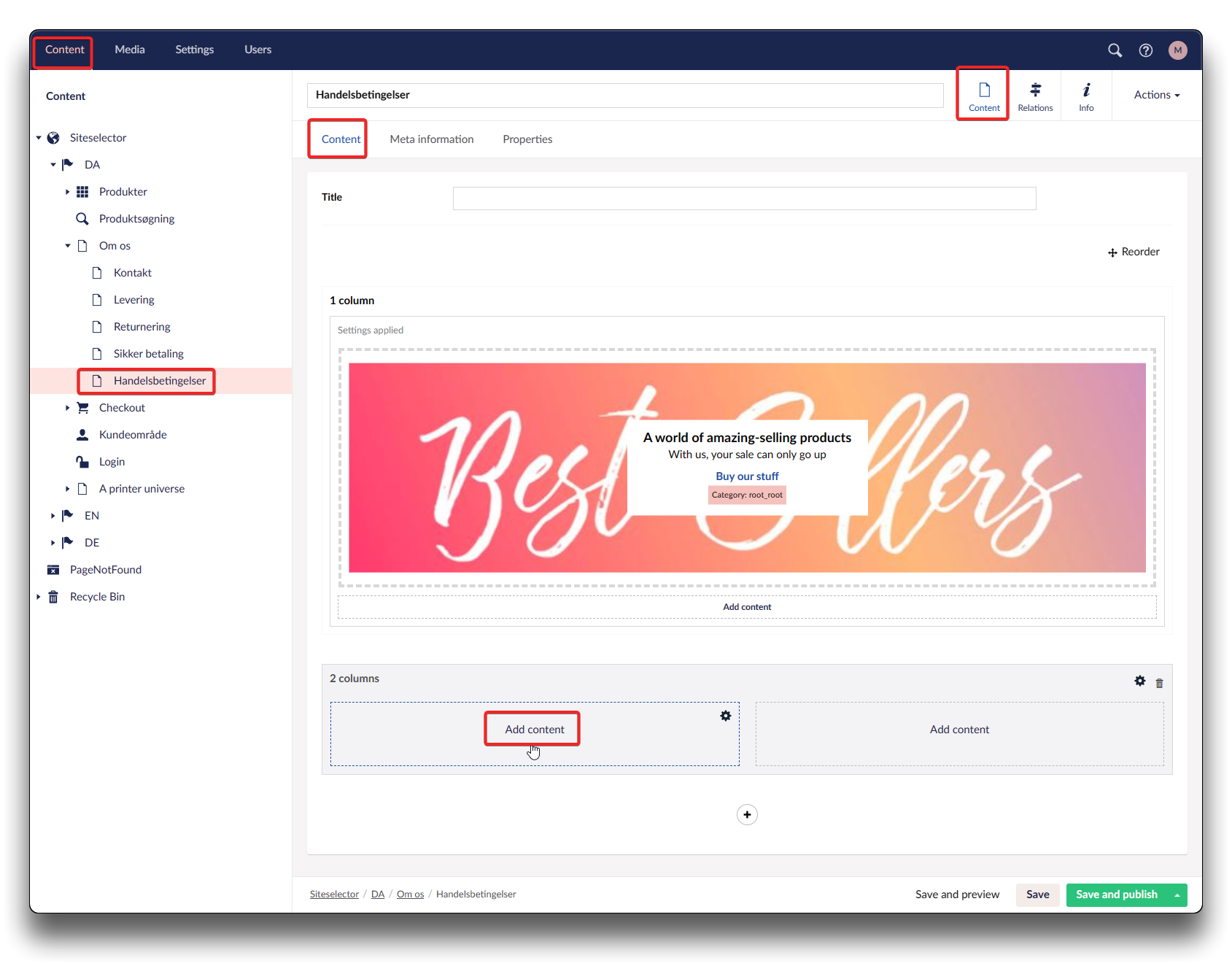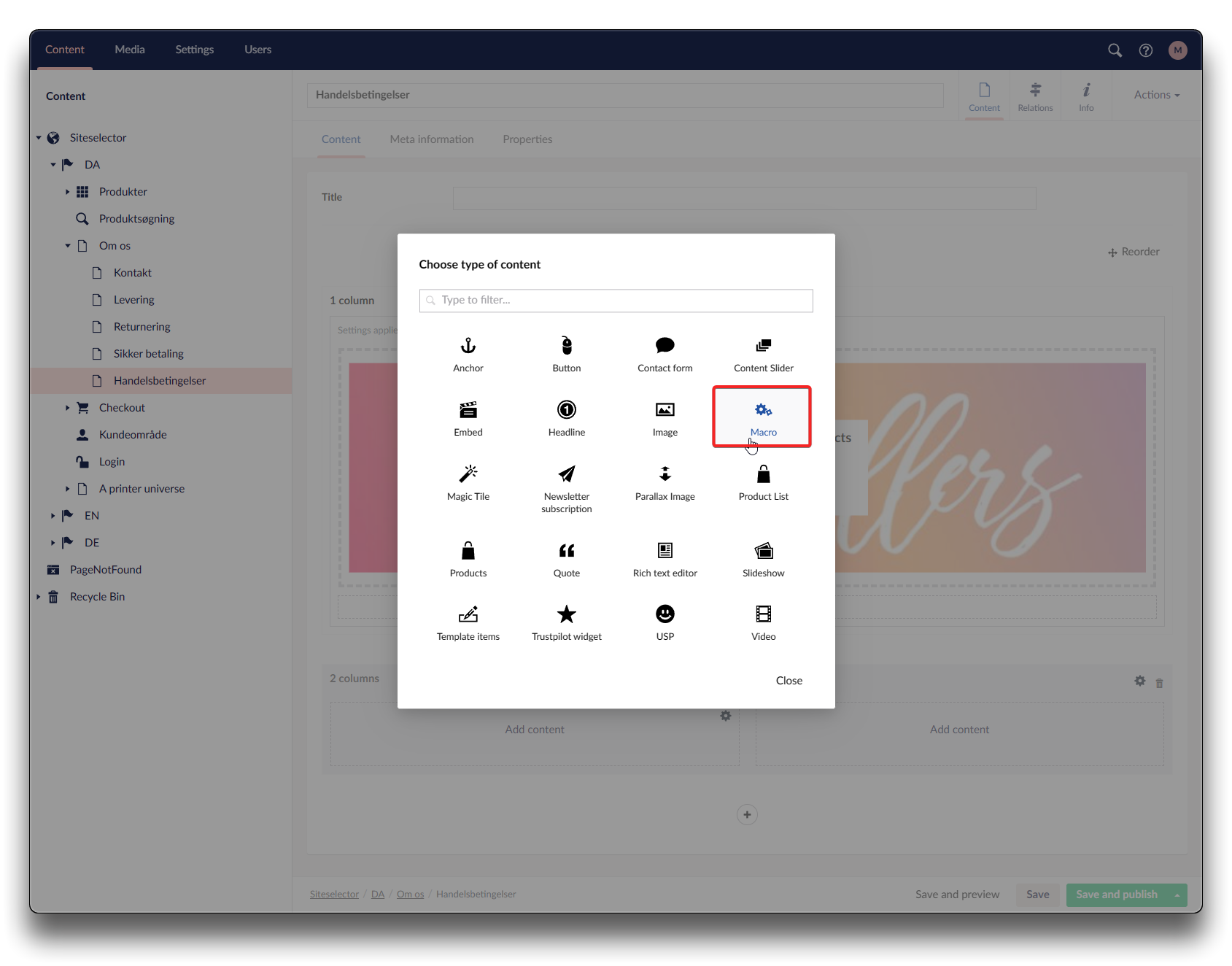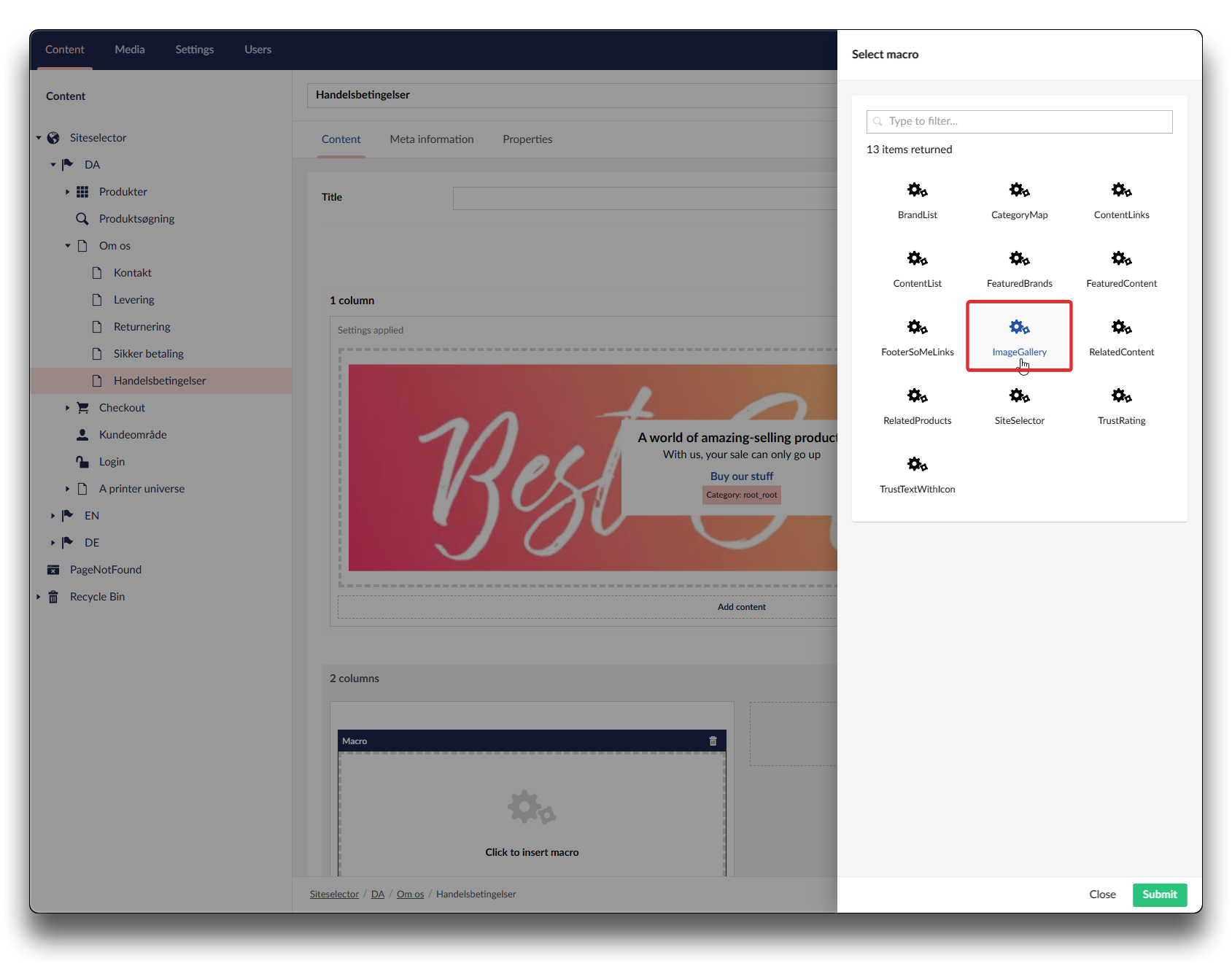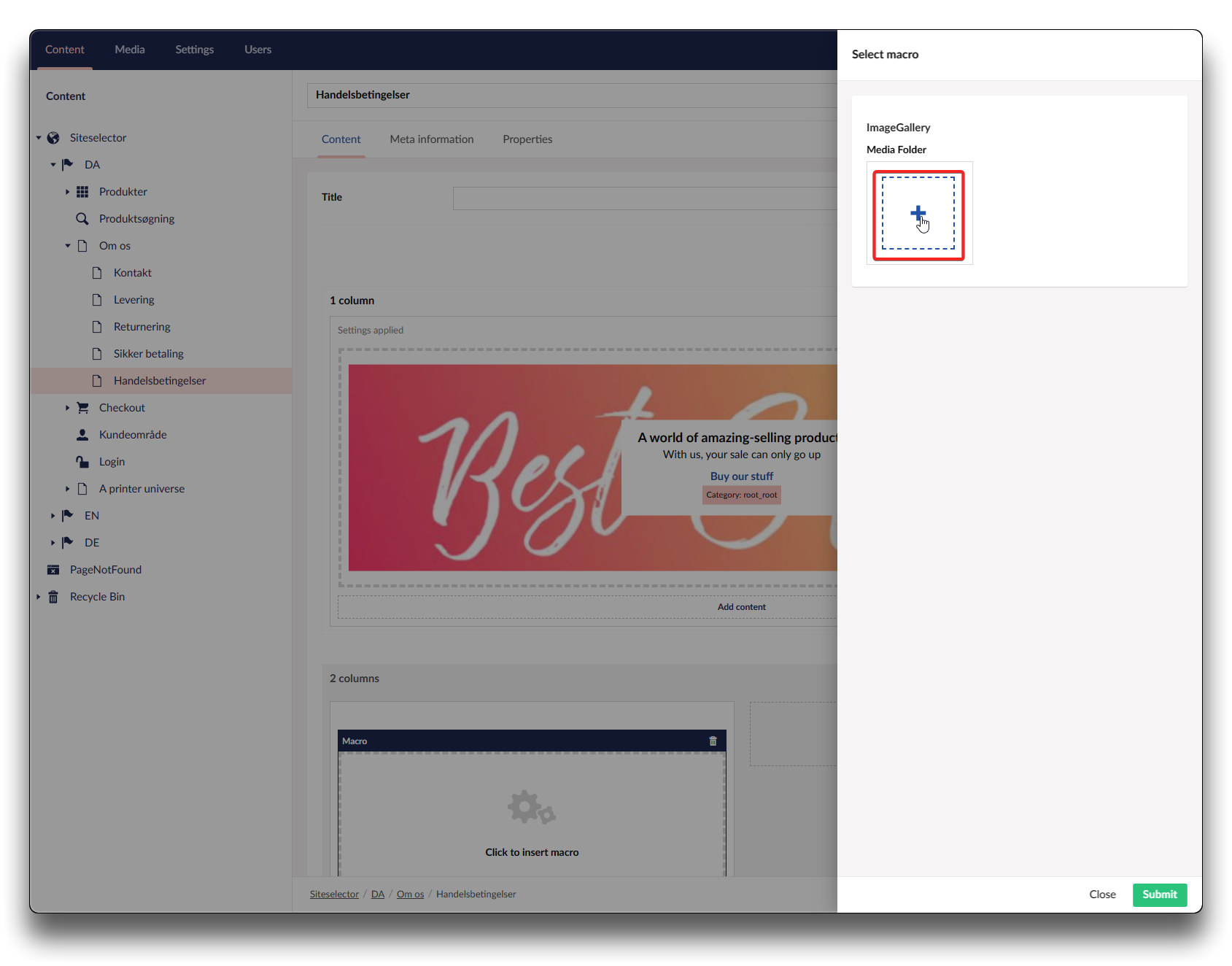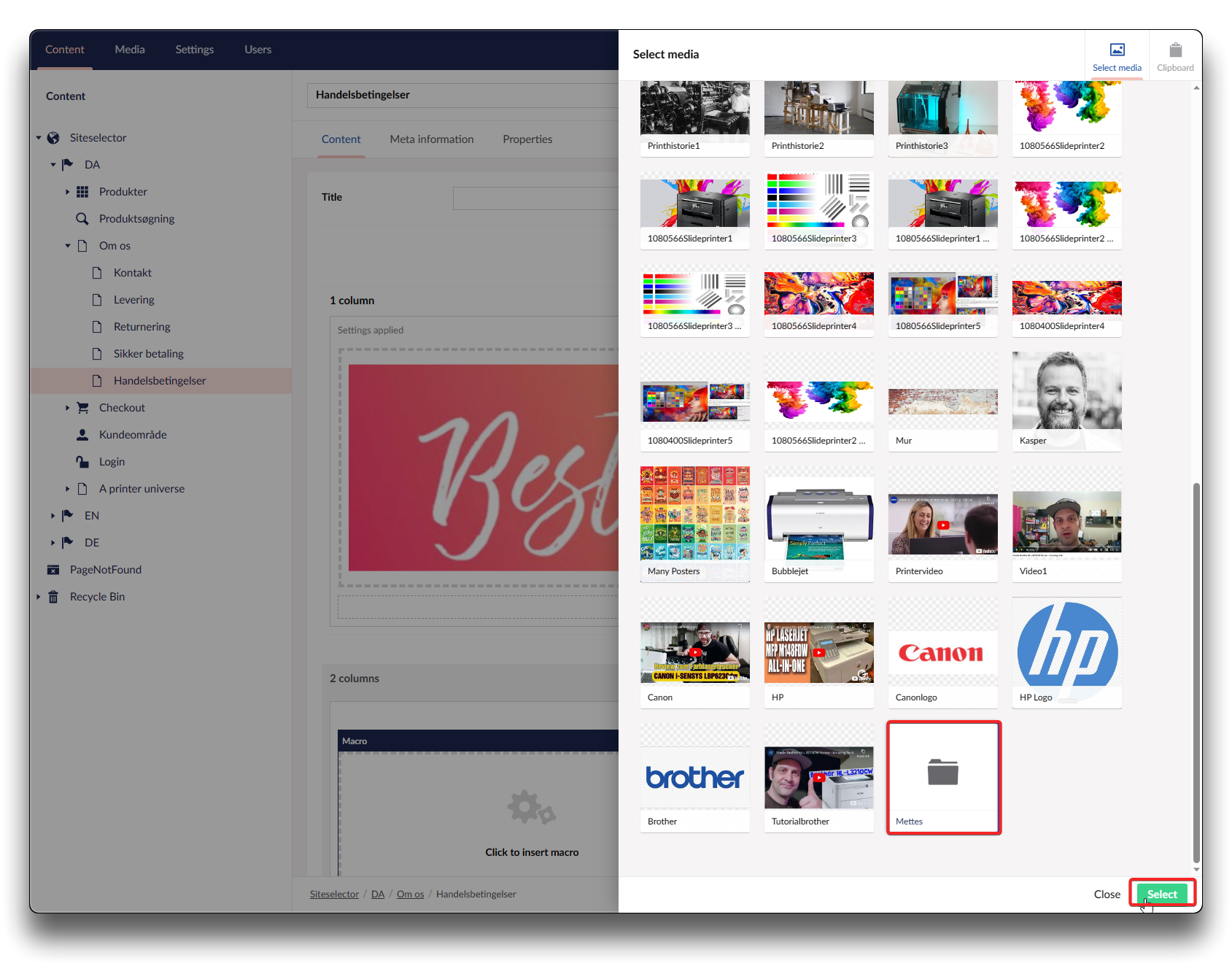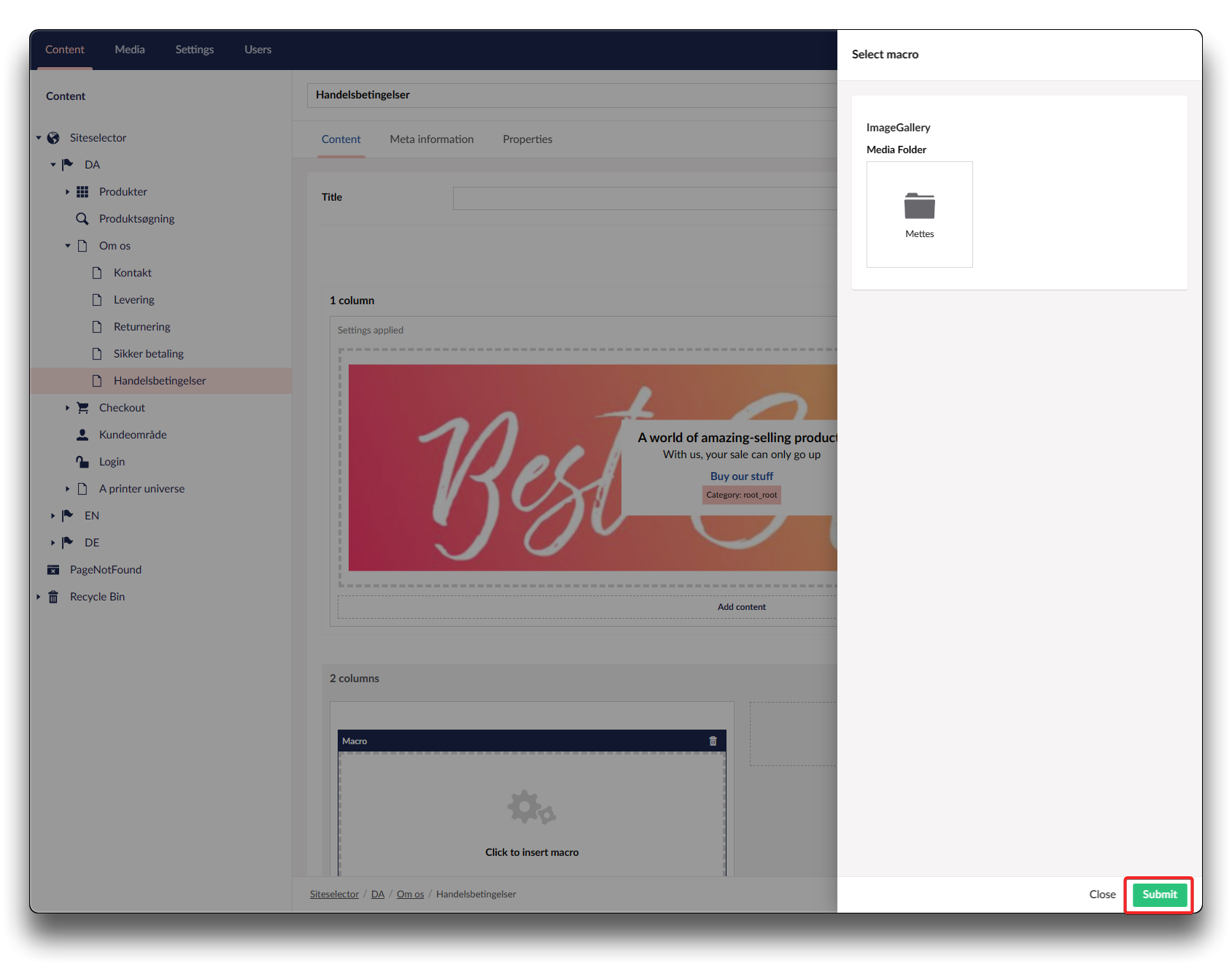ImageGallery
With the macro "ImageGallery" you can display an image folder.
Click "Add content" in the column
Click "ImageGallery", and click the "+" to add a specific folder
Choose your imagefolder and click "Select", then click "Submit" and "Save and publish"
Your folder content will now appear in the column of choice, in the sequence of which it was added.
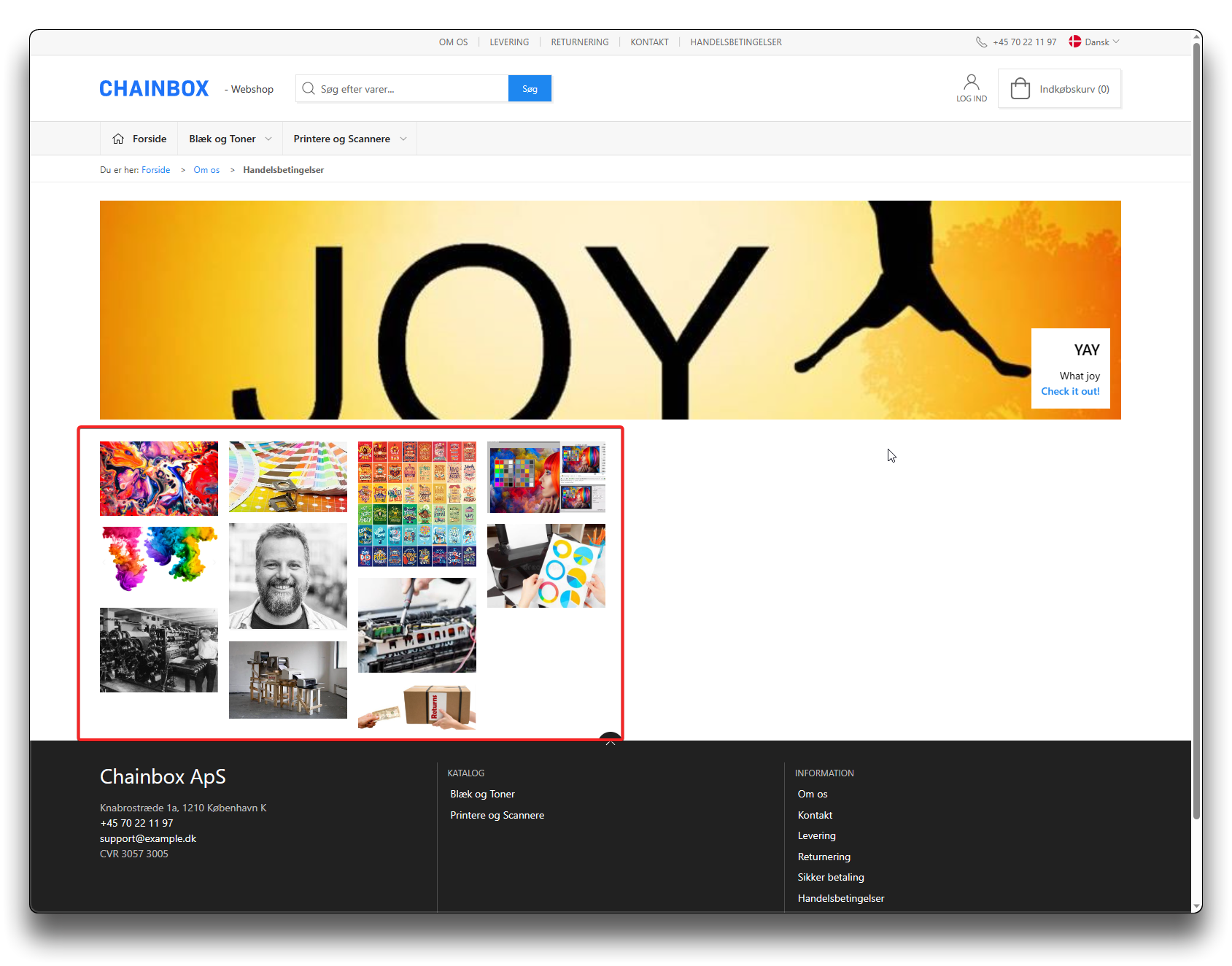
Result on website
In the "Media" section of Umbraco is where you will create, name and add pictures to a specific folder to use as "ImageGallery", but also all other Media content on your page.
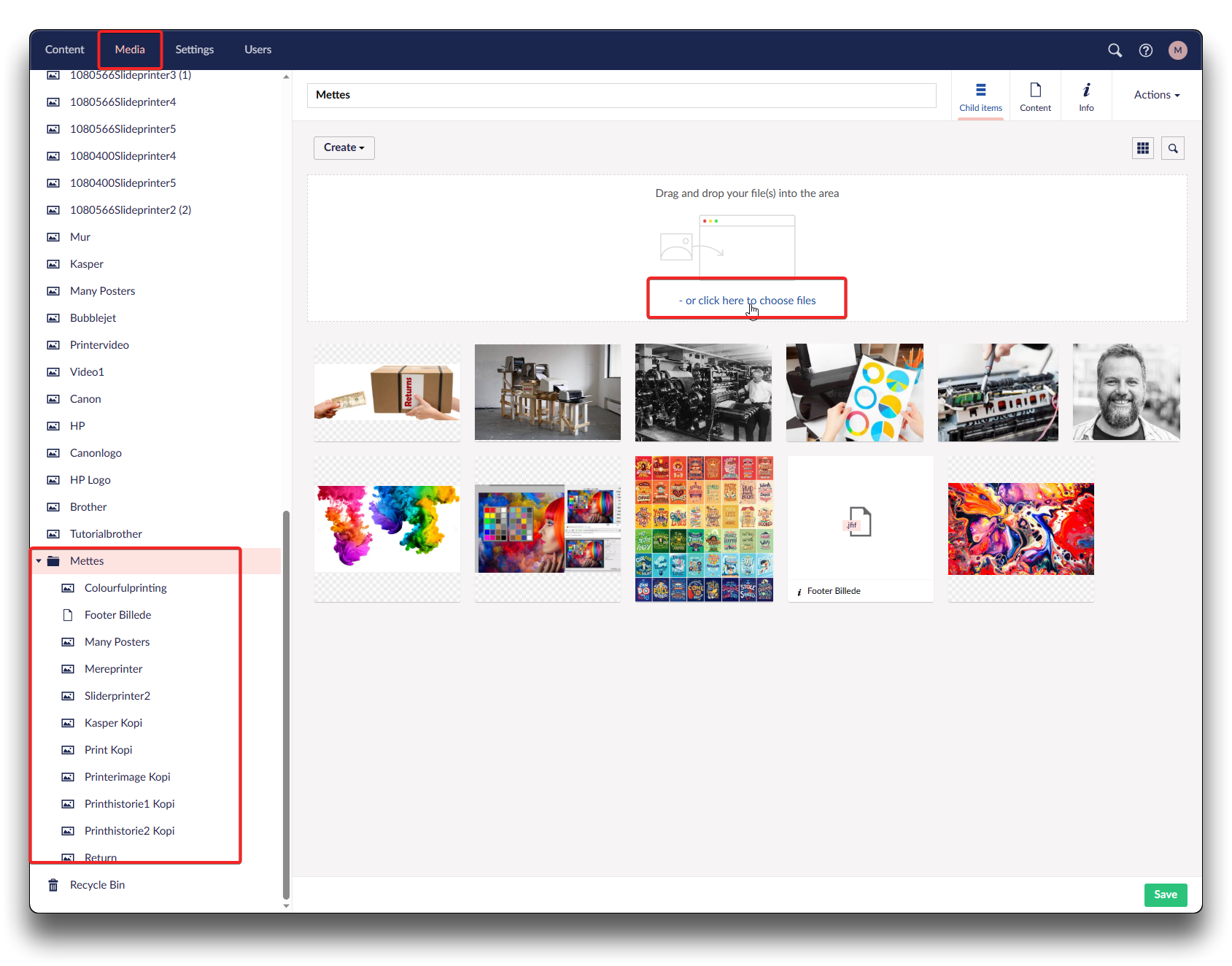
Media content in Umbraco