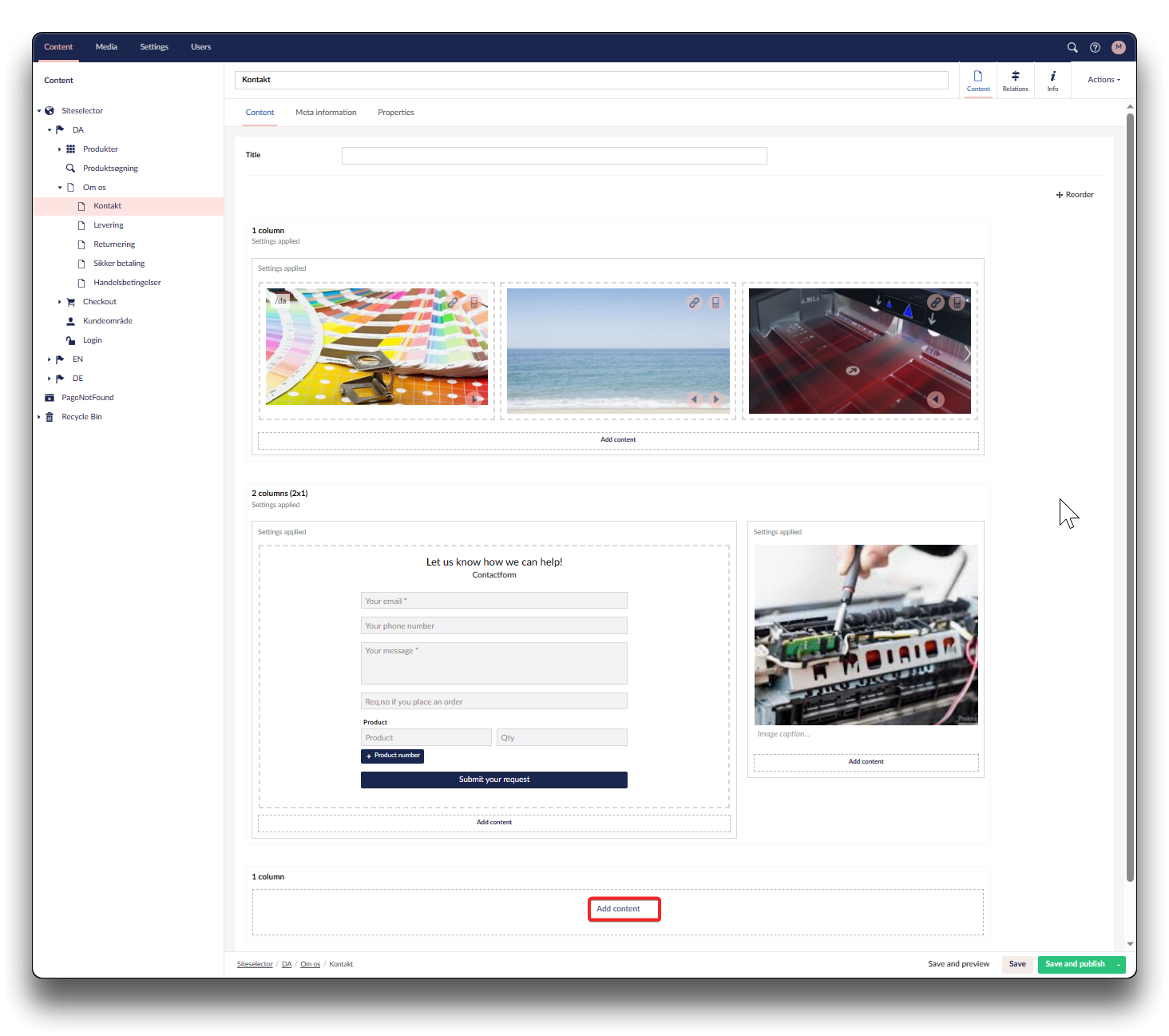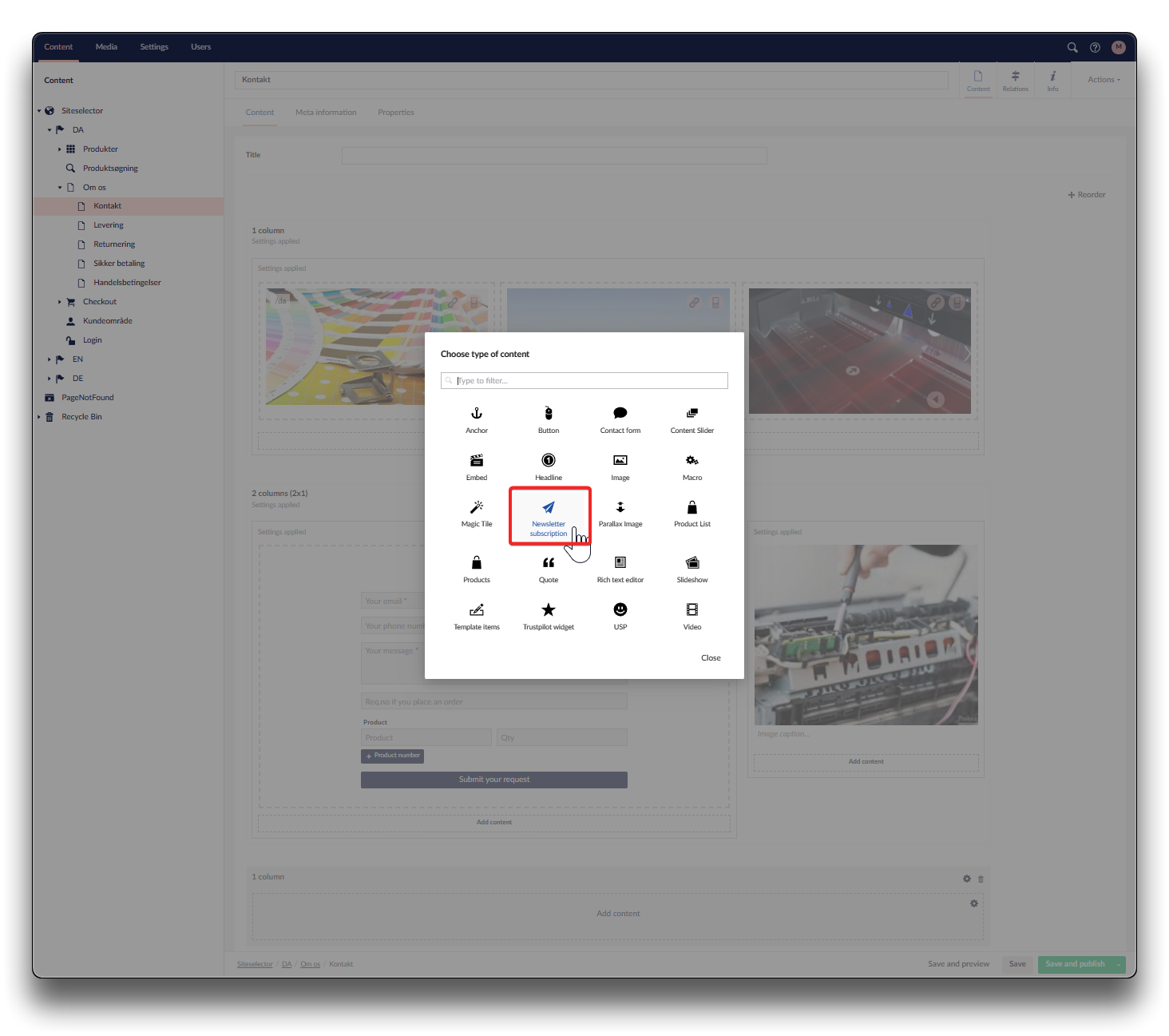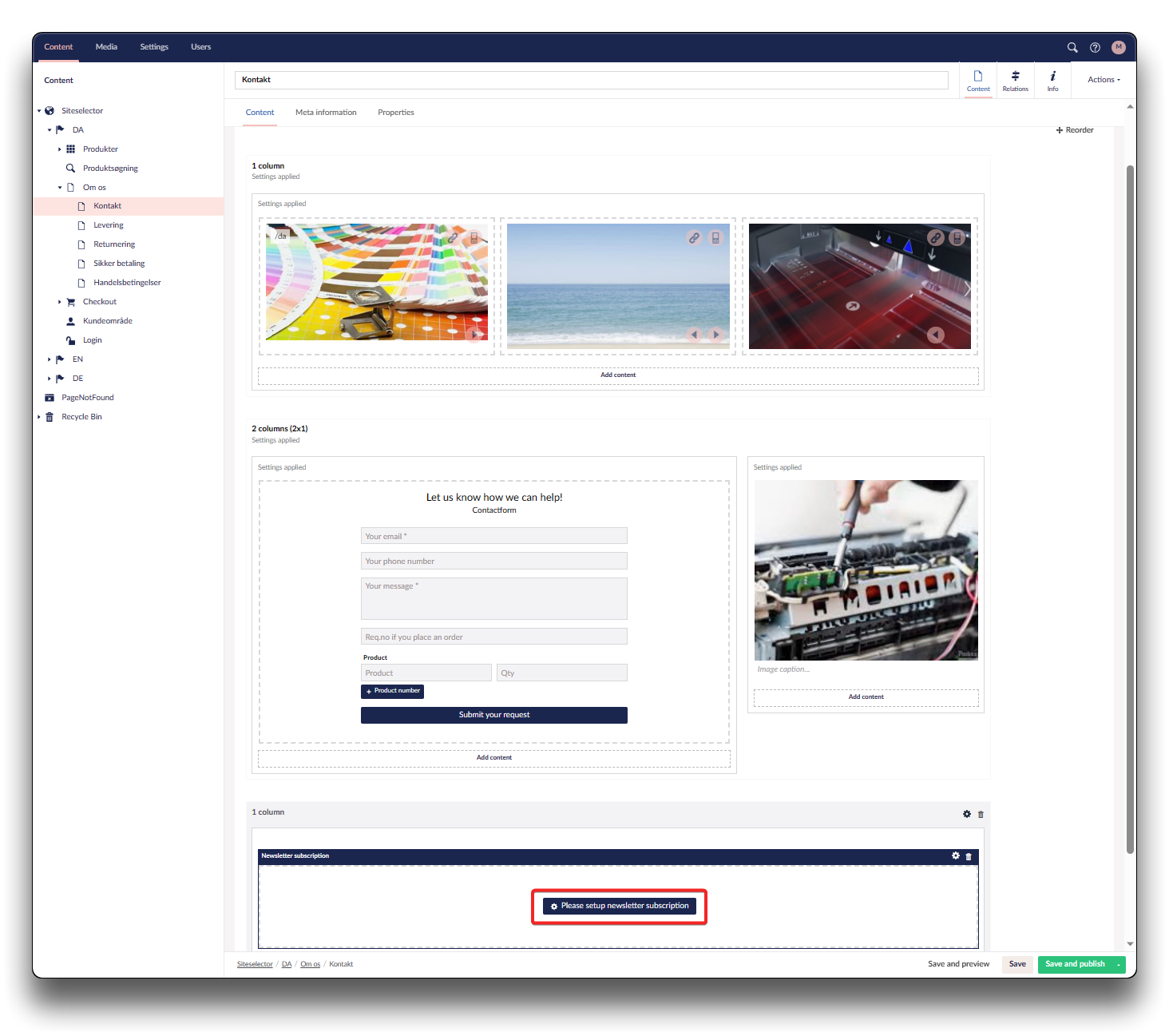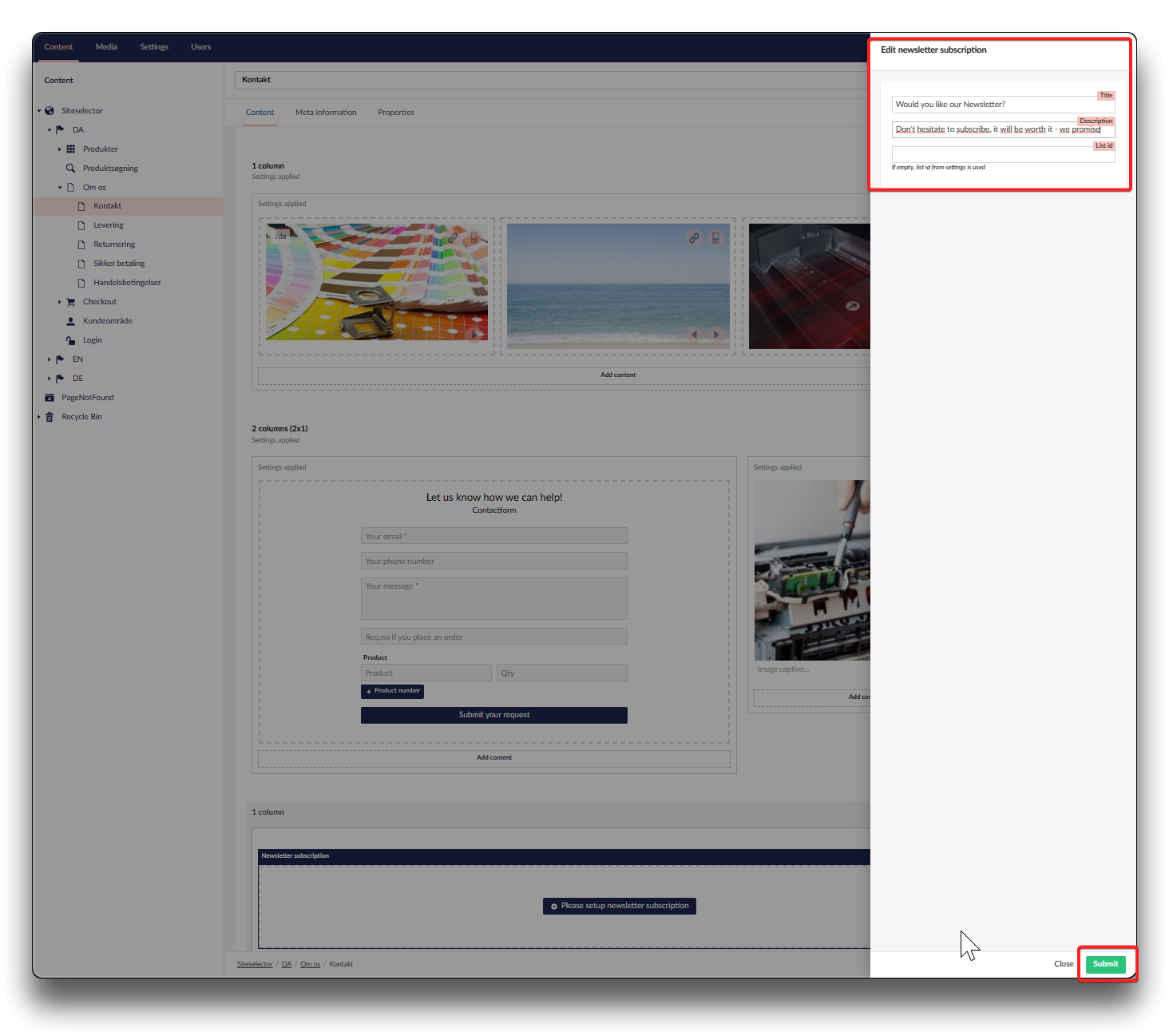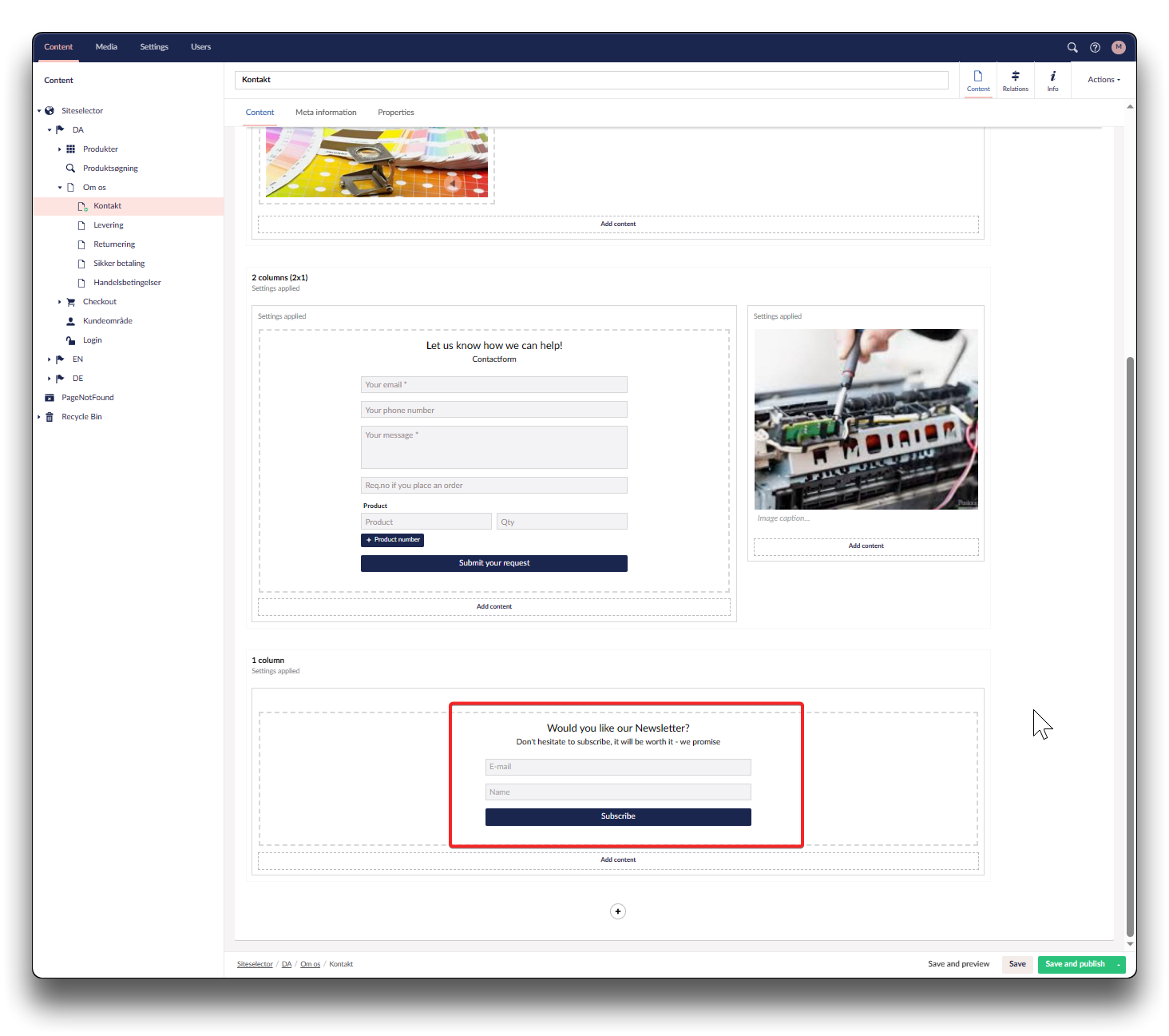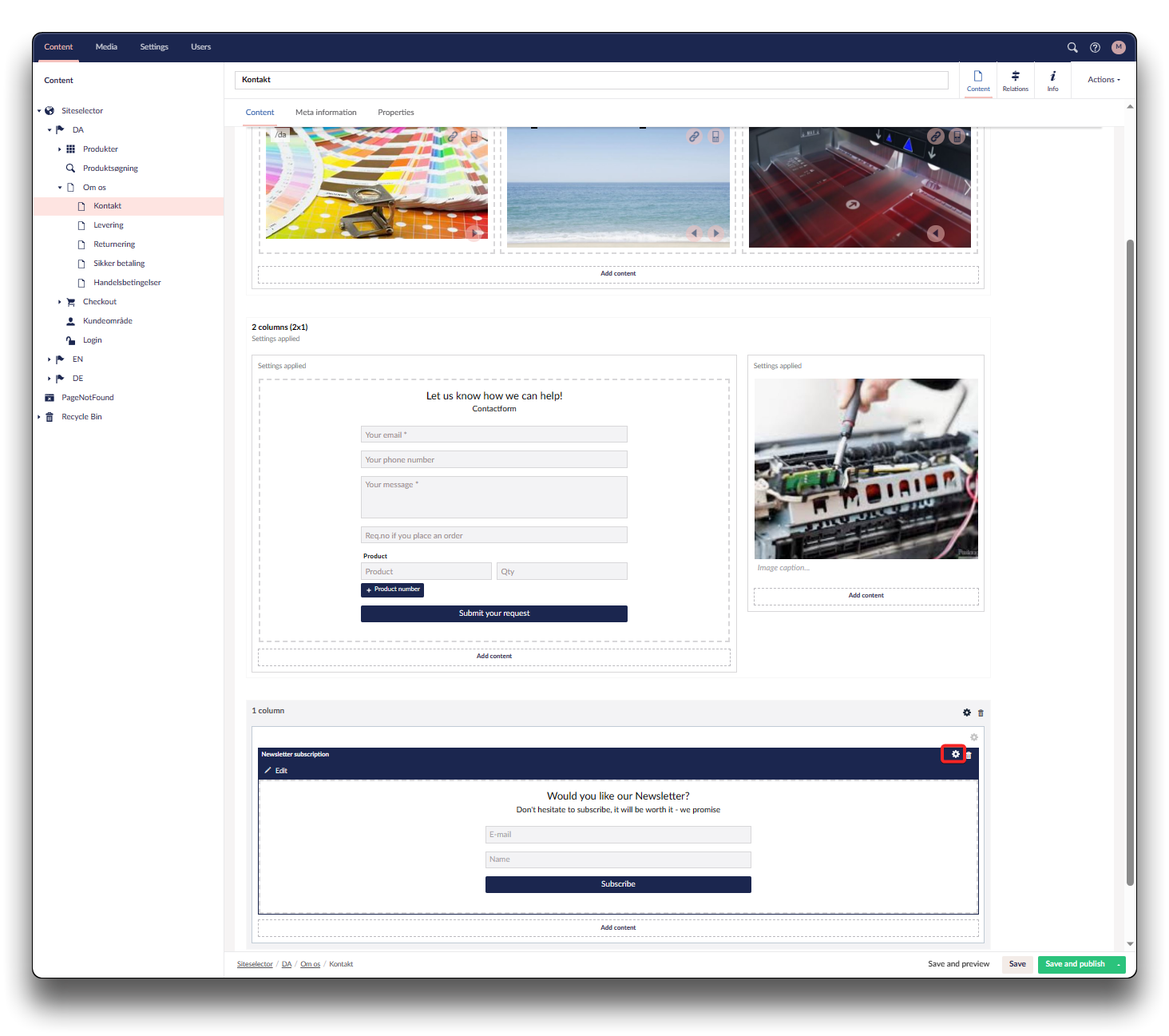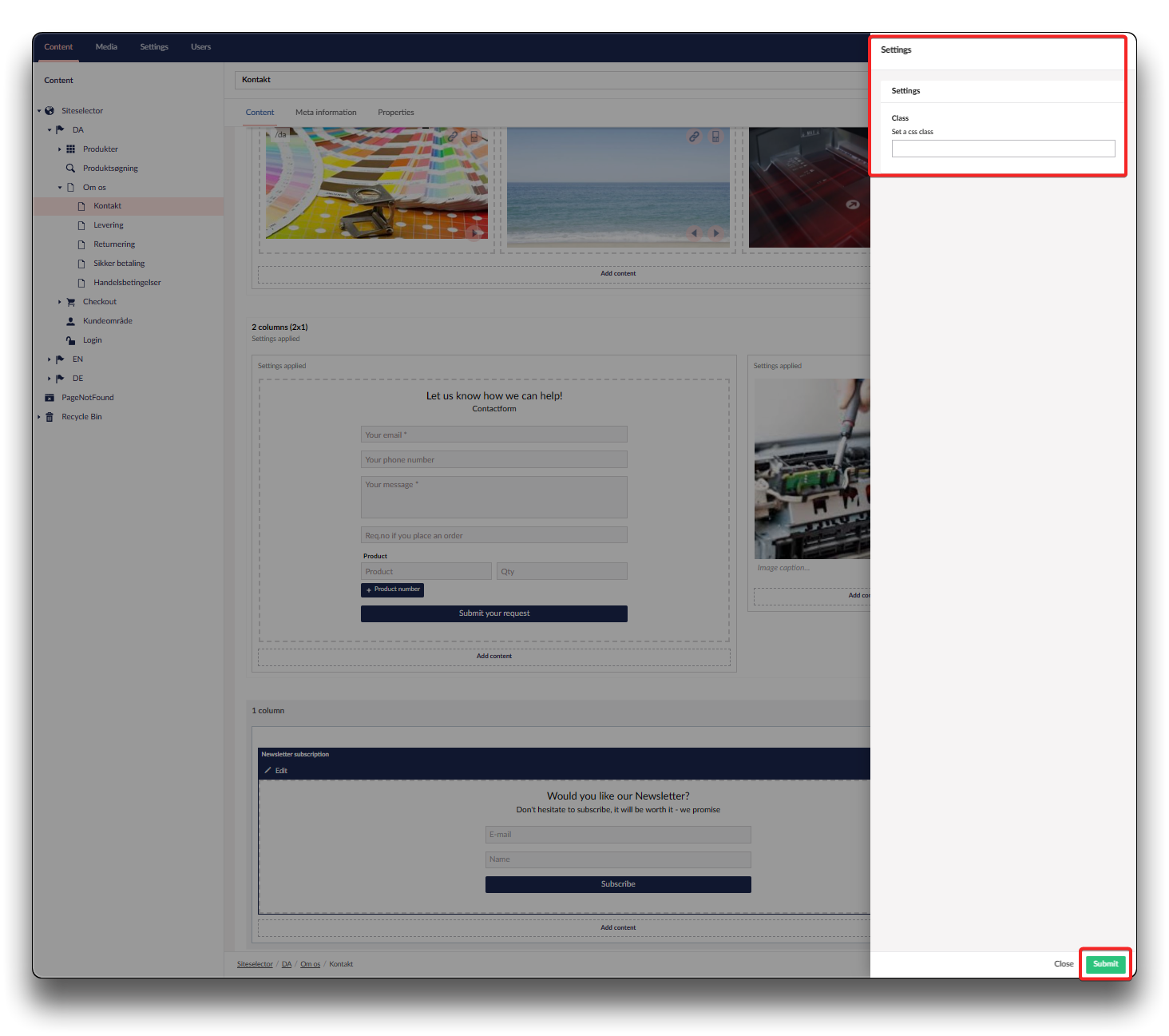Newsletter subscription
Info
Note: To use this option, a service provider setup is required, please see below link for more information
Click "Add content" in your column of choice, choose the "Newsletter subscription" icon, Click "Please setup newsletter subscription"
Edit Newsletter subscription
Title
Enter your Title for your newsletter form
Description
Enter a description to be shown below the title
List id
If empty, the list id from Newsletter provider setup will be used
Settings
Class
The newsletter form is preset in fonts and colors. If you wish to customize this, it is done Setting a CSS class. This guide does not cover CSS.