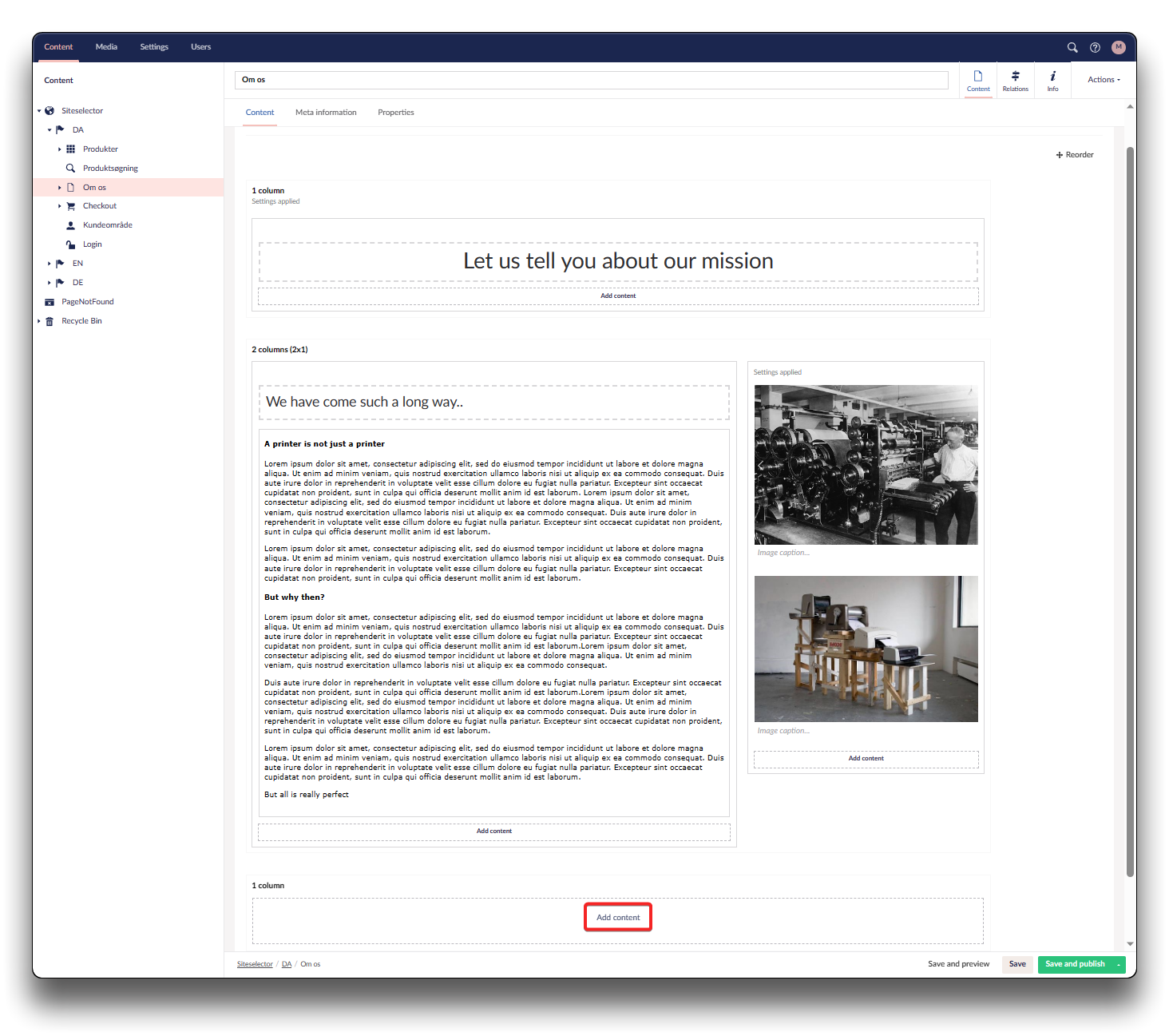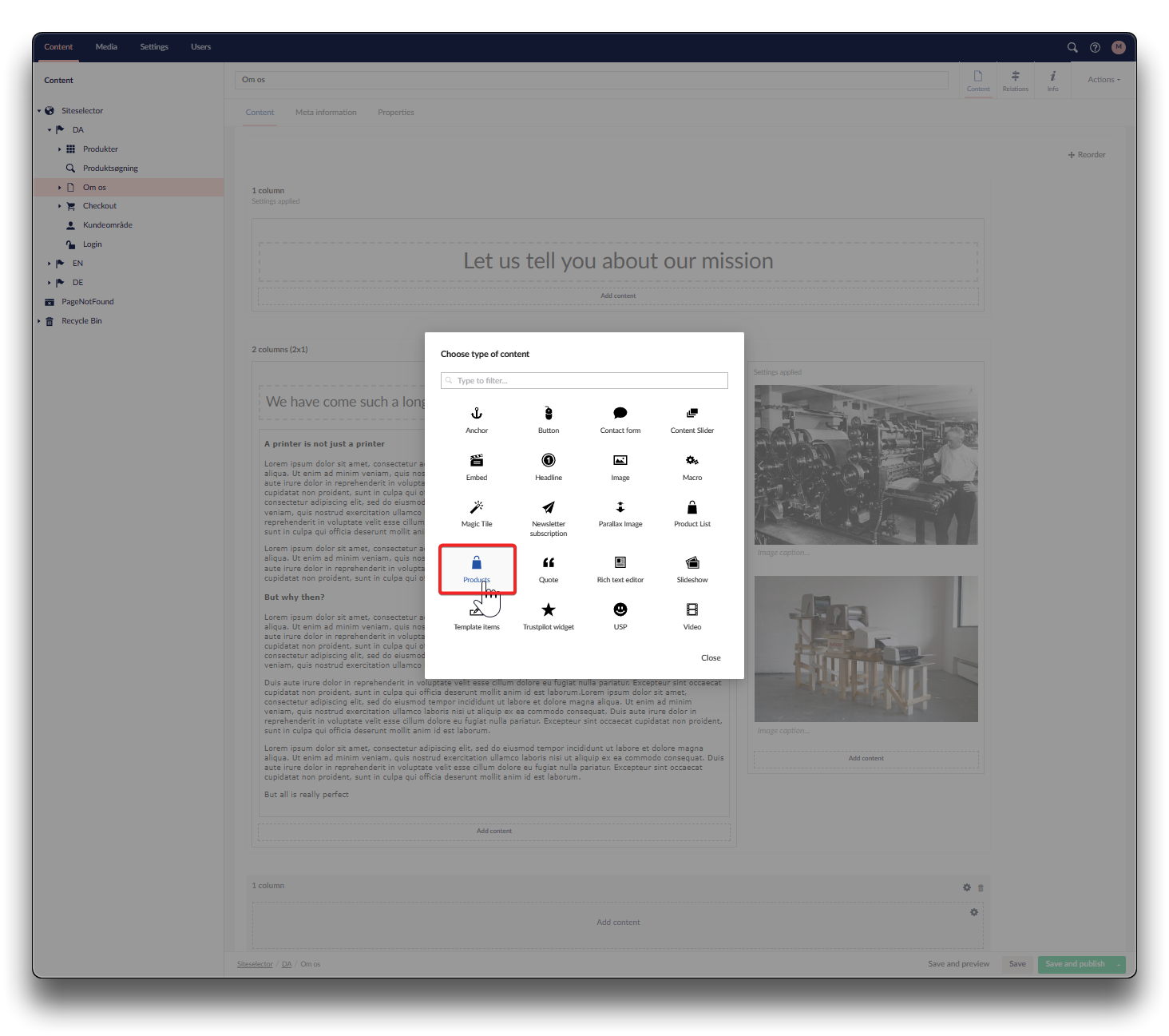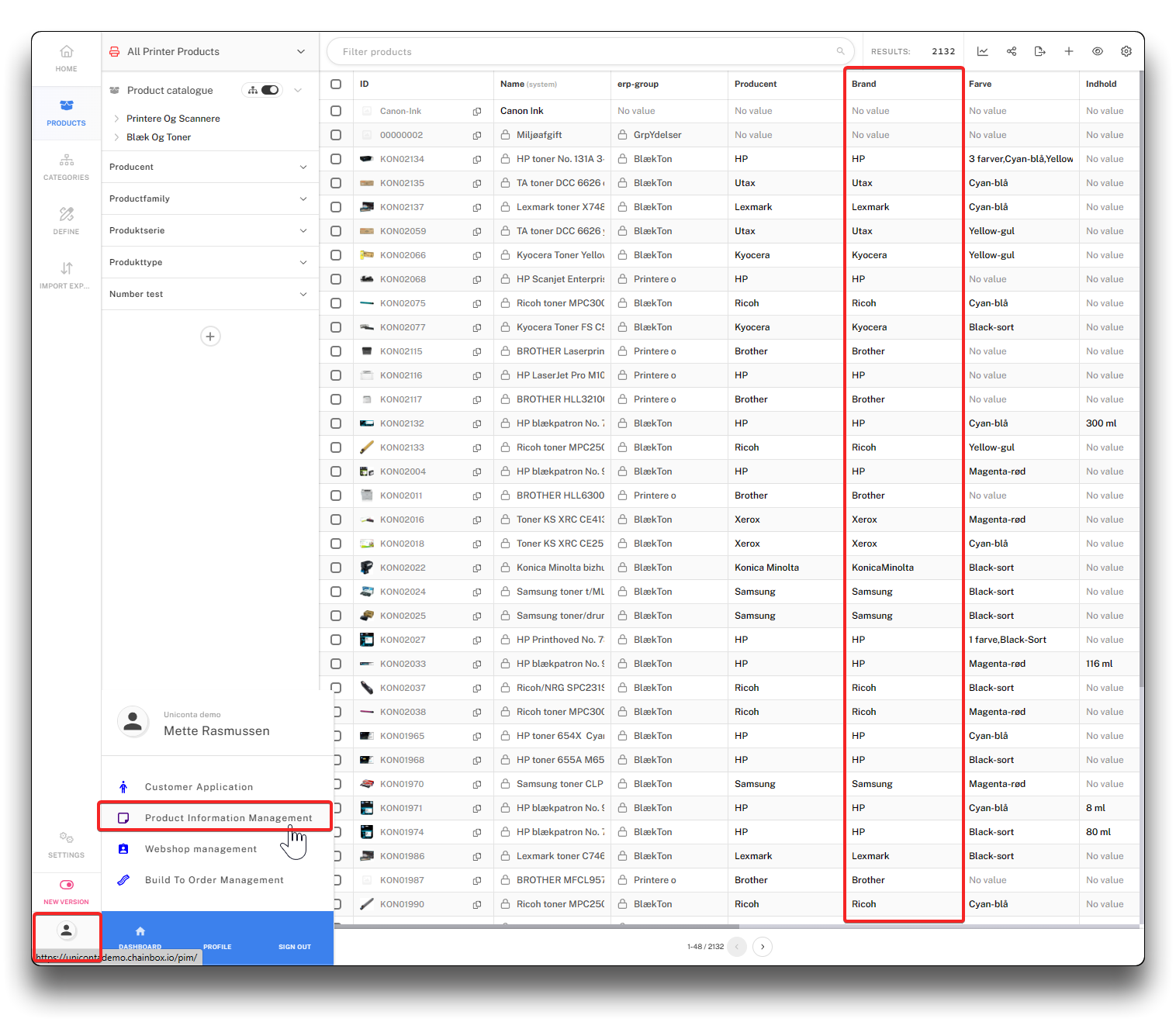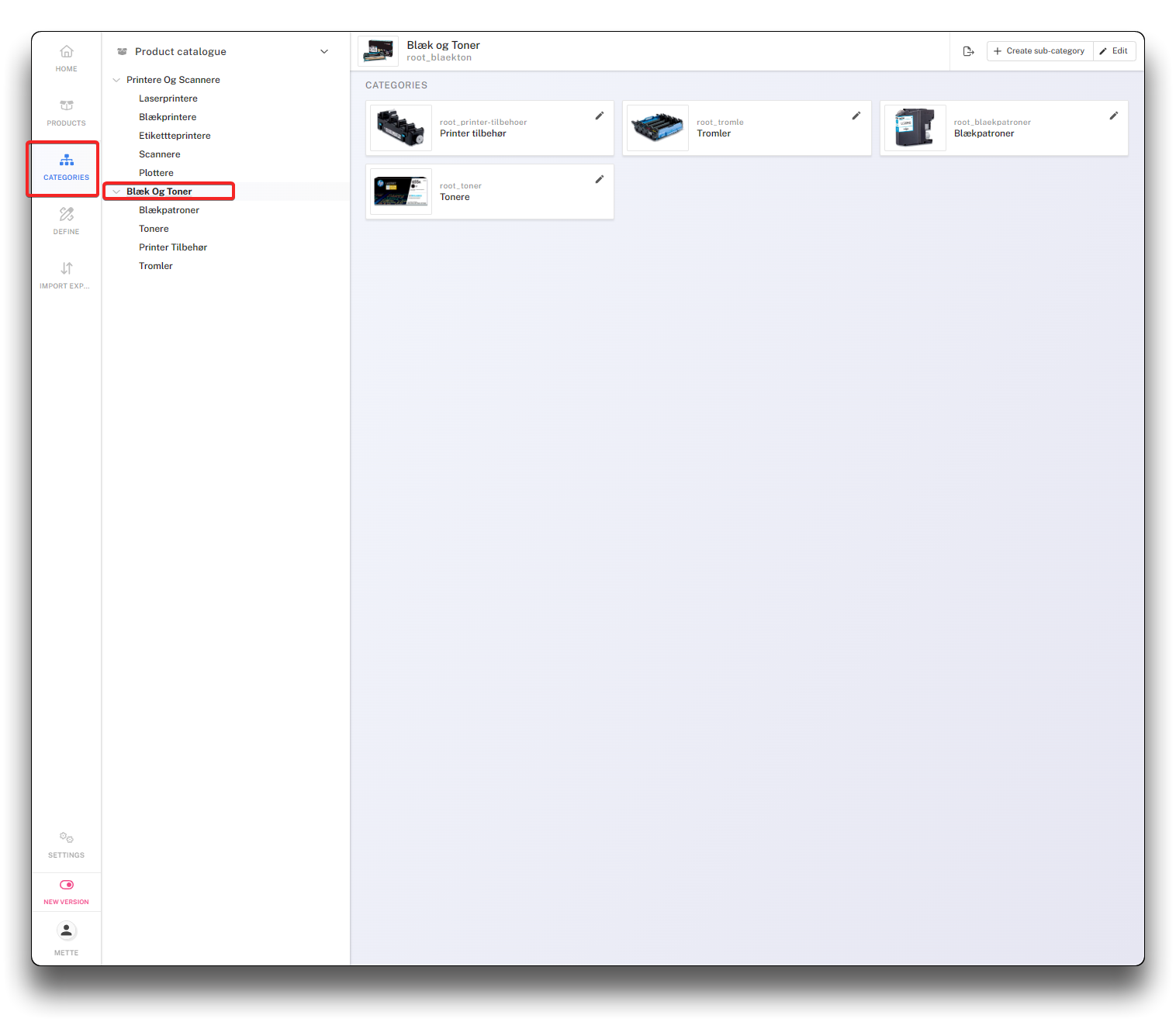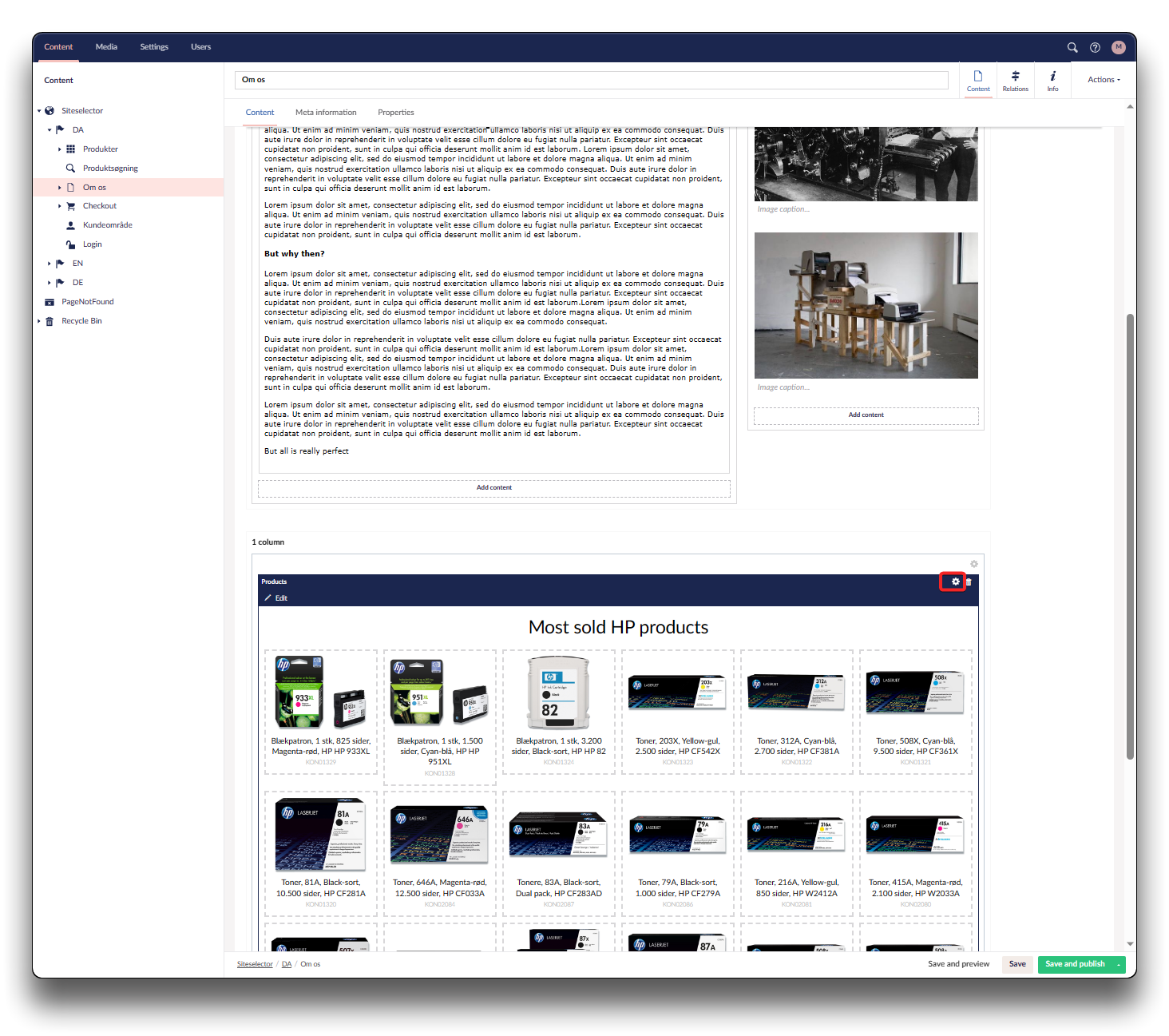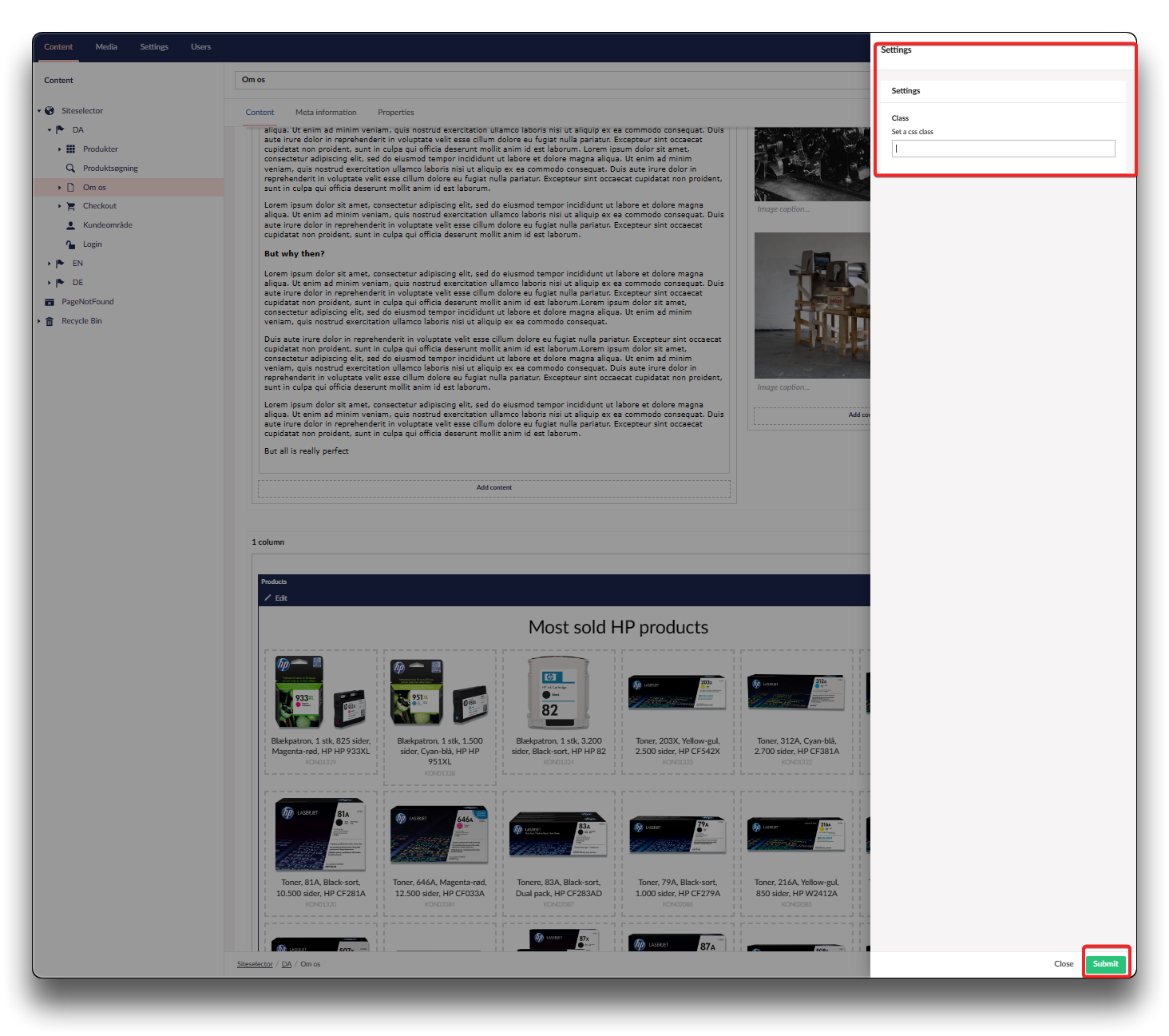Products
Adding "Product" extention to your page, will present a product-selection based on any field and related value in PIM, sorted on any product field from PIM, and with a maximum of products shown decided by you. The view can be with or without the slider function.
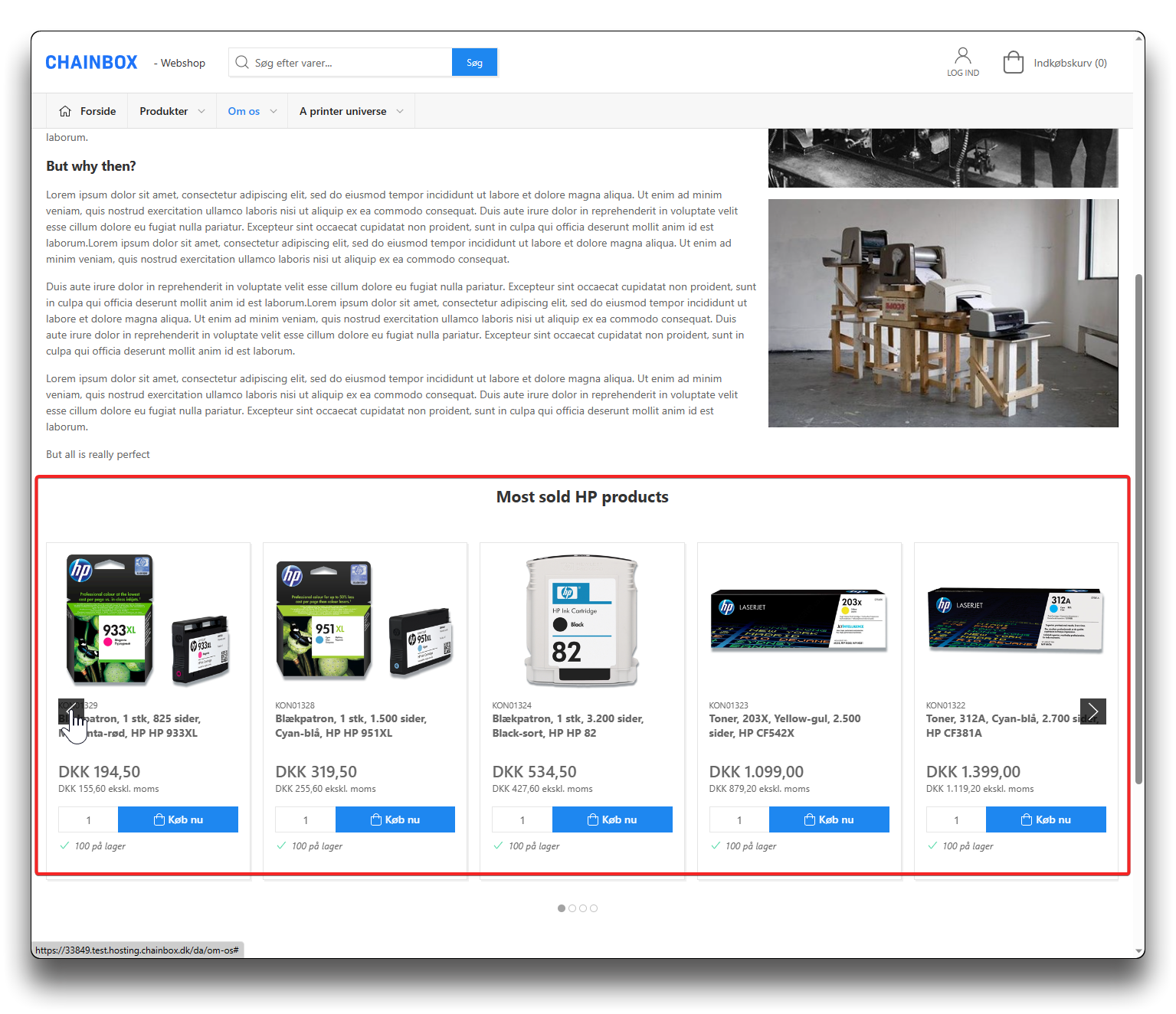
"Product" shown as slider, with sorting "popularity"
Click "Add content" on your selected column, choose the "Product" icon
Edit product collection
Type
Manual selection will allow you to search and select one product at a time
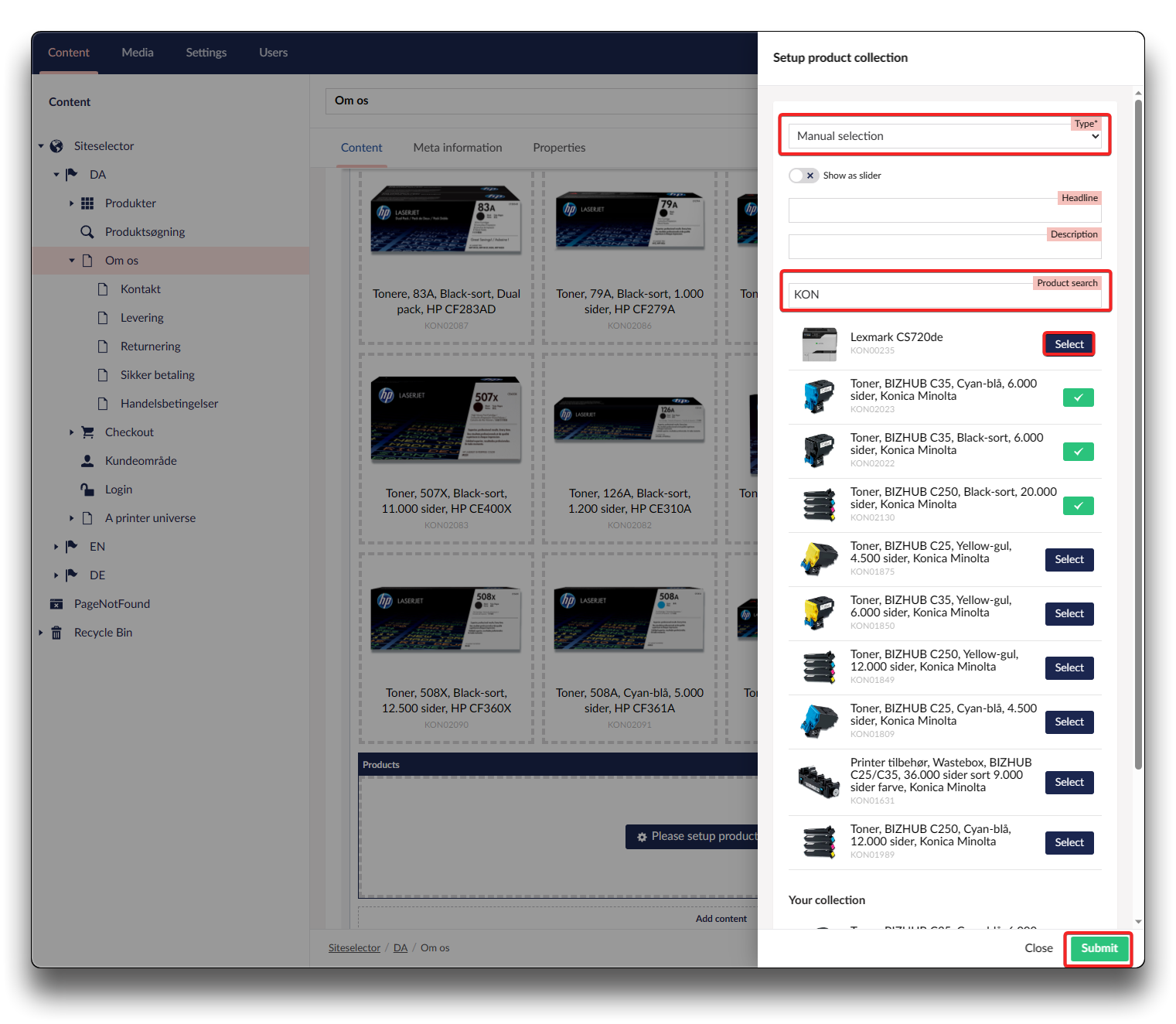
Manual selection
Query Selection will allow you choose fields with connected values eg Brand/Xerox, Category/Laserprinters.
Show as slider
If enabled products are shown in a slider
Headline
Insert your text - not mandatory
Description
Insert your text - not mandatory
Field
This is the Query selection - choose your preference with connected value. You can add multiple. In this example: Brand = HP, Category = Blæk og toner, and narrow the selection further down using "And"/"Or" rules.
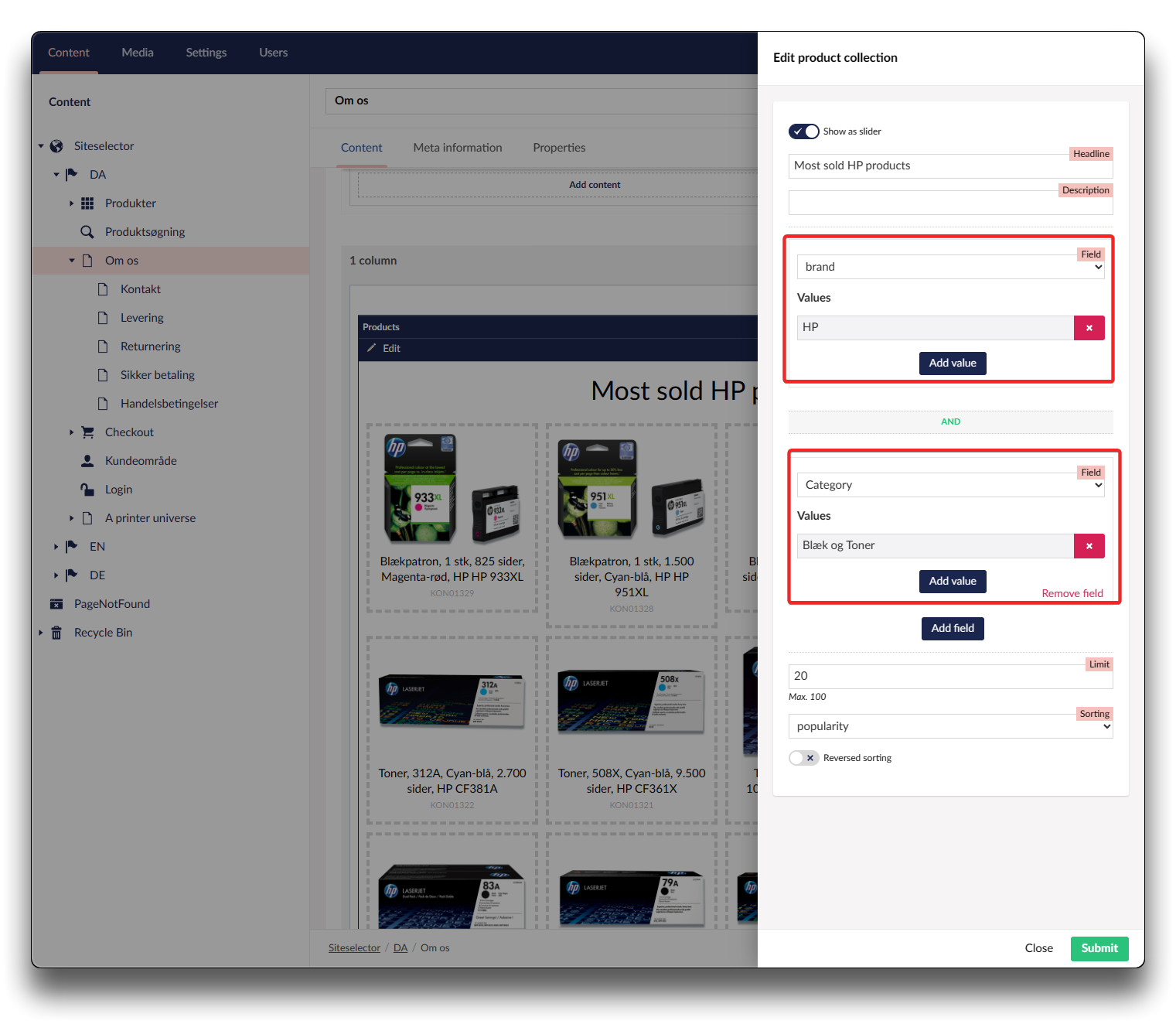
Example of 2 fields with corresponding value determining the product selection
The Query selections corresponds with your Product Information Management (PIM) system, and must exist there for the function to work:
Limit
Max number of items showing, default max is 100
Sorting
Choose from the dropdown menu your preferred parameter to sort on. Apart from "Popularity" all other fields in the drop down menu are fields from the Product Information Management (PIM) system, either imported from your ERP-system (starts with "erp-") or fields existing only in PIM, specific to your business.
"Popularity" will fetch most sold qty-information from your ERP-system.
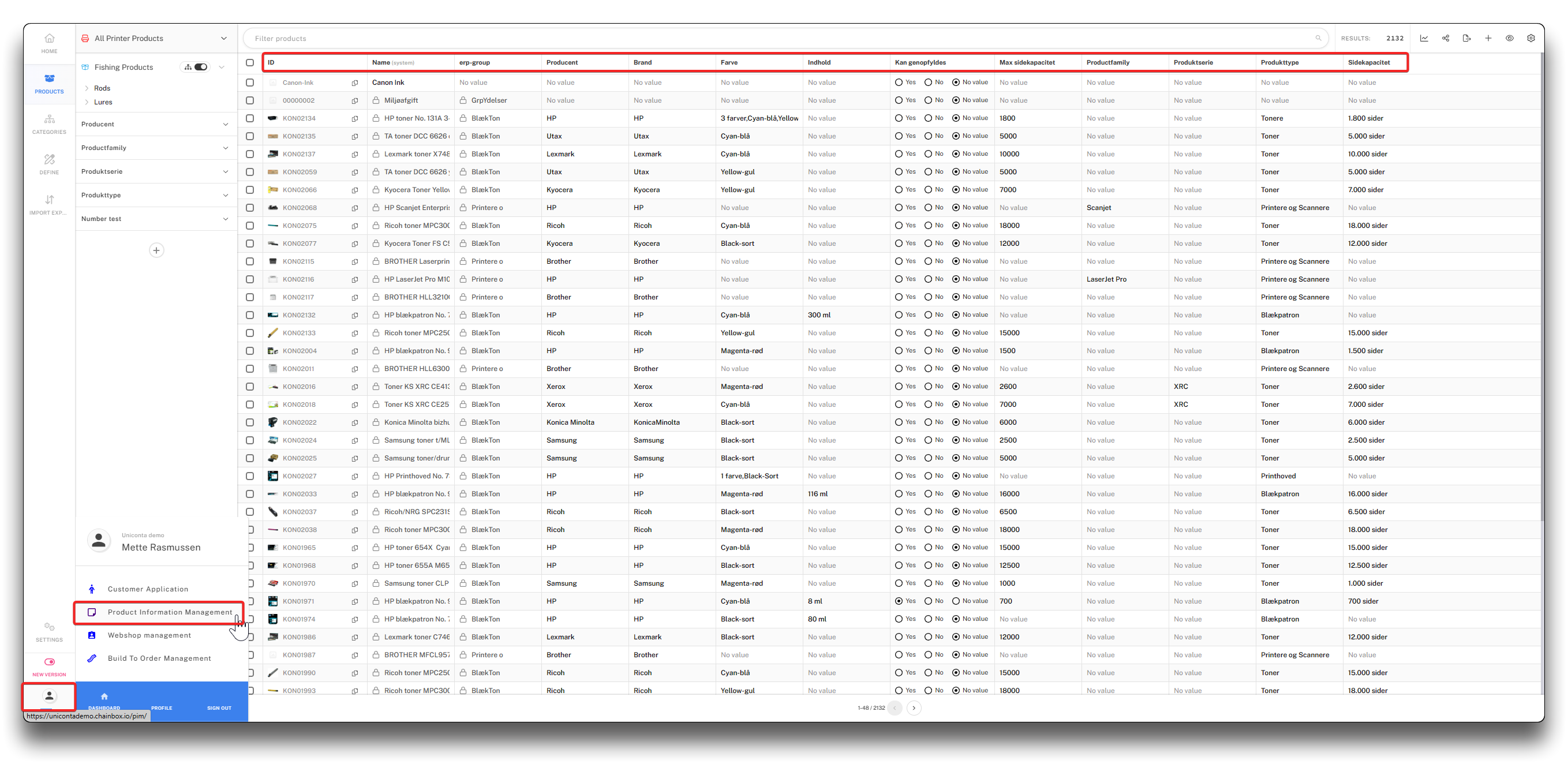
Example of available sortingfields from PIM
Settings
Class
Setting a CSS class will enable you to define a group of HTML elements in order to apply unique stiling and formating. This does require some knowledge of CSS, that this guide does not cover.