Consent provider setup
In order to track your customers, you must obtain their consent.
Currently these consent providers are available:
Info
Check out the list of used Cookies by the shop in order to classify them correctly in your consent-provider.
Warning
Integrating scripts/integrations through Google Tag Manager won't be "tagged" automatically with purposes. If Tag Manager is not configured probably, scripts loaded by tag manager might not be blocked by the consent provider.
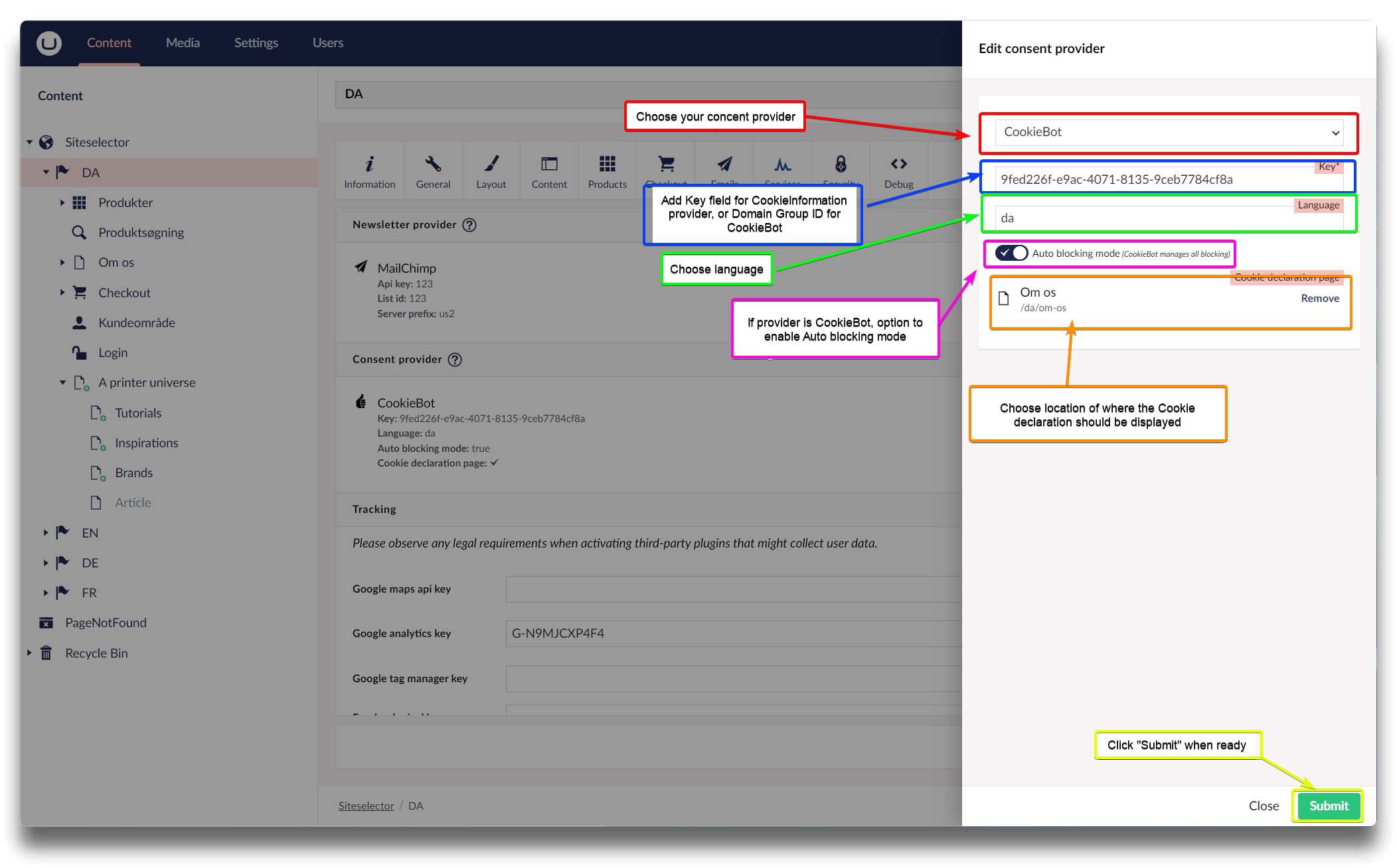
Setting op consent provider
Info
For Chainbox versions newer than 5.2.18, the video element in Umbraco will ask for consent before showing. It requires that the consent provider has "Auto blocking mode" disabled. IF enabled, the video will simply be removed from the customers view. If disabled, the customer has the option to consent/decline as wished.
CookieBot
You should get the Domain Group ID value from CookieBot control panel for use in the Key field in Umbraco. It it not the API Key.
Enable the auto-blocking mode in CookieBot integration to make CookieBot automatically block cookies on your website until the user provides consent. This option is not available for sites with Chainbox version 5.2.18 or older.
CookieInformation
For Chainbox versions 5.2.18 and older, it is required to disable the Content Security Policy for CookieInformation to work. Please contact Chainbox to assist with this if needed.
For versions newer, CookieInformation and the Content Security Policy works together, but with security lowered for all pages.