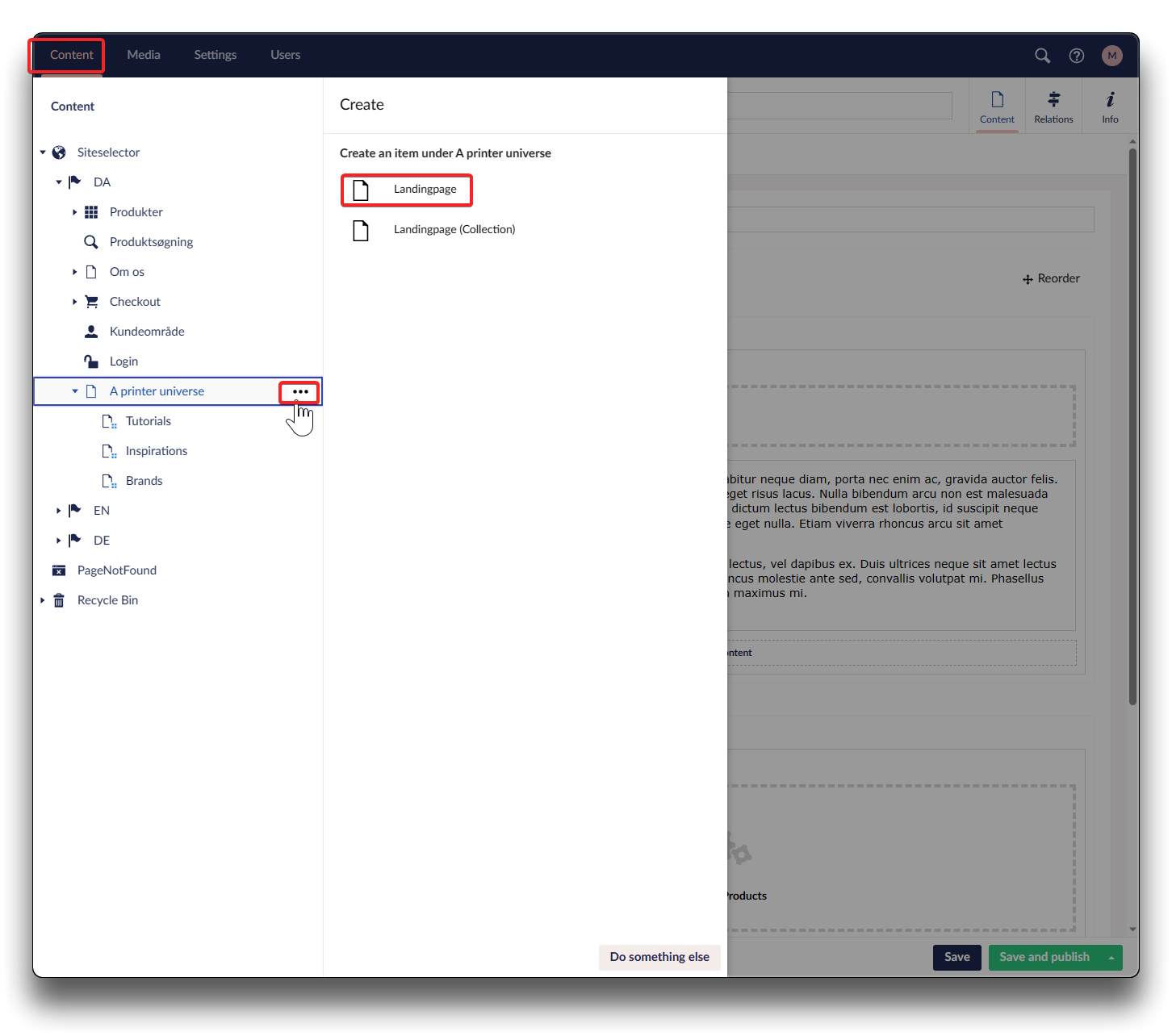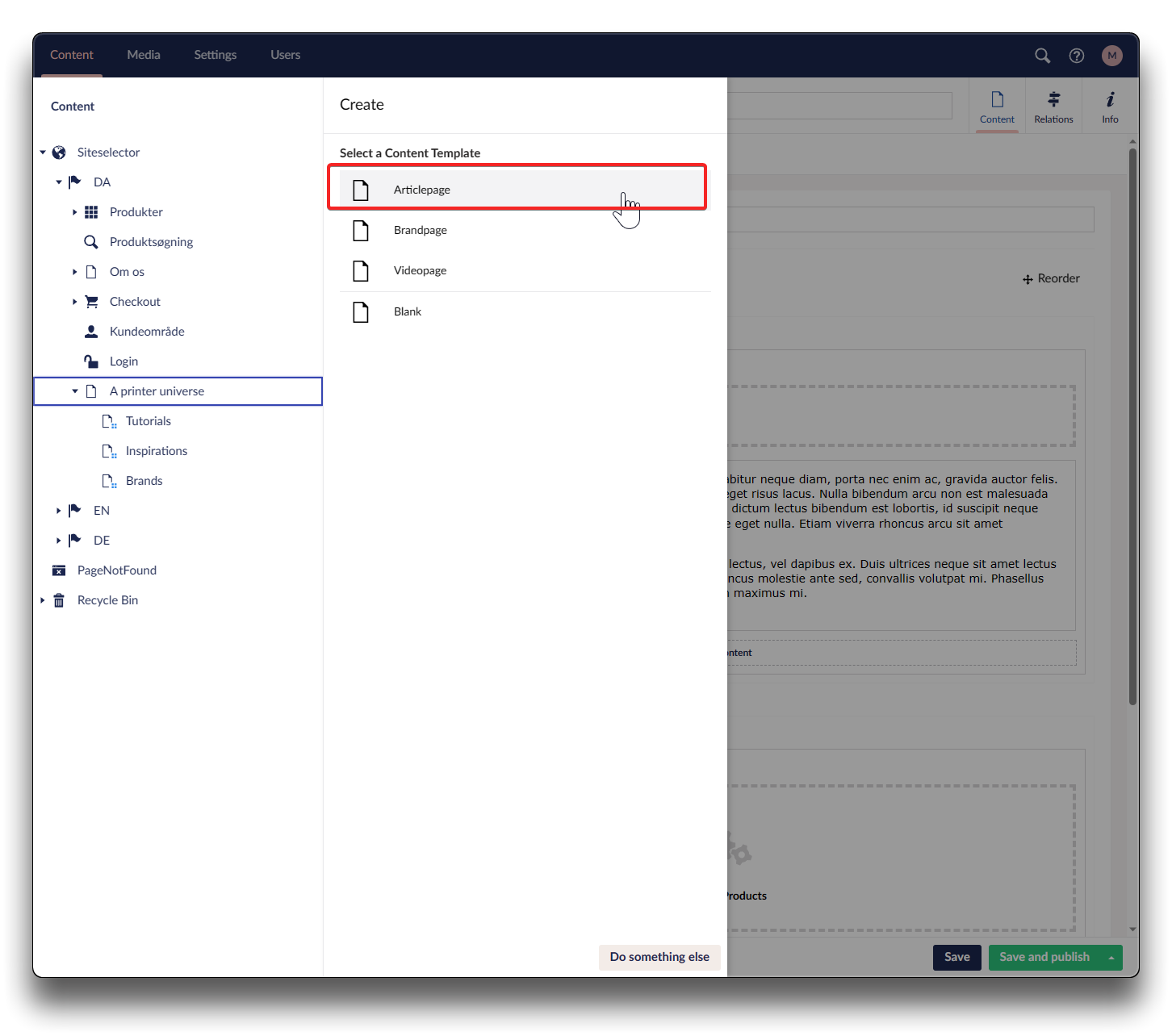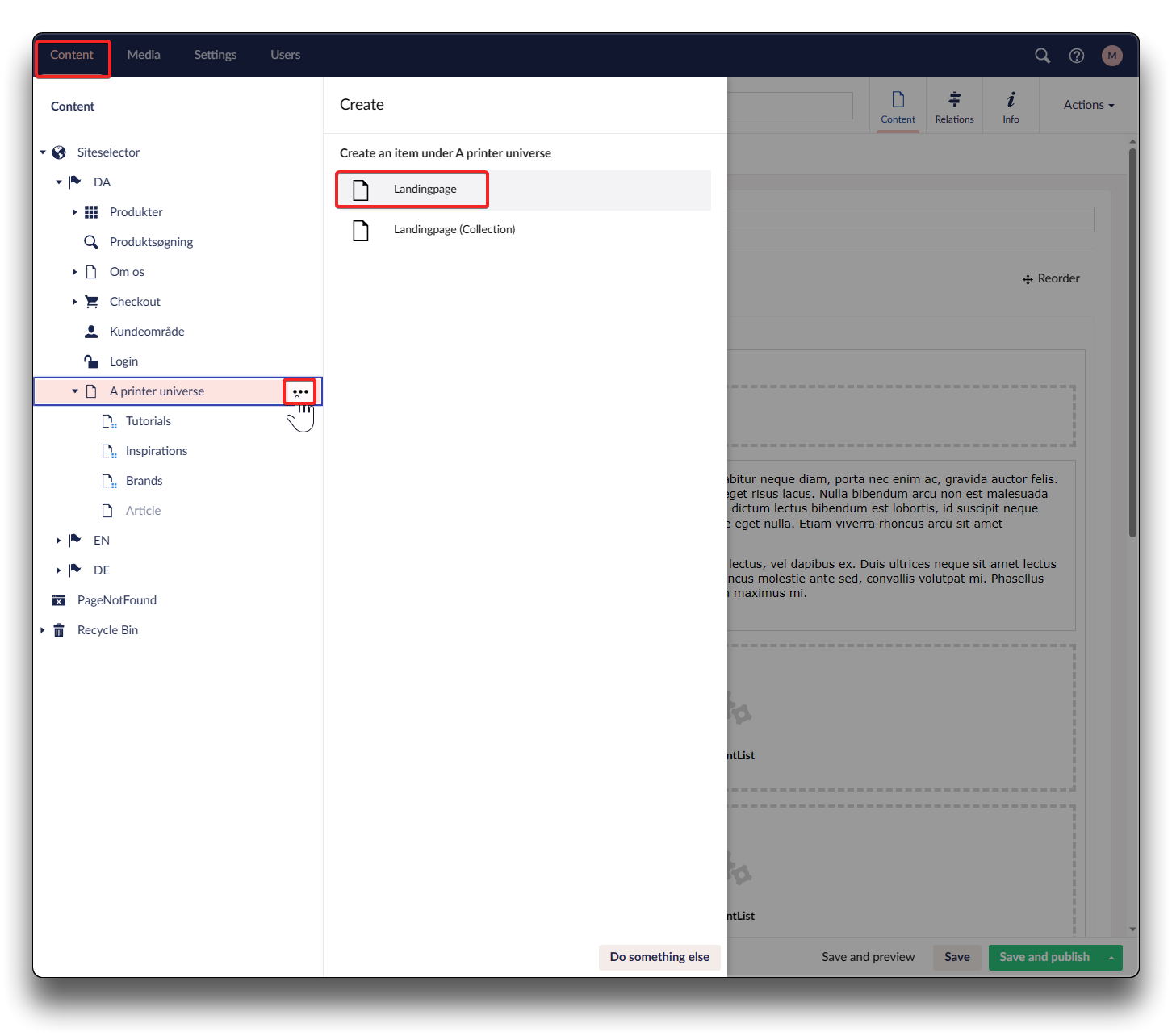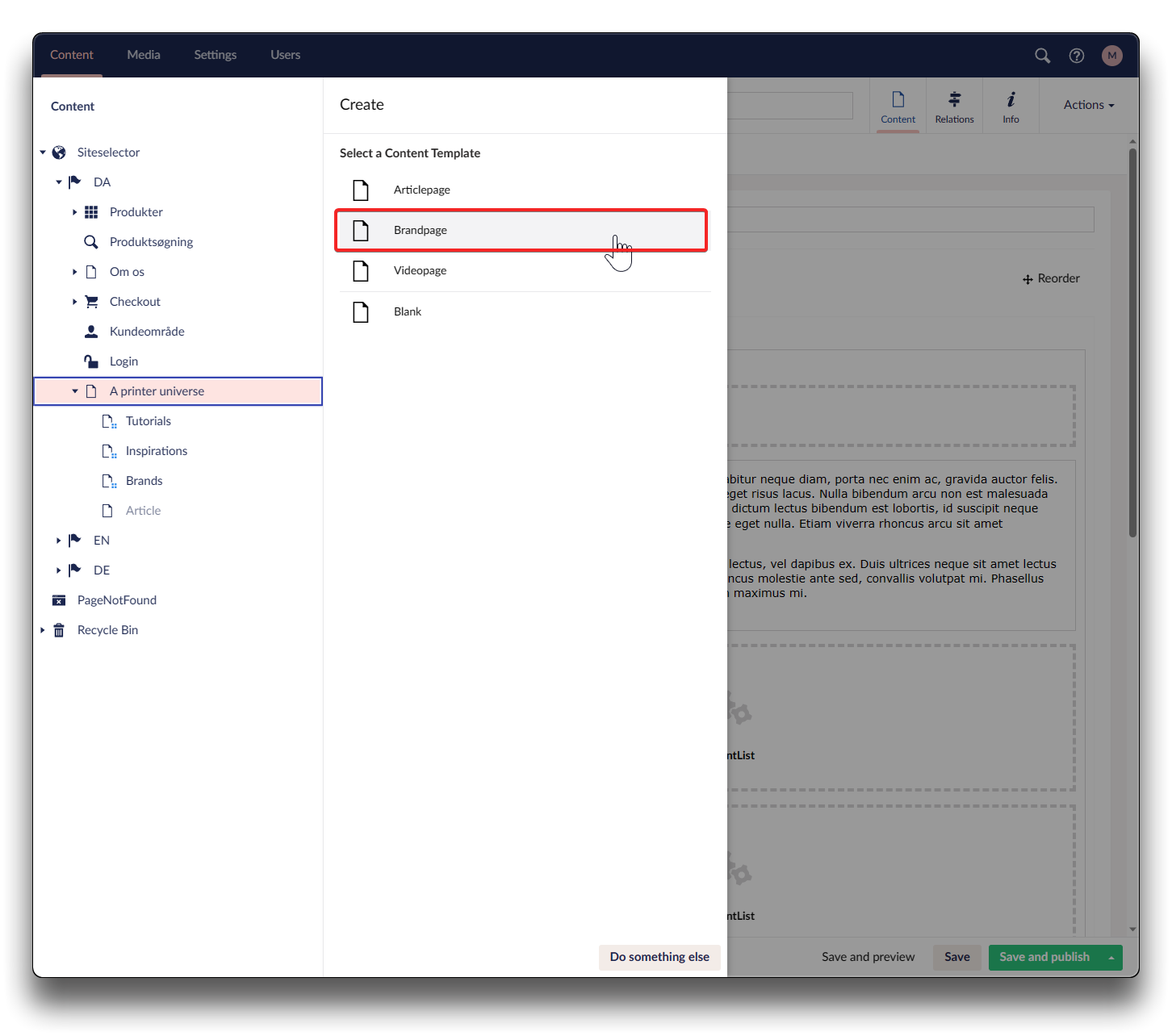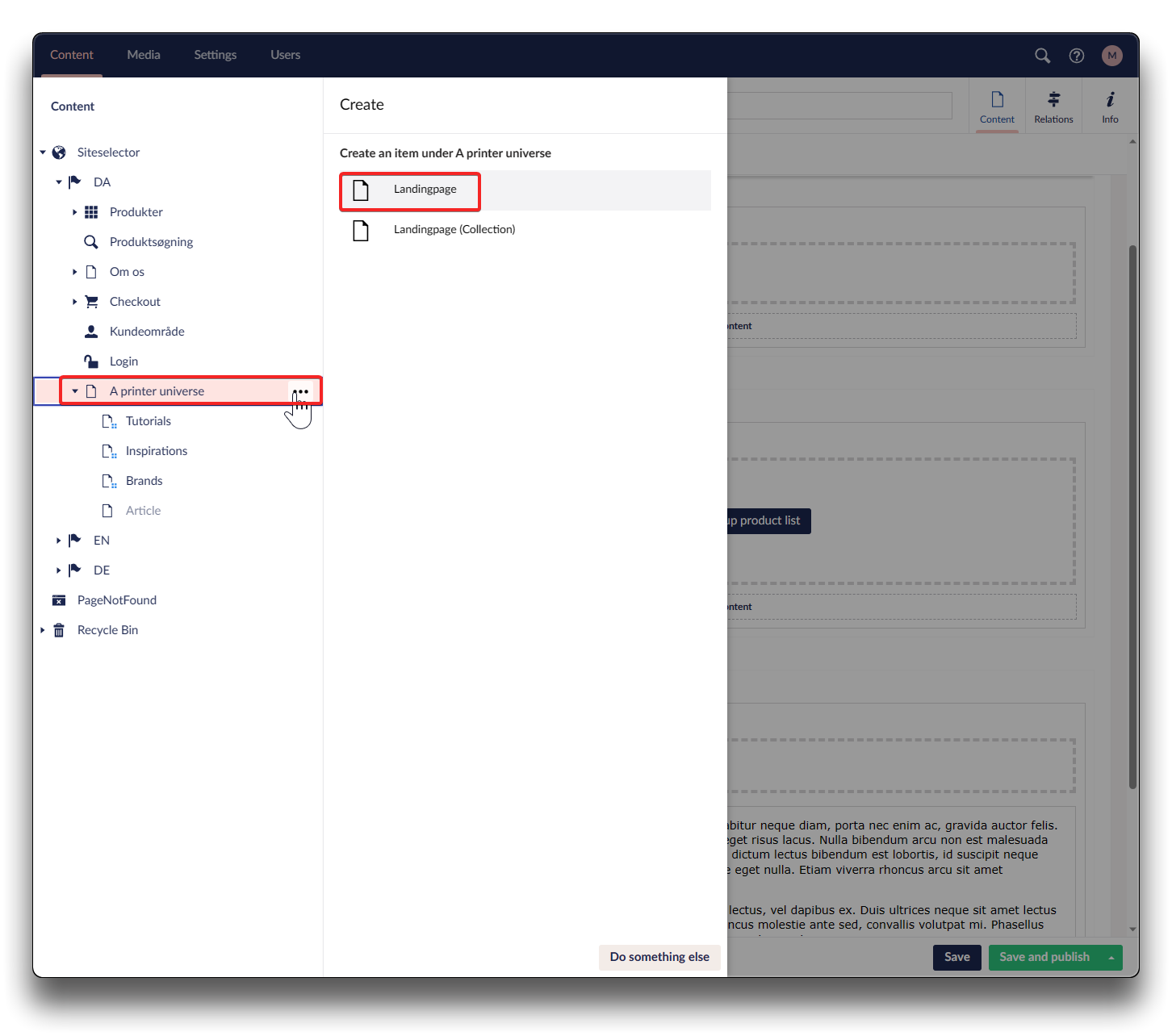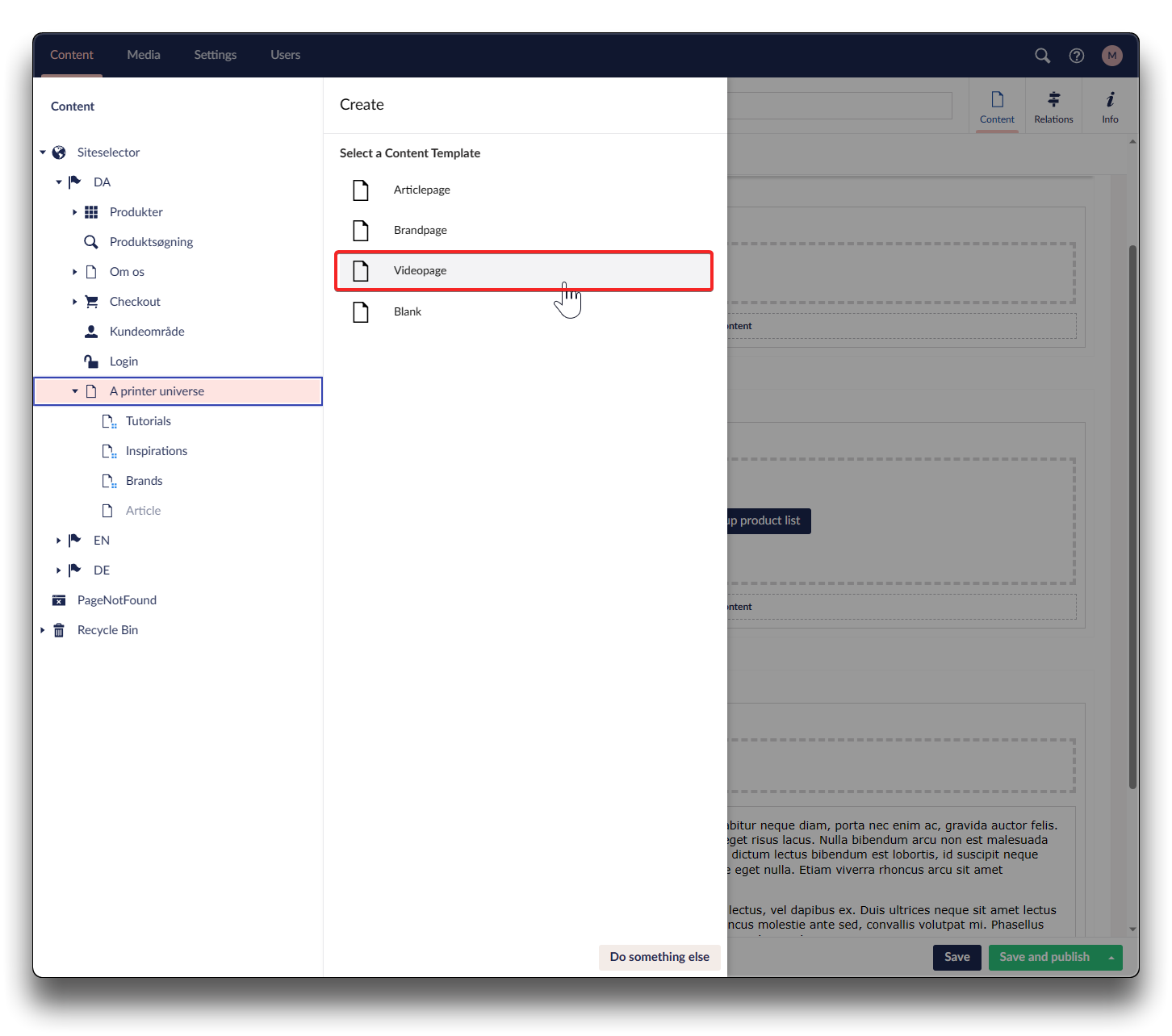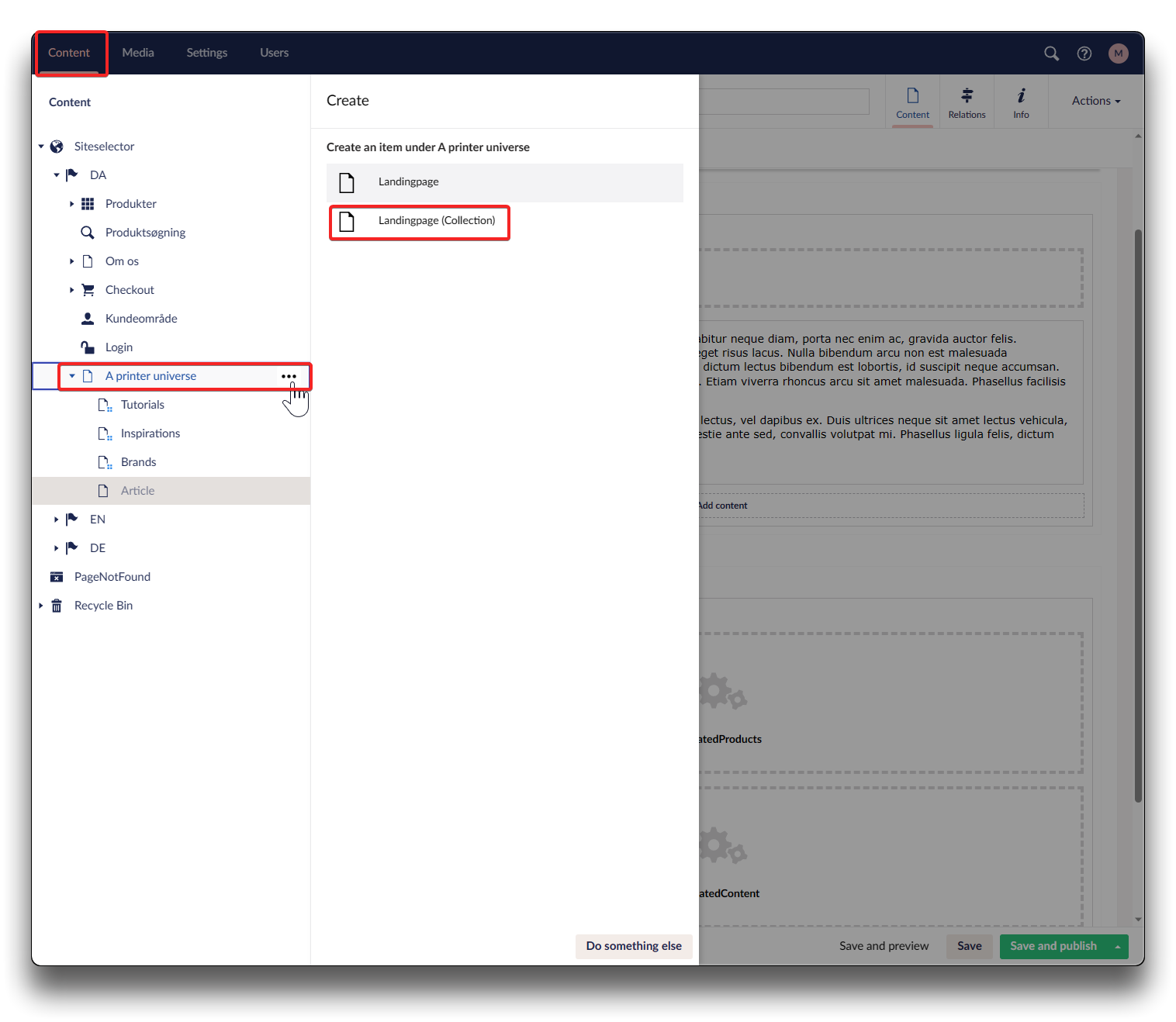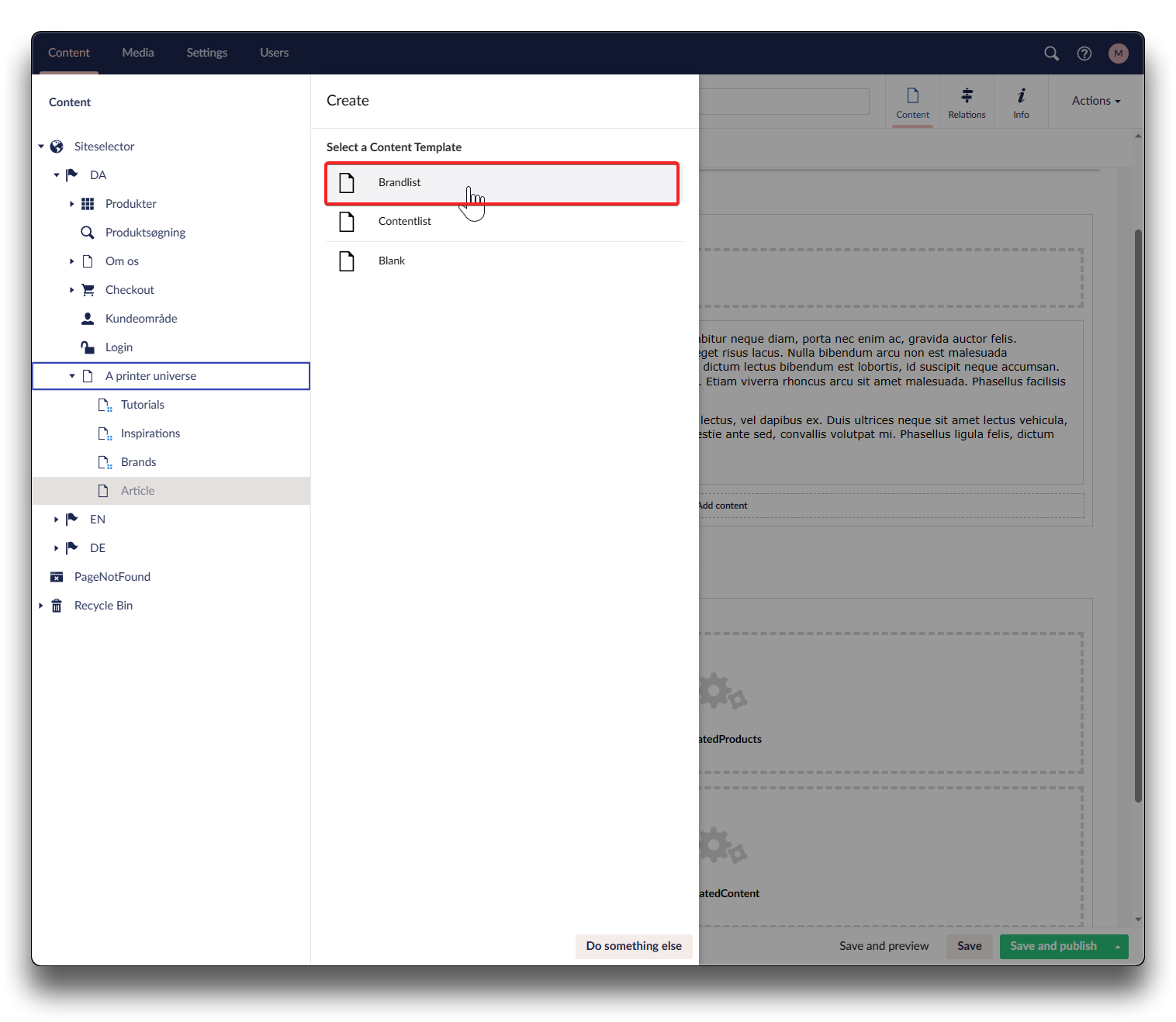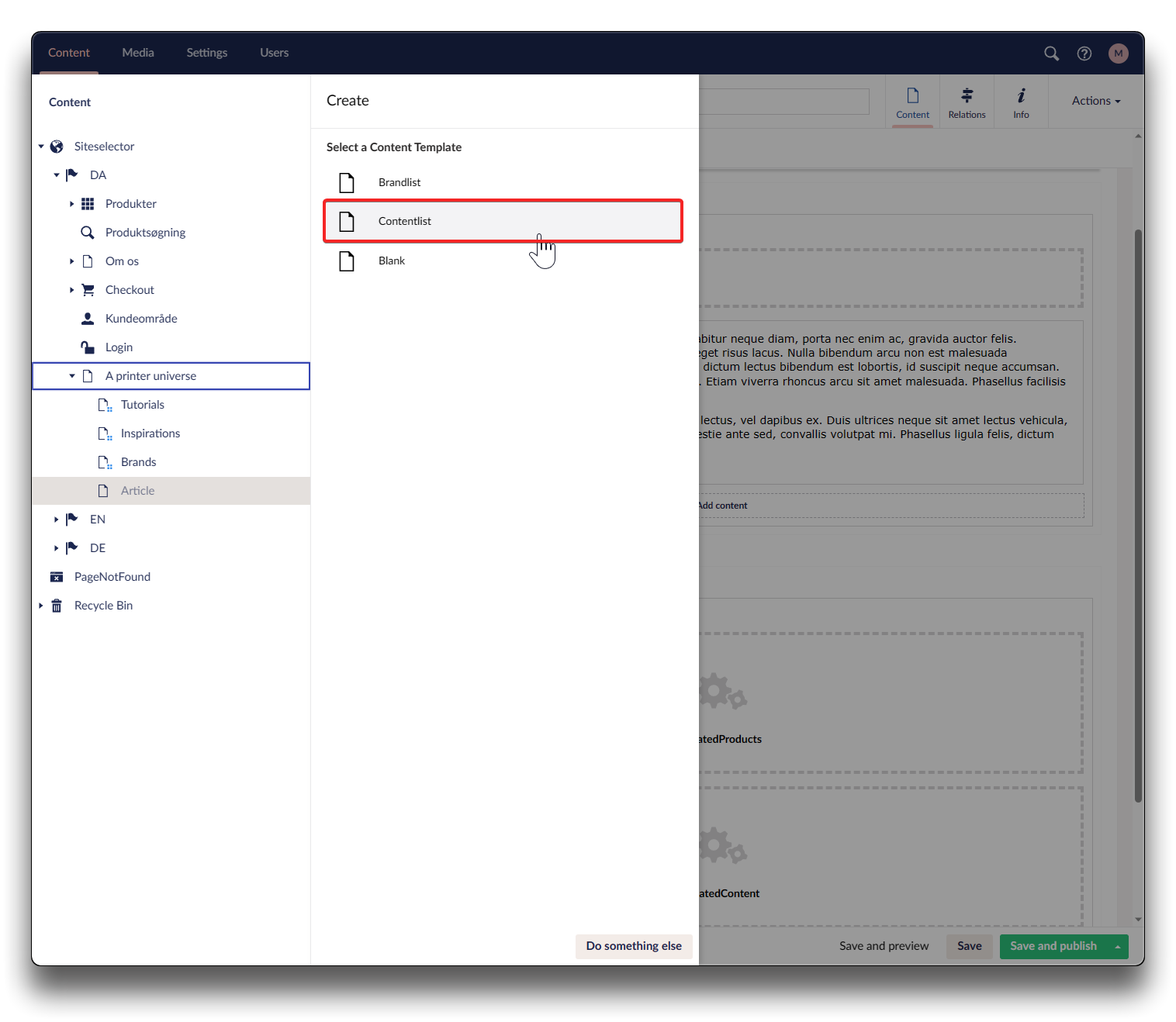Content templates
When creating one of the available types of landingpages (does not include Landingpage (standalone)), you will be presented with various template-options, each with a set of extensions relevant for such a page.
These have each been designed based on our experience, on what elements are most relevant per type.
Content templates for Landingpage
Article page
An article page consists of 4 elements, each explained on the pages below:
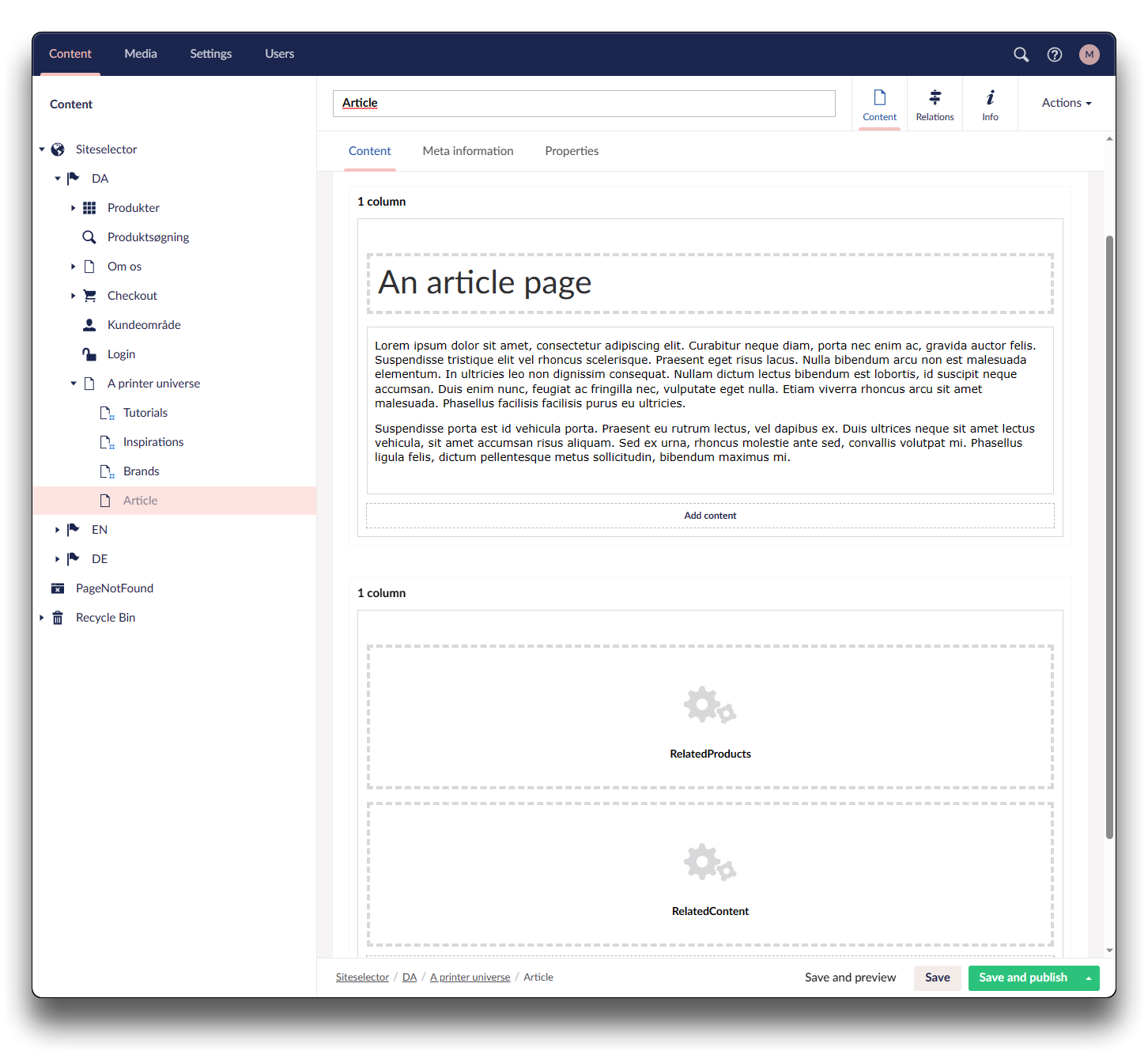
Using Article template - step 3
Brand page
A Brand page consists of three elements (Headline appears twice, also as option to enter SEO text lower on the page). Each explained on the pages below:
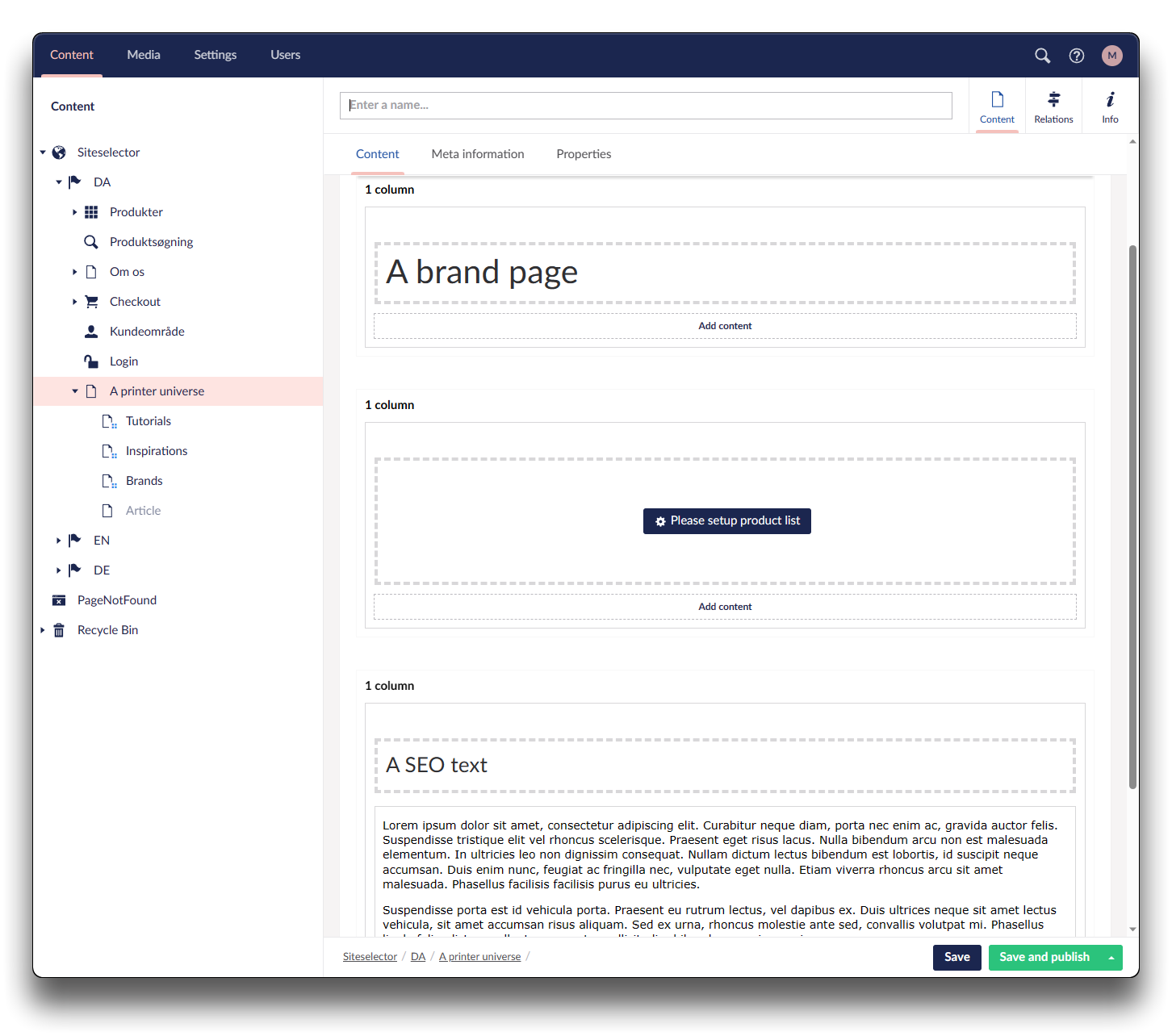
Using Brandpage template - step 3
Video page
A Video page consists of the following elements, each explained in the pages below:
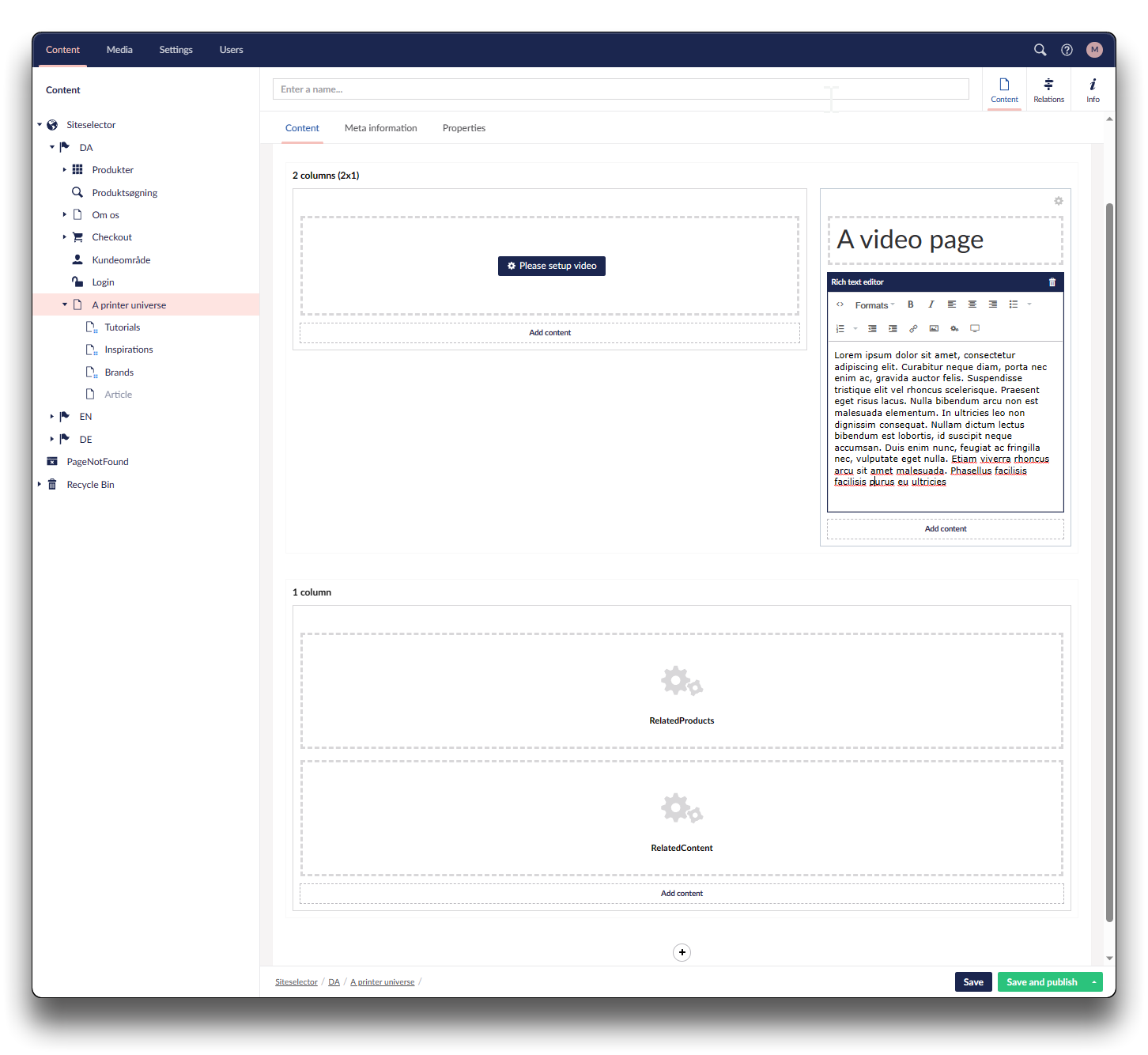
Using Video page template - step 3
Content Templates for Landingpage (Collection)
Brandlist
The Brandlist template for Landingpage (Collection) contains two elements, each explained in the below pages:
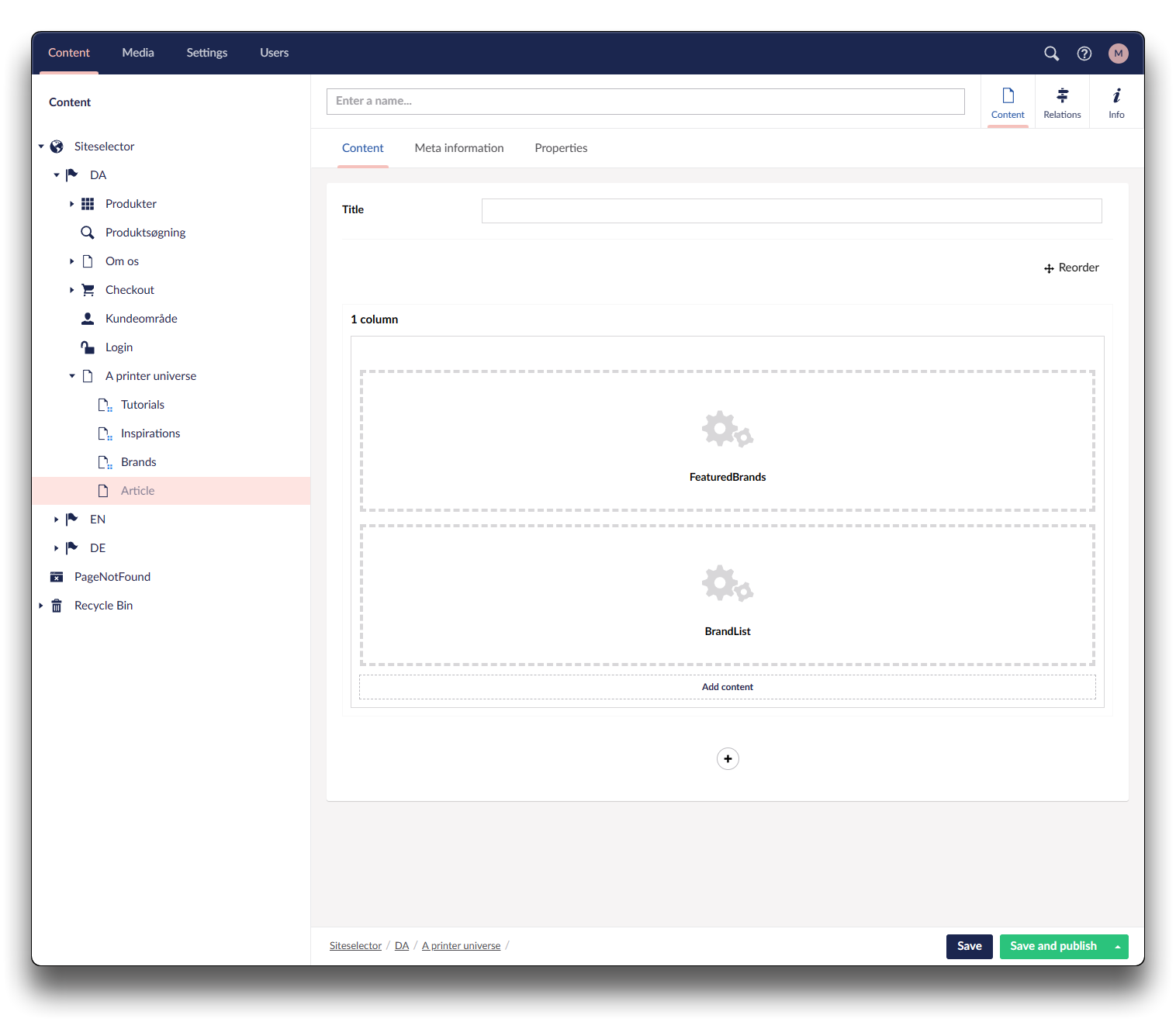
Using Brandlist template - step 3
Contentlist
The Contentlist template for Landingpage (Collection) contains three elements, each explained in the below pages:
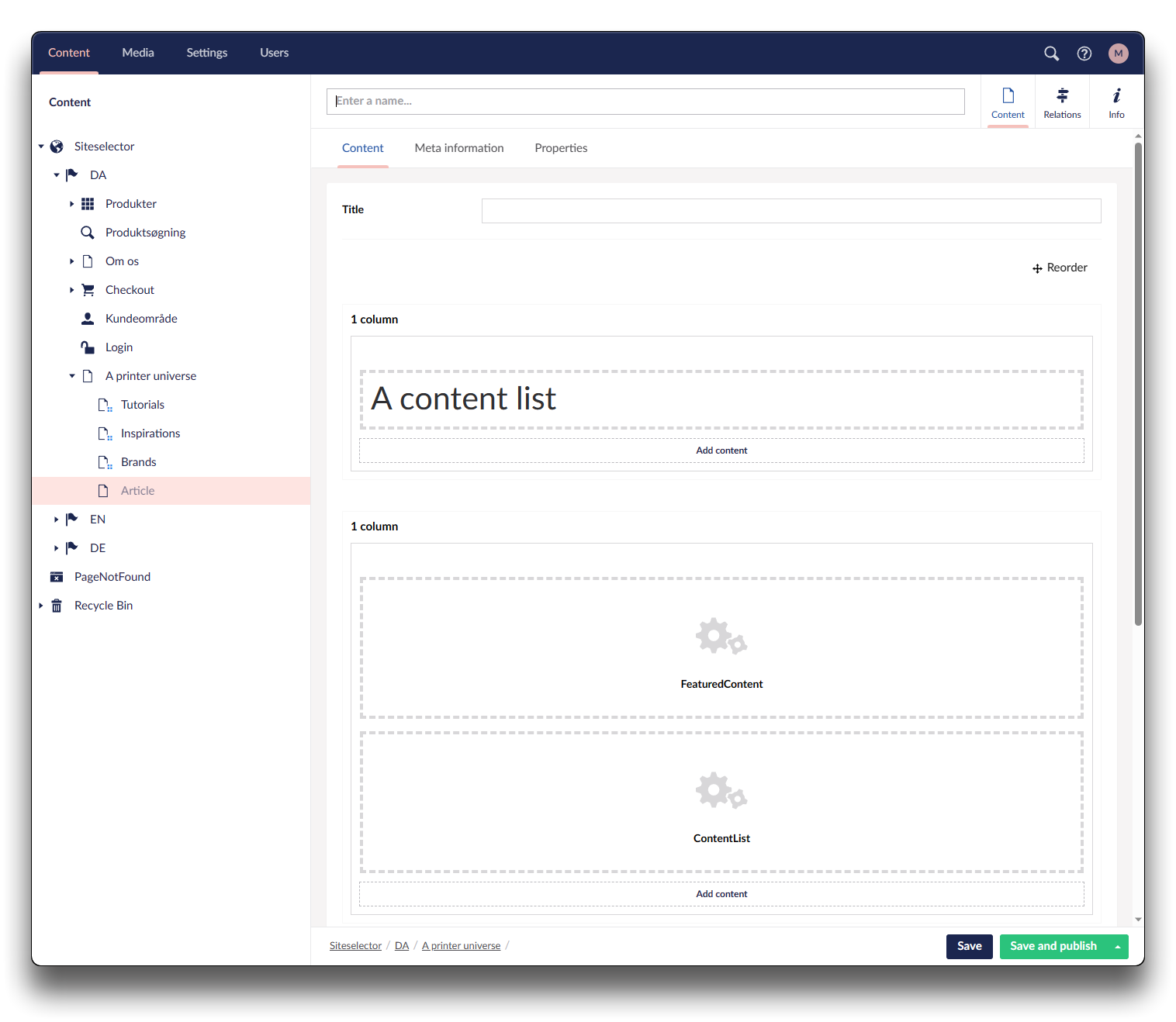
Using contentlist template - step 3