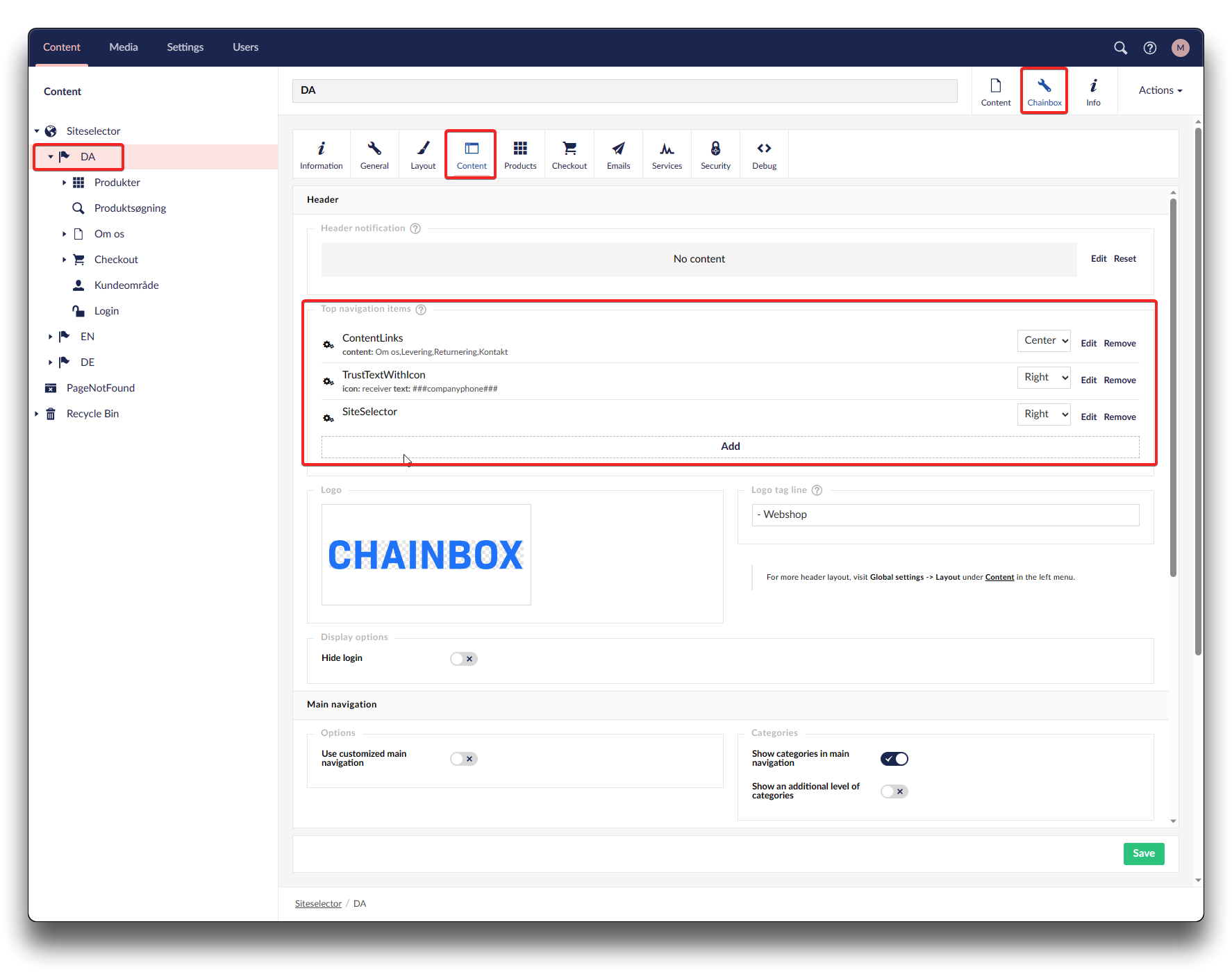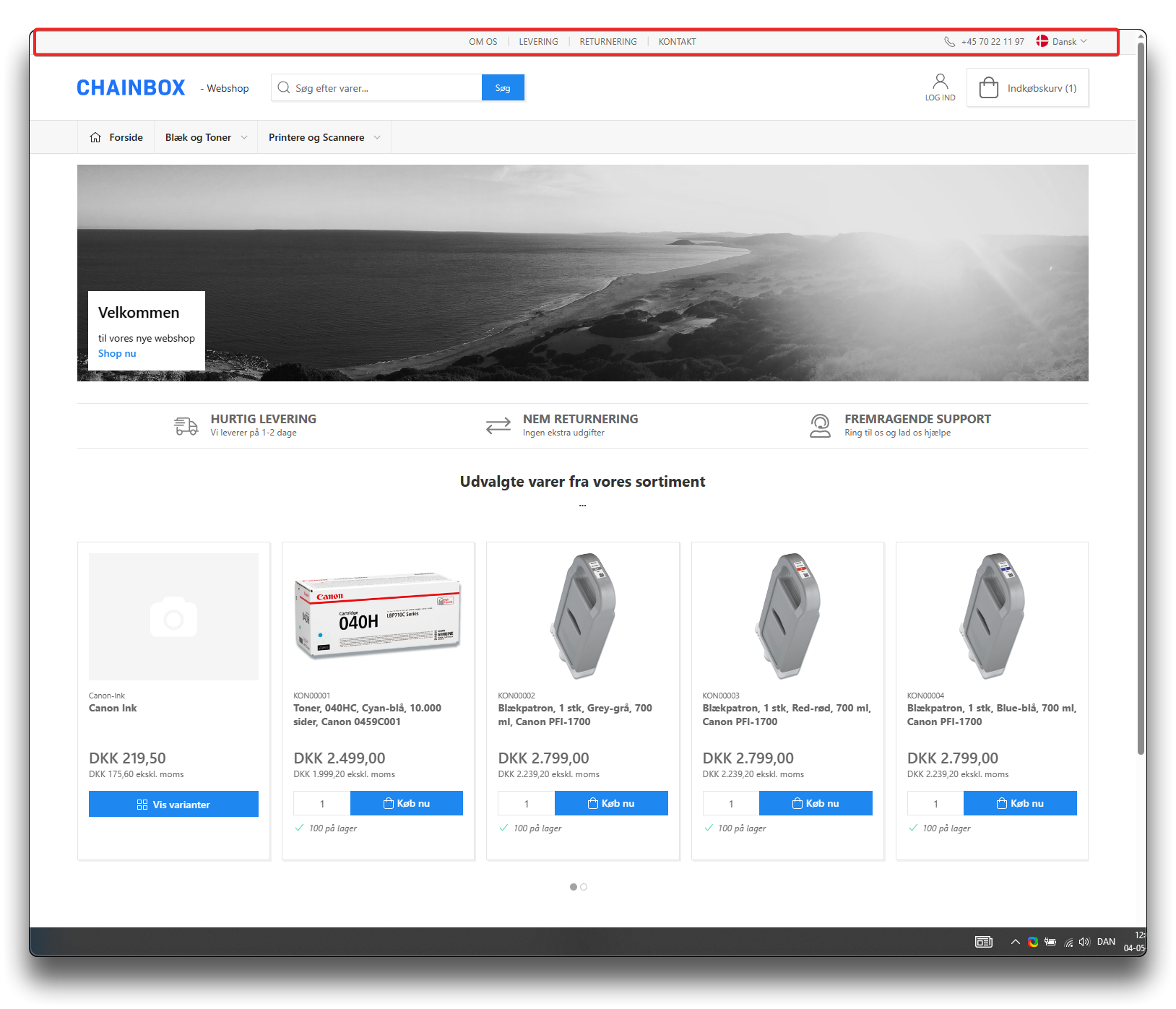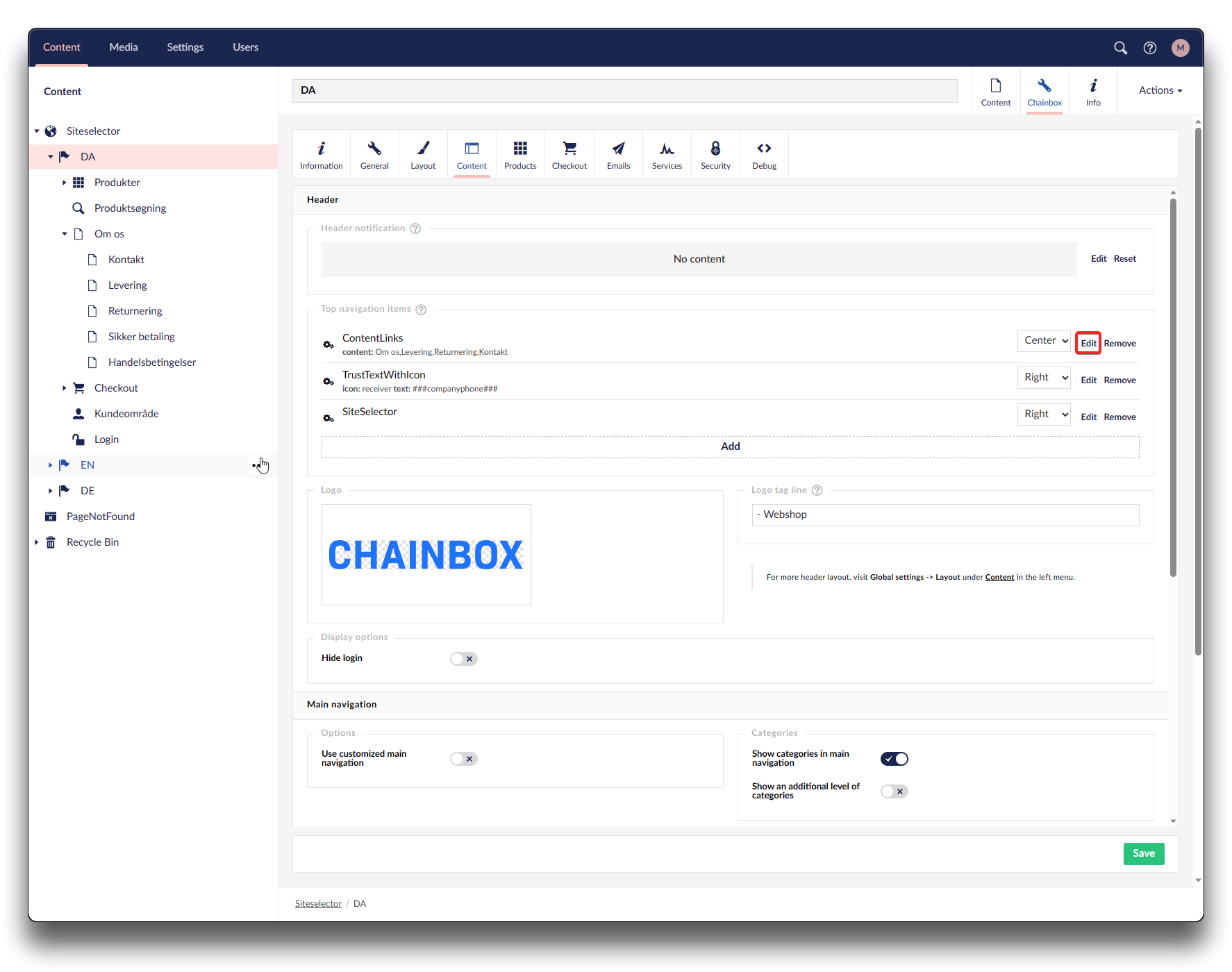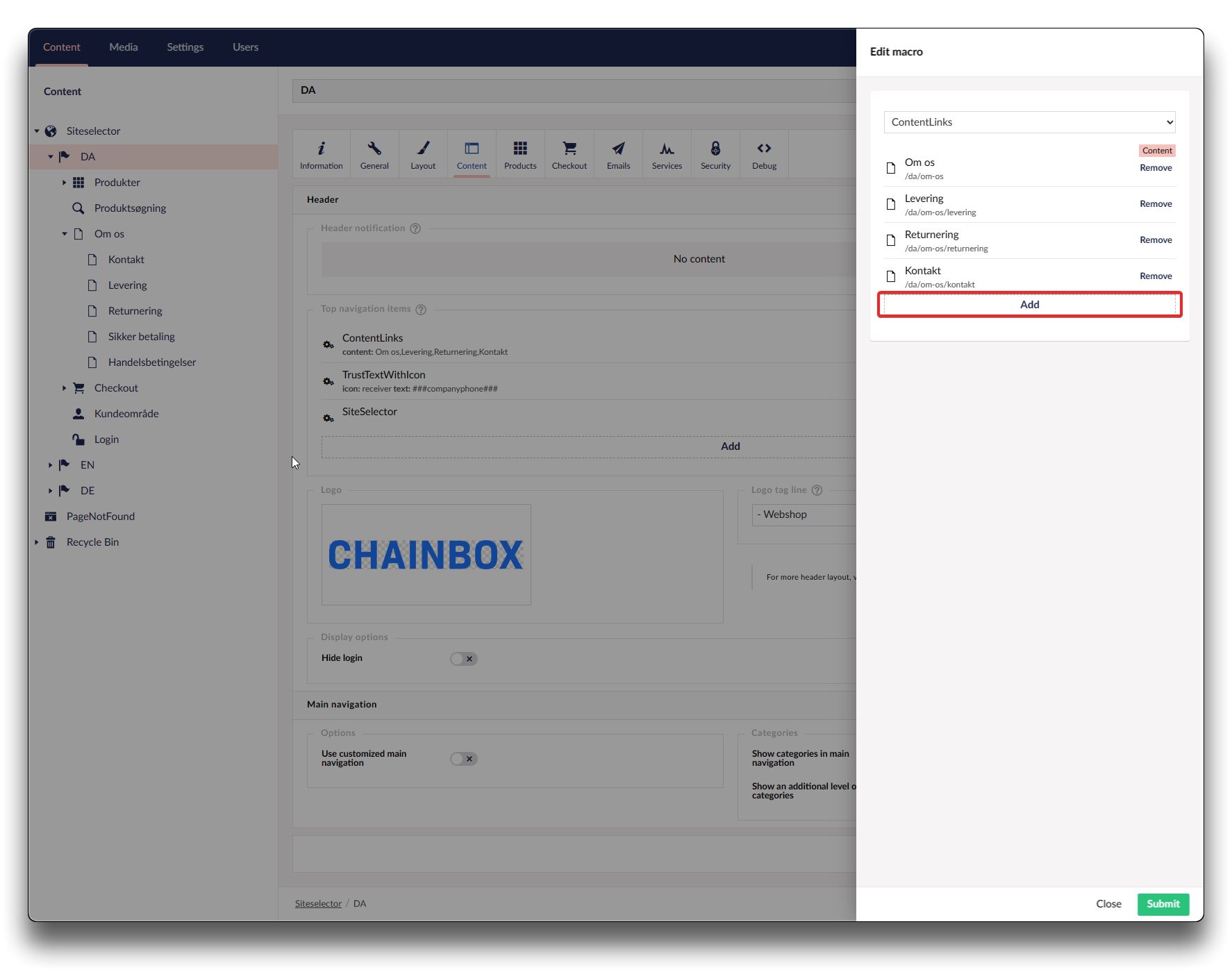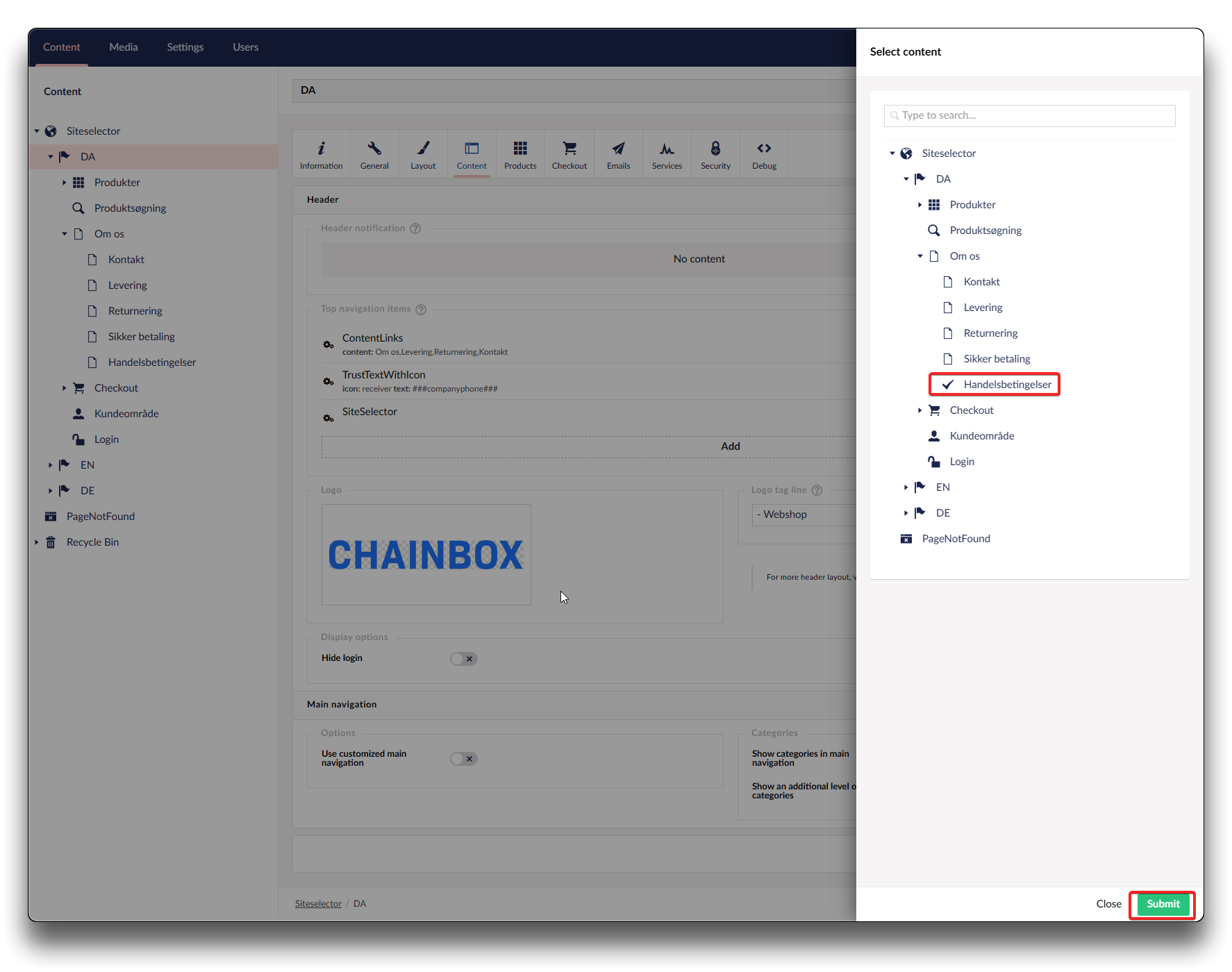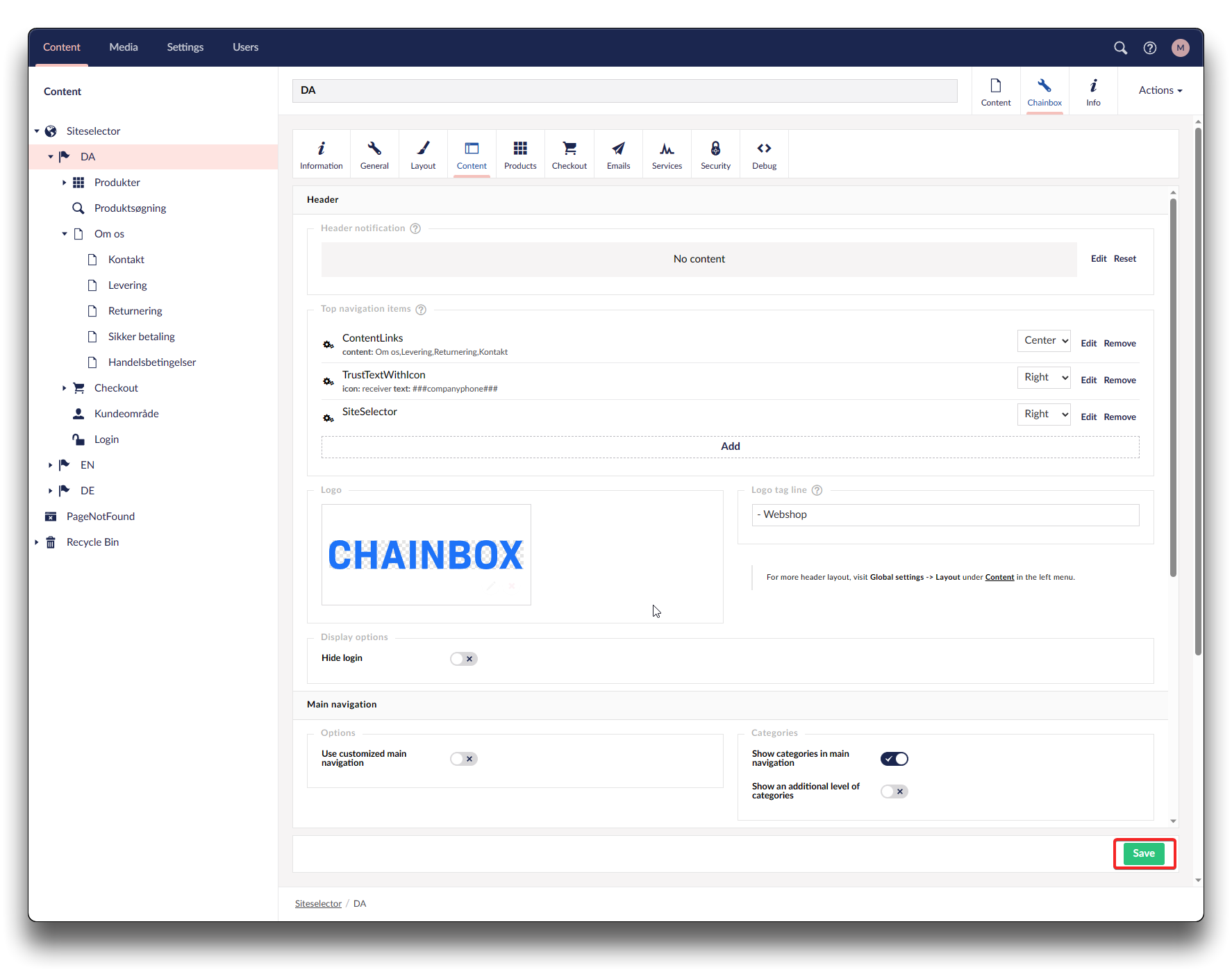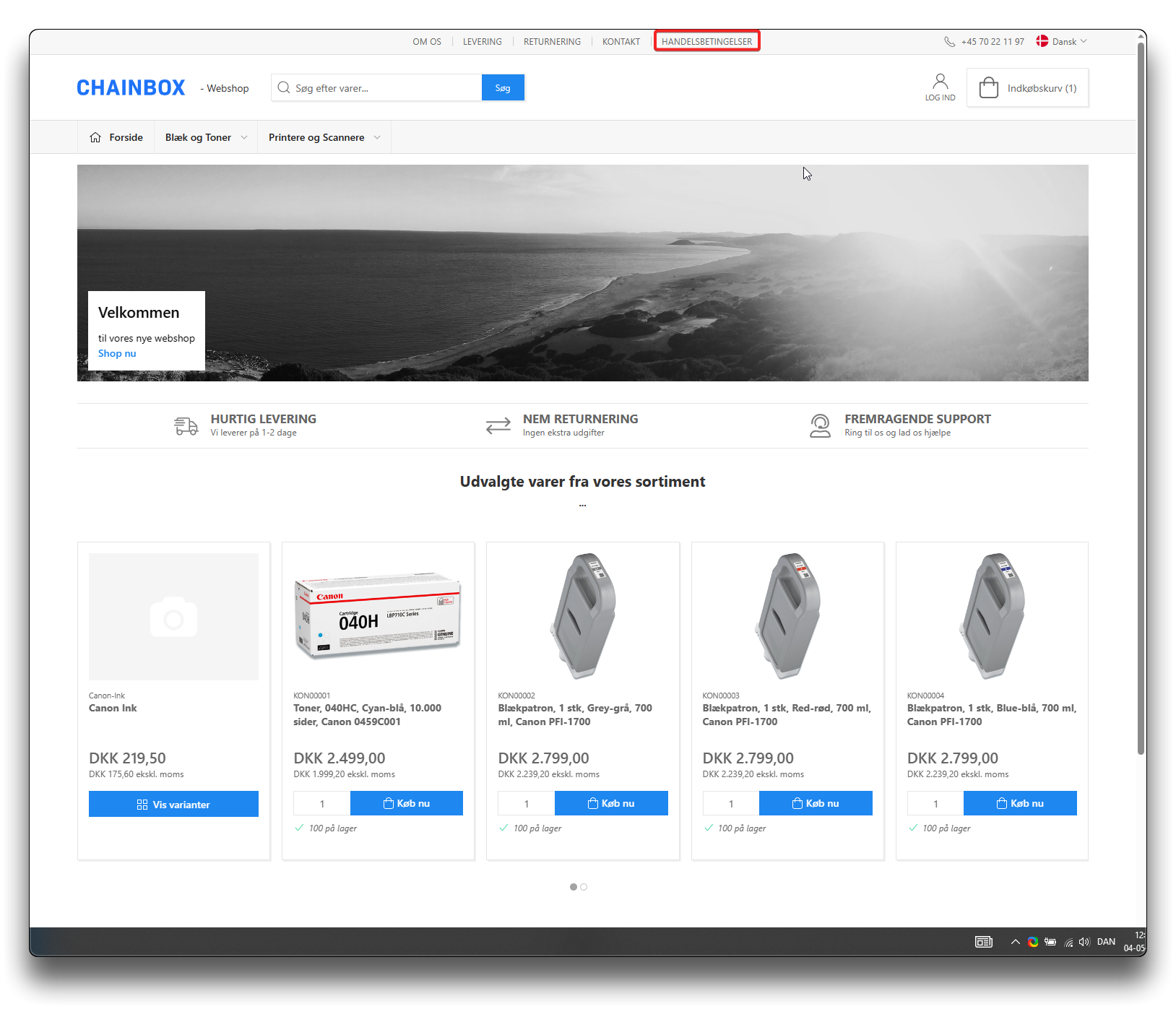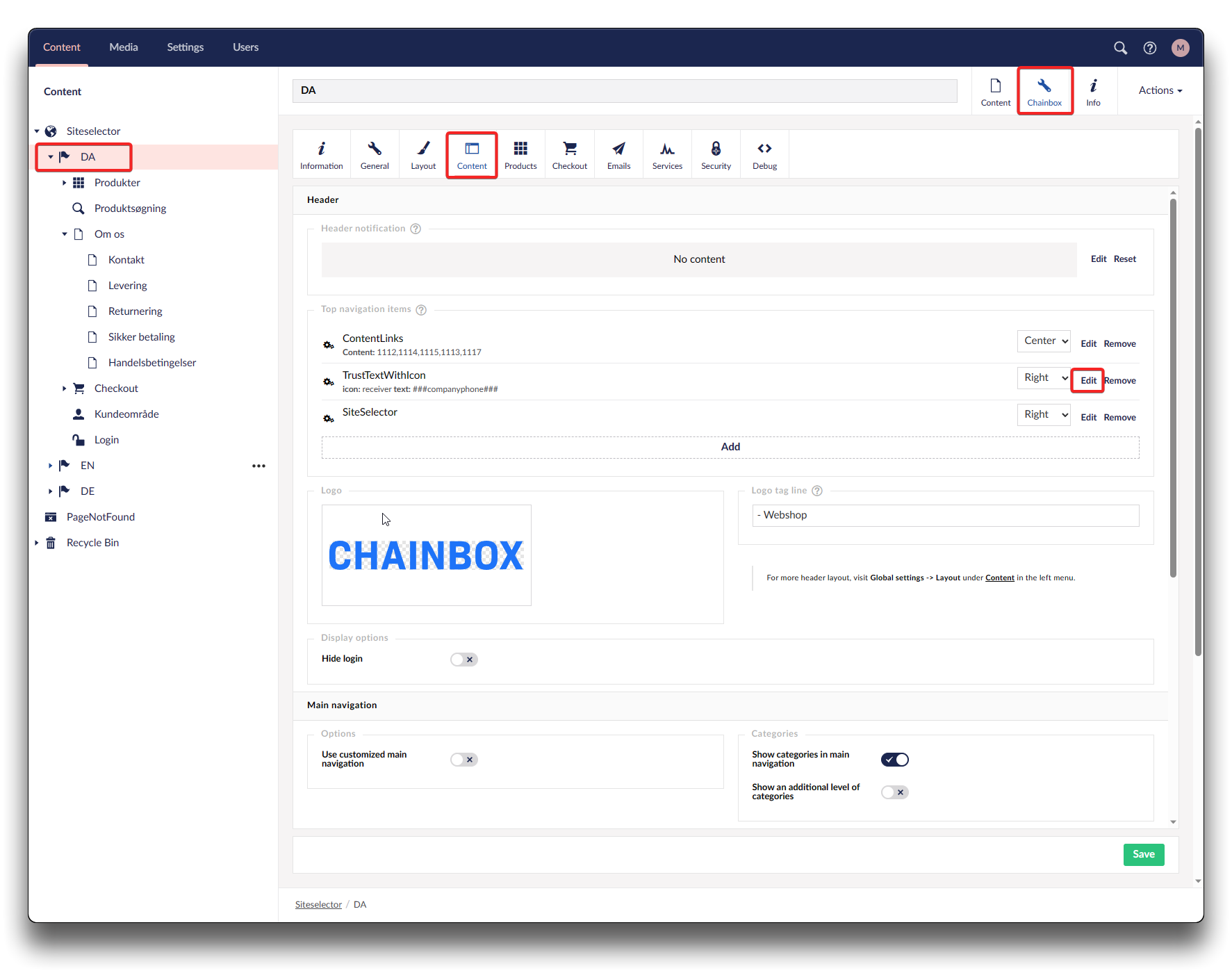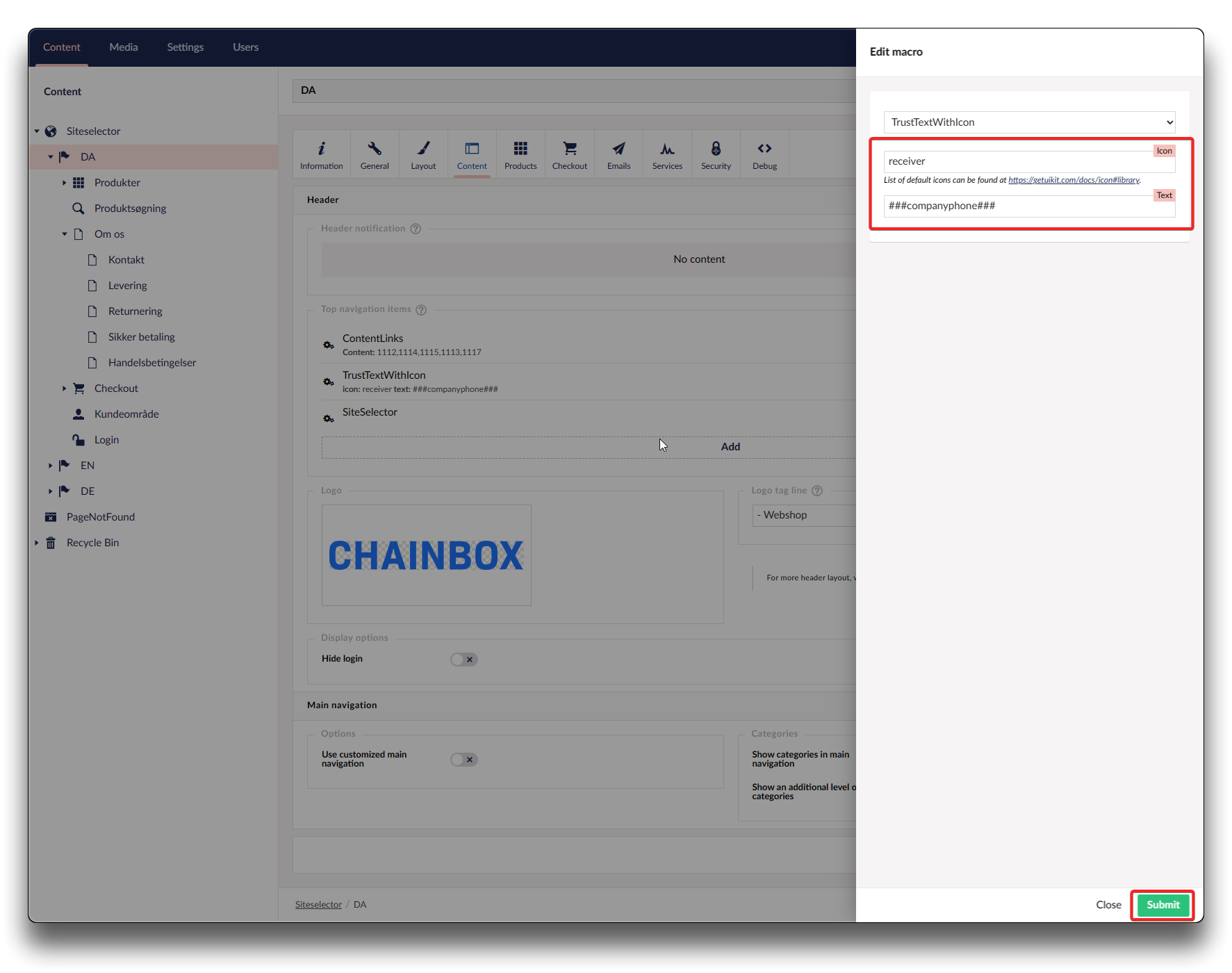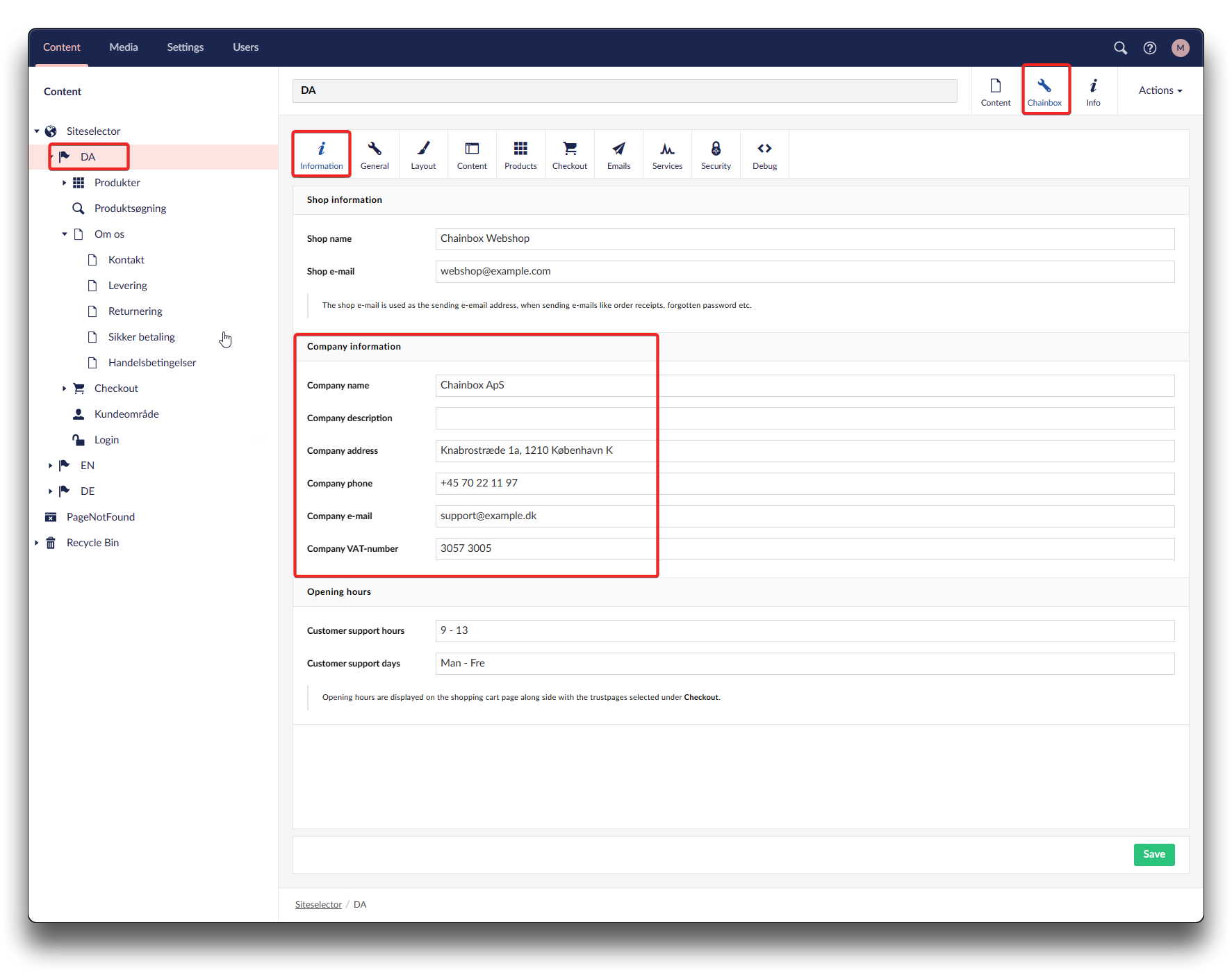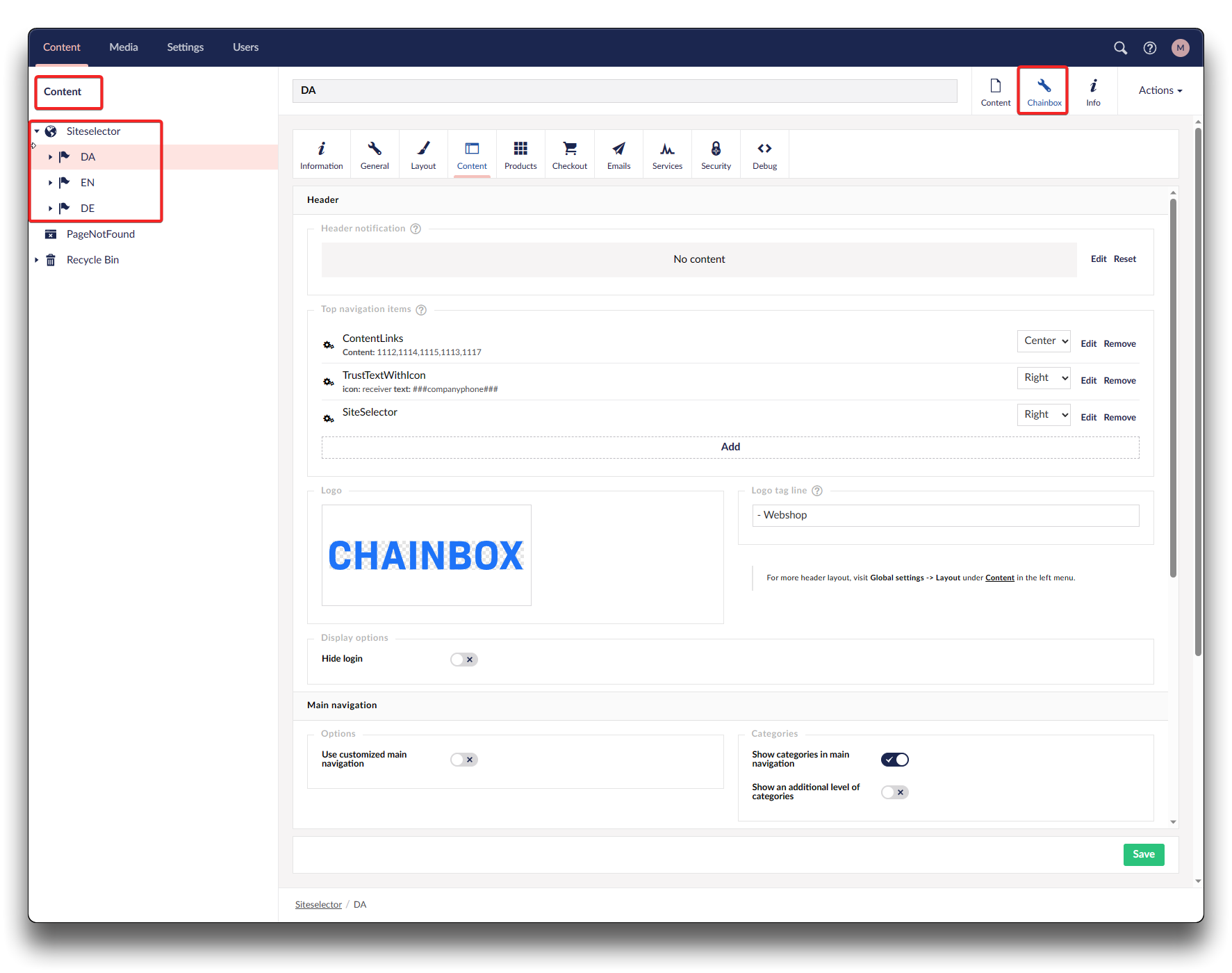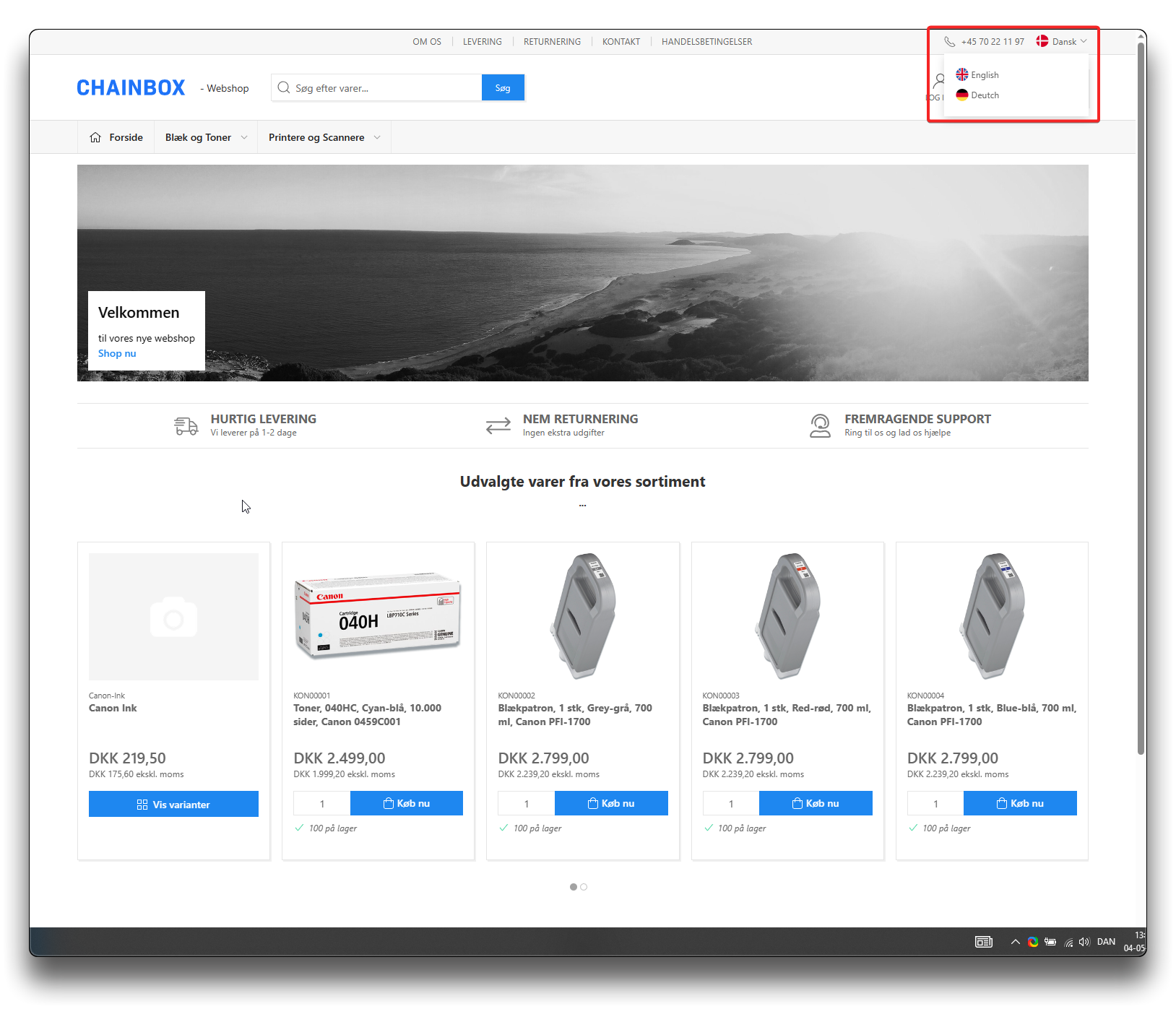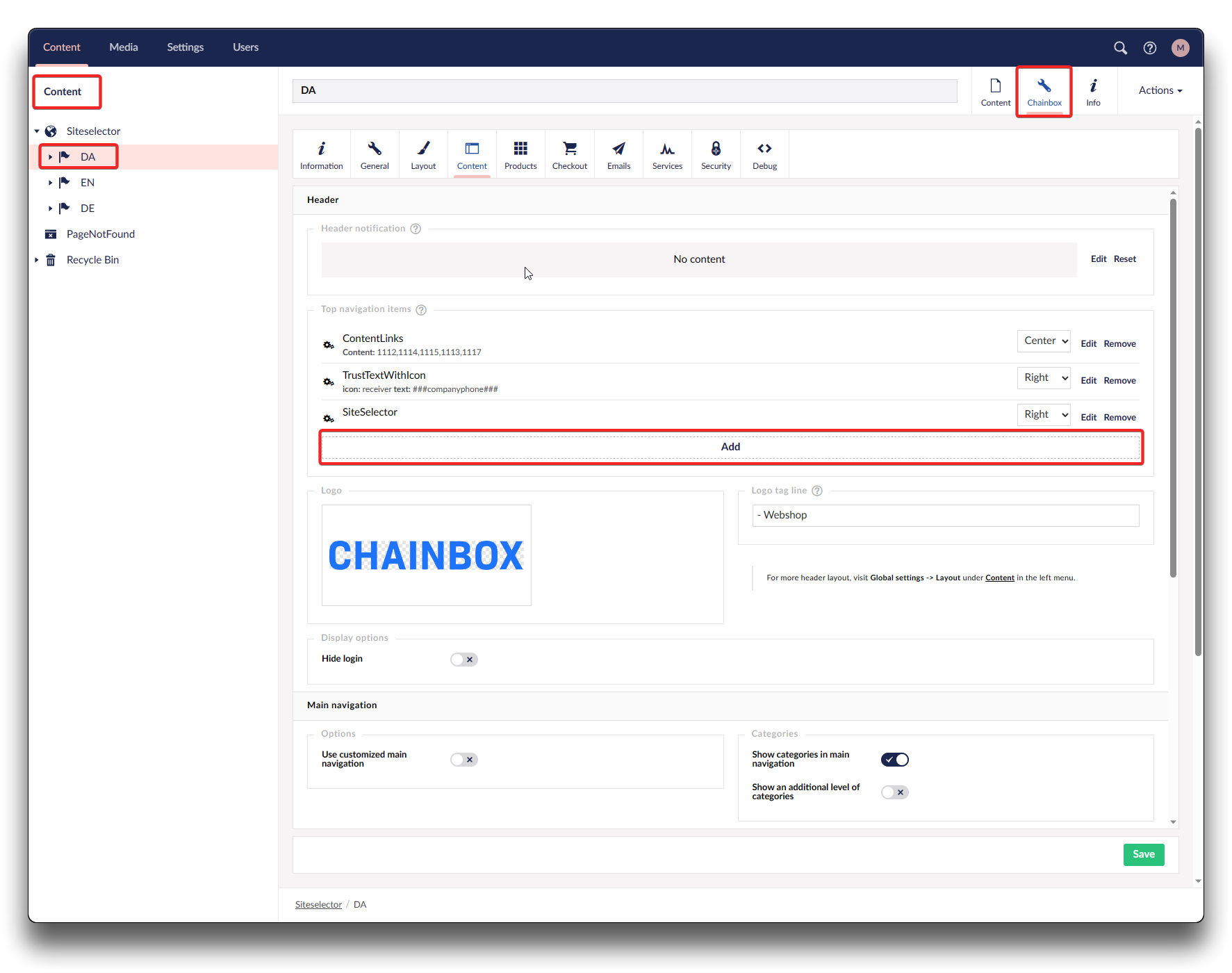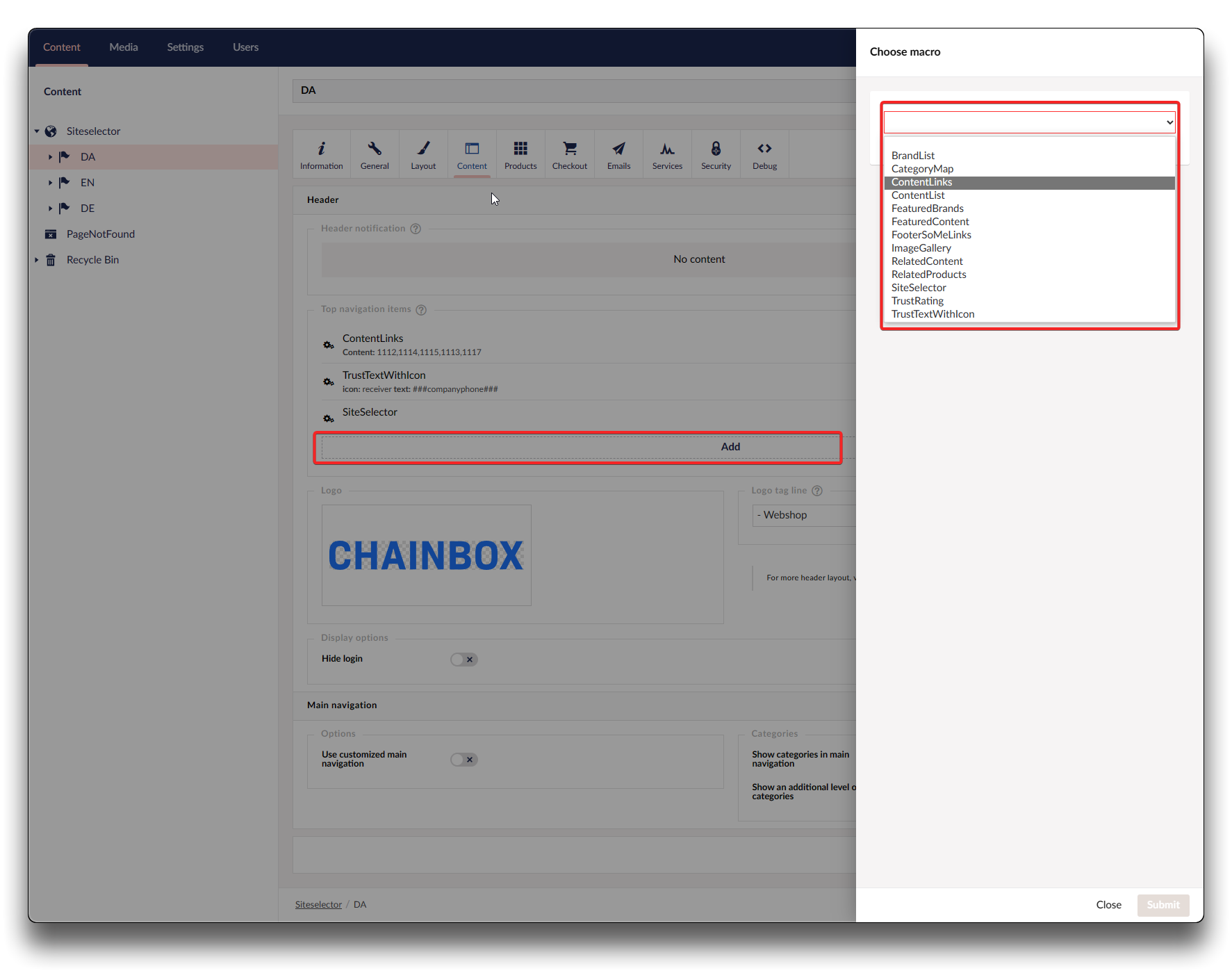Top navigation items
The top navigation items consists default of content links, TrustTextWithIcon (phone number) and the site selector, if more than one language node exists.
These can be removed, new can be added, and the placing be changed to left, right or center.
Editing ContentLinks
Click Edit to remove individual items. Press "Add" and navigate and choose the page you wish added, click "Submit" then "Close"
Click "Save" and your change will be visual on your home page
Editing TrustTextWithIcon
Info
To find available icons please check out https://getuikit.com/docs/icon#library
Change icon or change what field under "Company Information" to show.
Editing SiteSelector
Option only to be visible or not. If visible it will show the published language nodes.
Adding other Top navigation items
Additional items can be added, but only limited to the macros listed below:
- TrustTextWithIcon
- Trustrating
- A collection of content pages
- A siteselector (language)