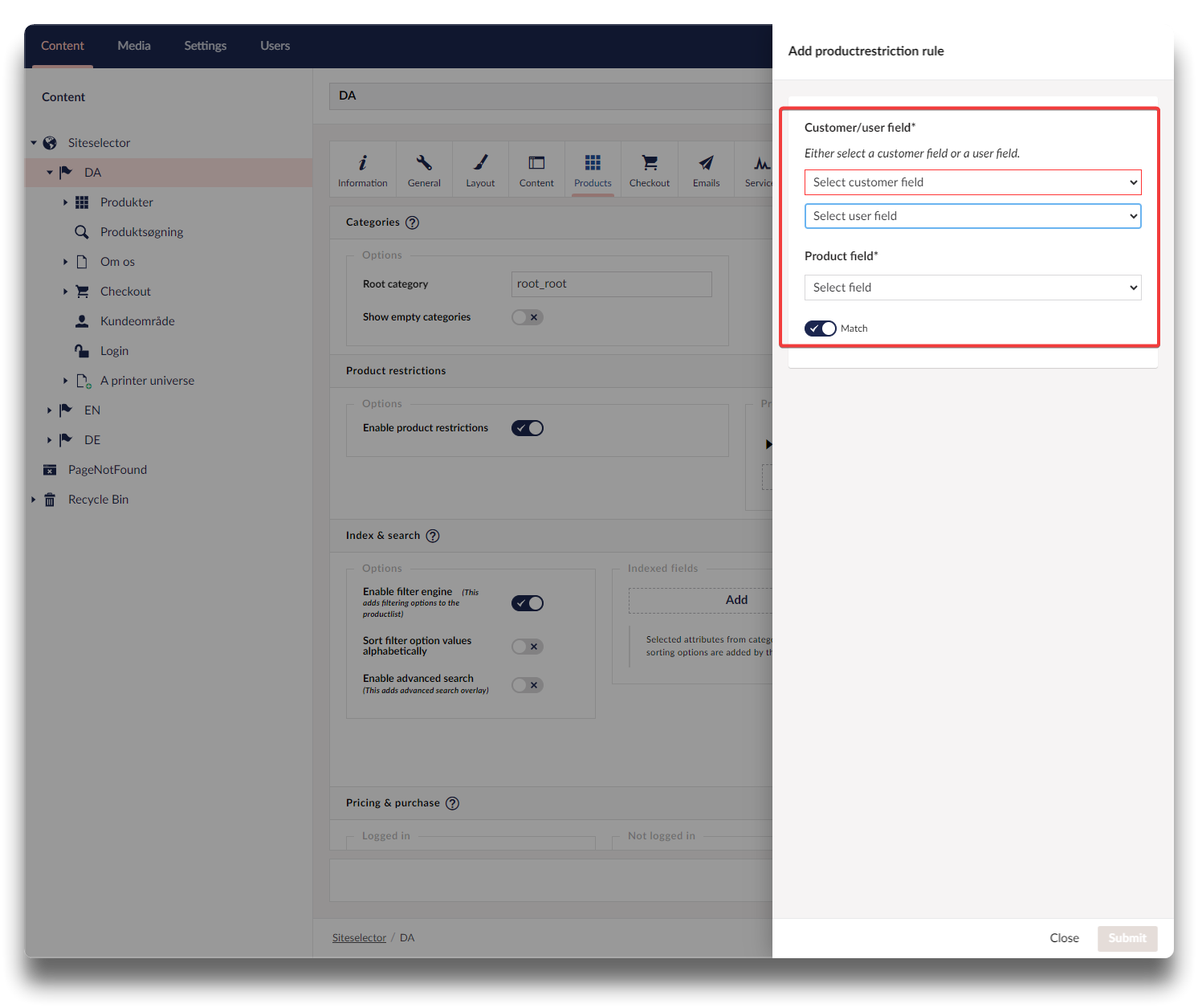Create product restrictions
Creating product restrictions happens in a combination of overall rules defined in Umbraco and implemented specifically in PIM on products based on customer data or user logins.
Warning
If multiple rules are in use, avoid overlap, e.g. a customer gaining access though one rule, but blocked by another.
Creating rules in Umbraco
Go to the relevant language node in Umbraco - Chainbox module - Products, and ensure "Enable product restrictions" is enabled. Click "Add" to define your rule.
Customer/user field
Only set a value in one of the below fields:
Use customer field if restriction is based on customer data from the ERP-system, such as ID, group, country. Optional also language or contactperson email. It requires that the data is actually synced from ERP to PIM.
Use user field is used, if restriction is based on userlogin to webshop (Member, Webshop Management).
Info
Selecting user field, will require setup of new fields in Member, Webshop Management.
Product field
All attribute product fields can in principal be used to set a rule, but the below mentioned are dedicated to this and default without value.
- hide-from-groups
- hide-from-ids
- restrict-to-country
- restrict-to-groups
Match
Enable/disable depending if you rule requires a match or not
Applying rules in PIM
Apply the relevant value in the relevant product field on product level in PIM.
.png)