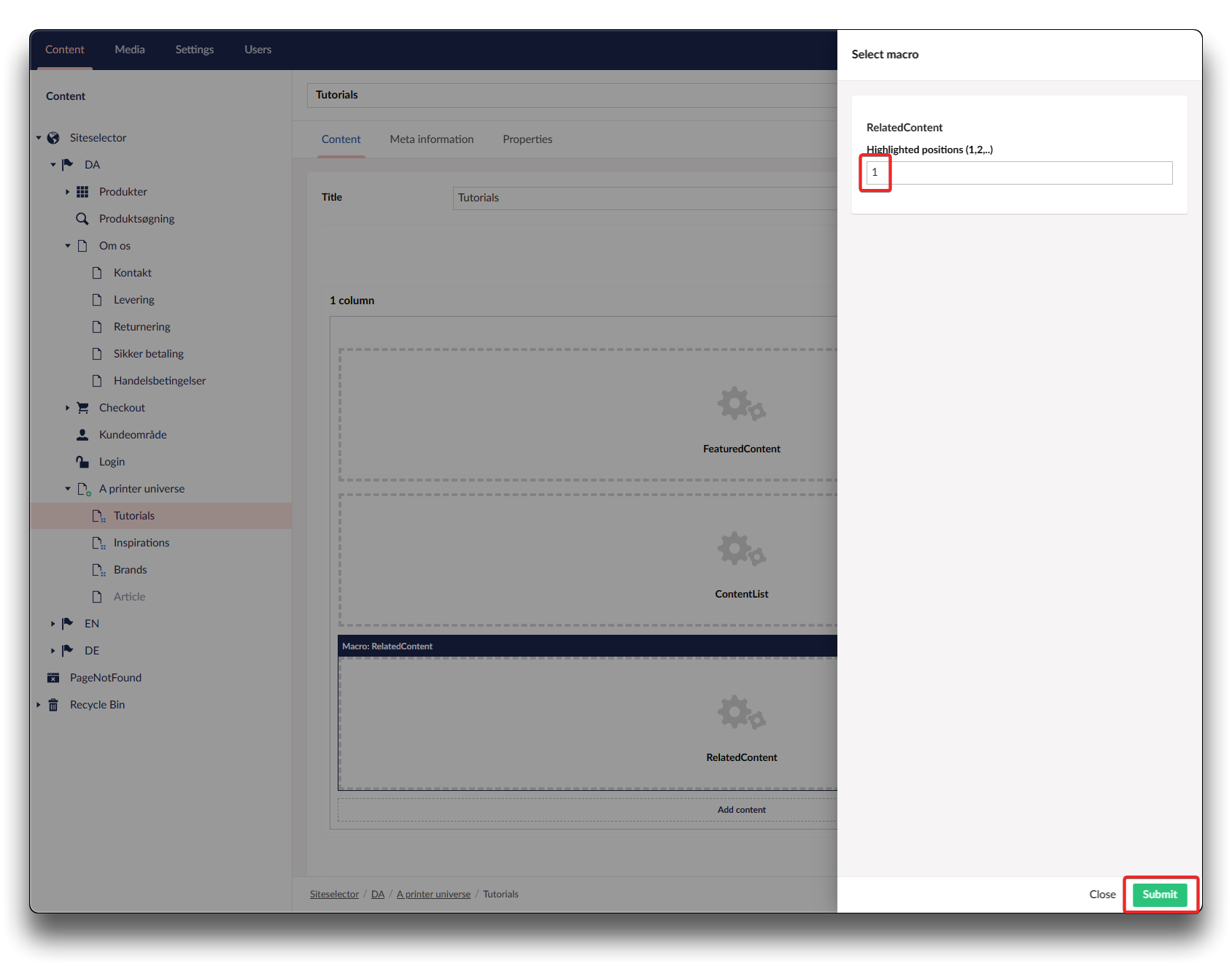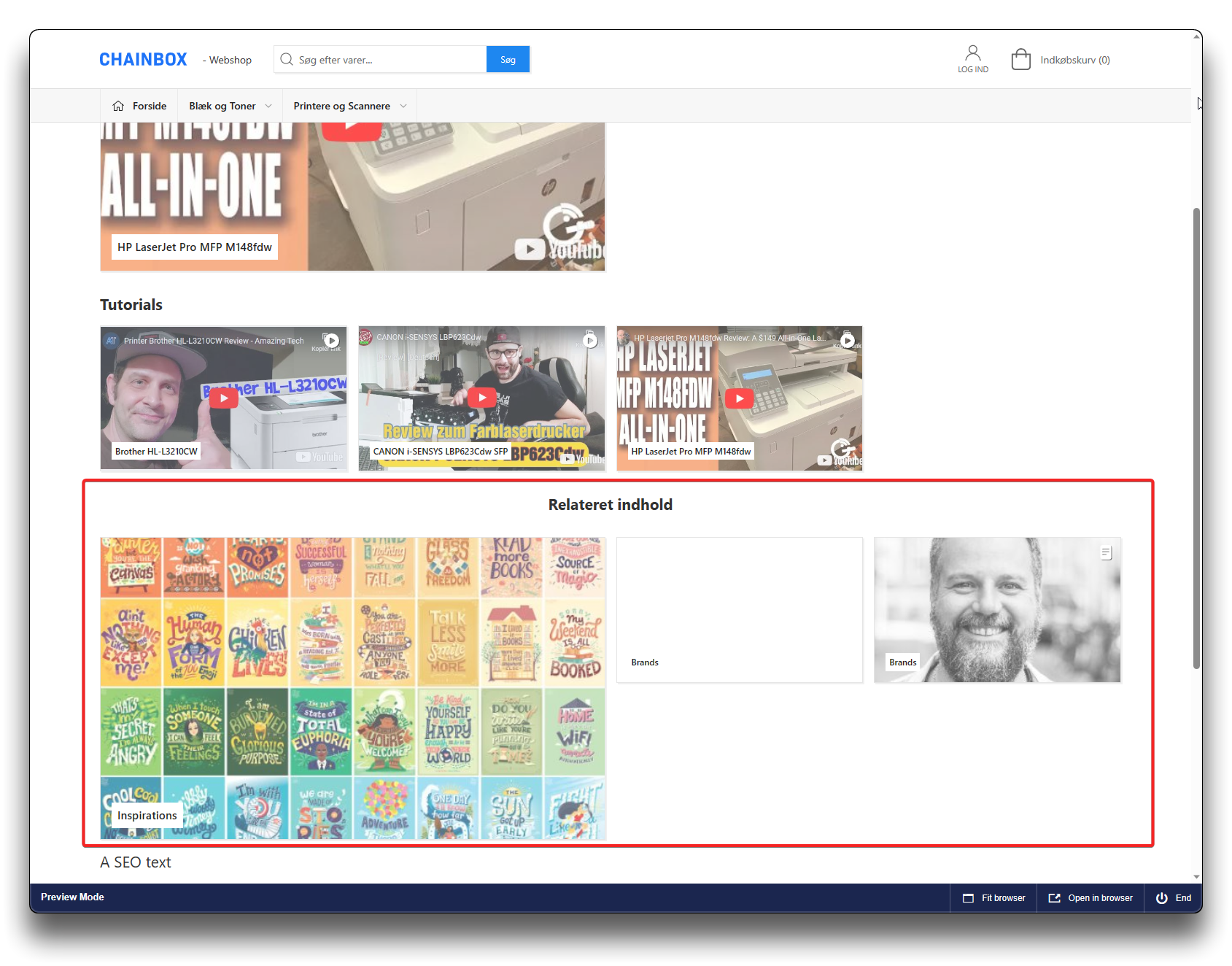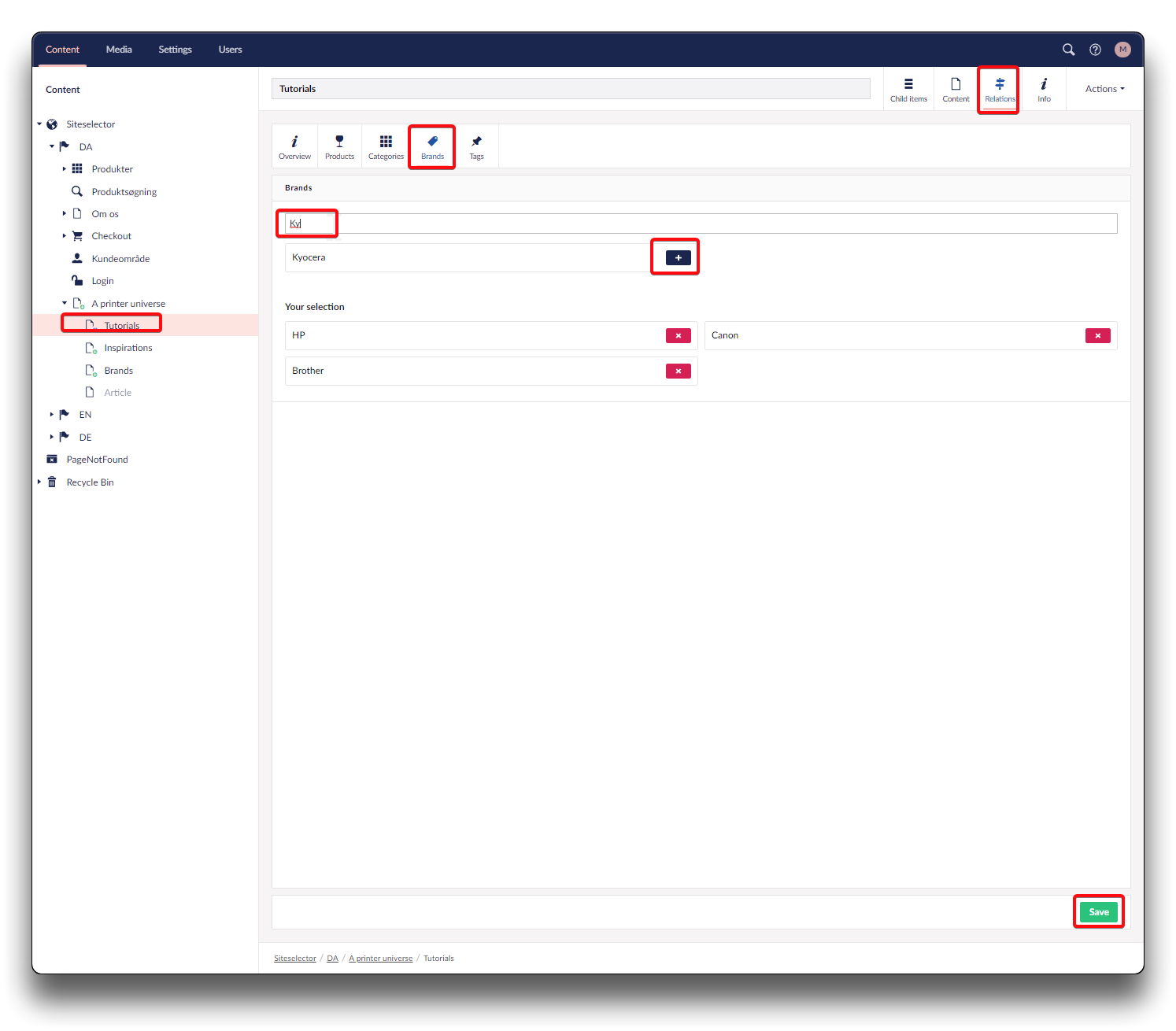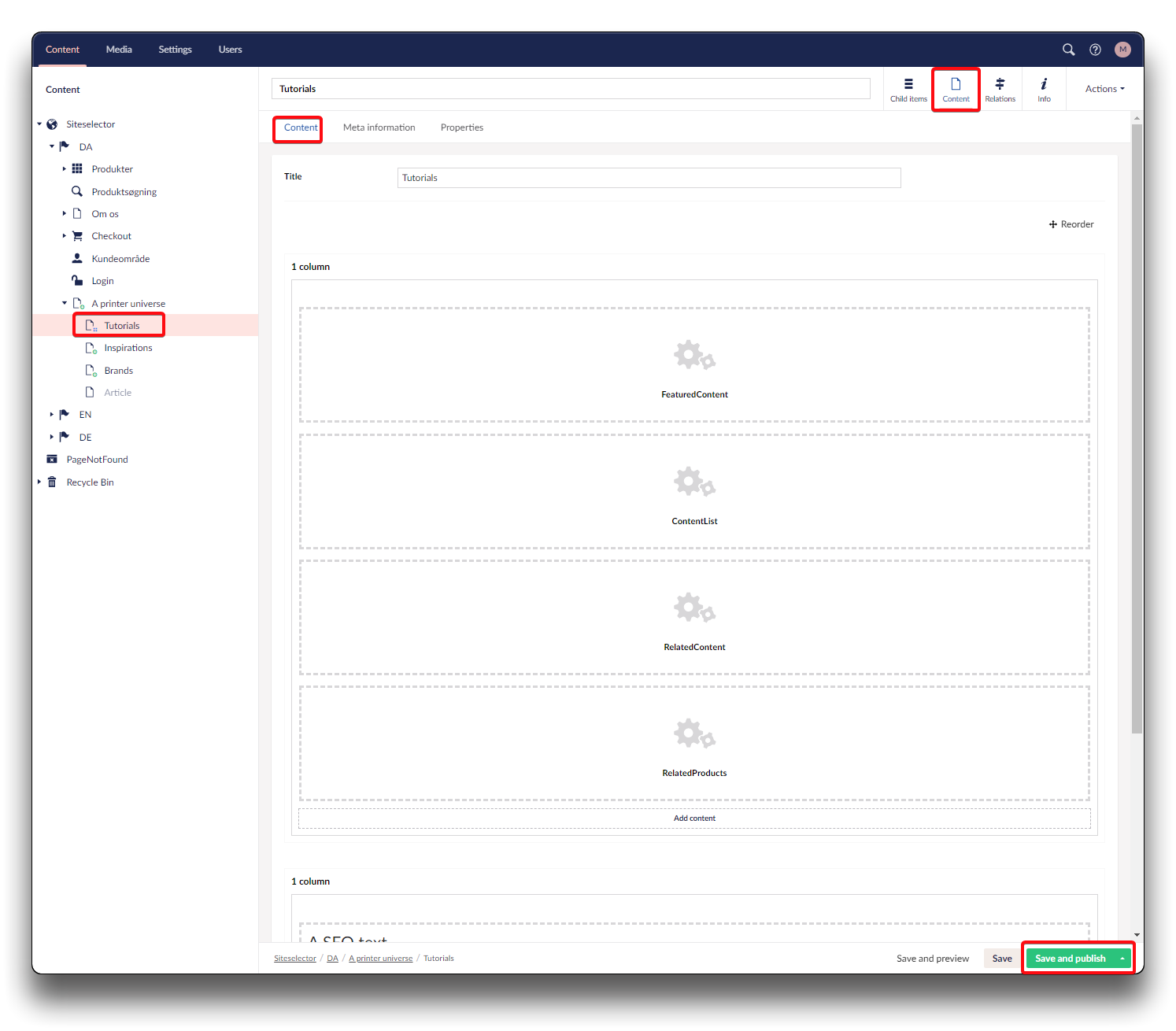RelatedContent
RelatedContent, will display content related by brand or tags on your page.
Click "Add content" on your column of choice. Click "Macro" and "RelatedContent" then "Submit"
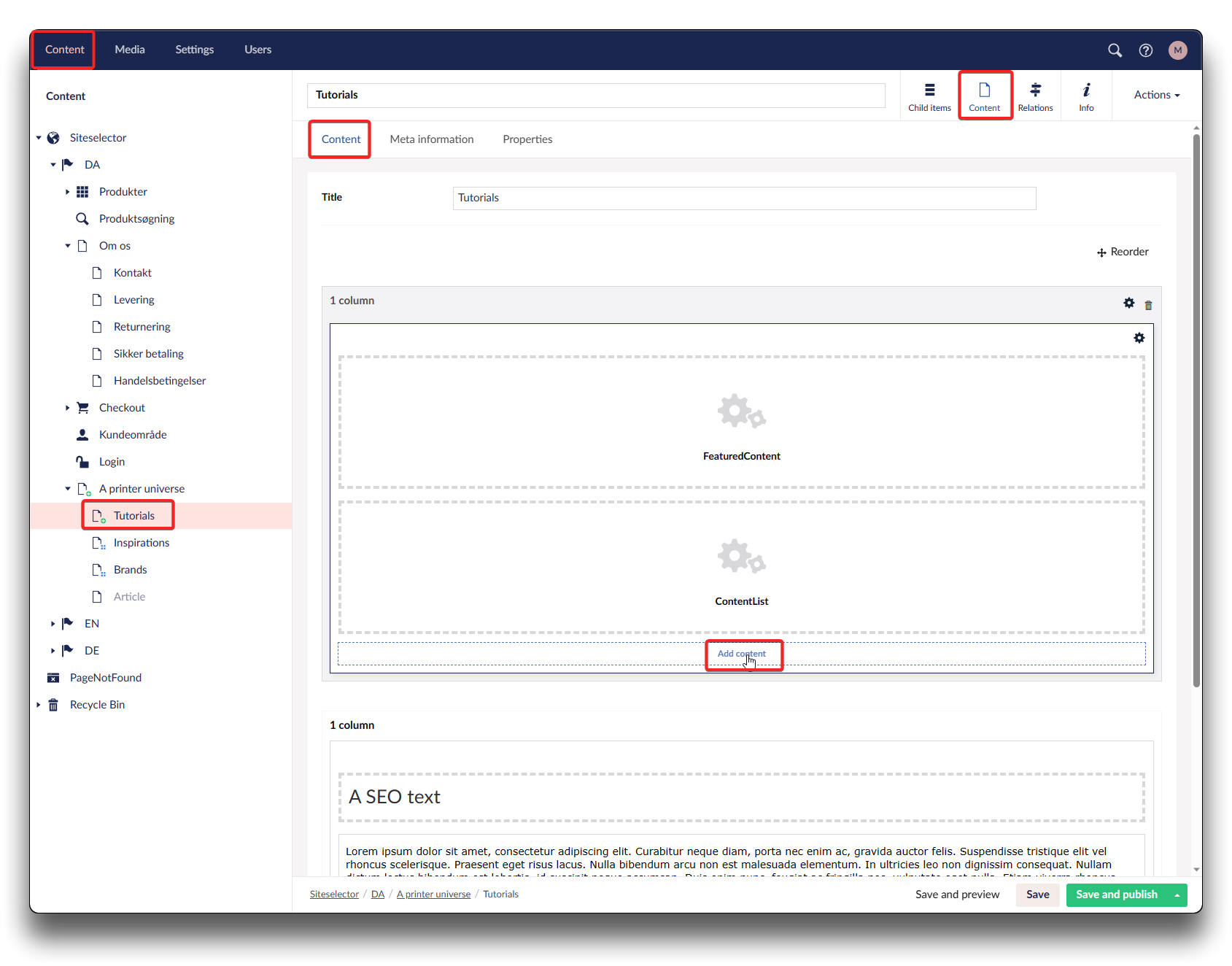
Adding Macro RelatedContent - step 1
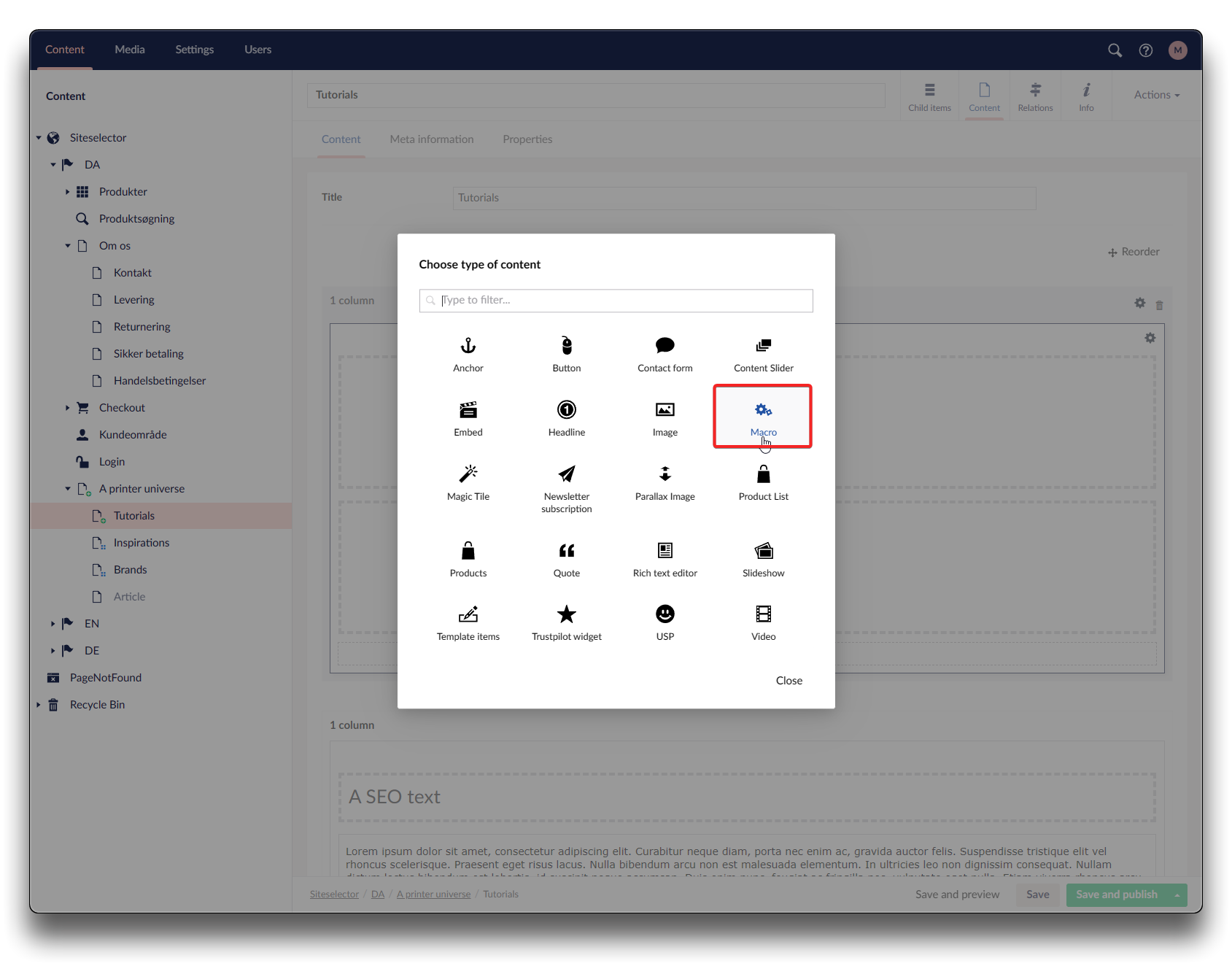
Adding Macro RelatedContent - step 2
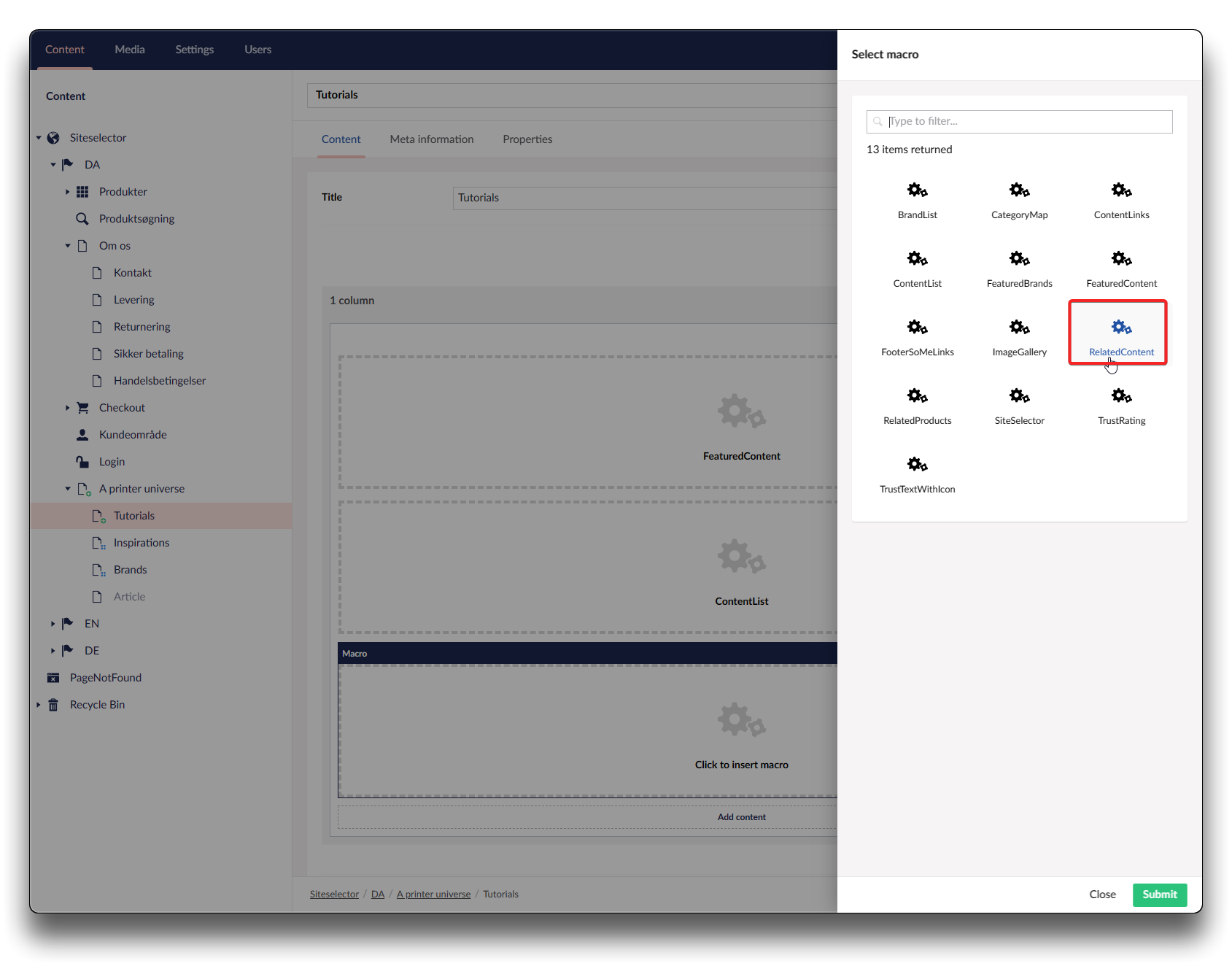
Adding Macro RelatedContent - step 3
Choose which should be highlighted (bigger) by choosing number - if more than 1 number separate by comma, if left blank all images will be small. Click "Submit" - then "Save and publish"
Relating content to page
The content showing as related are content listed under Relations on your landingpage.
Search brand, click "+" to add brand as related. Click "Save" when done. Return to Content page and click "Save and publish".